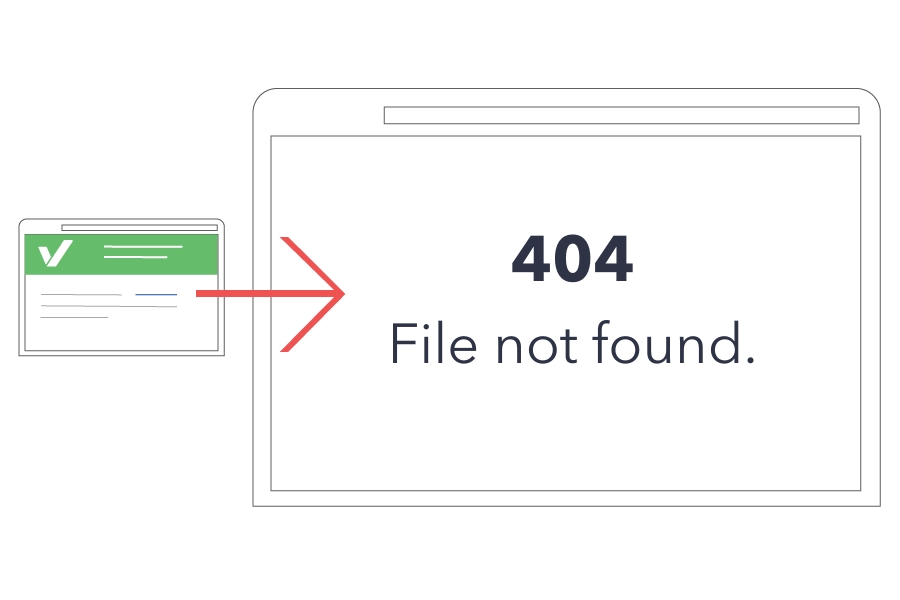Internal links are a crucial aspect of website SEOand user experience. They not only help search engines understand the structure of your site but also assist users in navigating your contenteffectively. However, broken internal links can undermine these benefits and lead to various negative consequences for your website.
Let's get to know how tofix broken internal links, the causes behind them, how they impact SEO, and methods to identify and rectify them.
How To Find Broken Links
Detecting broken links is the first step towards resolving the issue. Fortunately, there are several methods to identify broken links on your website:
Manual Check
Manually inspect each page on your website, including navigation menus, sidebars, footers, and other internal links. Click on each link to see if it leads to the intended destination. If a link takes you to a non-existent page (404 error), it's a broken link.
Google Chrome's "Inspect" Tool
Use Google Chrome's "Inspect" tool to check for broken links. Right-click on any page and select "Inspect." Go to the "Console" tab and refresh the page. Any 404 errors listed indicate broken links.
Google Search Console
Utilize Google Search Console, a free tool that tracks your website's performance in Google search results. Go to "Crawl > Crawl Errors" to find any 404 errors generated by your website.
Screaming Frog
Screaming Frog is a desktop program that crawls websites and identifies broken links. Enter your website's URL, and the tool will generate a list of internal links that may be broken. Export this list for further analysis.
Google Analytics
Google Analyticscan also help you find broken links by tracking 404 errors. Go to "Acquisition > All Traffic > Channels > Organic Search" to view pages generating 404 errors. Crawl these pages with Screaming Frog for a comprehensive analysis.
What Causes A Link To "Break"?
Broken links are a common occurrence on websites, and they can happen for various reasons. Understanding the causes of broken links is essential for maintaining a well-functioning website. Let's explore some of the most common causes:
Misspelled URL
One of the simplest yet most prevalent causes of broken links is a misspelled URL. Even a minor typographical error can render a link non-functional. This could be as simple as accidentally typing "htttp://" instead of "http://," or misspelling a word in the URL. Additionally, an extra space inserted in the URL can also lead to a broken link.
Updated URL
When you change the URL of a web page, any links pointing to the old URL will become broken unless you set up proper redirects. For example, if you decide to update a page's URL to eliminate a typo or improve its SEO-friendliness, any links that directed visitors to the old URL will no longer work. This applies to both internal links within your site and external linksfrom other websites.
Lost Pages
During website migrations or updates, some pages may accidentally get lost or deleted. As a result, any links pointing to these missing pages will become broken. This is especially common when website owners are not meticulous during the migration process, leading to the unintentional removal of content.
Firewall Or Geolocation Restrictions
In some cases, certain links may be accessible only from specific regions due to firewall restrictions or geolocation limitations. Website owners may implement such restrictions to comply with local laws or to limit access to specific content based on users' geographic locations.
Moved Content
When content linked to from your website, such as videos or documents, is removed from the server or moved to another location without setting up proper redirects, the links will break. This can happen if the content is relocated within your own site or if it is hosted on an external server.
Malfunctioning Plugins
Plugins are essential tools that add various functionalities to websites. However, sometimes plugins can malfunction or become incompatible with other elements of your website, causing links to break. This can happen if a plugin modifies the website's structure or interferes with the proper functioning of links.
The Site Is Down
If either your website or the external site that you are linking to experiences downtime or server issues, the links may become temporarily broken. This can happen for various reasons, such as maintenance, server outages, or high levels of traffic.
Change In URL Structure
Changing the URL structure of your website without implementing 301 redirectscan lead to broken internal and inbound links. For instance, if you modify the URL from "https://www.example.com/product-name" to "https://www.example.com/products/category/product-name," any existing links to the old URL will no longer work.
Broken links can occur due to a variety of reasons, including misspelled URLs, changes in URL structure, lost pages during website migrations, geolocation restrictions, moved content, malfunctioning plugins, and website downtime.
To maintain a seamless user experience and preserve your website's SEO performance, it is crucial to regularly check for broken links and take appropriate measures to fix them promptly.
How Do Broken Links Negatively Affect Your SEO?
Broken links can have a significant impact on your website's SEO in several ways:
Crawlability And Indexing
Search engines, such as Google, rely on links to crawl and index web pages. When search enginecrawlers encounter a broken link, they are unable to access the linked page. This impedes the crawling process and may prevent certain pages from being indexed.
If important pages of your website are not indexed, they won't appear in search results, leading to a decrease in organic traffic. As a result, your site's overall visibility and discoverability in search engine rankings can suffer.
Website Quality
Search engines like Google use various signals to assess the quality and relevance of websites. Broken links can be viewed as a sign of poor website maintenance and low-quality content. When search engines detect broken links, they may perceive your site as less reliable and authoritative, potentially negatively impacting your search engine rankings.
Consistently broken links may also raise concerns about the overall health of your website, indicating potential neglect or outdated content. To maintain a positive online reputation and improve your SEO performance, it's essential to regularly check and fix broken links.
User Experience
User experience is a crucial factor in SEO. When visitors encounter broken links on your website, it creates a frustrating experience. Users may feel disappointed and dissatisfied, as they cannot access the information they were seeking.
High bounce rates (when users leave your site after viewing only one page) and low user engagement metrics signal to search engines that your website may not be providing valuable content or a satisfactory user experience. As a result, search engines may lower your site's rankings, as their primary goal is to present the most relevant and user-friendly results to their users.
Link Equity Loss
Link equity, also known as link juice, refers to the value and authority passed from one page to another through hyperlinks. When a page links to another page, it passes a portion of its authority and ranking potential to the linked page.
When a link is broken, the flow of link equity is interrupted. The linked page loses the potential SEO benefits it could have gained from the inbound link. Consequently, this can affect the overall ranking potential of the linked page, as search engines may not attribute the same level of authority to it without the valid inbound link.
To ensure efficient link equity distribution and maintain a strong internal linking structure, it is crucial to fix broken links promptly.
Broken links negatively impact your website's SEO by hindering crawlability and indexing, signaling lower website quality, leading to a negative user experience, and causing link equity loss. Regularly monitoring and fixing broken links is a vital aspect of maintaining a healthy and optimized website, ensuring better search engine rankings and enhanced user satisfaction.
How To Fix Broken Internal Links
Broken internal links can negatively impact both user experience and SEO performance. To ensure a seamless website browsing experience and maintain a positive online presence, it is essential to address broken links promptly.
Here are several effective methods to fix broken internal links:
Redirect The Link
If a page's URL has changed, whether due to a website migrationor a structural update, the old URL becomes invalid, resulting in a broken link.
- Solution- Implement a 301 redirect from the old URL to the new one. A 301 redirect is a permanent redirect that informs both users and search engines that the content has moved permanently to a new location. This way, visitors will automatically be directed to the correct page, even if they access the old URL.
- Implementation- Depending on your website's technology stack, the method of setting up a 301 redirect may vary. If you are using a content management system(CMS) like WordPress, there are plugins available to help manage redirects. For other setups, you can add redirection rules to your website's .htaccess file or use server-side scripting.
Update The Link
Broken links can occur due to simple typographical errors, missing protocols (https:// or http://), or extra spaces in the URL.
- Solution- Manually update the link with the correct URL. This correction ensures that the link points to the intended page, eliminating the issue of a broken link.
- Implementation- Go through the page's content or source code to find the broken link. Correct the URL so that it accurately points to the target page. Double-check for any other errors that might have caused the link to break.
Remove The Link
Sometimes, the page you linked to might no longer exist, or its content may have become irrelevant or outdated.
- Solution- Remove the broken link entirely from your website. Removing the link prevents users from clicking on it and facing a dead-end, thus improving user experience.
- Implementation- Access the page containing the broken link and either remove the entire link element or unlink the anchor text. Additionally, consider updating the content to include relevant and up-to-date information or find an alternative page to link to.
Regular Maintenance
Broken links can occur due to various reasons, such as website updates, content changes, or external sources altering their URLs.
- Solution- Conduct regular link checks and maintenance to identify and fix broken internal links promptly.
- Implementation- Utilize tools like Google Search Console and Screaming Frog to perform periodic website crawls and analyze broken links. Create a schedule for link checks and allocate time for link maintenance. By addressing broken links proactively, you can prevent potential negative impacts on SEO and user experience.
By employing these methods to fix broken internal links, you ensure that your website remains user-friendly, and search engines can efficiently crawl and index your content. Additionally, maintaining a healthy internal linking structure contributes to improved SEO performance, leading to better search engine rankings and increased organic traffic.
Take proactive measures to regularly monitor and fix broken links, and your website's overall performance and user satisfaction will benefit as a result.
People Also Ask
What If I Accidentally Clicked A Bad Link?
If you accidentally click a bad link, it's a good idea to immediately disconnect from the internet to avoid potential malware downloads and protect other devices on your network.
Can You Spot A Bad Link?
Yes, you can spot a bad link by looking for hyphens and symbols in the domain name. Legitimate websites typically don't use these elements. Scammers often use them to create fake websites that mimic known brands and deceive users.
How Do I Recover A Lost Link?
To recover a lost link's authority, you can use a link recovery tool. Simply paste a list of your site's good URLs and broken links into the tool, and it will automatically match broken links with their closest-matching good ones, helping you regain link authority. Click 'Analyze' to get started.
Conclusion
In conclusion, internal links play a crucial role in SEO and user experience, and broken links can have detrimental effects on your website. By understanding the causes of broken links and employing effective link-checking and fixing strategies, it's easier to fix broken internal links and maintain a healthy website while ensuring a positive online presence.