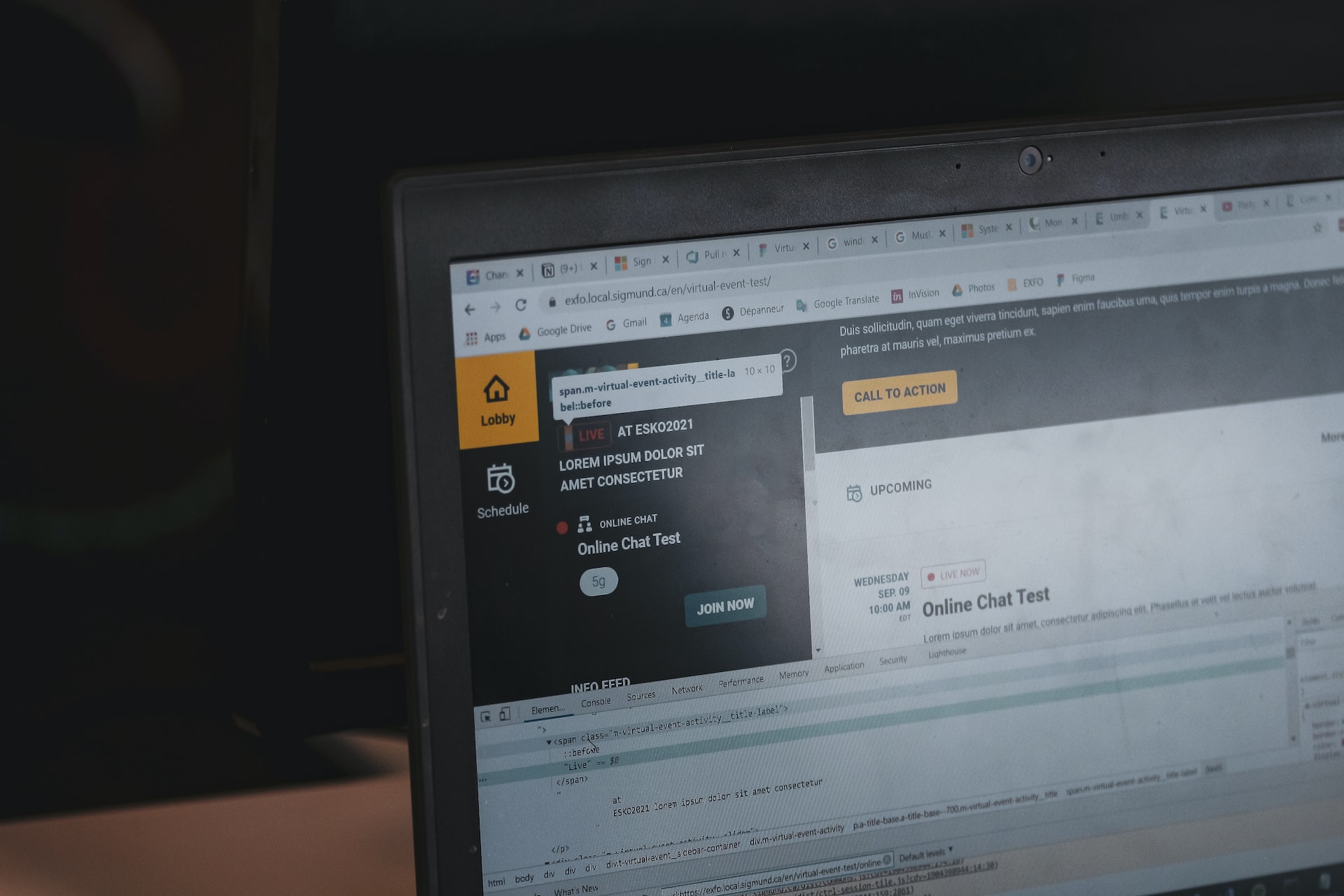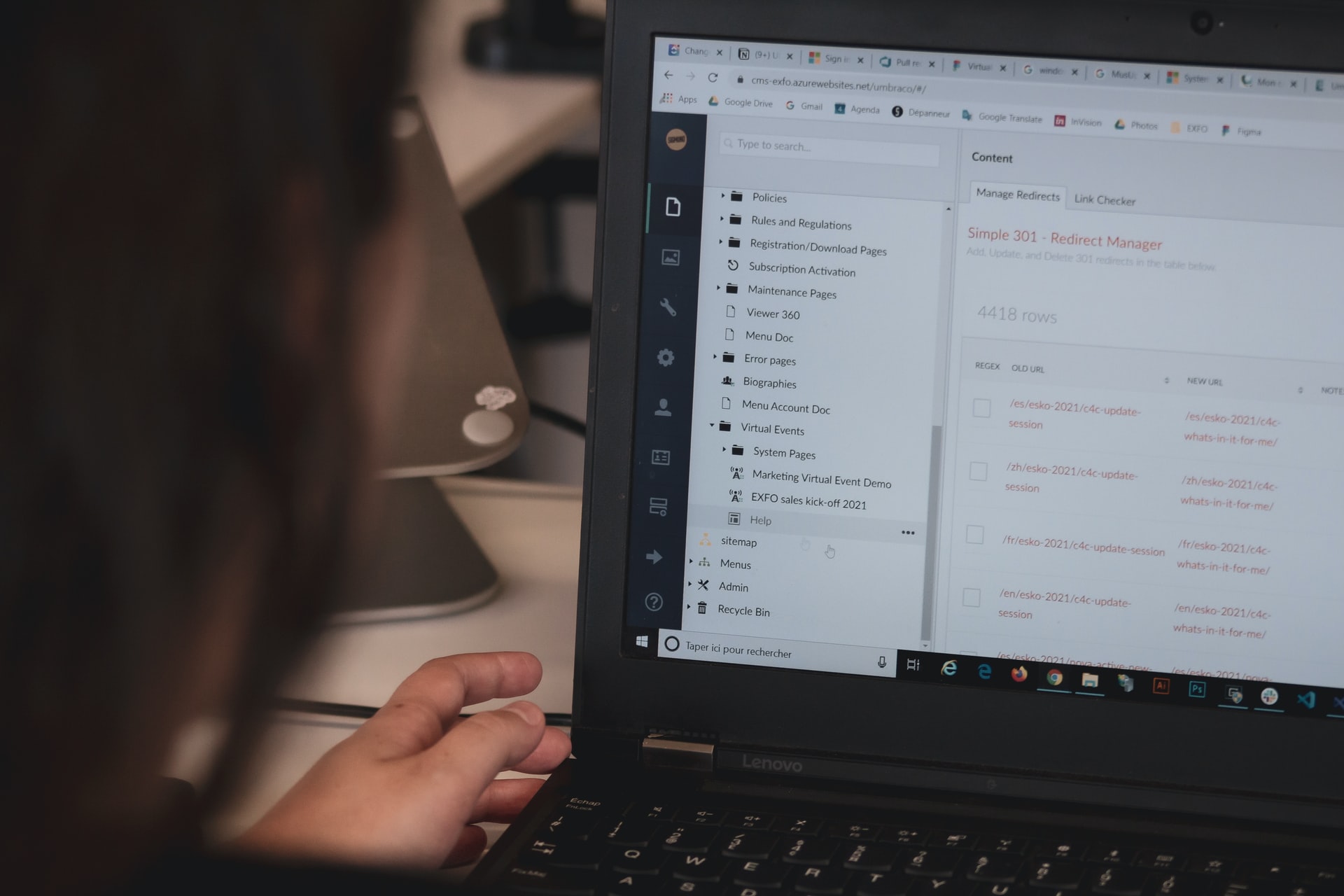A content management system, or CMS, is software that makes it easy for people who aren't tech-savvy to create, manage, and change website content.
A content management system, or CMS, is a program that makes it possible to create a website without having to start from the beginning with the coding (or even know how tocode at all).
The content management system takes care of all the basic infrastructure work for you, so you can focus on more user-facing parts of your website.
For example, you don't have to build your own system for making web pages, storing images, and other things.
Content management systems can be used for more than just websites. For example, they can be used to manage documents.
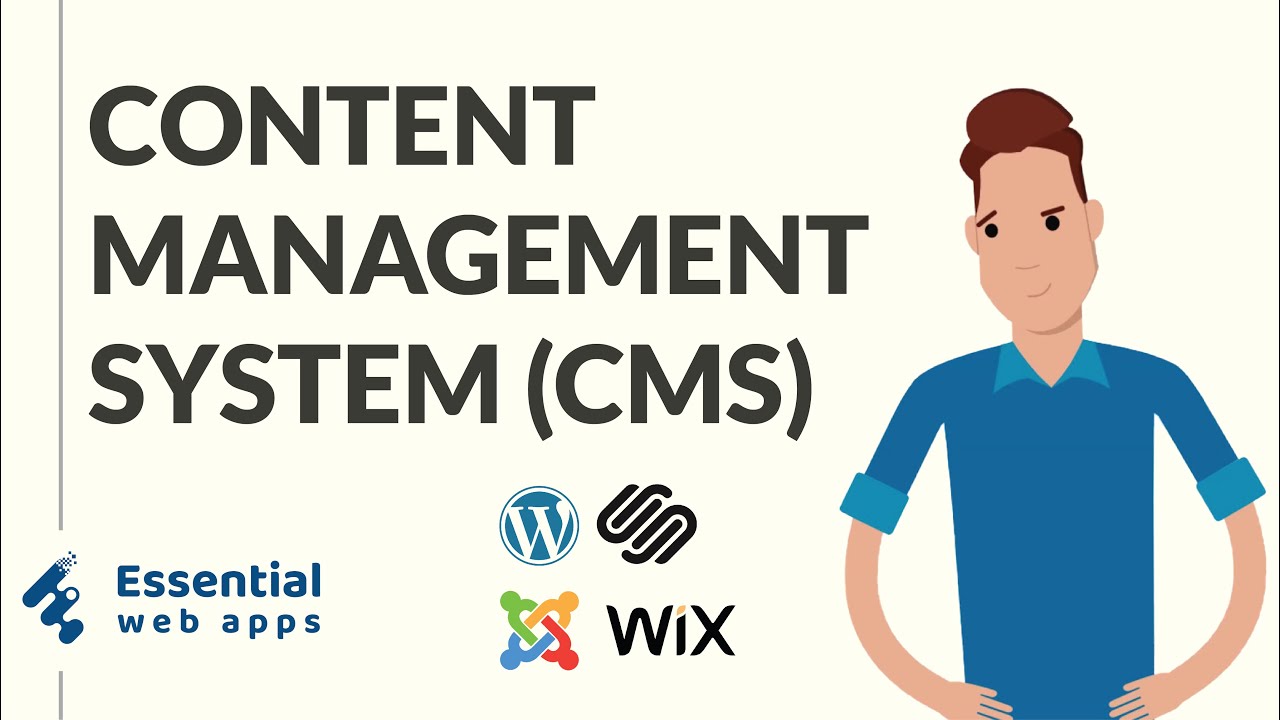
What is a CMS Content Management System - 2022
What Is The Process Of A Content Management System?
We're going to take a quick tour of the WordPressinterface to give you an understanding of how a content management system operates (WordPressis a good example of a content management system).
Let's begin by producing some material.
You would have to create a static HTML file and submit it to your server without a content management system (which sounds difficult, doesn't it?).
You can just type your material in a Microsoft Word-style interface using a content management system like WordPress.
That's much easier, right?
In a similar way, you don't have to talk to your web server to upload and manage media, such as photos.
Instead, you can just look through the media library:
But the content management system is more than just a management interface for the backend.
Additionally, it ensures that all of the material you provide appears for your visitors just as you intend.
Components Of A CMS
Using a CMS has a number of benefits.
On the one hand, it saves time because building and launching a website is quicker when a content management system is used.
- Thanks to a CMS, you can probably complete what may take a month in a week.
- These programs also operate well and are ensured to function correctly.
- Regarding support, the programmers continuously examine the behavior and code of these systems.
- This means that if there is ever a failure or a doubt, it is typically discovered and fixed right away.
- Using add-ons is especially interesting because there are plugins for each one that can do different things based on what the user needs.
- Since each update highlights the companies' concern for computer security, it is crucial to emphasize the security of this software in terms of cyberattacks.
CMSs can be categorized into a number of group.
Depending on the programming language they use, such as PHP, ASP.NET, Ruby On Rails, or Python.
Whether the software is open source or proprietary; or the purpose for which it is used.
If they are designed to be used for blogging, forums, wikis, online learning, e-commerce, digital media, broadcasting multimedia content, etc.
Pluggings
One of the benefits of this kind of software is the ability to add new features to your website through extensions, plugins, or themes.
Generally speaking, a CMS enables you to design the overall look and feel of the website as well as build publications and pages.
But there are other duties that are crucial to the creation of websites.
For instance, separate installations are required for image galleries, mailing campaigns, security, and SEO.
The majority of plugins and extensions are free, although the more complex ones may cost extra.
A Content Management System's Components
Technically speaking, a content management system consists of the following two essential components:
- Adding and managing material on your website is done through a content management application (CMA).
- The procedure that takes the content you enter into the CMA, stores it properly, and makes it available to your visitors is called a content delivery application (CDA).
The two systems work well together to make website maintenance simple.
Popular Content Management Systems
The finest illustration of a well-known content management system is WordPress, which we previously demonstrated.
Even though there are other content management systems (CMS), WordPress is still used by more than 65.1% of websites that use a well-known CMS.
the most important digital content management systems
In addition to knowing what a CMS is, you should be aware of the choices when creating a website so you can make sure they align with the goals you have for it.
WordPress
Since more than 50,000 add-ons can be used to expand its features, this CMS, which was originally made for making blogs, quickly became a very complete tool that can be used to make any kind of website.
This is what makes this system such a flexible tool because it allows for the creation of a wide range of websites, from a straightforward blog to a comprehensive online store, all from the same fundamental structure.
WordPress is used by 60% of websites produced using a CMS nowadays.
Drupal
Individuals or groups of people can create and manage websites using Drupal.org, a free and open-source content management system.
With the GNU Public License, anyone can download, change, and add to the platform as long as they follow certain rules.
This gives it the benefits of being flexible and safe.
You can build highly personalized sites using its user-friendly interface and intuitive features.
Drupal includes a comprehensive permission system for groups based on each user's role.
Drupal uses a number of modules to build a site.
The fundamental ones come with the software when you download it, but many more can be added and made by Drupal users to provide the website with more features.
Joomla
Additionally, Joomla is a free platform, allowing anyone without programming experience to create a website.
Similar to that, it has a strong developer community that supports one another and offers distinctive extensions and templates that are open to all users thanks to the open source approach.
This CMS is widely used for journalism, commercial, and private blogs, in addition to being the largest platform for governmental entities globally.
CMS Attributes
Although there are several CMS offerings, the following essential features are always present:
Indexing
Users can search by things like publication dates, keywords, or authors, and all of the content can be indexed so that search functions can be used to find it quickly.
Format Control
This makes it easier to turn old electronic documents and paper documents that have been scanned into HTML or PDF files.features for revision.
These capabilities make it possible to change and update content after it has been published. Revision control keeps track of all alterations that users make to files.
Publishing
With the use of wizards and other tools, users can create and modify content using a template or set of templates that have been approved by the company.
A CMS might also offer options for individualization or targeted advertising.
One-to-one marketing refers to a website's capacity to modify its advertising and content to a user's particular attributes by utilizing data a user supplies or a website collects.
For instance, if a user searches for digital cameras on popular search engines like Google, firms that offer digital cameras may appear in advertising bannersrather than businesses that sell gardening supplies.
Benefits Of A CMS
Using a content management system has a lot of advantages, such as:
Simplicity
Even people with no technical expertise can use the software because of its graphical user interface.
- Searching for information is simple.
- Users can use a built-in search function to type in what they're looking for and get results, just like with Google.
- Simple content management. Content removal is just as simple as content creation.
- To keep websites current, content may be easily unpublished using a CMS.
Available From Any Location.
Users can access material from any location using a device that is linked to the internet and a CMS that is either on-premises or in the cloud.
It Allows A Number Of Users.
- The management of publishing permissions is simple with a CMS.
- The content updates in real time.
Without having to wait for a developer, users may manage and change content in real time using a CMS.
Easy To Scale
- Without the need for a developer, a CMS makes it simple for businesses to create new web pages as their operations expand.
- It's easy to update.
- Updates can be released by development teams with a few simple clicks.
How To Pick The Ideal CMS For Your Website
The number of variables that must be taken into account before a company decides to invest in a CMS is practically without end.
There are a few fundamental features to always look for, such as an intuitive editor interface and insightful search options.
However, some businesses have more specialized needs that dictate the software they employ.
Think about the organization's size and geographic distribution, for instance.
The CMS administrator needs to be aware of how many users the program will have, whether multilingual support is necessary, and how large a support staff will be required to keep everything running smoothly.
The degree of control that administrators and end users will have when utilizing the CMS should also be taken into account.
Businesses must also take into account the variety of electronic data formats they employ.
All forms of digital content ought to be quickly indexed.
What Distinguishes CMS, WCM, ECM, DAM, And DXP From One Another?
Each type of software that the CMS includes was made to meet a certain need.
So, we'll talk about some of these subcategories and how they differ in the sections that follow.
Web Content Management (WCM)
To develop, manage, save, and display material on web pages, WCM software is utilized.
It has the capacity to create and set up websites in a way that makes the content always current and readily available whenever needed.
The control and preparation of content for publishing also makes it possible to evaluate and approve content before it is distributed.
Additionally, WCM enables the automation of content for publication, improving performance.
Enterprise Content Management (ECM)
The technology underpinning materials and documents connected to the business's processes is known as enterprise content management (ECM).
You can organize the information of organizations throughout their existence using ECM tools and tactics.
WCM, which we have just seen, and DAM are examples of these tools; we will learn more about DAM after this.
Digital Asset Management (DAM)
The prior idea is pretty similar to DAM.
The key distinction is that a DAM has a more specific approach and is primarily utilized in the management of rich media, such as videos, audio, and photos, among others, whereas an ECM focuses on file management in general.
Therefore, if you need a solution that effectively concentrates on multimedia files, this is your best choice.
Digital Experience Platform (DXP)
With the number of client access channels growing, it is no longer possible to develop strategies for integrating them to improve the shopping experience.
This is made possible by the DXP system, which also enables customers to experience the same emotion whenever they contact the business.
This strengthens the brand identification.
We are discussing a platform created to produce integrated, optimal user experiences.
The customer's lifetime must be considered, together with different channels and not just the customer's choices.
People Also Ask
What Does A Content Management System CMS Do?
A program that allows users to create, modify, collaborate on, publish, and save digital material is known as a content management system (CMS).
Enterprise content management (ECM) and web content management are two common uses for CMSes (WCM).
How Many Types Of CMS Are There?
- WordPress
- Joomla
- Drupal
- Magento
- Squarespace
- Wix
- Ghost
Are a few examples of content management systems.
What Is Content Management System Examples?
Open source, proprietary, and software-as-a-service CMS, including cloud-based options, are the three main categories of CMS software.
What Is Meant By Content Management System?
You may create, manage, and publish material on the web with the use of a content management system.
Additionally, it aids in keeping content accessible and organized so that it may be successfully used and repurposed.
A wide range of content management systems, such as cloud-based and headless CMSs, can meet the needs of any audience.
Conclusion
Companies are becoming more and more competitive in the virtual world.
Entrepreneurs and organization managers must always seek out fresh approaches to enhance the user experienceon their websites and offer new resources, all the while maintaining efficient stock management.
If we use a CMS, these goals can be accomplished more quickly.
There are many possibilities available, and it's crucial to realize that you cannot make your decision in any way.
Aligning the needs with the resources that are available is a huge problem for businesses.
In marketing, there are no all-purpose platforms. Every tool is made to fit the specific needs of a company so that it can best serve its customers and give them the best answers.