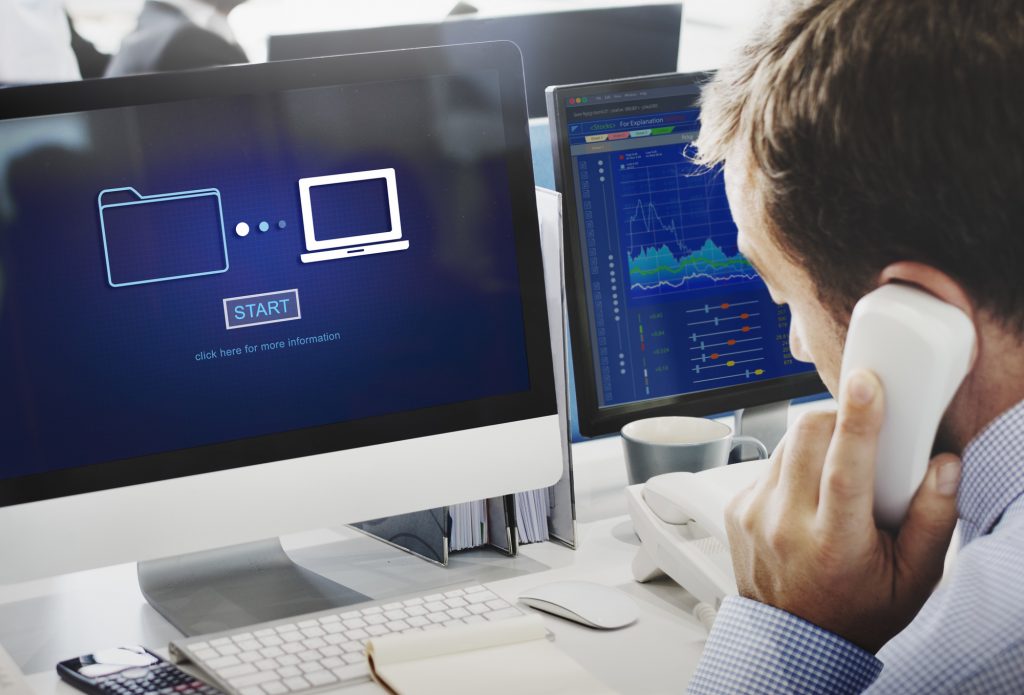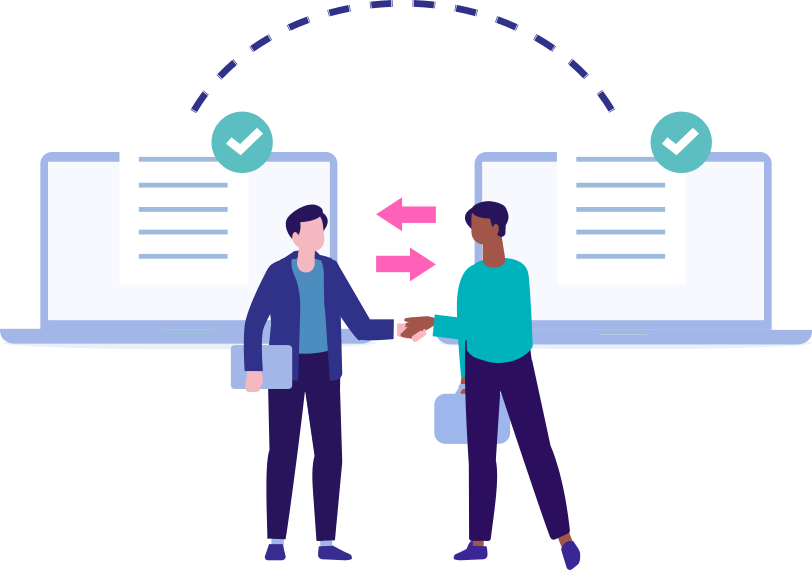Website migration-Is your website on its way to a brighter future? Whether you're switching hosts or doing a complete redesign, it's critical to migrate your site to its new location correctly.
Are you unsure what that means? You're not by yourself. For those who are unfamiliar with design, development, and search engine optimization, site migrations are a hazy concept (SEO). Let's break down what it means to migrate your website and why it's important for your company's success.

The Basics Of Website Migration
What Does Migrating A Website Mean?
Site migration is a difficult term to define because it is open to interpretation. A migration is an event that occurs when you make significant changes to your website that can affect its visibility on search engines. For developers and designers, a migration is the act of moving your site from one location to another.
The truth is that both statements are correct. There is a lot of overlap in what constitutes a site migration – these eventscan range from relatively simple hosting changes to complete website redesigns. The key point is that if you need to relocate your website and redirect all of your old pages, you're dealing with a site migration.
Consider a website migrationto be the equivalent of your company moving to a new physical location. Your company has relocated, but you must take precautions to ensure that your customers can reach you at your new location. You must also ensure that your new location has all of the utilities required to run your business. With proper site migration, you can ensure that your users can reach your new website and that your businesscan continue as usual.
Why Would You Need A Website Migration?
Site migrations are fairly common; you may not realize you need one. There are numerous reasons why a company might need to migrate its website, many of which may overlap depending on your specific requirements. The following are some common reasons for migrating your website:
A Hosting Change
A hosting change is typically the simplest of all site migrations required by your company. In this case, you'll need to transfer your website's files and database to a new server. Even if you don't make any other changes to your site, that shift will necessitate a migration to ensure a smooth transition.
You might move your website to a new host for a variety of reasons, such as outgrowing the capabilities of your current host, discovering a more cost-effective solution, and so on. Whatever the reason, you'll need to migrate your site to the new hosting provider.
A New CMS Or Ecommerce Platform
Moving your website to a new content management system(CMS) or ecommerceplatform is another common reason for a site migration. You may need to switch platforms for a variety of reasons, including improved functionality, key ecommerce capabilities, and so on. Whatever the reason, you'll need to migrate your site to this new platform to ensure a smooth transition.
The complexity of the migration depends on your goal when changing your CMS or ecommerce platform. Each platform has its own rules for moving your old site to its new home. It's like moving into a new building – each location has a different layout, so you'll need to pick up everything and relocate it before the entire office is ready to go.
For example, if you plan to migrate your site from a platform like WordPressto a more robust CMS like Umbraco, you'll need to create new templates for all of your old content. Ecommerce platform migrations are even more difficult because there are so many additional factors that have a direct impact on key business functions. You must ensure that your new ecommerce platform has all of the features you require – CRM integrations, content capabilities, and so on – in order to successfully migrate your old data.
Platform Updates
Even if you aren't switching platforms, you may need to migrate your website. Various platforms release product upgrades over time. Many of these updates are minor in nature, consisting of minor new features, bug fixes, and other similar types of updates.
Other times, your platform may release a major version of an upgrade – even the best technology requires a major update now and then. When that time comes, you may need to migrate your website from the old to the new version of your platform.
The reason for this migration is that, while your platform remains the same, the product is not. Consider this the equivalent of upgrading from a PlayStation 4 to a PlayStation 5 - they're both PlayStation systems, but you'll need to update to take advantage of certain features. For your website, this may imply migrating your old content and ensuring that everything fits perfectly in the new major version of your platform.
Domain Change
A domain change is another common reason for a site migration, whether your company is rebrandingor needs to update its URL address. Because you're updating your site at its most basic level, changing your domain necessitates many of the same requirements as changing your content architecture. It's similar to changing your physical address in that you'll need to relocate everything to your new location and notify everyone that they should go there now.
The technical aspect of this type of site migration is simple. Once you have a new domain, you can point it to your web server and ensure that it responds to that domain. The difficult part is ensuring that there are no negative side effects caused by this migration. You certainly don't want your move to lead to 404 errors and a negative impact to your organic traffic.
If your company was previously known by one domain and you changed it, you must ensure that Google and your previous users associate your new domain with the old one. Proactive measures such as keeping hosting or using Cloudflare for the old domain will redirect users to your new site even if they search for the old one. It's similar to forwarding your mail to your new location, except it helps you avoid a significant drop in site traffic because Google and your customers don't know where you've gone.
People Also Ask
What Is SEO Site Migration?
An SEOmigration is the process of transferring search engineranking, authority, and indexing signals to reflect a significant change in the structure of your website. When you conduct a website migration, an SEOmigration ensures that you do not lose any of your search engine visibility (rankings and traffic).
Does Website Migration Affect SEO?
You are already aware that redesigning your website or migrating to a new domain entails more than just making design decisions or selecting a new domain; it also necessitates careful planning for URL redirection. As a result, this type of move can have a significant impact on the SEO ranking of your website.
How Long Does Website Migration Take?
The amount of data transferred and the complexity of the website determine how long it takes to move a website and its associated mailboxes. Some migrations can take up to three hours, but the average migration time is thirty minutes.
The Bottomline
As you can see, website migrations can be extremely difficult. To succeed with your website migration, you must have a solid plan that is executed with military precision.
With ContentKing, you can monitor both the new staging and production environments: you'll always have fresh data, and you'll be able to easily keep track of on-page SEO changes and you will be proactively notified of any significant changes or issues.
Website migrations are difficult enough as is; there's no reason to make them more difficult by adding work due to a lack of alerts and the need for manual checks.