301 redirectsare an essential tool for website owners looking to maintain their online presence while making changes to their sites. In today's fast-paced digital world, it's crucial to keep your website up-to-date and responsive to users' needs. However, website updates, redesigns, and rebrandingcan often lead to changes in URLs, causing broken links and frustrating user experiences. That's where 301 redirects come in, providing a seamless transition for both users and search engines.
Understanding The Importance Of 301 Redirects
In the world of website developmentand management, there are few things as important as ensuring that users can find the information they need quickly and easily. Unfortunately, as sites grow and evolve over time, it's not uncommon for links to break, pages to disappear, or URLs to change entirely.
That's where 301 redirects come in. This powerful tool allows website owners to ensure that users can always find what they're looking for, even if the URL has changed. In this article, we'll explore what 301 redirects are, why they're so important, and how you can use them effectively to improve your website's user experienceand search enginerankings.
What Are 301 Redirects?
A 301 redirect is a permanent redirection from one URL to another. When a user or search engine crawls a website and encounters a 301 redirect, they're automatically directed to the new URL, without any interruption or delay.
For example, if you had an old blog post on your website with the URL "www.example.com/blog-post-old," and you wanted to update the post and change the URL to "www.example.com/blog-post-new," you could create a 301 redirect that automatically sends users and search engines from the old URL to the new one.
Why Are 301 Redirects Important?
There are several reasons why 301 redirects are essential for website owners:
1. They help maintain the user experience
When a user clicks on a link, they expect to be taken directly to the information they're looking for. If a link is broken, or the page no longer exists, the user experience can be frustrating, and they may abandon the site altogether. By using 301 redirects, you can ensure that users always find what they're looking for, even if the URL has changed.
2. They preserve search engine rankings
Search engines like Google use complex algorithms to determine which pages are the most relevant and useful for a given search query. If you change the URL of a page, the search engine may have trouble finding it again, and it may lose its ranking in the search results. By using 301 redirects, you can preserve the ranking of the old page and pass it on to the new one.
3. They prevent duplicate content
If you have multiple pages on your site with similar or identical content, it can confuse search engines and lead to a lower ranking. By using 301 redirects to consolidate those pages into a single URL, you can avoid duplicate content issues and improve your search engine rankings.
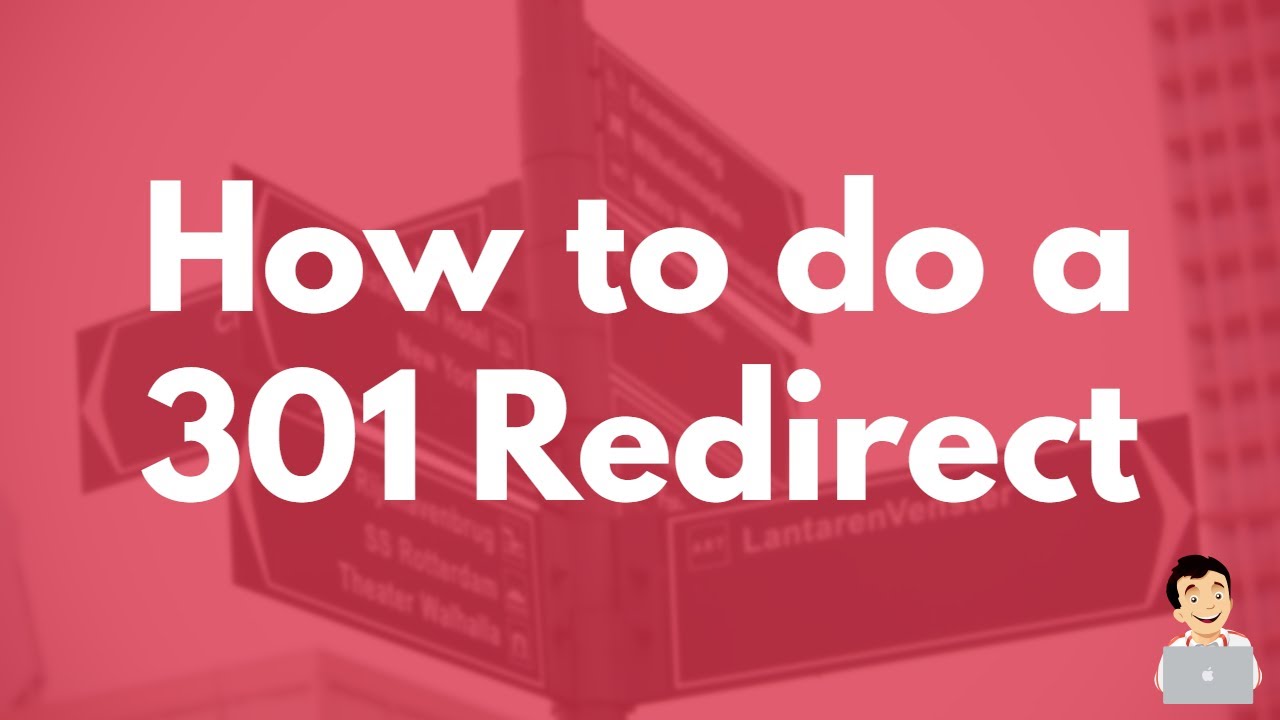
How to do a 301 Redirect, SEO Redirect Tutorial
How To Use 301 Redirects Effectively
Now that you understand the importance of 301 redirects let's take a look at how touse them effectively on your website.
1. Audit Your Site For Broken Links And Outdated Pages
Before you can create effective 301 redirects, you need to know which pages on your site are causing problems. Use a tool like Google Search Consoleor a broken link checker to identify pages with broken links or outdated content that needs updating.
2. Create A Redirect Map
Once you've identified the pages that need to be redirected, create a redirect map that lists the old URLs and their corresponding new URLs. This map will help you ensure that all of your redirects are set up correctly and prevent any errors or broken links.
3. Use 301 Redirects For Permanent Changes
301 redirects should only be used for permanent changes. If you're making temporary changes or testing different versions of a page, use a 302 redirect instead.
4. Test Your Redirects
Before you make your redirects live, it's essential to test them thoroughly to ensure that they're working correctly. Use a tool like Screaming Frog or Google Search Console to crawl your site and check that each redirect is set up correctly and sending users to the correct new URL.
5. Update Internal Links
Once you've created your redirects, it's important to update any internal links on your site that point to the old URL. This will help ensure that users are always directed to the correct page, even if they click on an old link.
6. Monitor Your Site For Errors
Even with the best planning and testing, errors can still occur. It's important to monitor your site regularly to ensure that your redirects are still working correctly and that there are no broken links or other issues.
Common Mistakes To Avoid With 301 Redirects
While 301 redirects are a powerful tool for website owners, there are also several common mistakes that can lead to problems. Here are a few mistakes to avoid when using 301 redirects:
1. Redirecting To The Wrong URL
One of the most common mistakes when setting up 301 redirects is redirecting to the wrong URL. Make sure that you double-check your redirect map and test your redirects thoroughly to ensure that they're sending users to the correct new URL.
2. Creating Too Many Redirects
While 301 redirects are useful for maintaining the user experience and search engine rankings, creating too many redirects can slow down your site and lead to performance issues. Keep your redirects to a minimum and only use them for pages that have changed permanently.
3. Not Updating Internal Links
Redirecting old URLs to new ones is only half the battle. It's also important to update any internal links on your site that point to the old URL. This will help ensure that users are always directed to the correct page, even if they click on an old link.
4. Not Monitoring Your Site For Errors
Even with the best planning and testing, errors can still occur. It's important to monitor your site regularly to ensure that your redirects are still working correctly and that there are no broken links or other issues.
People Also Ask
How Do I Create A 301 Redirect?
To create a 301 redirect, you will need to modify your website's .htaccess file or use a plugin or tool provided by your website platform.
How Long Should I Keep A 301 Redirect?
You should keep a 301 redirect in place for as long as the old URL exists and there is still traffic coming to it. You can remove the redirect once the old URL is no longer in use or has been replaced by a new page.
How Do I Test If A 301 Redirect Is Working?
You can test if a 301 redirect is working by using a redirect checker tool or plugin, or by manually entering the old URL into a web browser and verifying that it redirects to the correct new URL.
Conclusion
In today's fast-paced digital world, maintaining an effective website is essential for businesses of all sizes. 301 redirects are a powerful tool for website owners, helping to maintain the user experience, preserve search engine rankings, and avoid duplicate content issues. By following best practices for creating and implementing 301 redirects, you can improve your website's performance and ensure that users always find the information they need quickly and easily.