In today's digital landscape, having a strong online presence is vital for businesses and individuals alike. And when it comes to online visibility, search engine optimization(SEO) plays a crucial role. Understanding and implementing SEO best practices for web developersare essential to ensure that the websites you build are easily discoverable and rank well in search engineresults.
This article will delve into some fundamental SEObest practices that every web developer should be aware of. By following these guidelines, you can optimize your websites to not only attract more organic traffic but also provide a seamless user experience.
What Is The Role Of SEO In Web Development?

Should a Web Developer Should Learn SEO ?
The role of SEO(Search Engine Optimization) in web development is to optimize websites for search engines with the goal of improving their visibility and organic rankings in search engine results pages (SERPs). SEO is an integral part of the web development process and encompasses various techniques and strategies to ensure that websites are easily discoverable by search engines and attract targeted organic traffic. Here are some key roles of SEO in web development:
- Increased Organic Visibility -SEO helps websites rank higher in search engine results, making them more visible to potential visitors. By optimizing various aspects of a website, such as its structure, content, and technical elements, SEO aims to improve the website's chances of appearing prominently in relevant search queries.
- Improved User Experience -SEO practices often align with creating a positive user experience. Websites that are well-optimized for SEO tend to have faster loading times, easy navigation, and relevant, high-quality content. These factors enhance user satisfaction and encourage visitors to stay longer on the site, reducing bounce rates and increasing engagement.
- Keyword Research and Optimization -SEO involves conducting keyword research to identify the words and phrases users commonly search for in a particular industry. By incorporating these keywords strategically into website content, meta tags, headings, and URLs, web developers can improve the relevance and visibility of the website in search results.
- Technical Optimization -SEO requires attention to technical elements that affect search engine crawling and indexing. Web developers ensure that websites have clean and crawlable code, optimized XML sitemaps, proper URL structures, canonicalization, and efficient internal linking. These technical optimizations facilitate search engine bots' understanding and indexing of the website's content.
- Mobile-Friendliness -With the increasing use of mobile devices, search engines prioritize mobile-friendly websites in their rankings. Web developers need to implement responsive web design techniques to ensure that websites adapt and provide a seamless user experience across different devices and screen sizes. Mobile-friendly websites not only improve SEO but also cater to the growing mobile user base.
- Content Optimization-SEO emphasizes the creation of high-quality, relevant, and informative content. Web developers play a crucial role in structuring content using appropriate HTML tags, organizing headings, optimizing images with descriptive alt tags, and ensuring proper keyword usage. Well-optimized content helps search engines understand the website's relevance to user queries and improves its ranking potential.
- Website Performance and Speed -SEO involves optimizing website performance to deliver fast and efficient user experiences. Web developers optimize page load times, minimize file sizes, leverage browser caching, and optimize server responses. These optimizations contribute to better user engagement, reduced bounce rates, and improved search engine rankings.
What Do Developers Need To Know About SEO?

SEO for Developers in 100 Seconds
Developers play a crucial role in ensuring that websites are not only well-designed and functional but also optimized for search engines. Here are some key points that developers need to know about SEO:
- Website Structure and Navigation -Developers should understand the importance of creating a logical and hierarchical website structure that allows search engines to crawl and index content effectively. Implementing clear navigation menus, user-friendly URLs, and breadcrumb navigation can enhance both user experience and search engine visibility.
- Page Speed and Performance -Website speed is a critical factor in both user experience and SEO. Developers need to optimize the website's performance by minimizing file sizes, leveraging browser caching, and reducing server response time. Compressing images, optimizing code, and using content delivery networks (CDNs) are effective techniques for improving page speed.
- Mobile-Friendly Design -With the increasing prevalence of mobile browsing, developers must prioritize mobile responsiveness. Responsive web design allows websites to adapt to different screen sizes and provide a seamless user experience across devices. Mobile-friendly design is not only user-friendly but also an important ranking factor for search engines.
- Proper HTML Markup -Developers should have a solid understanding of HTML and its semantic elements. Using appropriate HTML tags and structured data markup can help search engines understand the content and improve visibility in search results. Proper heading hierarchy, alt attributes for images, and organized content sections contribute to better SEO.
- Optimizing Meta Tags -Developers should pay attention to optimizing meta tags, including title tagsand meta descriptions. These elements provide concise information about web pages in search results and greatly influence click-through rates. Creating unique, descriptive, and keyword-rich meta tags for each page can improve visibility and user engagement.
- Handling URL Canonicalization and Redirects -Developers should be familiar with URL canonicalization to avoid duplicate content issues. Implementing 301 redirectsfor URLs that have changed or expired helps maintain search engine rankings and ensures a seamless user experience.
- Image and Media Optimization -Developers should optimize images and media files to improve page load times and enhance user experience. Compressing images, specifying image dimensions, and using alt text for imagesare important practices for SEO.
- Collaboration with SEO Professionals - While developers can handle technical aspects of SEO, collaboration with SEO professionals is beneficial. Working together with SEO experts allows for comprehensive optimization, including keyword research, content strategy, and off-page SEO techniques.
- Staying Updated with SEO Trends -SEO is a dynamic field, and algorithms and best practices evolve over time. Developers should stay informed about the latest SEO trends, algorithm updates, and industry guidelines. Following reputable SEO blogs, attending webinars, and engaging in SEO communities can help developers stay up-to-date.
5 SEO Best Practices For Web Developers
Optimize Website Structure

How to Optimize Your Website in Less Than 30 Minutes
Optimizing website structure is a crucial aspect of SEO that helps search engines understand the content and hierarchy of your website. A well-structured website not only improves search engine visibility but also enhances user experience. Here are some best practices to optimize your website structure:
- Logical Hierarchy -Organize your website content into a logical and hierarchical structure. Start with a clear main navigation menu that categorizes different sections of your website. Create subcategories and group-related content under appropriate headings.
- URL Structure -Use descriptive and keyword-rich URLs for individual pages. Ensure that the URLs reflect the content and structure of the page. Use hyphens to separate words and keep the URLs concise and readable.
- Breadcrumb Navigation -Implement breadcrumb navigation to provide clear navigation paths for users and search engines. Breadcrumbs are typically displayed near the top of the page and show the hierarchical path from the homepage to the current page. They improve user navigation and help search engines understand the relationships between different pages.
- Internal Linking -Incorporate internal links within your website to connect related content. Internal links help search engines discover and index other pages on your website, improve user navigation, and distribute link authority throughout your site. Use descriptive anchor text for internal links that include relevant keywords.
- XML Sitemap -Generate and submit an XML sitemap to search engines. An XML sitemap is a file that lists all the pages on your website and helps search engine bots understand the structure and hierarchy of your content. Regularly update and submit your sitemap to ensure that search engines can crawl and index your pages efficiently.
- Structured Data Markup -Implement structured data markup, such as Schema.org markup, to provide additional context to search engines about your website's content. Structured data helps search engines display rich snippets in search results, enhancing visibility and improving click-through rates.
- Accessibility -Ensure your website is accessible to all users, including those with disabilities. Use semantic HTML tags to structure your content, such as <header>, <nav>, <main>, <article>, and <footer>. Properly label form fields, provide alternative text for images using the altattribute and include descriptive text for non-text elements.
- User-Friendly Navigation -Design intuitive and user-friendly navigation menus. Make it easy for visitors to navigate between pages and find the information they're looking for. Consider using drop-down menus, sticky headers, or a search function to enhance user navigation.
- Responsive Design -Optimize your website for different screen sizes and devices. Implement responsive web design techniques to ensure that your website adapts and functions well on mobile devices, tablets, and desktops. A mobile-friendly website is not only user-friendly but also favored by search engines.
Optimize Page Titles And Meta Descriptions

How To Write Perfect* Page Titles and Meta Descriptions for SEO
Optimizing page titles and meta descriptionsis an essential aspect of on-page SEO. These elements provide concise information about your web pages in search engine results pages (SERPs) and influence click-through rates. By optimizing page titles and meta descriptions, you can improve the visibility and relevance of your website in search results. Here are some best practices for optimizing page titles and meta descriptions:
- Unique and Descriptive Page Titles -Each page on your website should have a unique and descriptive title that accurately represents the content. Include relevant keywords near the beginning of the title to signal to search engines the topic of the page. Keep the title concise, typically within 50-60 characters, to ensure it displays properly in search results.
- Compelling Meta Descriptions -Write compelling and concise meta descriptions that provide a clear summary of the page's content. Include relevant keywords naturally within the description, but prioritize creating a user-friendly and engaging description that encourages click-throughs. Aim for meta descriptions within 150-160 characters to ensure they are fully displayed in search results.
- Keyword Placement -Incorporate relevant keywords in your page titles and meta descriptions, but avoid keyword stuffing. Ensure that the keywords appear naturally and fit contextually within the text. Keyword optimization helps search engines understand the relevance of your page to user queries and can improve click-through rates when users see their search terms reflected in the title and description.
- Uniqueness and Consistency -Make sure each page has a unique title and meta description. Avoid duplicating titles and descriptions across multiple pages, as this can confuse search engines and impact your website's visibility. Additionally, maintain consistency in terms of brand messaging and tone throughout your titles and meta descriptions to create a cohesive user experience.
- Call-to-Action (CTA) -Incorporate a compelling call-to-action within your meta description to encourage users to click on your link. This can include phrases like "Learn more," "Discover," or "Shop now." A well-crafted CTA can improve click-through rates and increase the likelihood of visitors engaging with your website.
- Relevance to Page Content -Ensure that your page titles and meta descriptions accurately reflect the content on the corresponding web pages. Misleading or irrelevant titles and descriptions may lead to a higher bounce rate as users don't find what they expect. Aligning your titles and descriptions with the actual content builds trust with users and search engines.
- Avoid Special Characters and HTML Tags -Keep page titles and meta descriptions free from special characters, symbols, and excessive punctuation. They can make your titles and descriptions appear cluttered or unreadable in search results. Similarly, avoid using HTML tags or code within meta descriptions as search engines may truncate or ignore them.
Keyword Research And Optimization

Keyword Research Tutorial: 3-Step Process for All Levels
Keyword research and optimization are crucial components of SEO that involve identifying relevant keywords and strategically incorporating them into your website's content. By understanding the keywords and phrases that your target audience uses to search for information, products, or services, you can optimize your website to improve its visibility in search engine results. Here's a step-by-step guide on keyword research and optimization:
- Understand Your Target Audience - Begin by identifying your target audience and understanding their search intent. Consider their demographics, interests, and pain points. This knowledge will help you generate a list of relevant topics and keywords that align with your audience's needs.
- Brainstorm Seed Keywords -Generate a list of seed keywords that are directly related to your website's topic or industry. These can be broad terms that encompass the main focus of your website. For example, if you have a website about fitness, your seed keywords might include "fitness tips," "exercise routines," or "healthy diet."
- Use Keyword Research Tools -Utilize keyword research tools such as Google Keyword Planner, SEMrush, or Ahrefs to expand your list of keywords. These tools provide valuable insights into search volume, competition, and related keywords. Explore both short-tail (broad) and long-tail (specific) keywords to capture a range of search queries.
- Analyze Keyword Metrics -Analyze keyword metrics to determine the potential value and competitiveness of each keyword. Look for keywords with a good search volume and relatively low competition. Balance your keyword selection between popular, high-volume keywords and more specific, niche keywords.
- Consider User Intent-Understand the intent behind each keyword. User intent can be classified into informational, navigational, or transactional. Align your keyword selection with the type of content you want to create. For example, if a keyword suggests an informational intent, create informative blog posts or articles around that keyword.
- Long-Tail Keyword Optimization -Long-tail keywords are longer and more specific keyword phrases. These often have lower search volumes but higher conversion rates. Optimize your content to target relevant long-tail keywords by incorporating them naturally into your titles, headings, body text, meta tags, and image alt attributes.
- Competitor Analysis -Analyze the keywords that your competitors are targeting. This can provide valuable insights into popular keywords in your industry and help you identify keyword gaps or opportunities that your competitors might be missing. Use competitor analysis tools or manual research to gather this information.
- Create High-Quality Content -Develop high-quality, informative, and engaging content that incorporates your target keywords naturally. Focus on providing value to your audience while seamlessly integrating relevant keywords within the content. Avoid keyword stuffing, as it can harm your rankings.
Optimize Website Speed And Performance

10 Ways to Make Websites FASTER
Optimizing website speed and performance is crucial for delivering a positive user experience and improving search engine rankings. Slow-loading websites can frustrate visitors and lead to higher bounce rates, while fast and efficient websites are more likely to engage users and encourage them to stay longer. Here are some best practices to optimize website speed and performance:
- Optimize Image Size and Format -Compress and optimize images to reduce their file size without compromising quality. Use image editing tools or plugins to resize and compress images before uploading them to your website. Consider using modern image formats like WebP, which offer better compression and faster loading times compared to traditional formats like JPEG and PNG.
- Enable Browser Caching -Leverage browser caching to store static website files, such as CSS, JavaScript, and images, on visitors' browsers. This allows returning visitors to load your website faster as their browser can retrieve the cached files instead of downloading them again.
- Minify CSS, JavaScript, and HTML -Minification involves removing unnecessary characters, spaces, and line breaks from CSS, JavaScript, and HTML files. Minified files are smaller in size and load faster. You can use online tools or plugins to automatically minify these files.
- Reduce HTTP Requests -Minimize the number of HTTP requests required to load your web pages. Combine CSS and JavaScript files into a single file each and use CSS sprites for multiple images. Additionally, remove any unnecessary scripts or plugins that contribute to excessive HTTP requests.
- Enable GZIP Compression -Enable GZIP compression on your web server to reduce the size of files transferred between the server and the user's browser. GZIP compression can significantly reduce file sizes, resulting in faster page load times.
- Optimize Server Response Time -Evaluate your hosting environment and server configuration to ensure optimal server response times. Consider using a reliable hosting provider, utilize caching mechanisms, and enable content delivery networks (CDNs) to distribute your website's content across multiple servers for faster delivery.
- Use a Content Delivery Network (CDN) -Implement a CDN to distribute your website's content across multiple servers located in different geographic regions. CDNs store cached versions of your website's files closer to users, reducing latency and improving load times for visitors in various locations.
- Minimize Redirects -Minimize the use of redirects, as they add additional time to the page load process. Review your website for unnecessary redirects and consolidate them whenever possible to reduce the number of HTTP requests and speed up page loading.
Ensure Proper HTML Markup
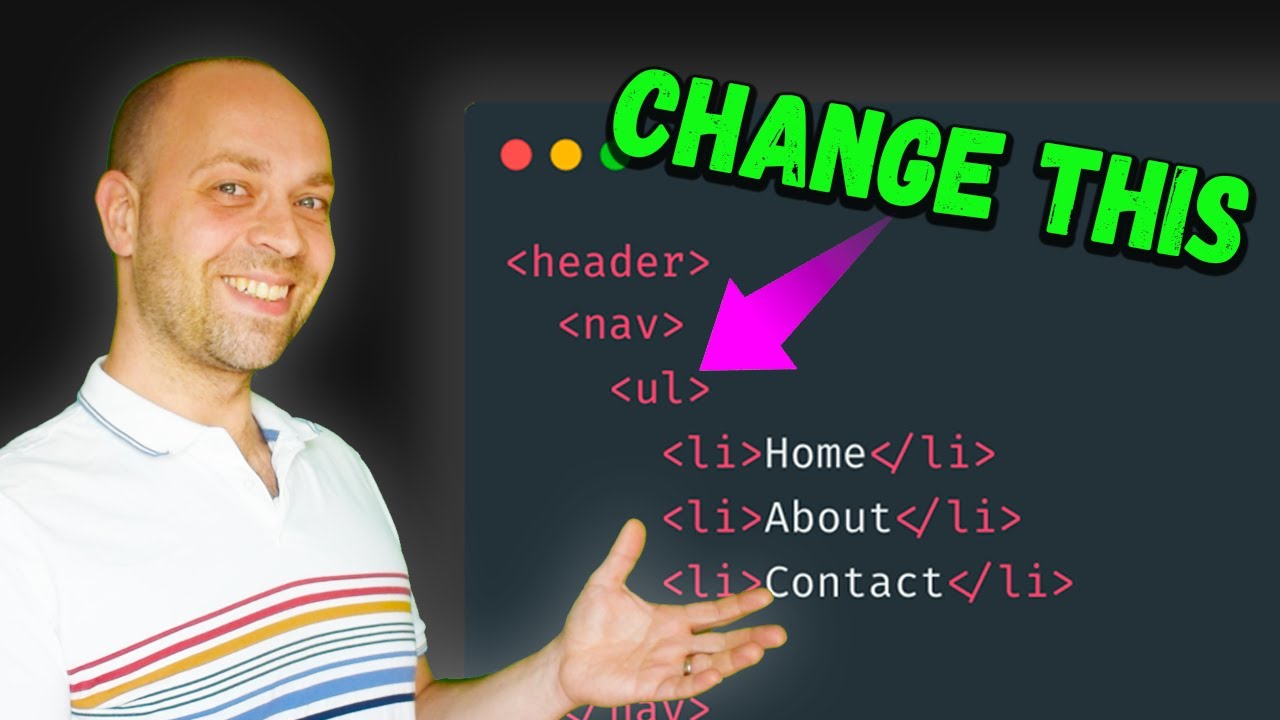
How To Effortlessly Enhance your HTML menus for better markup
Ensuring proper HTML markup is essential for both search engine optimization and website accessibility. Correct HTML structure and semantics provide search engines with a clear understanding of your website's content and improve the overall user experience. Here are some best practices to ensure proper HTML markup:
- Use Valid HTML -Validate your HTML code to ensure it adheres to the standards set by the World Wide Web Consortium (W3C). W3C provides HTML validators that check for syntax errors, deprecated elements, and other issues that may affect your website's performance and compatibility.
- Proper Use of Headings -Use heading tags (<h1>to <h6>) appropriately to structure your content hierarchically. The <h1>tag should represent the main heading of the page, followed by subheadings using <h2>, <h3>, and so on. Proper use of headings helps search engines understand the content hierarchy and improves accessibility for users who rely on screen readers.
- Semantic HTML Elements -Utilize semantic HTML elements to provide meaning and context to your content. Instead of using generic <div>elements, use semantic elements such as <header>, <nav>, <main>, <section>, <article>, and <footer>to define the structure and purpose of different parts of your webpage. Semantic markup improves accessibility and helps search engines understand the content better.
- Alt Tags for Images -Include descriptive alt attributes (alttags) for images to provide alternative text that describes the image's content. Alt tags are important for accessibility, as they assist visually impaired users who rely on screen readers to understand the context of the images. Additionally, search engines use alt tags to index and understand image content, which can contribute to improved image search rankings.
- Proper Use of Links -Use anchor tags (<a>) properly to create hyperlinks. Ensure that link text provides a clear and concise description of the linked content, rather than using generic phrases like "click here" or "read more." Descriptive and relevant link text helps both users and search engines understand the purpose of the link and improves accessibility.
- Meta Tags -Include essential meta tags in the head section of your HTML document. These include the titletag, which defines the title of the page displayed in search engine results, and the meta descriptiontag, which provides a concise summary of the page's content. Using descriptive and keyword-rich meta tags can improve search engine visibility and click-through rates.
- Proper Nesting and Indentation -Maintain proper nesting and indentation of HTML elements for readability and maintainability. Properly indented and structured HTML code makes it easier to identify and troubleshoot issues. It also improves collaboration with other developers and helps ensure that your code is accessible and semantically correct.
- Use CSS for Styling -Keep HTML markup focused on content structure and use CSS (Cascading Style Sheets) for presentation and styling. Separating content from presentation allows for easier maintenance and updates, enhances code readability, and promotes efficient rendering by web browsers.
- Accessible Forms -When creating forms, use appropriate HTML form elements and attributes to enhance accessibility. Label form fields using the <label>element, associate labels with their corresponding form elements using the forattribute, and provide helpful instructions or error messages. Additionally, use appropriate input types, such as email, phone number, or date, to optimize the user experience and facilitate data entry on mobile devices.
Common SEO Mistakes Made By Web Developers

The 5 Most Common Mistakes Web Developers Make
While web developers play a crucial role in building and maintaining websites, they can sometimes inadvertently make mistakes that negatively impact search engine optimization (SEO) efforts. Here are some common SEO mistakes made by web developers:
- Lack of Keyword Research -Failing to conduct proper keyword research is a common mistake. Web developers may overlook the importance of understanding the target audience's search behavior and incorporating relevant keywords into website content. Keyword research helps optimize web pages for search queries, improve rankings, and attract targeted organic traffic.
- Missing or Poorly Optimized Meta Tags -Neglecting to optimize meta tags, including title tags and meta descriptions, is another prevalent mistake. Web developers may overlook the importance of crafting unique and compelling meta tags for each web page. Well-optimized meta tags not only help search engines understand page content but also entice users to click on search results.
- Inadequate URL Structure -Poor URL structure can hinder SEO efforts. Web developers may generate URLs that are long, confusing, and contain unnecessary parameters or dynamic strings. Clean and concise URLs that incorporate relevant keywords are preferred, as they are more user-friendly and search engine-friendly.
- Improper Use of Heading Tags -Misusing or neglecting heading tags (H1, H2, etc.) is a common oversight. Web developers may use heading tags solely for visual formatting purposes, rather than structuring content hierarchically. Properly utilizing heading tags helps search engines understand the content's structure and hierarchy, improving both SEO and accessibility.
- Neglecting Image Optimization -Failing to optimize images for SEO can impact website performance. Web developers may overlook the importance of using descriptive file names, adding alt attributes, and compressing images to reduce file sizes. Optimized images enhance user experience, improve website load times, and contribute to better search engine rankings.
- Ignoring Mobile-Friendliness -In today's mobile-centric landscape, neglecting mobile-friendliness is a significant SEO mistake. Web developers may not prioritize responsive design or may overlook the importance of mobile optimization. Ignoring mobile-friendliness can result in poor user experience, lower search rankings, and missed opportunities to reach mobile users.
- Excessive Reliance on Flash or JavaScript -Relying heavily on Flash or JavaScript for website functionality can hinder search engine crawling and indexing. Web developers may use excessive Flash or JavaScript elements that search engines cannot easily parse or understand. Overusing these technologies can lead to poor SEO performance and limited visibility in search results.
- Poor Website Speed and Performance -Web developers may inadvertently overlook website speed and performance optimization. Slow-loading websites not only frustrate users but also receive lower search engine rankings. Neglecting to optimize code, compress files, leverage caching, or minimize HTTP requests can adversely affect user experience and SEO performance.
- Ignoring Structured Data Markup - Failing to implement structured data markup is a missed opportunity. Web developers may overlook the benefits of incorporating structured data, such as schema.org markup, which provides additional context to search engines. Structured data helps search engines understand and display website content more effectively, leading to enhanced search visibility and click-through rates.
- Lack of Regular SEO Audits and Updates -Finally, neglecting regular SEO audits and updates is a common mistake. Web developers may focus solely on website developmentand maintenance without considering ongoing SEO improvements. SEO best practices, search engine algorithms, and user behavior evolve over time, so it's essential to regularly review and update website elements to stay current.
People Also Ask
How Can Web Developers Improve SEO On Their Websites?
Web developers can improve SEO by optimizing website structure, incorporating relevant keywords, optimizing page titles and meta descriptions, ensuring mobile-friendliness, and monitoring website performance.
Are HTML And CSS Important For SEO In Web Development?
HTML and CSS are important for SEO in web development. Proper HTML markup and semantic structure help search engines understand and index the content, while CSS optimization can enhance website speed and performance.
How Can Web Developers Keep Up With SEO Trends And Algorithm Changes?
Web developers can stay up-to-date with SEO trends and algorithm changes by following industry blogs, attending conferences or webinars, participating in SEO forums, and regularly reading updates from search engine providers like Google.
Conclusion
Implementing SEO best practices is no longer an option but a necessity for web developers. Remember, SEO is an ongoing process, and staying up-to-date with the latest trends and algorithm changes is essential. Regularly monitor and analyze your website's performance, make necessary optimizations, and adapt to the evolving SEO landscape.
By doing so, you'll be well on your way to building websites that not only meet your client's goals but also rank well in search engines, ultimately leading to greater online success. So, start implementing these SEO best practices in your web development projects and watch your websites soar to new heights in search engine rankings.