In the ever-expanding digital landscape, establishing a strong online presence is essential for businesses and individuals alike. Wix, a prominent website builder, offers a creative canvas for crafting stunning websites, but achieving visibility in the vast sea of the internet requires more than just aesthetics.
In this article, we will embark on a journey through the realm of Wix, unraveling Wix SEO tipsand techniques that can empower your website to rise through the ranks of search engineresults. Whether you're a Wix user or a curious reader, these insights will pave the path to enhanced visibility and broader reach.
Strategic Keyword Integration

Wix SEO Keywords - How to Add Them, Update Them, and Why NOT Change Them
In the realm of Search Engine Optimization(SEO), keywords act as the foundation upon which your website's visibility is built. When it comes to Wix SEO, strategic keyword integration is a pivotal technique that can propel your site toward the top of search engine results. In this segment, we delve into the art and science of keyword integration, uncovering how towield this tool effectively and optimize your Wix website's discoverability.
Understanding The Power Of Keywords
Keywords are the words and phrases that users type into search engines when seeking information, products, or services. By strategically integrating relevant keywords into your website's content, you increase the likelihood of search engines associating your site with those queries. When done correctly, this can lead to higher rankings and increased organic traffic.
Conducting Comprehensive Keyword Research
Before embarking on keyword integration, thorough research is essential. Utilize tools like Google Keyword Planner, SEMrush, or Ubersuggest to identify keywords that align with your content and resonate with your target audience. Consider both short-tail (broad) and long-tail (specific) keywords to capture various search intents.
Integrating Keywords Naturally
Keyword integration should be seamless and natural, enhancing the reader's experience rather than disrupting it. Avoid "keyword stuffing," which involves cramming too many keywords into your content, as this can lead to penalties from search engines. Instead, aim for a balanced incorporation that maintains the flow of your content.
- Page Titles and Headings -Craft descriptive page titles and headings that include your target keywords. These elements provide context to search engines and readers alike.
- Content -Integrate keywords into the body of your content, focusing on readability and coherence. Use variations and synonyms to avoid redundancy.
- Meta Descriptions-Write compelling meta descriptionsthat include keywords and provide a concise preview of your page's content.
- Image Alt Text -Optimize image alt text by including keywords that describe the image. This aids both accessibility and image-based searches.
- URLs - Customize URLs to include relevant keywords, making them more informative and user-friendly.
Consider User Intent
Understanding user intentis paramount. Are users seeking information, looking to make a purchase, or trying to solve a problem? Tailor your keyword integration to match these intentions. Long-tail keywords often capture specific intents, enhancing the quality of your website's traffic.
Optimize Your URLs
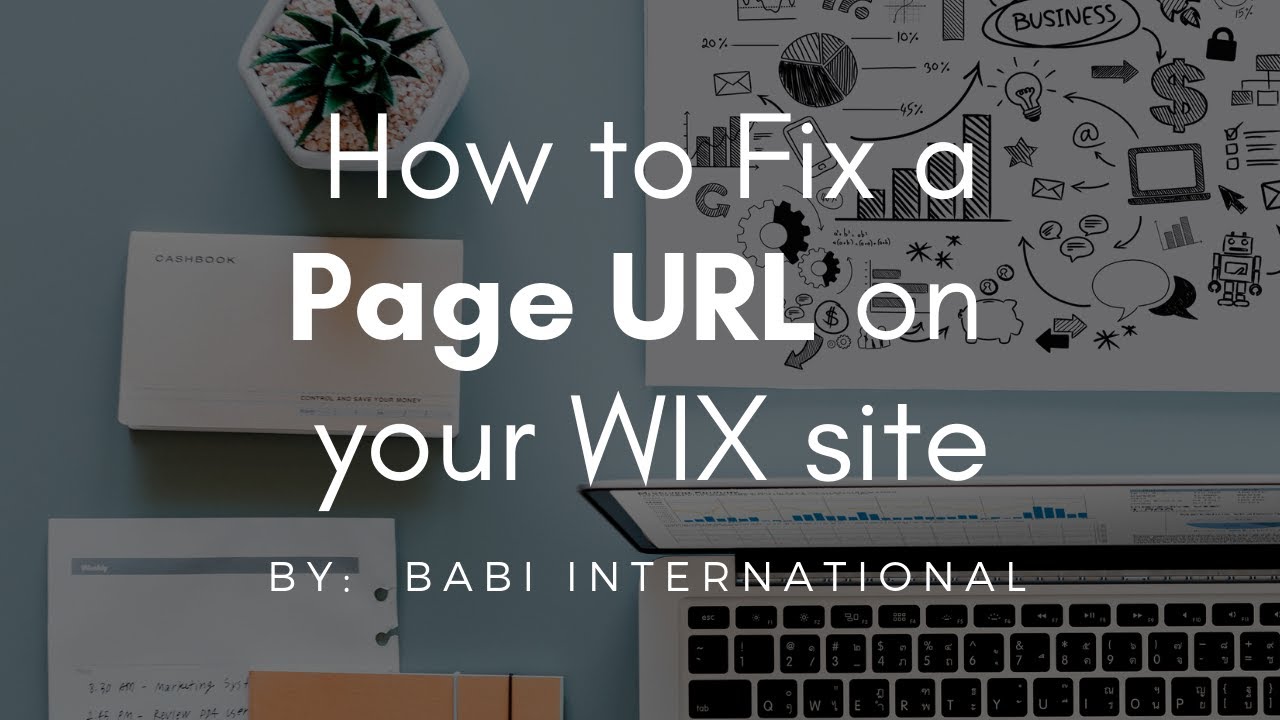
How to Fix a Page URL in WIX
In the labyrinth of the digital world, where search engines crawl and users navigate, URLs play a pivotal role. They are more than mere addresses; they are opportunities to communicate the essence of your content and improve your website's search engine visibility. When it comes to Wix SEO, optimizing your URLs is a crucial step that can significantly impact your site's performance. In this segment, we explore the art of crafting SEO-friendly URLs that lead both search engines and users directly to your virtual doorstep.
The Power Of Optimized URLs
URLs are the first clues search engines gather about your webpage's content. Optimized URLs, also known as "clean" or "friendly" URLs, not only improve search engine rankings but also enhance user experience. A well-structured URL provides context and instills confidence in visitors, indicating that your content is relevant and trustworthy.
Customize For Clarity
Gone are the days of cryptic URLs filled with numbers and symbols. With Wix, you have the power to create custom URLs that clearly reflect the content of your page. Instead of www.example.com/page123, opt for something like www.example.com/keyword-rich-page-title. This not only helps search engines understand your content but also makes it more memorable for users.
Incorporate Keywords
Integrating keywords into your URLs reinforces the connection between your content and search queries. Choose a primary keyword for each page and incorporate it naturally into the URL. Keep it concise and relevant, avoiding unnecessary words that might dilute the keyword's impact.
Hyphens For Readability
When creating URLs, use hyphens to separate words. Search engines and users find hyphens more readable and distinguishable than underscores or concatenated words. For instance, www.example.com/seo-tipsis preferred over www.example.com/seotips.
Avoid Special Characters
Special characters, such as symbols and ampersands, can confuse both search engines and users. Stick to alphanumeric characters and hyphens in your URLs to ensure uniformity and accessibility.
Structure For Navigation
Consider the hierarchyof your website's structure. Create URLs that reflect this hierarchy, making it easier for both search engines and visitors to understand the relationship between different pages.
Redirects For Changes
If you need to change a URL due to updates or restructuring, implement proper redirects. This ensures that users and search engines are directed to the new URL seamlessly, preventing broken links and preserving SEO equity.
Content Is King
In the digital kingdom where websites vie for attention, content reigns supreme. For your Wix website, creating high-quality and engaging content isn't just a choice; it's a necessity. In the realm of SEO, the phrase "Content is King" holds true as a fundamental principle. In this exploration of Wix SEO, we uncover why content holds such power and how you can wield it to ascend the ranks of search engine results.
Understanding The Royal Rule: Content Is King
Content encompasses everything from text and images to videos and infographics. It's the information, value, and entertainment you offer to visitors. Search engines, like Google, prioritize content that is relevant, informative, and valuable to users. Websites with well-crafted content are more likely to rank higher in search results, attracting organic traffic and fostering engagement.
Quality Over Quantity
When it comes to content, quality trumps quantity. It's better to have a few exceptional pieces than a plethora of mediocre ones. High-quality content establishes your expertise, builds trust with your audience, and encourages them to spend more time on your website.
Keyword Integration
Strategic keyword integration is the bridge between your content and search engine visibility. Conduct thorough keyword research to identify relevant terms that users are searching for. Integrate these keywords naturally into your content, headers, and meta descriptions. However, avoid overstuffing; prioritize readability and user experience.
Diverse Content Types
Variety adds depth to your website's appeal. Experiment with different content types, such as blog posts, articles, videos, podcasts, and infographics. This diversification caters to various user preferences and keeps your audience engaged.
Regular Updates
Search engines favor websites that show activity and freshness. Regularly updating your content signals that your website is active and relevant. Maintain a blog or news section where you can consistently publish new articles and insights.
Address User Needs
Your content should address the needs, questions, and pain points of your target audience. The more value you provide, the more likely visitors are to return and share your content, ultimately enhancing your site's visibility.
Engage And Entertain
Beyond information, aim to engage and entertain your audience. Engaging content encourages interaction, comments, and social shares, all of which contribute to your website's authority and visibility.
Visual Appeal
Incorporate visual elements such as images, graphics, and videos to break up text and enhance user experience. Well-optimized images can also contribute to your site's SEO by providing context for search engines.
Mobile-First Design
In the digital age, where smartphones and tablets have become extensions of our lives, optimizing your Wix website for mobile devices is no longer an option – it's a necessity. This imperative is encapsulated in the concept of "Mobile-First Design." In the realm of Wix SEO, embracing mobile-first design can be a game-changer, propelling your website to the forefront of search engine results and enhancing user experience. In this segment, we explore the significance of mobile-first design and how it can reshape your website's online presence.
The Mobile Revolution
Mobile devices have revolutionized the way people access and interact with online content. Google and other search engines have recognized this shift and adjusted their algorithms to prioritize mobile-friendly websites in their search results. Websites that don't provide a seamless mobile experience risk losing out on both user engagement and search engine visibility.
Mobile-First Design Defined
Mobile-first design is a strategy that involves creating and designing your website's layout, content, and user experience with mobile devices as the primary focus. Rather than designing for desktop computers first and then adapting for mobile, this approach begins with mobile devices and then scales up to larger screens.
Responsive Templates
Wix offers responsive templates that automatically adjust to different screen sizes, ensuring a consistent and user-friendly experience across devices. With the mobile-first design, these templates are crafted to prioritize the mobile view, ensuring that your website looks and functions impeccably on smartphones and tablets.
Google's Mobile-First Indexing
Google's mobile-first indexing means that the search engine predominantly uses the mobile version of your website's content for indexing and ranking. If your site is not mobile-friendly, you risk lower rankings and decreased visibility in search results. The mobile-first design aligns perfectly with this indexing approach, giving your website a competitive edge.
User Experience Matters
Mobile users have specific behaviors and needs. They expect fast load times, easy navigation, and content that's easy to consume on a smaller screen. The mobile-first design addresses these requirements, enhancing user experience and reducing bounce rates.
Faster Loading Times
Mobile-first design often leads to faster loading times on mobile devices. Google considers page speed as a ranking factor, and a mobile-optimized site with quick load times can positively impact your SEO.
Image And Video Optimization
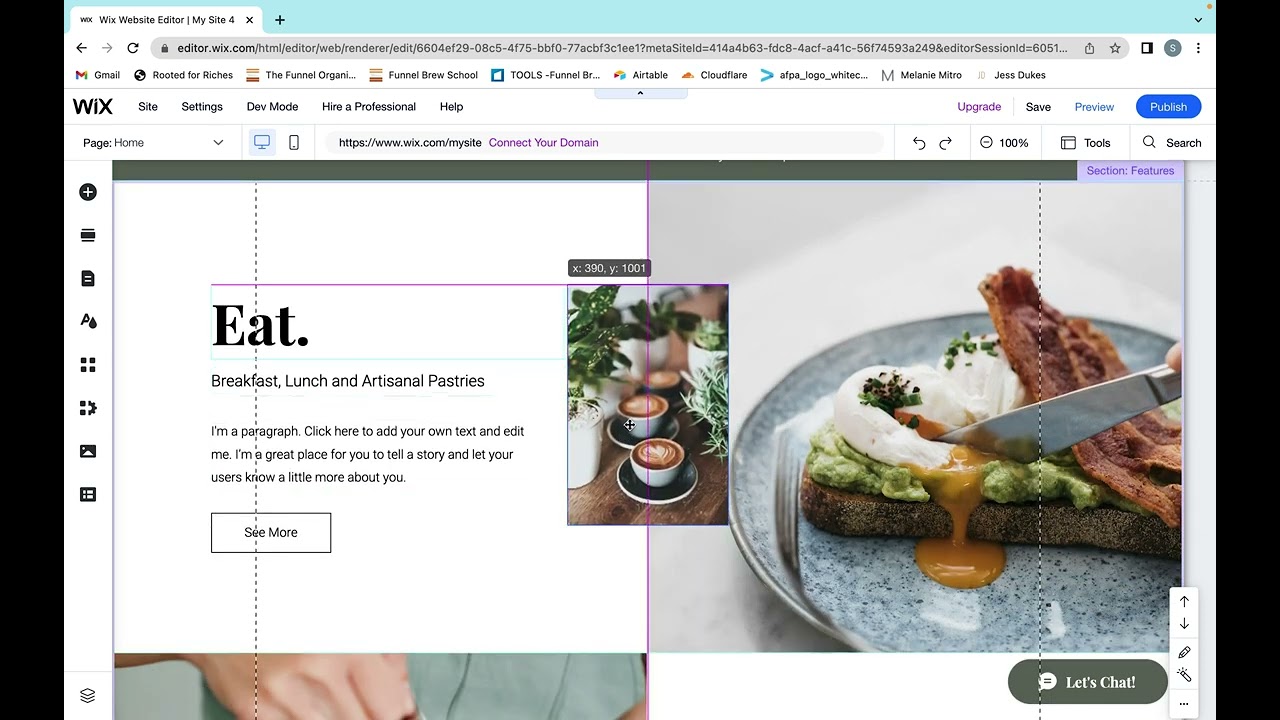
How to Optimize Images for Your Wix Website
In the captivating tapestry of a website, images, and videos are the threads that weave engagement and appeal. However, in the realm of Wix SEO, these visual elements serve a dual purpose. They not only enhance the aesthetic appeal of your site but also contribute to your search engine visibility. In this exploration of Wix SEO, we delve into the art of image and video optimization, unraveling how to leverage these components for both user experience and search engine prowess.
The Role Of Visual Content
Visual content holds the power to convey messages, evoke emotions, and captivate audiences. However, for search engines, images, and videos are enigmatic unless accompanied by context. Optimization bridges this gap, enabling search engines to understand the content and users to engage more effectively.
Optimizing Images
Images can be a double-edged sword. While they enrich the user experience, they can also slow down website loading times. Optimization strikes a balance, ensuring your visuals load swiftly without compromising quality.
- Descriptive Filenames -Choose descriptive filenames for your images that reflect their content. Instead of generic names like "image123.jpg," opt for something like "blue-flower-garden.jpg."
- Alt Text -Alt text (alternative text) provides a textual description of an image. This is crucial for accessibility and helps search engines understand the image's context.
- Image Compression -Compress your images to reduce file sizes without sacrificing quality. Smaller files lead to faster loading times, which is crucial for both user experience and SEO.
Enhancing Video Accessibility
Videos are a dynamic medium for conveying information, but they must be accessible to all users, including those with disabilities. Optimization ensures that videos are discoverable and navigable by both search engines and individuals.
- Descriptive Titles and Descriptions -Provide accurate and descriptive titles and descriptions for your videos. This helps search engines understand the content and context.
- Transcripts and Captions -Including transcripts and captions in your videos makes them more accessible and indexable by search engines. It also accommodates users who prefer or require text-based content.
Technical Considerations
Apart from content-related optimization, consider technical aspects that impact loading times and user experience:
- Responsive Design -Ensure that your images and videos are responsive and adapt seamlessly to different screen sizes, including mobile devices.
- Lazy Loading -Implement lazy loading, a technique that loads images and videos only when they come into the user's viewport. This speeds up initial page load times.
Visual Content's SEO Impact
Optimizing images and videos goes beyond aesthetics; it affects SEO directly. Fast-loading visuals contribute to improved user experience, reducing bounce rates. Additionally, well-optimized images with descriptive alt text can rank in image search results, potentially driving more organic traffic to your site.
Harness Wix SEO Tools

WIX SEO: Keyword Tools and Best Tips
In the intricate realm of Search Engine Optimization (SEO), having the right tools at your disposal can make all the difference. When it comes to your Wix website, you're in luck – the platform comes equipped with an array of built-in SEO tools that empower you to shape your website's destiny in search engine results. In this exploration of Wix SEO, we unravel the potential of these tools and how you can harness them to elevate your website's visibility.
The Wix SEO Toolbox
Wix offers a suite of SEO tools designed to simplify and streamline the optimization process. These tools empower you to fine-tune various elements without delving into the complexities of coding and technical SEO. Let's explore some of these tools and their potential impact.
- Meta Tags Customization - Meta tags, including title tagsand meta descriptions, provide a concise preview of your webpage's content. Wix allows you to customize these tags for each page, ensuring they accurately reflect the content and incorporate relevant keywords. Well-crafted meta tags not only enhance user click-through rates but also influence search engine rankings.
- Header Code Placement - Wix provides a dedicated section where you can insert custom header codes. This is invaluable for integrating third-party tools, such as Google Analyticsand Google Search Console. These tools provide insights into your website's performance, helping you fine-tune your SEO strategy.
- XML SitemapsGeneration - An XML sitemap is a roadmap that guides search engines through the various pages of your website. Wix automatically generates and updates XML sitemaps for your website. This ensures that search engines can easily discover and index your content, contributing to your website's visibility in search results.
- URL Structure Optimization - Customizing your URLs to be descriptive and keyword-rich is part of SEO best practices. Wix's user-friendly interface allows you to create clean URLs that reflect your content hierarchy. These URLs provide both users and search engines with insights into your page's content.
Optimizing With Wix SEO Tools
Harnessing Wix's SEO tools involves a few key steps:
- Accessing the SEO Settings -Within your Wix dashboard, navigate to the SEO settings for each page. Customize meta tags, header code, and other SEO-related elements.
- Keyword Integration -Use customizable meta tags to integrate relevant keywords. This helps search engines understand the focus of your content.
- Third-Party Integration -Insert header code for tools like Google Analytics and Google Search Console. This enables you to monitor and analyze your website's performance.
- Sitemap Submission -Wix automatically generates XML sitemaps, but you can further enhance their impact by submitting them to search engines through tools like Google Search Console.
Regular Monitoring And Iteration

How to Use the Site Monitoring Tool to Track Events and Errors | Velo by Wix
In the dynamic realm of Search Engine Optimization (SEO), the journey doesn't end after initial optimizations. It's an ongoing process that requires vigilance, adaptability, and a willingness to embrace change. For your Wix website to thrive in the digital landscape, regular monitoring and iteration are essential components of your SEO strategy. In this exploration of Wix SEO, we delve into the significance of continuous assessment and adaptation for achieving lasting success.
The SEO Odyssey - A Continuous Journey
Imagine SEO as a ship embarking on an odyssey across the ever-changing seas of the internet. To navigate this vast expanse, you need a compass – and that compass is data. Regularly monitoring your website's performance provides insights into how well your SEO efforts are bearing fruit.
Key Metrics To Monitor
- Organic Traffic -Track the number of visitors reaching your website through organic search results. A gradual increase indicates your SEO strategy's effectiveness.
- Bounce Rate -The bounce rate measures the percentage of visitors who navigate away from your site after viewing only one page. A lower bounce rate signifies engaging content and a positive user experience.
- Click-Through Rates (CTRs) -CTRs reveal how often users click on your website's link when it appears in search results. Higher CTRs suggest compelling meta tags and relevant content.
- Conversion Rates -Monitor the percentage of visitors who complete desired actions, such as signing up for newsletters or making purchases. This metric indicates the effectiveness of your website in driving user actions.
Adaptation: The Heart Of SEO Success
Regular monitoring isn't just about data collection; it's about using that data to refine your SEO strategy. As you analyze metrics, consider how you can adapt to align better with user behaviors and search engine algorithms.
- Content Enhancement - If certain pages have high bounce rates, revisit their content. Are they addressing user needs effectively? Can you make them more engaging and informative?
- Keyword Performance -Monitor how your target keywords are performing. Are they driving the desired traffic? Are there emerging keywords you should consider integrating?
- Technical Optimization -Regularly check for broken links, slow-loading pages, and mobile responsiveness. A technically sound website contributes to better user experience and search engine favor.
- Algorithm Updates -Search engine algorithms evolve. Stay informed about updates and adjust your strategy accordingly. What worked yesterday might not work tomorrow.
Continuous Experimentation
SEO isn't static; it's a laboratory of experimentation. Use A/B testing to compare different approaches - whether it's changing meta tags, altering content formats, or trying new keywords. Experimentation provides valuable insights into what resonates with your audience.
People Also Ask
Is Wix Good For SEO?
Yes, Wix can be optimized for SEO. While it's true that Wix had some SEO limitations in the past, the platform has made significant improvements. It offers built-in SEO tools like customizable meta tags, URL optimization, and automatic XML sitemaps. Following best practices such as using relevant keywords, creating high-quality content, and optimizing images can help improve your Wix site's SEO performance.
Is Wix Better Than WordPress For SEO?
Both Wix and WordPresshave their strengths when it comes to SEO. WordPressis known for its flexibility and wide range of SEO plugins, while Wix offers an intuitive interface and built-in SEO tools. The choice between the two depends on your familiarity with the platform, your specific needs, and your willingness to invest time in optimizing your site.
Does Wix Provide Mobile-responsive Templates?
Yes, Wix offers mobile-responsive templates. These templates automatically adjust to different screen sizes and devices, ensuring that your website looks and functions well on mobile phones and tablets. Google considers mobile-friendliness as a ranking factor, making this feature crucial for SEO.
Can I Change My Wix Website's Domain Name?
Yes, you can change your Wix website's domain name. Wix allows you to connect a new domain or change the existing domain associated with your website. Keep in mind that changes to your domain name can affect your SEO, so it's recommended to implement proper redirects and inform search engines about the change.
How Much Does Wix SEO Cost?
Wix offers basic SEO tools as part of its standard plans. However, if you're looking for more advanced SEO features and analytics, Wix offers a premium plan called "Wix SEO Wiz" which provides personalized SEO plans, advanced optimization tools, and a suite of analytics. The cost of this plan can vary, so it's recommended to check Wix's official pricing for the most accurate information.
Conclusion
As the digital realm continues to evolve, Wix remains a versatile platform for crafting websites that captivate and inform. Yet, in the competitive online arena, aesthetics alone are not enough to shine a spotlight on your creation. Through the art and science of Wix SEO, you have the means to elevate your website's prominence, drawing visitors from across the digital landscape. Remember, SEO is not an instantaneous fix but a journey that demands dedication and a strategic approach.
By implementing the Wix SEO tips we've explored, you're not only enhancing your website's visibility but also fostering a lasting presence that thrives amidst the algorithms and searches of the digital age. So, embark on this journey armed with knowledge and watch as your Wix website transcends into a virtual beacon, guiding users toward your unique offerings.