When it comes to optimizing your website for search engines, headings play a crucial role in improving your search engine optimization(SEO) efforts. Headings not only enhance the readability and user experienceof your contentbut also help search engines understand the structure and hierarchyof your web pages.
In this article, we'll explore the use headings to improve SEOand provide tips on how touse them effectively. By using headings effectively, you can improve your website's visibility in search results and attract more organic traffic.
What Are Headings?

Header Tags & SEO: How to Use Them to Better Structured Your Content
Headings, in the context of web design and content creation, are elements used to structure and organize textual content on a webpage. They provide a hierarchical structure that helps both users and search engines understand the organization and flow of the content. Headings are typically denoted using HTML tags, such as <h1>, <h2>, <h3>, and so on, where <h1>represents the highest-level heading and <h6>represents the lowest-level heading.
Headings serve as visual cues to users, making it easier for them to scan and navigate through the content. They are displayed in larger and often bolder fonts compared to regular text, making them stand out. By using headings, content creators can break down their content into meaningful sections, highlighting the main topics and subtopics.
Search engines also rely on headings to understand the structure and relevance of web page content. Headings provide valuable signals about the topics covered within a page, helping search engines determine the context and relevance of the content to specific search queries. Properly utilizing headings can contribute to improved search engineoptimization (SEO) by enhancing the visibility and discoverability of web pages in search results.
What Is The Purpose Of Headings?
The purpose of headings is to provide structure, organization, and clarity to written content, both for readers and search engines. Here are the main purposes of headings:
- Hierarchy and Structure -Headings establish a hierarchical structure within a document or webpage, breaking down the content into sections, sub-sections, and subtopics. This hierarchy helps readers navigate through the material and understand the relationships between different sections.
- Readability and Scannability -Headings enhance the readability and scannability of content. They act as signposts, allowing readers to quickly identify the main topics and subtopics of a piece of writing. By skimming the headings, readers can get an overview of the content and locate specific information more easily.
- User Experience -Well-structured headings contribute to a positive user experience. They make content more accessible and digestible, allowing users to find relevant information quickly. Clear headings help users navigate a webpage, improving engagement and reducing bounce rates.
- Information Organization -Headings organize content into logical sections, making it easier for readers to comprehend and retain information. By dividing content into cohesive sections with clear headings, readers can understand the context and flow of the material more effectively.
- Search Engine Optimization (SEO) -Search engines utilize headings to understand the structure and relevance of web content. Well-optimized headings can improve a page's visibility in search results and help search engines determine the main topics covered in the content. Strategic use of keywords in headings can signal to search engines the relevance of the content for specific queries.
Importance Of Headings For SEO

What Are H1 Tags and How Do They Affect SEO?
Headings are of great importance for search engine optimization (SEO) for several reasons:
- Keyword Optimization -Headings provide an opportunity to incorporate relevant keywords. By strategically including keywords in your headings, you can signal to search engines that your content is relevant to specific search queries, potentially improving your search rankings for those keywords.
- Content Organization -Headings contribute to the overall organization and structure of your content. By using clear and descriptive headings, you make it easier for both users and search engines to understand the main topics covered in your content. This organization enhances the user experience and helps search engines accurately index and rank your pages.
- Readability and User Experience - Well-structured headings improve the readability and scannability of your content. Users tend to skim through web pages, looking for headings and subheadings that catch their attention. By using headings effectively, you can guide users through your content, enabling them to quickly find the information they need. This improves the overall user experience and encourages visitors to spend more time on your website, which can positively impact your search rankings.
- Semantic Markup -Search engines rely on HTML tags, including headings, to understand the semantic structure of your content. Properly using heading tags (e.g., <h1>, <h2>, <h3>) helps search engines recognize the hierarchy and relationships between different sections of your content, enhancing their understanding of your webpage's content.
- Featured Snippets and Rich Results -Well-optimized headings can increase the chances of your content appearing in featured snippets or rich results on search engine result pages. These enhanced search results can attract more visibility, clicks, and traffic to your website.
Are Heading Tags No Longer Ranking Factors?
Heading tags (such as <h1>, <h2>, <h3>, etc.) continue to be important ranking factors for search engines. While the significance of heading tags may have evolved over time, they still play a role in optimizing web pages for search engine rankings.
Heading tags provide structure and hierarchy to your content, making it easier for both users and search engines to understand the organization and flow of the information. They offer contextual cues about the main topics covered within a webpage. Properly utilizing heading tags helps search engines grasp the relevance and significance of your content for specific search queries.
Headings Guidelines To Follow
Here are some guidelines to follow when using headings in your content:
- Hierarchy and Structure -Maintain a logical hierarchy of headings, starting with <h1>for the main title or heading of the page. Use subsequent heading levels (<h2>, <h3>, etc.) to represent sections, sub-sections, and subtopics. Ensure that the hierarchy reflects the organization and flow of your content.
- Consistency -Be consistent with your heading styles throughout the content. Use the same formatting, font sizes, and styles for each heading level. Consistency helps maintain a cohesive visual experience and makes it easier for readers to understand the structure of your content.
- Relevance and Descriptiveness -Make your headings descriptive and relevant to the content they introduce. Each heading should provide a clear summary or indication of the topics covered within the section. Descriptive headings improve readability and help both readers and search engines understand the context of the content.
- Keyword Optimization -Incorporate relevant keywords naturally into your headings. While it's important to optimize headings for SEO, avoid keyword stuffing or sacrificing readability. Focus on using keywords in a way that accurately represents the content and adds value for users.
- Readability and Scannability -Ensure that your headings are easily scannable and distinguishable from the regular text. Use larger font sizes, appropriate styling, and visual cues to make headings stand out. This improves readability and allows users to quickly navigate and understand the structure of your content.
- Avoid Overusing Heading Tags -Use heading tags for meaningful headings and avoid using them solely for styling purposes or decorative elements. Reserve heading tags for actual headings that represent distinct sections or subtopics within your content.
- Accessibility Considerations -Ensure that your headings are accessible to all users, including those who rely on assistive technologies like screen readers. Use proper heading hierarchy and appropriate markup to enhance accessibility and provide a clear structure for users with disabilities.
Tips To Use Headings To Improve SEO
To use headings effectively for improved SEO, consider the following tips:
- Use Keywords Strategically -Include relevant keywords in your headings, but ensure they naturally fit within the context of the heading and accurately represent the content beneath it. Avoid keyword stuffing, as it can negatively impact both user experience and search engine rankings.
- Maintain Hierarchy and Structure -Follow a logical hierarchy with your headings. Use only one <h1>tag per page as the main heading, followed by <h2>, <h3>, and subsequent tags for subheadings and subtopics. This hierarchy helps search engines understand the relationship between different sections of your content.
- Be Clear and Descriptive -Write headings that accurately summarize the content that follows. Clear and descriptive headings not only improve SEO but also make it easier for users to navigate your website and understand the purpose of each section.
- Optimize Heading Formatting -Use CSS (Cascading Style Sheets) or other styling methods to format your headings appropriately. This includes making them visually appealing, ensuring they stand out from the regular text, and adjusting font sizes and styles for optimal readability. Well-formatted headings enhance the overall user experience.
- Avoid Overuse of Heading Tags -Reserve heading tags for actual headings and avoid overusing them for styling purposes. Instead, use CSS classes or other elements for decorative or stylistic purposes. Using heading tags solely for design purposes can confuse search engines and dilute the relevance and structure of your content.
How To Structure Your Headings?

Header Tags & SEO: How to Use Them to Better Structured Your Content
Structuring your headings effectively involves organizing them in a logical and hierarchical manner. Here are some guidelines to help you structure your headings:
- Start with a Main Heading (H1) -The main heading, denoted by the <h1>tag, should provide a clear and concise summary of the overall content of the webpage. It represents the highest level of importance and should be unique to each page.
- Use Subheadings (H2, H3, etc.) for Sections -Subheadings, represented by <h2>, <h3>, and subsequent tags, help break down your content into logical sections and subtopics. Use these tags to introduce new sections or topics within your content, creating a hierarchy of information.
- Maintain a Consistent Hierarchy -Follow a consistent and logical hierarchy with your headings. Each level of heading should represent a subtopic or subsection of the preceding heading. For example, <h2>subheadings should be nested under the main <h1>heading, and <h3>subheadings should be nested under the corresponding <h2>subheading.
- Avoid Skipping Heading Levels -Avoid skipping heading levels in your hierarchy. It's best to follow a sequential order, starting with <h1>and then using <h2>, <h3>, and so on. Skipping levels or using them out of order can confuse both users and search engines.
- Be Descriptive and Relevant - Each heading should accurately describe the content that follows it. Use clear and descriptive wording that reflects the main points or topics covered within each section. This helps users and search engines understand the purpose and relevance of each section.
- Consider Content-Length- If your content is lengthy, consider using additional levels of subheadings (e.g., <h4>, <h5>) to further break down the content and provide a more organized structure. However, be mindful not to overuse subheadings to the point where the hierarchy becomes overly complex or confusing.
Remember, the structure of your headings should provide a clear roadmap of your content, allowing users and search engines to easily navigate and understand the organization of your webpage. Consistency, hierarchy, and descriptive headings contribute to improved user experience and better search engine optimization.
Tips To Improve Your SEO With Header Tags

How To Use Header Tags to Improve Your Search Rankings
To improve your SEO with header tags, consider the following tips:
- Use Relevant Keywords -Incorporate relevant keywords into your header tags to signal the topic and relevance of your content to search engines. However, ensure that the keywords flow naturally within the context of the heading and avoid keyword stuffing.
- Hierarchy and Structure -Utilize a logical hierarchy and structure for your header tags. Use the <h1>tag for the main title of the page, followed by <h2>for subheadings, <h3>for further subsections, and so on. This helps search engines understand the organization of your content and the relationships between different sections.
- Focus on User Experience -Craft headers that enhance the user experience by providing clear and descriptive summaries of the content that follows. Well-written headings improve readability and help users quickly scan and understand your page's structure and topics.
- Optimize for Featured Snippets -Aim to optimize your header tags to increase the chances of your content appearing in featured snippets. Featured snippets are concise summaries displayed at the top of search results, providing valuable visibility. Structure your headers to answer specific questions, use bullet points, or provide brief summaries that search engines can easily extract for featured snippets.
- Formatting and Styling -Use CSS or other styling methods to format your headers properly. This includes adjusting font sizes, styles, and visual elements to make them visually appealing and distinguishable from regular text. Well-formatted headers improve the aesthetics of your page and enhance user engagement.
- Mobile Optimization -Ensure that your headers are mobile-friendly and responsive. With the increasing use of mobile devices, it's crucial to optimize your headers for smaller screens to provide a seamless user experience across different devices.
- Avoid Overuse of Header Tags -Reserve header tags for actual headings and important sections of your content. Avoid using header tags solely for styling purposes or excessive decorative elements, as this can confuse search engines and dilute the relevance of your headers.
Examples Of Good Headings And Subheadings
Sure! Here are some examples of good headings and subheadings for an article about "Tips for Effective Content Marketing":
Heading 1 (H1)
Tips for Effective Content Marketing
Heading 2 (H2) - Understanding Your Target Audience
- Subheading 2.1 (H3)- Conducting In-Depth Audience Research
- Subheading 2.2 (H3)- Defining Buyer Personas and Segmentation
- Subheading 2.3 (H3)- Analyzing Audience Behavior and Preferences
Heading 2 (H2) - Crafting Compelling Content
- Subheading 2.1 (H3)- Developing a Strong Brand Voice
- Subheading 2.2 (H3)- Creating Engaging and Valuable Content
- Subheading 2.3 (H3)- Incorporating Visual Elements and Multimedia
Heading 2 (H2) - Optimizing Content For SEO
- Subheading 2.1 (H3)- Conducting Keyword Research and Analysis
- Subheading 2.2 (H3)- Implementing On-Page SEO Techniques
- Subheading 2.3 (H3)- Utilizing Structured Data Markup
Heading 2 (H2) - Promoting And Distributing Content
- Subheading 2.1 (H3)- Leveraging Social MediaChannels
- Subheading 2.2 (H3)- Building Relationships with Influencers
- Subheading 2.3 (H3) - Implementing Email MarketingCampaigns
Heading 2 (H2) - Analyzing And Iterating Content Strategy
- Subheading 2.1 (H3) - Monitoring Key Performance Indicators (KPIs)
- Subheading 2.2 (H3)- Analyzing User Engagement and Behavior
- Subheading 2.3 (H3)- Making Data-Driven Improvements
These examples demonstrate a clear hierarchy of headings, starting with the main topic and then breaking down the content into relevant subtopics. The headings and subheadings are descriptive and concise, and provide a logical structure for the article. They help readers quickly understand the main points and navigate through the content with ease.
Mistakes To Avoid With Header Tags
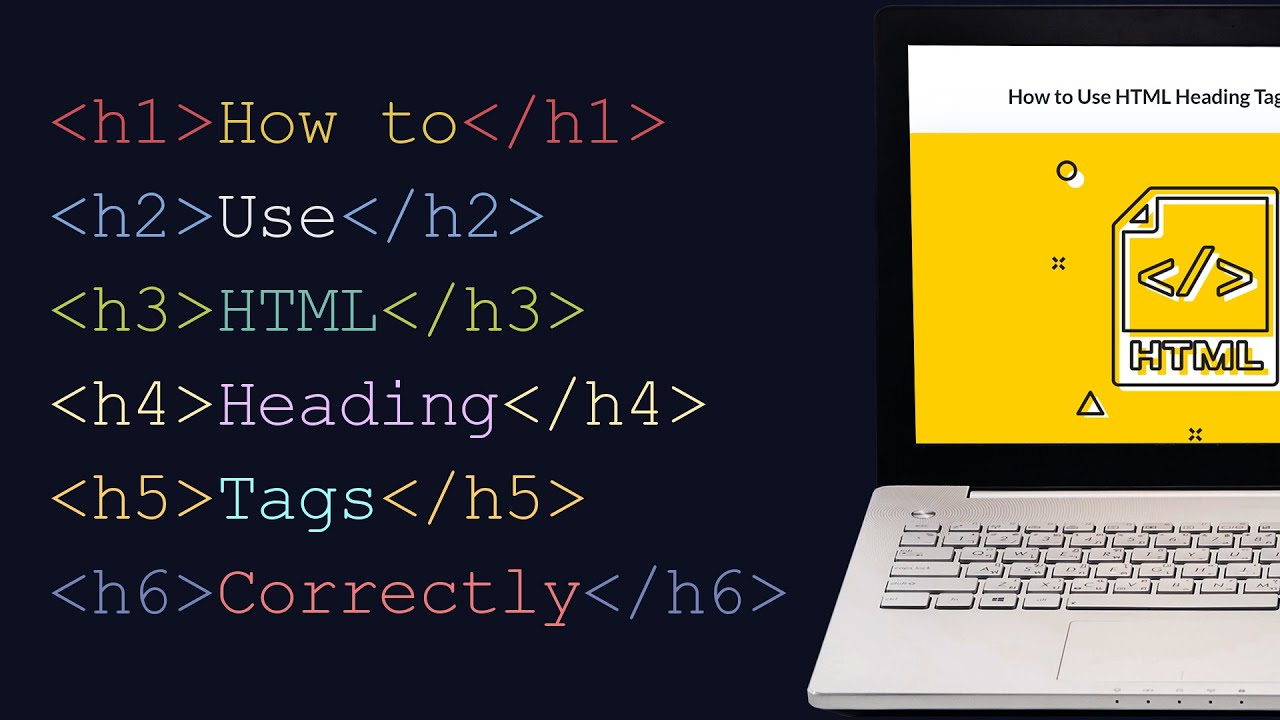
How to Use HTML Heading Tags Correctly
When using header tags for SEO, it's important to be aware of potential mistakes that can hinder your optimization efforts. Here are some common mistakes to avoid with header tags:
- Skipping Heading Levels -Skipping heading levels in your hierarchy can confuse search engines and disrupt the logical flow of your content. For example, using a <h3>tag directly after a <h1>tag without an <h2>in between. Stick to a sequential order and maintain consistency in your heading levels.
- Overusing Header Tags - Don't overuse header tags for non-heading purposes. Using header tags solely for styling or formatting purposes can confuse search engines and diminish the relevance of your content. Reserve header tags for actual headings and important sections of your content.
- Keyword Stuffing -Avoid stuffing header tags with excessive keywords. While it's important to include relevant keywords, stuffing them unnaturally into your headings can result in poor readability and a negative user experience. Focus on providing clear and descriptive headings that accurately represent the content.
- Missing Header Tags -On the other hand, neglecting to use header tags altogether can deprive search engines of important information about your content's structure and hierarchy. Ensure that each section of your content has an appropriate heading tag to aid in indexing and understanding by search engines.
- Inconsistent Styling - Inconsistently styling your header tags, such as using different fonts, sizes, or colors, can create visual inconsistencies and make your content appear unprofessional. Maintain a consistent and cohesive styling approach across all your header tags to provide a polished and unified user experience.
- Ignoring Mobile Optimization -With the increasing prevalence of mobile devices, it's crucial to optimize your header tags for mobile viewing. Neglecting mobile optimization can lead to poor user experience on smaller screens, negatively impacting your SEO. Ensure that your headers are responsive and display well on various devices.
People Also Ask
How Do Headings Impact Search Engine Rankings?
Headings impact search engine rankings by providing a clear structure for your content, optimizing keyword usage, improving user experience, and helping search engines better understand and index your web pages.
What Is The Ideal Heading Hierarchy For SEO?
The ideal heading hierarchy for SEO involves using a single <h1>tag for the main heading, followed by <h2>tags for subheadings, <h3>tags for further subheadings, and so on. This hierarchy helps search engines understand the relationships between different sections of your content.
How Should I Optimize Headings For SEO?
To optimize headings for SEO, strategically include relevant keywords, maintain a logical hierarchy, use clear and descriptive headings, format headings appropriately, and avoid overusing heading tags for styling purposes.
Can Headings Alone Improve My Website's SEO?
While headings are an important aspect of SEO, they should be used in conjunction with other SEO techniques. Headings alone cannot guarantee significant improvements in SEO. It's crucial to focus on other factors like quality content, backlinks, site speed, and mobile-friendliness for a comprehensive SEO strategy.
Conclusion
Incorporating well-structured headings into your web pages is a powerful strategy to use headings to improve SEO. Headings not only help search engines comprehend the context and relevance of your content but also enhance the readability and user experience. Remember, headings are not only beneficial for SEO but also contribute to the overall organization and scannability of your content. So, make sure to leverage headings effectively and enjoy the benefits of improved search rankings and increased traffic to your website.