In the ever-expanding digital landscape, a well-crafted writing portfolio serves as your digital storefront, showcasing your skills, experiences, and expertise to the world. Yet, in the vast sea of online content, having a remarkable portfolio is only half the battle. This guide delves into how tooptimize writing portfolio SEO, providing you with the tools to amplify your online presence and connect with those who truly value your work. To truly stand out and attract the right audience, mastering the art of Search Engine Optimization(SEO) is crucial.
Choose A Clear And Relevant Domain Name
When it comes to selecting a domain namefor your writing portfolio, clarity and relevance are key. Your domain name is not only your online address but also a reflection of your brand and writing identity. Here are some pointers to guide you in choosing a clear and relevant domain name:
- Keep It Simple - Opt for a domain name that is easy to remember, spell, and type. Avoid using complex words, hyphens, or numbers that could confuse visitors.
- Use Your Name -If possible, use your own name as the domain name. This personal touch helps build a strong online presence and makes it easier for people to associate your writing with you.
- Incorporate Your Niche -If your writing has a specific focus, consider including a word or phrase that indicates your niche in the domain name. This immediately communicates what your portfolio is about.
- Avoid Trendy or Time-Sensitive Words -While it might be tempting to use buzzwords, remember that trends can change quickly. Choose words that have longevity and won't become outdated.
- Check for Availability -Before finalizing your domain name, ensure that it's available for registration. You can use domain name registration platforms to check their availability and variations.
- Consider Domain Extensions -While ".com" is the most common domain extension, other options like ".net" or ".co" can work well too. Choose the one that suits your brand and is available.
- Think About Branding-Your domain name is a crucial part of your brand identity. Make sure it aligns with how you want to be perceived as a writer.
- Avoid Copyright Issues -Ensure that the domain name you choose doesn't infringe on someone else's trademark or copyright. This could lead to legal issues down the line.
- Think Long-Term -While it's possible to change your domain name later, it's best to pick one that you can stick with for the long haul. Consistency is important for brand recognition.
- Get Feedback -Before finalizing your domain name, share it with friends, family, or colleagues to get their input. Sometimes an outside perspective can provide valuable insights.
Remember that your domain name is one of the first things visitors will see when they come across your writing portfolio. It's essentially your online identity, so take the time to choose a name that resonates with your style, niche, and goals as a writer.
Create A Blogging Calendar And Strategy

How I plan my CONTENT CALENDAR (+ free template!)
Blogging is not just about writing; it's about strategic planning, consistency, and engaging your audience. A well-structured blogging calendar and strategy can help you produce high-quality content, maintain a consistent posting schedule, and effectively reach your target audience. Here's a step-by-step guide to creating a blogging calendar and strategy that will keep your blog on track and thriving.
- Define Your Goals and Audience - Before diving into your blogging strategy, clarify your goals. Are you aiming to showcase your expertise, attract clients, or educate your readers? Additionally, identify your target audience - understanding their interests and needs will guide your content creation.
- Choose Your Blogging Frequency - Decide how often you'll publish new blog posts. Consistency is crucial, whether you post weekly, bi-weekly, or monthly. Consider your available time, the depth of your content, and how much value you can provide within your chosen frequency.
- Brainstorm Topics - Compile a list of potential blog topics. Draw from your expertise and address the questions or pain points your audience might have. Diversify your topics to keep your content fresh and appealing.
- Create an Editorial Calendar - Set up an editorial calendar to organize your blog posts. You can use tools like Google Calendar or specialized editorial calendar platforms. Assign specific topics or themes to each publishing date.
- Keyword Research - For each blog post, conduct keyword research to identify terms relevant to your topic. Choose keywords with a balance of search volume and competition. These keywords will help optimize your content for search engines.
- Content Creation - When creating your content, focus on providing value and solving problems for your readers. Incorporate the chosen keywords naturally throughout the post. Aim for high-quality, engaging, and well-structured content.
- Incorporate Visuals - Use images, infographics, and videos to enhance your blog posts. Visuals break up the text and make your content more appealing and shareable.
- SEOOptimization - Optimize your blog posts for search engines. Include the target keyword in the title, headings, and body of your post. Craft a compelling meta description that encourages clicks.
- Proofreading and Editing - Before publishing, proofread your content for grammar and spelling errors. Editing ensures your blog posts are polished and professional.
- Promotion Strategy - Plan how you'll promote your blog posts. Utilize social media, email newsletters, and online communities to share your content. Engage with your audience through comments and discussions.
- Monitor and Analyze - Track the performance of your blog posts using analytics tools like Google Analytics. Monitor metrics such as page views, time on page, and engagement. Adjust your strategy based on the insights you gather.
- Adapt and Evolve - As you gain more experience, analyze what works best for your audience. Adjust your blogging calendar and strategy accordingly. Experiment with different types of content, posting times, and promotion methods.
Conduct Thorough Keyword Research
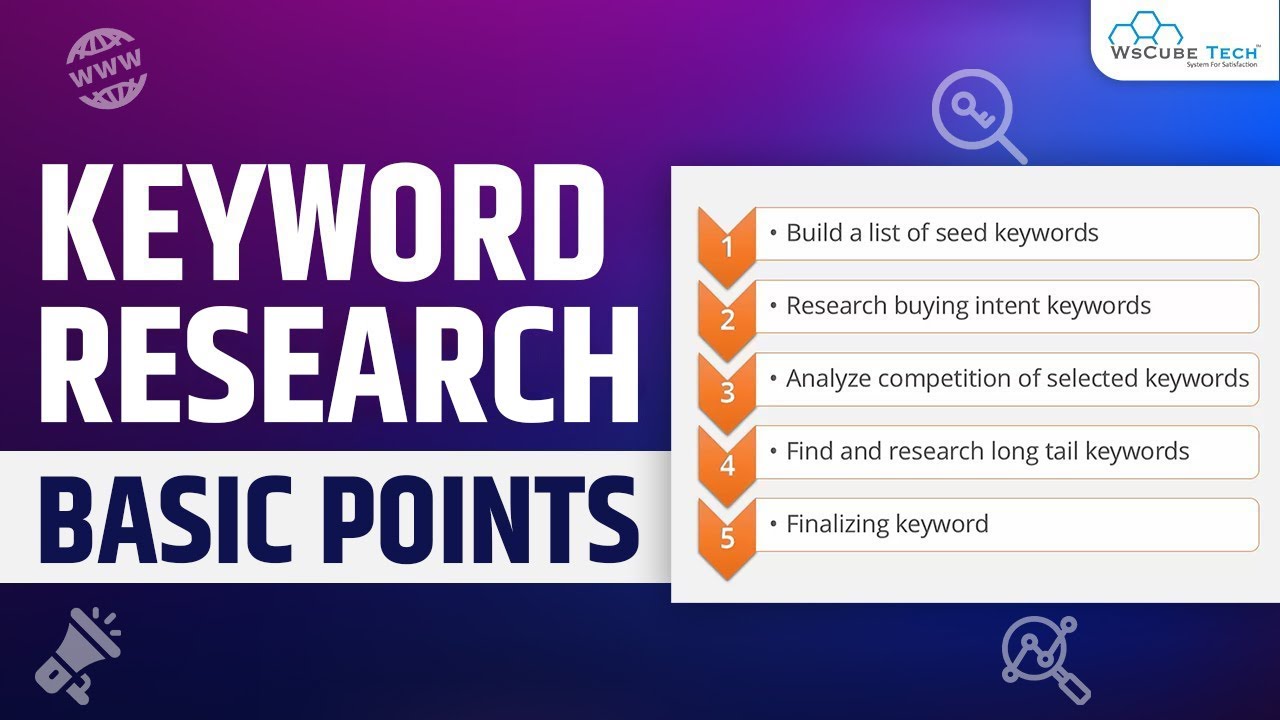
Keyword Research Strategy: How to Do Keyword Research, Tips, Tools & Examples
Conducting thorough keyword research is a critical step in optimizing your content for search engines and reaching your target audience effectively. Here's a step-by-step guide on how to conduct keyword research:
- Define Your Goals and Topics - Before you begin, clarify your content goals. Are you looking to educate, inform, sell, or entertain? Define the main topics or themes you want to cover in your content.
- Brainstorm Seed Keywords - Start with a list of seed keywords related to your topics. These are broad terms that encapsulate the main focus of your content. Consider synonyms, variations, and related terms.
- Use Keyword Research Tools - Utilize keyword research tools to expand your list and gather data. Some popular tools include Ahrefs, SEMrush, Google Keyword Planner, Ubersuggest, and more. Enter your seed keywords into these tools to generate additional keyword ideas.
- Analyze Search Volume and Competition - Look at the search volume for each keyword. This indicates how often people search for that term. Strike a balance between high search volume and manageable competition. High search volume keywords are desirable, but they may also be highly competitive.
- Consider Long-Tail Keywords - Long-tail keywords are longer, more specific phrases that users search for. While they have a lower search volume, they often have higher intent and less competition. They can be valuable for targeting a specific niche audience.
- Evaluate Keyword Relevance - Ensure that the keywords you choose are directly relevant to your content. If a keyword doesn't align with your topic or intent, it may not attract the right audience even if it has a high search volume.
- Analyze Keyword Difficulty - Keyword difficulty measures how challenging it would be to rank for a particular keyword. Some tools provide a score for this. Balancing keyword difficulty with your site's authority is crucial. Target some high-difficulty keywords, but also include moderate and low-difficulty ones.
- Check Search Intent- Consider the user's intent behind the keyword. Are they looking for information, seeking a solution, or looking to make a purchase? Align your content with the user's intent to improve engagement.
- Explore Related Searches - Look at the "Related Searches" or "People Also Ask" sections on search engineresults pages. These can provide insight into related topics and questions your audience might have.
- Prioritize and Organize - Organize your list of keywords based on relevance, search volume, difficulty, and intent. Prioritize the keywords that best align with your goals and audience.
- Use Keywords Naturally - When creating content, integrate your chosen keywords naturally. Focus on providing value to the reader, rather than forcefully inserting keywords. High-quality content that answers user queries is more likely to rank well.
- Monitor and Adjust - After publishing content, monitor how your chosen keywords perform using analytics tools. Adjust your strategy based on the data - optimize underperforming contentand capitalize on successful keywords.
Subscribe To An SEO Keyword Research Tool

My 9 Favorite Free SEO Tools
Subscribing to an SEOkeyword research tool can significantly enhance your content's visibility and relevance in search engine results. Here are some popular keyword research tools that you can consider subscribing to:
- Ahrefs -A comprehensive SEO tool that offers keyword research, backlink analysis, site auditing, and more. It provides keyword difficulty scores, search volume data, and keyword suggestions.
- SEMrush -This versatile tool provides keyword research, competitor analysis, site audits, and more. It offers in-depth keyword metrics, keyword trends, and related keyword suggestions.
- Google Keyword Planner -A free tool by Google that's part of Google Ads. It provides keyword ideas, and search volume data, and helps you discover keywords relevant to your industry.
- Ubersuggest -Developed by Neil Patel, Ubersuggest offers keyword suggestions, search volume data, and competitor analysis. It's user-friendly and provides insights into keyword difficulty.
- Moz Keyword Explorer -Moz's tool provides keyword suggestions, difficulty scores, and search volume data, and prioritizes keywords based on their potential value.
- KeywordTool.io -This tool generates keyword suggestions from Google Autocomplete. It's useful for discovering long-tail keywords and is available for multiple platforms like Google, YouTube, Amazon, and more.
- AnswerThePublic -This tool helps you find questions and queries related to your chosen keyword. It's great for generating content ideas based on common search queries.
- LongTailPro -Focused on long-tail keywords, this tool provides keyword suggestions and tracks rankings. It's suitable for bloggers looking to target specific niche topics.
- Serpstat -Along with keyword research, Serpstat offers competitor analysis, site audit, and backlink analysis. It provides keyword trends and data on search volume.
- Keyword Keg -This tool offers a wide range of keyword metrics, including search volume, cost-per-click (CPC), and competitive data.
Create High-Quality Meta Titles And Descriptions

How Google Wants You to Create Meta Descriptions
Crafting high-quality meta titles and descriptions is essential for attracting clicks from search engine users and improving your content's visibility in search results. Here's how to create compelling meta titles and descriptions:
- Understand the Purpose - Meta titles and descriptions provide a preview of your content in search results. They influence whether users click on your link, so they should be engaging and relevant.
- Keep Them Concise - Both meta titles and descriptions should be concise and to the point. Meta titles are typically around 50-60 characters, while meta descriptionsshould be around 150-160 characters.
- Incorporate Keywords - Include your target keyword naturally in both the meta title and description. This helps search engines understand the content's topic and relevance.
- Highlight Value - Explain the value or benefit users will gain from clicking on your link. Address their pain points, answer their questions, or promise a solution to their problem.
- Create a Compelling Meta Title - Craft a meta title that captures the essence of your content. Make it intriguing and enticing, encouraging users to click. Avoid vague titles; be specific about what your content offers.
- Craft an Informative Meta Description - Your meta description should provide a concise summary of your content. Explain what readers will find in the article without giving away everything. Use action-oriented language.
- Call to Action (CTA) - Incorporate a subtle call to action in your meta description. Encourage users to learn more, discover insights, or find solutions by clicking on your link.
- Maintain Consistency - Ensure that your meta title and description accurately represent your content. Misleading users with irrelevant titles can lead to higher bounce rates.
- Be Unique - Avoid using the same meta titles and descriptions for multiple pages. Each piece of content is unique, and your meta tags should reflect that.
- Test and Optimize - Experiment with different meta titles and descriptions over time. Use A/B testing to determine which variations lead to higher click-through rates. Continuously refine your approach based on the results.
- Use Rich Snippets (When Applicable) - For certain types of content, you can use structured data markup to create rich snippets that provide additional information in search results. This can make your content stand out and increase click-through rates.
- Proofread and Polish - Before publishing, proofread your meta title and description to ensure they're free of errors. Typos and inaccuracies can undermine the credibility of your content.
Utilize Header Tags

Header Tags SEO [Advanced] - Optimize H1, H2 & H3 Tags
Using header tags (H1, H2, H3, etc.) effectively in your content is crucial for both SEO and readability. Header tags help organize your content, signal the structure of your page to search engines, and make it easier for readers to navigate. Here's how to utilize header tags for an optimal online presence:
- Understand Header Tag Hierarchy- Header tags represent a hierarchical structure within your content. H1 is the highest level, followed by H2, H3, and so on. This hierarchy visually communicates the organization of your content to both readers and search engines.
- Start with a Clear H1 Tag - The H1 tag should be used for the main title of your content. It's the most important header and should accurately summarize the topic of the entire page.
- Use Subheadings (H2, H3, etc.) - Subheadings, such as H2 and H3, break down your content into sections. Use H2 tags for major subtopics and H3 (and beyond) for subsections within those topics.
- Incorporate Keywords Naturally - While it's important to include keywords in your headers for SEO, ensure they are used naturally and fit contextually within the header text.
- Enhance Readability - Header tags break up your content into manageable chunks, making it more readable. They also allow readers to quickly scan the page to find the information they're looking for.
- Improve Accessibility - Properly structured header tags improve accessibility for users with screen readers or other assistive technologies. They help these users understand the content's hierarchy.
- Avoid Skipping Header Levels - Don't skip header levels. Use H1 for the main title, followed by H2, H3, and so on. Skipping levels can confuse both readers and search engines.
- Maintain Consistency - Use a consistent header structure throughout your content. This consistency helps readers anticipate the content's flow and structure.
- Reflect Content Hierarchy - Your header tags should reflect the logical hierarchy of your content. They should give readers a clear overview of what each section covers.
- Use Descriptive Headers - Make your header tags descriptive. Avoid generic headers like "Introduction" or "Conclusion." Instead, use headers that provide a glimpse of the content in that section.
- Balance SEO and User Experience- While header tags are important for SEO, prioritize the user experience. Make sure your content is well-organized and easy to navigate.
- Test Responsiveness - Check how your header tags appear on various devices and screen sizes. Ensure they maintain a clear hierarchy and don't disrupt the overall layout.
Leverage LinkedIn Articles And Medium

Should I write articles on LinkedIn or Medium? (Plus what are the benefits?)
Leveraging platforms like LinkedIn Articles and Medium can greatly enhance your content distribution strategy and help you reach a wider audience. Here's how you can effectively use these platforms:
LinkedIn Articles
LinkedIn is a powerful professional networking platform that allows you to share your expertise, insights, and content with a targeted audience.
- Optimize Your Profile - Before you start publishing articles on LinkedIn, ensure that your profile is complete and professional. Use a high-quality profile picture and write a compelling summary that reflects your expertise.
- Choose Relevant Topics - Select topics that align with your niche and expertise. Address challenges your target audience faces and provide valuable solutions.
- Create Valuable Content - Craft high-quality articles that offer insights, tips, and actionable advice. Make your content engaging, easy to read, and relevant to your audience's needs.
- Utilize Visuals - Incorporate images, infographics, and videos to enhance your articles and make them visually appealing.
- Engage with Your Audience - Respond to comments on your articles and engage in meaningful conversations. This builds relationships and boosts your credibility.
- Consistent Posting - Maintain a consistent posting schedule to keep your audience engaged. Regular posting establishes you as a thought leader in your field.
- Cross-Promote - Promote your LinkedIn articles on other social media platforms to reach a broader audience.
Medium
Medium is a blogging platform that focuses on high-quality, long-form content. It has a built-in audience and can amplify your content's reach.
- Create a Medium Account - Sign up for a Medium account if you don't already have one. Customize your profile and bio to reflect your expertise.
- Repurpose Content - Consider repurposing existing blog posts or articles as Medium posts. This allows you to share your content with a new audience.
- Follow Relevant Publications - Explore Medium's publications related to your niche and follow them. Contributing to these publications can expose your content to a larger readership.
- Engage with the Community - Interact with other Medium writers by leaving thoughtful comments on their posts. This can lead to reciprocal engagement on your own articles.
- Use Tags Wisely - Include relevant tags in your Medium posts. Tags help your content surface in searches and related article suggestions.
- Experiment with Premium Content - Consider using Medium's partner program to potentially earn income from your articles based on engagement.
- Embed Multimedia - Medium supports multimedia embedding. Use images, videos, and other visual elements to enrich your articles.
Reach Out For Guest Posting Opportunities

How To Find 600 Guest Post Opportunities In Less Than 10 Minutes
Reaching out for guest posting opportunities is a fantastic way to expand your online presence, build authority in your niche, and attract a new audience. Here's a step-by-step guide on how to effectively reach out for guest posting opportunities:
- Identify Relevant Blogs - Research and identify blogs that are relevant to your niche and have an engaged audience. Look for blogs that publish content similar to what you write about.
- Study the Guidelines - Visit the target blogs and thoroughly read their guest post guidelines. Each blog has specific requirements for content, formatting, and submission process. Adhering to these guidelines is crucial.
- Engage with the Blog - Before reaching out, engage with the blog's existing content by leaving thoughtful comments. This shows your genuine interest and familiarity with their content.
- Craft a Compelling Pitch - Create a personalized pitch that highlights your expertise, the topic you'd like to write about, and how it aligns with the blog's audience. Showcase your writing style and why you're the right fit for their platform.
- Customize Your Outreach - Tailor your pitch to each blog. Mention specific articles you enjoyed, and explain how your proposed article would bring value to their readers.
- Showcase Your Portfolio - Include a link to your writing portfolio or samples of your previous work. This demonstrates your writing skills and gives the blog a glimpse of your style.
- Emphasize Value -Explain how your guest post will benefit their audience. Highlight the unique insights or solutions you'll provide.
- Be Professional and Polite - Your outreach should be professional and courteous. Address the blog owner or editor by name and maintain a respectful tone.
- Follow-Up - If you don't receive a response after a reasonable period, consider sending a polite follow-up email. Sometimes emails get lost in busy inboxes.
- Be Patient - Guest posting opportunities may take time to materialize. Be patient and persistent in your efforts.
- Respect Rejections - If a blog declines your pitch, respect their decision. Not every pitch will be accepted, and it's an opportunity to refine your approach for the next outreach.
- Promote Your Guest Post - Once your guest post is published, promote it through your own channels, such as social media and your website. This helps drive traffic back to the hosting blog.
People Also Ask
What Is SEO For A Writing Portfolio?
SEO for a writing portfolio involves optimizing your portfolio's content, structure, and technical aspects to improve its visibility in search engine results. By using relevant keywords, creating high-quality meta titles and descriptions, and ensuring a mobile-friendly design, you can attract more visitors and potential clients to your portfolio.
How Do I Choose Keywords For My Writing Portfolio?
To choose keywords for your writing portfolio, consider your niche and target audience. Think about what terms potential clients might use to find a writer with your expertise. Use keyword research tools to identify popular and relevant keywords, then integrate them naturally into your portfolio content, meta titles, and descriptions.
Are Images Important For SEO In A Writing Portfolio?
Yes, images are important for SEO in a writing portfolio. They can enhance the visual appeal of your portfolio and engage visitors. When using images, make sure to optimize them by using descriptive alt text and compressing their file sizes. Well-optimized images improve the accessibility of your content and contribute to a better user experience, which can positively impact SEO.
How Often Should I Update My Writing Portfolio For SEO?
Regular updates to your writing portfolio are important for SEO. Aim to add new writing samples, update information, and refresh content as needed. Search engines favor fresh and relevant content, so periodic updates can help improve your portfolio's search engine rankings and keep it appealing to both visitors and search algorithms.
Why Is Mobile-friendliness Important For Writing Portfolio SEO?
Mobile-friendliness is crucial for writing portfolio SEO because search engines prioritize websites that provide a positive experience on mobile devices. With the majority of internet users accessing content on mobile phones and tablets, having a responsive design ensures that your portfolio is easily readable and navigable on all screen sizes, which can lead to higher search rankings and increased traffic.
Conclusion
In a world where online visibility can make or break opportunities, optimizing your writing portfolio for SEO is no longer a choice but a necessity. By adhering to the strategies outlined in this guide, you are empowered to mold your portfolio into a beacon that not only showcases your talent but guides interested individuals directly to your doorstep. Remember, SEO is a journey, not a destination. As algorithms evolve and user behaviors shift, staying attuned to the ever-changing SEO landscape is vital. With your enhanced portfolio now primed for discovery, you're ready to leave a lasting digital footprint in the realm of words, ideas, and creativity.