In today's web development landscape, JavaScript plays a pivotal role in creating dynamic and interactive websites. However, when it comes to search engine optimization(SEO), JavaScript can introduce certain challenges. Search engines have made strides in understanding and executing JavaScript, but there are still common JavaScript SEO issuesthat can impact a website's visibility in search engineresults.
In this article, we will explore some of the most common JavaScript SEOissues that web developers and SEOpractitioners face. We will delve into the challenges posed by JavaScript-based navigation, render blocking, dynamic contentrendering, improper URL handling, and missing metadata. By understanding these issues, we can implement effective strategies to optimize websites for search engines while leveraging the power of JavaScript.
What Is JavaScript SEO?
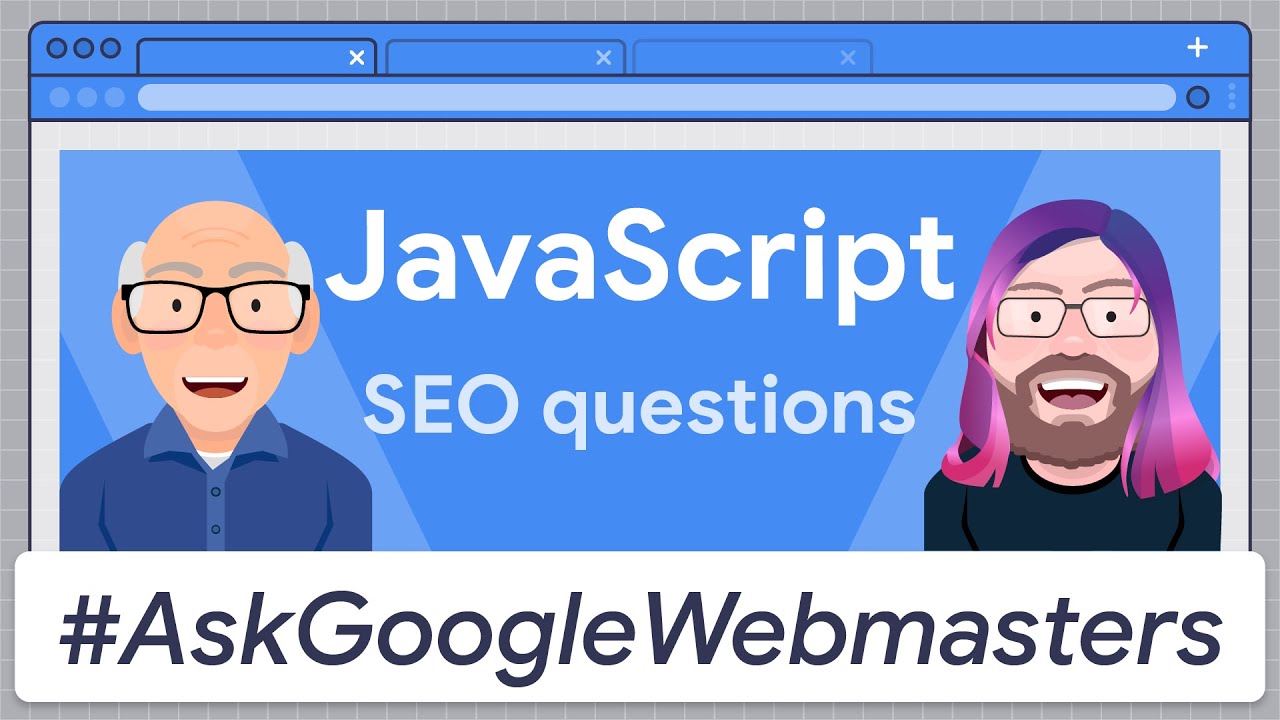
Javascript: What SEOs need to know
JavaScript SEOrefers to the practice of optimizing websites that heavily rely on JavaScript for better visibility and rankings in search engine results. It involves implementing strategies and techniques to ensure that search engine crawlers can effectively crawl, index, and understand the JavaScript-driven content on a website.
Historically, search engines struggled to process JavaScript, often resulting in incomplete indexing and poor visibility for websites utilizing JavaScript extensively. However, search engines have made significant advancements in understanding and executing JavaScript in recent years. They can now interpret and render JavaScript-based websites to a certain extent.
JavaScript SEO involves addressing common issues that can affect a website's search engine performance, such as JavaScript-based navigation menus, render-blocking JavaScript, dynamic content rendering, improper URL handling, and missing metadata. By optimizing these aspects, web developers and SEO practitioners can strike a balance between JavaScript interactivity and search engine visibility, ensuring that their websites rank well in organic search results.
To achieve JavaScript SEO, various techniques can be employed, including graceful degradation, asynchronous loading, server-side rendering (SSR), static site generation (SSG), and ensuring the timely inclusion of metadata and content in the initial HTML response. These practices help search engine crawlers effectively crawl, index, and rank JavaScript-driven websites, improving their overall visibility and search engine performance.
Does JavaScript Affect SEO?
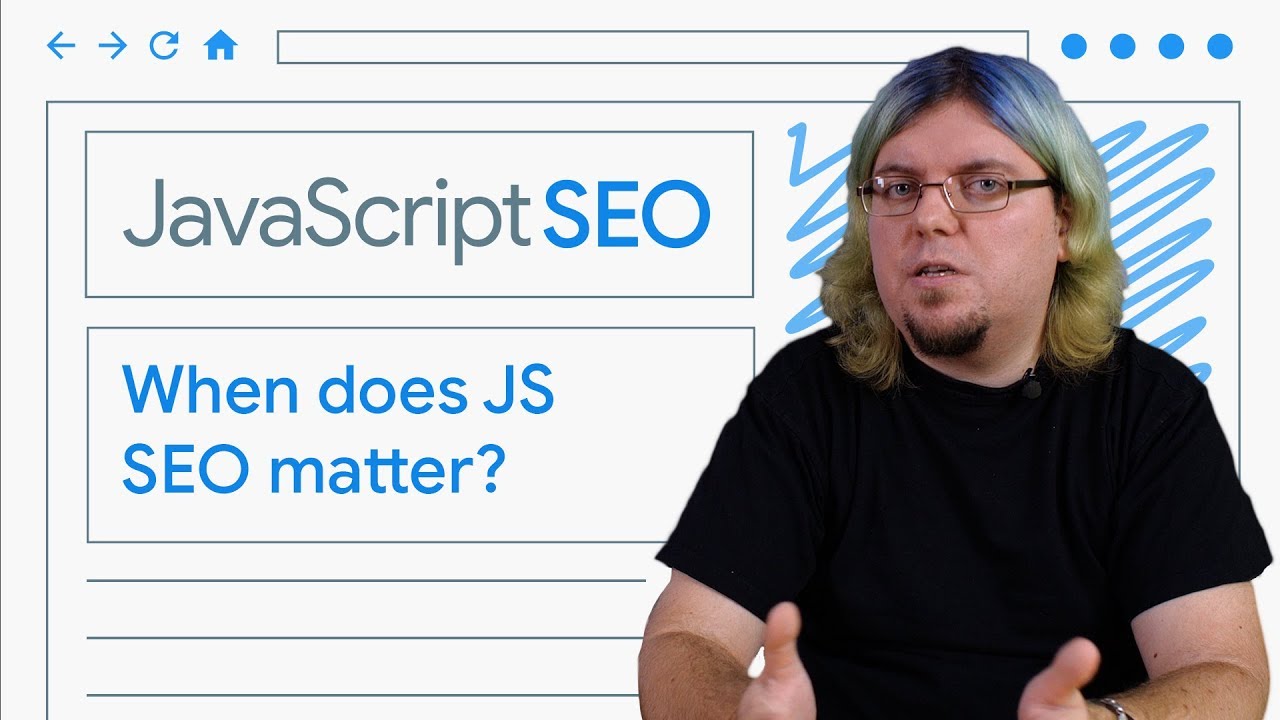
When does JavaScript SEO matter? - JavaScript SEO
Yes, JavaScript can have an impact on SEO. Historically, search engines had difficulty understanding and executing JavaScript, which posed challenges for websites relying heavily on JavaScript. However, search engines have made significant progress in recent years and can now interpret and render JavaScript to some extent.
While search engines have improved their ability to process JavaScript, there are still certain issues that can affect SEO. Here are some ways in which JavaScript can impact SEO:
- Crawlability -Search engine crawlers may encounter difficulties in crawling and indexing JavaScript-based content. If important content is rendered solely through JavaScript, search engines might not be able to access and understand it, leading to poor visibility in search results.
- Render Blocking -JavaScript that blocks the rendering of a web page can affect page load times. Slow-loading pages can result in a poor user experienceand may negatively impact search engine rankings.
- Dynamic Content -Websites that heavily rely on JavaScript frameworks to dynamically render content may face challenges with search engine indexing. Search engine crawlers may struggle to execute JavaScript-heavy websites and may not be able to index dynamically generated content effectively.
- URL Handling -JavaScript-driven websites often use client-side routing, which can result in multiple URLs pointing to the same content. This can lead to duplicate content issues and dilute the website's ranking potential.
- Metadata and Content -JavaScript can sometimes cause delays in rendering important metadata, such as page titles, meta descriptions, and Open Graph tags. This missing metadata can affect how search engines understand and present the website in search results, impacting its visibility.
How To Find JavaScript Problems Affecting SEO?
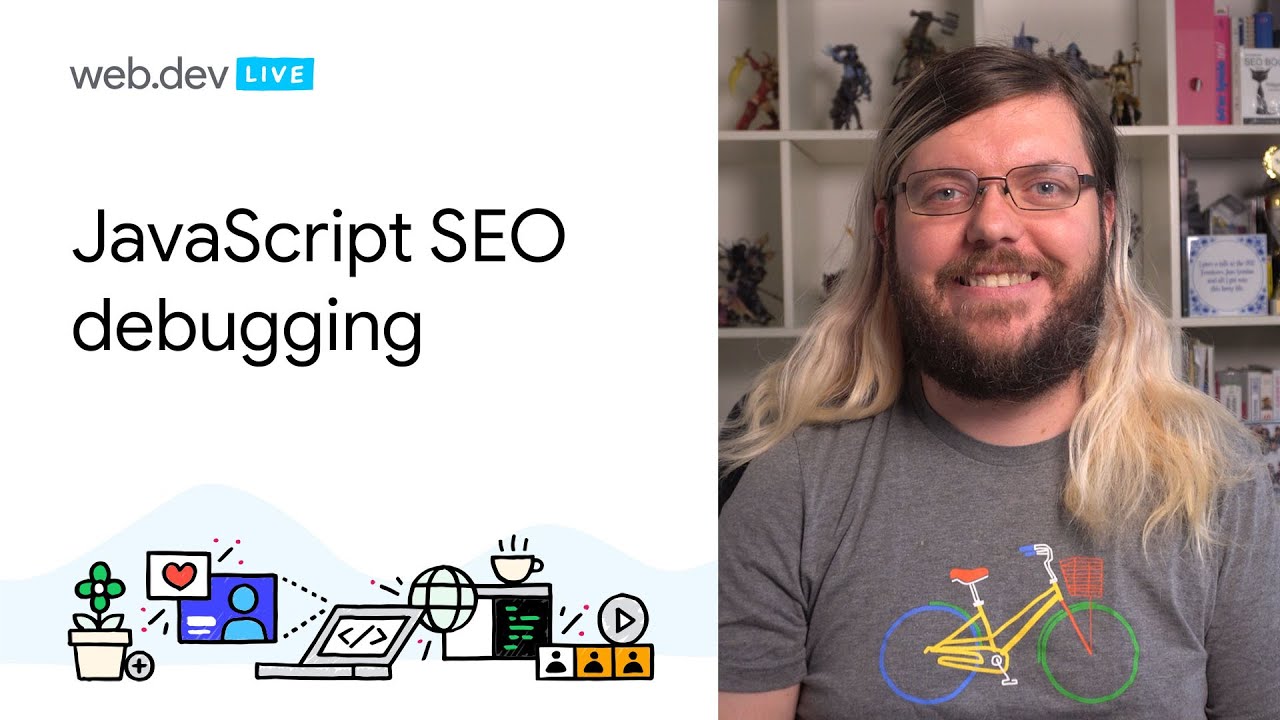
Debugging JavaScript SEO issues
Finding JavaScript problems that may affect SEO requires a thorough analysis of your website's JavaScript implementation. Here are several steps you can take to identify JavaScript issues that could impact SEO:
- Crawl your website -Use a website crawling tool, such as Screaming Frog or DeepCrawl, to crawl your website and analyze the crawl data. Pay attention to any JavaScript-related errors, blocked resources, or issues that prevent search engines from properly accessing and rendering your JavaScript content.
- Check the rendering with Fetch as Google - Utilize Google Search Console's "Fetch as Google" feature to see how Googlebot renders your web pages. This tool allows you to identify any rendering issues or differences between the rendered version and the actual content of your web pages.
- Analyze JavaScript execution -Use tools like Google Chrome's Developer Tools or Lighthouse to analyze how your JavaScript code executes and identify any potential bottlenecks or performance issues. Look for render-blocking JavaScript that may delay the rendering of critical content.
- Test JavaScript-disabled experience -Disable JavaScript in your browser and navigate through your website. Assess how the website functions without JavaScript enabled and check if essential content and navigation are accessible. This helps you understand how search engines may perceive your website when JavaScript is not fully supported.
- Review console logs -Examine the browser console logs for any JavaScript-related errors or warnings. Fixing these issues ensures smooth execution and reduces the likelihood of problems that could affect SEO.
- Monitor indexation and rankings -Keep track of your website's indexation status and search engine rankings for important pages. Sudden drops or inconsistencies could indicate potential JavaScript-related issues impacting SEO performance.
- Stay updated with SEO industry resources -Stay informed about the latest SEO industry developments, including JavaScript SEO best practices, updates from search engine providers, and insights shared by SEO experts. This ongoing learning process helps you identify emerging JavaScript-related SEO issues and their solutions.
JavaScript-Based Navigation

Active Nav Link Indicator with Vanilla Javascript
JavaScript-based navigation refers to using JavaScript code to create dynamic navigation menus on a website. While JavaScript-based navigation can enhance the user experience by enabling smooth transitions and interactivity, it can pose challenges for search engine optimization (SEO). Search engine crawlers rely on HTML links to discover and index content effectively, and if the navigation is solely reliant on JavaScript, it may hinder their ability to crawl and index all the pages on your website.
To solve the JavaScript-based navigation issue and ensure better SEO performance, consider the following solutions:
- Provide alternative HTML-based navigation -Include HTML-based navigation menus alongside JavaScript-based menus. This ensures that search engine crawlers can access and follow the links to different pages on your website. HTML links provide a fallback option when JavaScript is not executed or supported by search engine crawlers.
- Use semantic HTML -Structure your navigation using semantic HTML elements, such as <nav>, <ul>, and <li>. This helps search engines understand the hierarchyand structure of your navigation menu, making it easier for them to navigate and index your website.
- Implement graceful degradation - Apply graceful degradation techniques by progressively enhancing your navigation. Start with a basic HTML navigation menu that is accessible to search engines and users without JavaScript. Then, use JavaScript to enhance the navigation with interactive features for users who have JavaScript enabled. This approach ensures that both search engines and users can navigate your website effectively.
- Utilize anchor tags for internal linking -When using JavaScript to create dynamic navigation, ensure that the links in the navigation menu are implemented as anchor tags (<a>) with proper hrefattributes. This allows search engines to follow and index the links as they would with traditional HTML navigation.
- Test navigation functionality without JavaScript - Disable JavaScript in your browser settings and test the functionality of your navigation. Ensure that all important pages are accessible through the HTML-based navigation even when JavaScript is disabled. This helps you identify any potential issues and ensures a smooth user experience for all visitors.
Render-Blocking JavaScript

JavaScript: How to Eliminate JS Render Blocking
Render-blocking JavaScript refers to JavaScript code that prevents the rendering of a web page until it is fully loaded and executed. This can negatively impact the user experience and SEO performance of a website since search engine crawlers have limited patience and may not wait long enough for JavaScript to execute before rendering the page. To solve the issue of render-blocking JavaScript and improve SEO performance, consider the following solutions:
- Minify and optimize JavaScript code -Reduce the file size and optimize the execution of JavaScript code by minifying and compressing it. This helps in faster downloading and parsing of JavaScript resources, minimizing the render-blocking delay.
- Move JavaScript to the bottom -Place non-critical JavaScript code at the bottom of the HTML document, just before the closing </body>tag. This allows the HTML content to be rendered first, ensuring a faster initial page load and improved perceived performance.
- Use asynchronous loading -Modify the loading behavior of JavaScript resources by using the asyncor deferattributes. The asyncattribute loads the script asynchronously, allowing it to be downloaded and executed without blocking the rendering of the page. The deferattribute defers script execution until after the HTML content has been parsed, enabling the page to render without interruptions.
- Load JavaScript dynamically -Load JavaScript files dynamically, when necessary, using techniques such as lazy loading or on-demand loading. This approach enables the page to render quickly and loads JavaScript resources only when they are required, reducing render-blocking delays.
- Consider code splitting and module bundling -Divide your JavaScript code into smaller modules and bundle them together using tools like Webpack. This allows you to load only the necessary code for each page, reducing the overall file size and improving load times.
- Optimize third-party scripts -Third-party scripts, such as analytics or advertising tags, can significantly impact page load times. Ensure that you optimize these scripts and consider using asynchronous loading or deferring their execution to minimize their impact on rendering.
It's important to note that while these solutions can mitigate render-blocking JavaScript, there may still be cases where JavaScript needs to be executed synchronously. In such cases, consider the balance between SEO optimization and maintaining the intended functionality of your website. Carefully test and monitor the performance and user experience to find the right balance.
Dynamic Content Rendering

Dynamic Rendering for JavaScript web apps - JavaScript SEO
Dynamic content rendering refers to the process of generating and updating website content dynamically using JavaScript frameworks or libraries. While dynamic content can enhance user experience and interactivity, it can pose challenges for search engine optimization (SEO) because search engine crawlers may struggle to execute JavaScript-heavy websites and properly index dynamically rendered content. To solve the issue of dynamic content rendering and improve SEO performance, consider the following solutions:
- Server-Side Rendering (SSR) -Implement server-side rendering to generate HTML content on the server before sending it to the client. SSR ensures that search engine crawlers receive fully rendered HTML, making it easier for them to crawl and index your website's dynamic content.
- Static Site Generation (SSG) -Consider using static site generation techniques to pre-generate HTML pages during the build process. This approach generates static HTML files for each page of your website, including the dynamically rendered content. This enables search engine crawlers to easily access and index the pre-rendered content.
- Prerendering and Preloading - Use prerendering techniques to generate static HTML versions of dynamically rendered pages and cache them. Preloading the prerendered HTML alongside the JavaScript code can allow search engine crawlers to quickly access the content without waiting for JavaScript execution.
- Progressive Enhancement -Implement progressive enhancement techniques to ensure that essential content is available even when JavaScript is disabled or not fully supported. Provide HTML fallbacks or alternative content structures that can be accessed by search engine crawlers and users with limited JavaScript capabilities.
- Implement URL Fragments (Hashbang URLs) -Use URL fragments (commonly known as hashbang URLs) to represent dynamic content states. This approach allows search engine crawlers to index different states of dynamic content and enables users to access specific content variations directly through unique URLs.
- Use the History API -Utilize the History API to manage URL changes dynamically without page reloads. This helps create unique URLs for different states of dynamic content, making it easier for search engines to crawl and index specific content variations.
- Implement Structured Data Markup -Enhance the visibility and understanding of your dynamically rendered content by implementing structured data markup, such as Schema.org. Structured data provides additional context and information to search engines, helping them better comprehend the dynamic content on your website.
Improper URL Handling
Improper URL handling refers to issues arising from the use of JavaScript-driven navigation and client-side routing, which can result in multiple URLs pointing to the same content. This can lead to problems such as duplicate content and diluted ranking potential. To solve the issue of improper URL handling and improve SEO performance, consider the following solutions:
- Canonical URLs -Implement canonical URLs to specify the preferred version of a URL for indexing purposes. Include the canonical tag in the HTML <head>section of each page, indicating the canonical URL that should be considered the primary and indexed version by search engines.
- Proper URL Structure -Ensure that URLs follow a consistent and logical structure. Use descriptive and keyword-rich URLs that accurately reflect the content of the page. Avoid using excessive parameters or dynamic URL fragments that can confuse search engines and users.
- Redirects and URL Rewriting -Set up proper redirects, such as 301 redirects, to ensure that all variations of URLs (e.g., with or without trailing slashes, with different casing, or with query parameters) redirect to a single canonical URL. Consider URL rewriting techniques to standardize and consolidate URLs.
- Avoid Infinite URL Parameters -When using URL parameters to control dynamic content, avoid infinite variations of parameters that generate unique URLs for the same content. Implement pagination and filtering techniques that maintain a consistent base URL while dynamically updating content within the page.
- Sitemap and Internal Linking -Create a comprehensive XML sitemap that includes all relevant URLs, including canonical URLs. Submit the sitemap to search engines to ensure proper indexing. Additionally, review and update internal links to consistently point to the canonical URLs, reinforcing their importance and reducing confusion.
- Monitor and Resolve Crawling Errors -Regularly monitor crawling errors in tools like Google Search Console to identify URL-related issues. Address any crawl errors, URL parameter issues, or duplicate content problems reported by search engines promptly.
- Test and Monitor -Test different URL variations and navigation paths to ensure proper redirection and consistency. Monitor search engine rankings and indexation status of your URLs to identify any unexpected fluctuations or indexing issues related to URL handling.
Missing Metadata And Content

Understanding and managing metadata
Missing metadata and content refers to the issue of critical information, such as page titles, meta descriptions, and Open Graph tags, not being readily available when a web page is initially loaded due to JavaScript rendering or delayed content loading. This can negatively impact the visibility of your website in search results and social mediasharing. To solve the issue of missing metadata and content and improve SEO performance, consider the following solutions:
- Preload essential metadata and content -Ensure that critical metadata, such as page titles and meta descriptions, are included in the initial HTML response of your web pages, even before additional JavaScript content is loaded. This ensures that search engine crawlers and social media bots can access and understand the essential information immediately.
- Implement server-side rendering (SSR) -Utilize server-side rendering techniques to generate fully rendered HTML content on the server before it is sent to the client. This ensures that all metadata and content are readily available to search engine crawlers, enhancing the visibility of your website in search results.
- Dynamic insertion of metadata -Use JavaScript to dynamically insert metadata and content once the page has finished rendering. This allows search engines and social media platforms to access the dynamically generated metadata and content, ensuring accurate indexing and proper display when shared on social media.
- Utilize the History API for dynamic URLs -If your website uses dynamic URLs without full page reloads, leverage the History API to update the URL and metadata dynamically. This ensures that the appropriate metadata is associated with each unique URL, allowing search engines to index and display the correct information.
- Structured data markup -Implement structured data markup, such as Schema.org, to provide explicit information about your content to search engines. This helps search engines understand and display rich snippets in search results, even if certain metadata is missing.
- Test and validate metadata -Regularly test and validate the metadata of your web pages using tools like the Google Rich Results Test or social media debugger tools. This ensures that the metadata is correctly generated and accessible to search engines and social platforms.
People Also Ask
What Is Render-Blocking JavaScript, And How Does It Affect SEO?
Render blocking JavaScript refers to code that delays the rendering of a web page until it's fully loaded and executed. This can negatively impact SEO as search engine crawlers may not wait long enough to render and index content.
Can Dynamic Content Rendering In JavaScript Affect SEO?
Yes, dynamic content rendering in JavaScript can pose challenges for SEO. Search engine crawlers may struggle to execute JavaScript-heavy websites, leading to indexing issues for dynamically rendered content.
How Can I Optimize JavaScript For Better SEO Performance?
To optimize JavaScript for SEO, consider techniques such as graceful degradation, asynchronous loading, server-side rendering, proper URL handling, and ensuring timely inclusion of metadata and content.
Conclusion
JavaScript is a powerful tool for creating engaging and dynamic websites, but it requires careful consideration to ensure optimal visibility in search engine results. By addressing common JavaScript SEO issues such as JavaScript-based navigation, render blocking, dynamic content rendering, improper URL handling, and missing metadata, web developers can strike a balance between interactivity and SEO optimization.
Implementing techniques such as graceful degradation, asynchronous loading, server-side rendering, proper URL handling, and timely metadata inclusion can significantly improve a website's search engine visibility. By staying up to date with the latest best practices and being mindful of the impact of JavaScript on SEO, web developers can create websites that provide exceptional user experiences while remaining accessible and visible to search engine crawlers.
Remember, while JavaScript is a valuable asset, it's essential to consider its implications on SEO to ensure that your website can reach its full potential in organic search results.
