In the dynamic and fiercely competitive world of online business, every website owner dreams of attracting a steady stream of engaged visitors who linger, interact, and convert. However, the reality often falls short, as many visitors leave a website after only a brief glance, contributing to what is known as the "bounce rate." Fortunately, there are several proven strategies that can help reduce bounce rates, retain visitors, and enhance overall website performance.
Bounce rate refers to the percentage of visitors who navigate away from a website after viewing just one page. A high bounce rate can be a red flag, indicating that something is amiss with the site's user experience, content, or overall appeal. In this article, we will explore 15 effective ways to achieve these goals, ensuring that your website becomes a captivating destination for every visitor.
Optimize Page Load Speed

How to Optimize Your Page Loading Speed | The Journey
Optimizing page load speed is a critical factor in reducing bounce rate because it directly influences the user experience. When a website loads quickly, visitors are more likely to stay engaged and explore further. On the other hand, a slow-loading website frustrates users and increases the chances of them leaving without interacting with other pages. By improving page load speed, you create a positive first impression and encourage visitors to stay longer, thus lowering the bounce rate.
What Are The Main Elements Of A Website That Impact Page Load Speed?
Several elements affect page load speed. The most significant ones include:
- Image Size and Compression -Large and uncompressed images can significantly slow down a website. Optimizing images by compressing them without compromising quality can improve load times.
- Server Response Time -The time it takes for a server to respond to a user's request affects load speed. A faster server response time can lead to quicker page loading.
- CSS and JavaScript Files -Excessive or poorly optimized CSS and JavaScript files can increase load times. Minifying and combining these files can help speed up the website.
- Caching -Implementing browser caching allows the browser to store certain elements of a website, reducing the need to download them again on subsequent visits.
- Content Delivery Network (CDN) -Using a CDN can distribute website content across various servers worldwide, delivering it from a server that is physically closer to the user and improving load times.
How Can I Test My Website's Page Load Speed?
There are various tools available to test your website's page load speed and performance. Some popular options include Google PageSpeed Insights, GTmetrix, Pingdom, and Lighthouse (built into Google Chrome DevTools). These tools provide detailed reports and suggestions for improving page load speed, allowing you to identify specific areas that need optimization.
Can A Slow-loading Website Negatively Impact SEO?
Yes, a slow-loading website can have a negative impact on SEO. Search engines, like Google, consider page load speed as one of the ranking factors. If your website loads slowly, search engines may interpret it as providing a poor user experience and may rank it lower in search results. Conversely, faster-loading websites often rank higher and have a better chance of attracting organic traffic.
Are There Any Other Benefits To Optimizing Page Load Speed Besides Reducing Bounce Rate?
Absolutely! Besides reducing bounce rate, optimizing page load speed has several other benefits. It can lead to improved user satisfaction, higher conversion rates, increased time-on-site, and better search enginerankings. Additionally, faster websites tend to have lower operational costs as they consume fewer server resources, making it a win-win situation for both users and website owners.
Create Compelling Content

The Golden Rule to Create Great Compelling Content
Creating compelling content is one of the most effective ways to reduce bounce ratebecause it captivates visitors and encourages them to stay and explore your website further. When visitors find valuable, engaging, and relevant content that meets their needs, they are more likely to spend more time on your site. Compelling content can hook the audience's attention, pique their interest, and entice them to click through to other pages, reducing the chances of bouncing.
What Type Of Content Is Considered Compelling?
Compelling content varies based on your target audience and niche. Generally, content that is informative, well-researched, and offers practical solutions to users' problems is considered compelling. This can include in-depth articles, how-to guides, infographics, videos, case studies, and engaging storytelling that resonates with your audience.
How Can I Make My Content More Engaging?
To make your content more engaging, consider the following tips:
- Know Your Audience -Understand your target audience's interests, preferences, and pain points to create content that addresses their specific needs.
- Use Captivating Headlines -Craft attention-grabbing headlines that entice visitors to click and read further.
- Incorporate Visuals -Include relevant images, infographics, and videos to enhance the visual appeal of your content.
- Tell Stories -Use storytelling techniques to make your content relatable and memorable.
- Utilize Formatting -Break up your content into smaller paragraphs, and use subheadings, bullet points, and numbered lists to improve readability.
- Include Call-to-Actions (CTAs) -Encourage readers to take further action, such as subscribing to a newsletter, exploring related articles, or engaging in discussions.
How Does High-quality Content Affect SEO?
High-quality content positively impacts SEOin several ways. Search engines, like Google, prioritize user experience and value-rich content. If your content provides valuable information and keeps users engaged, it is more likely to be rewarded with higher search engine rankings. Additionally, compelling content often attracts more backlinksand social shares, which can further improve your website's SEO.
Is It Better To Focus On Long-form Or Short-form Content?
Both long-form and short-form content have their merits. Long-form content allows you to explore topics in-depth and provide comprehensive information, which can be valuable for certain audiences. On the other hand, short-form content can be more concise and easier to consume, making it suitable for busy readers. The key is to strike a balance and offer a mix of content lengths to cater to different user preferences.
Improve Readability

How to improve your readability using Yoast SEO | SEO for beginners
Improving readability plays a significant role in reducing bounce rates because it enhances the overall user experience on your website. When visitors find content that is easy to read and understand, they are more likely to stay engaged and explore further. Clear and well-structured content keeps users interested and encourages them to spend more time on your site, thus reducing the likelihood of bouncing.
Practical Ways To Improve Readability
To improve readability, consider the following techniques:
- Use Clear and Legible Fonts -Choose fonts that are easy to read on various devices and screen sizes. Stick to standard fonts like Arial, Helvetica, or Times New Roman for better readability.
- Appropriate Font Sizes -Ensure that your font sizes are large enough to be easily readable, especially on mobile devices. A font size of 16 pixels or more is recommended for body text.
- Well-Structured Content -Organize your content with headings, subheadings, and paragraphs to create a logical flow and make it easier for readers to scan through the information.
- Break up Text with Visuals -Include relevant images, infographics, or videos to break up large chunks of text and add visual appeal to your content.
- Bullet Points and Numbered Lists - Use bullet points and numbered lists to present information concisely and make it more digestible.
- Contrasting Colors -Ensure there is sufficient contrast between the text and background colors to make the content easier to read.
- Avoid Walls of Text -Long paragraphs can be overwhelming. Keep paragraphs short and focused to maintain reader interest.
How Can Readability Impact SEO?
Readability can impact SEO positively. Search engines value user experience, and websites with clear and readable content tend to rank better. Google, for instance, considers readability metrics in its algorithms, such as the Flesch-Kincaid readability score. Content that is easy to read and understand is more likely to be deemed valuable by search engines, leading to improved rankings.
Is There A Recommended Content Length For Better Readability?
The ideal content length can vary depending on the type of content and the preferences of your target audience. Generally, a balance between short-form and long-form content works best. For blog posts and articles, aim for at least 300-500 words to provide enough depth while keeping the content concise and engaging.
How Can I Test The Readability Of My Content?
Several tools can assess the readability of your content. Popular options include the Flesch-Kincaid Readability Test, the Gunning Fog Index, and the Coleman-Liau Index. These tools analyze factors like sentence length and word complexity to provide a readability score. Aim for a readability level that aligns with your target audience and keeps your content easily understandable.
Make Navigation Intuitive

Everything About Website Navigations
Making navigation intuitive is a crucial step in reducing bounce rate because it helps visitors find what they are looking for quickly and easily. When users can navigate through your website effortlessly, they are more likely to stay engaged and explore further. Intuitive navigation enhances the user experience, ensuring that visitors can access the information or products they seek, which in turn reduces the likelihood of them bouncing away.
Key Elements Of Intuitive Website Navigation
Intuitive website navigation incorporates several key elements, including:
- Clear Menu Structure -Organize your menu with clear and descriptive labels, making it easy for visitors to understand the content available and find what they need.
- Visible Search Bar -Include a visible search bar to allow users to perform quick searches for specific content or products.
- Consistent Layout -Maintain consistency in the layout and placement of navigation elements across all pages, so visitors can easily predict where to find information.
- User-Friendly Icons -Use familiar and easily recognizable icons for navigation, such as a magnifying glass for search or a hamburger menu for mobile navigation.
- Breadcrumbs -Implement breadcrumbs to show users their current location within the website's hierarchyand provide an easy way to backtrack if needed.
- Internal Linking -Include relevant internal links within your content to guide users to related information or products.
- Responsive Design -Ensure your website is responsive and adapts to various screen sizes, making navigation seamless on all devices.
How Can I Optimize Navigation For Mobile Users?
To optimize navigation for mobile users, consider the following strategies:
- Mobile-Friendly Menu -Use a simple and compact menu design that is easy to access and navigate on small screens.
- Thumb-Friendly Buttons -Make buttons and clickable elements large enough and spaced adequately to accommodate touch interactions.
- Hamburger Menu -Implement a hamburger menu for mobile navigation, which keeps the menu hidden until users tap on it, saving valuable screen space.
- Clear Calls-to-Action (CTAs) -Ensure that CTAs are easily identifiable and accessible on mobile devices, leading users to important sections of your website.
How Can I Gather Feedback To Improve Navigation?
Gathering feedback from your website visitors is essential to identify navigation pain points. You can employ various methods, such as conducting user surveys, analyzing user behavior using heatmaps and session recordings, and monitoring user feedback through comments or contact forms. User testing and usability studies can also provide valuable insights into how users interact with your navigation and where improvements can be made.
How Often Should I Update My Website's Navigation?
Regularly updating your website's navigation is crucial to keep up with evolving user needs and preferences. As your website grows and content expands, you may need to reevaluate the navigation structure and make adjustments to accommodate new sections or categories. Additionally, feedback from users can highlight areas that require improvement. Aim to review and update your navigation periodically to ensure it remains intuitive and user-friendly.
Optimize For Mobile Devices

Mobile SEO - Optimize Your Website
Optimizing for mobile devices is essential for reducing bounce rates because an increasing number of users access websites through their smartphones and tablets. When your website is mobile-friendly, it provides a seamless and engaging experience for mobile users. Pages load quickly, content is easy to read, and navigation is smooth, all of which contribute to a positive user experience. By catering to mobile users' needs, you encourage them to stay longer, explore your site further, and reduce the likelihood of bouncing.
Key Aspects Of Mobile Optimization
Mobile optimization involves several key aspects, including:
- Responsive Design -Use responsive web design to ensure that your website adapts to different screen sizes and resolutions, providing an optimal viewing experience on various devices.
- Fast Page Load Speed -Optimize images, compress files, and leverage caching to improve page load speed, which is crucial for mobile users with potentially slower internet connections.
- Mobile-Friendly Menus -Create user-friendly menus that are easy to navigate on small screens. Consider using a hamburger menu or a sticky navigation bar for a more streamlined experience.
- Readable Fonts and Content -Choose fonts that are legible on smaller screens and format content for easy reading, with concise paragraphs and well-spaced elements.
- Thumb-Friendly Design -Ensure that clickable elements, such as buttons and links, are large enough and appropriately spaced to accommodate touch interactions.
- Optimized Images and Videos -Use compressed images and mobile-friendly video formats to minimize data usage and loading times on mobile devices.
- Avoid Flash and Pop-ups -Flash is not supported on many mobile devices, and intrusive pop-ups can be frustrating for mobile users. Avoid using these elements in your mobile design.
How Can I Test My Website's Mobile Responsiveness?
Several tools can help you test your website's mobile responsiveness. Google's Mobile-Friendly Test is a useful tool that evaluates your site's mobile compatibility and provides suggestions for improvement. Additionally, manually testing your website on various mobile devices and screen sizes can give you a firsthand experience of how it performs on different platforms.
Can Mobile Optimization Impact Search Engine Rankings?
Yes, mobile optimization can impact search engine rankings. Google, for instance, uses mobile-first indexing, where it primarily considers the mobile version of your site for ranking and indexing. Websites that provide a positive mobile experience are more likely to rank higher in mobile search results, which can ultimately drive more organic traffic and reduce bounce rates.
Is It Necessary To Have A Separate Mobile Website?
While having a separate mobile website was a common approach in the past, the preferred method today is responsive web design. Responsive design ensures that your website automatically adjusts its layout and content to suit the screen size of the device being used. This approach is more efficient, as it eliminates the need to manage two separate versions of the website and provides a consistent user experience across all devices.
Minimize Pop-ups

Can a Popup Affect Your SEO? Google's Requirements for Displaying Pop-ups
Pop-ups can have a significant impact on bounce rate, depending on their timing and relevance. While some pop-ups can be effective for capturing leads or promoting special offers, excessive or intrusive pop-ups can be disruptive to the user experience. Visitors may find them annoying or distracting, leading them to leave the website without engaging further. Minimizing pop-ups or using them strategically can help reduce bounce rates and improve user retention.
When Should Pop-ups Be Used To Avoid High Bounce Rates?
Pop-ups can be used effectively to engage users and reduce bounce rates if they are implemented thoughtfully. Here are some best practices for using pop-ups:
- Exit-Intent Pop-ups -Trigger pop-ups when users show intent to leave the website, offering them relevant content, discounts, or incentivesto encourage them to stay.
- Timed Delay -Set a reasonable time delay before showing a pop-up. Avoid showing it immediately after a visitor arrives, as this can be intrusive.
- Scroll-Based Pop-ups -Use pop-ups that trigger when users scroll down a certain percentage of the page, indicating interest in the content.
- Content-Related Pop-ups -Display pop-ups that offer additional resources or related content based on what the user is currently viewing.
Types Of Pop-ups That Should Be Avoided
To reduce the bounce rate, it's best to avoid using the following types of pop-ups:
- Entry Pop-ups -Pop-ups that appear immediately upon landing on a page can be off-putting and increase the likelihood of visitors bouncing.
- Interstitial Pop-ups -Full-screen pop-ups that appear before accessing the main content can frustrate users and lead to immediate exits.
- Unrelated Pop-ups -Pop-ups that have no relevance to the user's current activity or interests can be seen as intrusive and may drive users away.
Alternative Methods To Convey Pop-up Messages
Yes, there are alternative methods to convey pop-up messages without using traditional pop-ups. Consider using banner notifications, slide-in boxes, or sticky bars that appear at the top or bottom of the screen. These less intrusive methods can still draw attention to important messages or offers without disrupting the user experience.
How Can I Measure The Impact Of Pop-ups On Bounce Rate?
To measure the impact of pop-ups on bounce rate, you can use website analytics tools such as Google Analytics. Look for changes in bounce rate after implementing or modifying pop-ups. A decrease in bounce rate or an increase in engagement on other pages after showing pop-ups less intrusively indicates a positive impact. Continuously monitoring and analyzing user behavior will help you make informed decisions about the effectiveness of your pop-ups.
Include Call-to-Actions (CTAs)
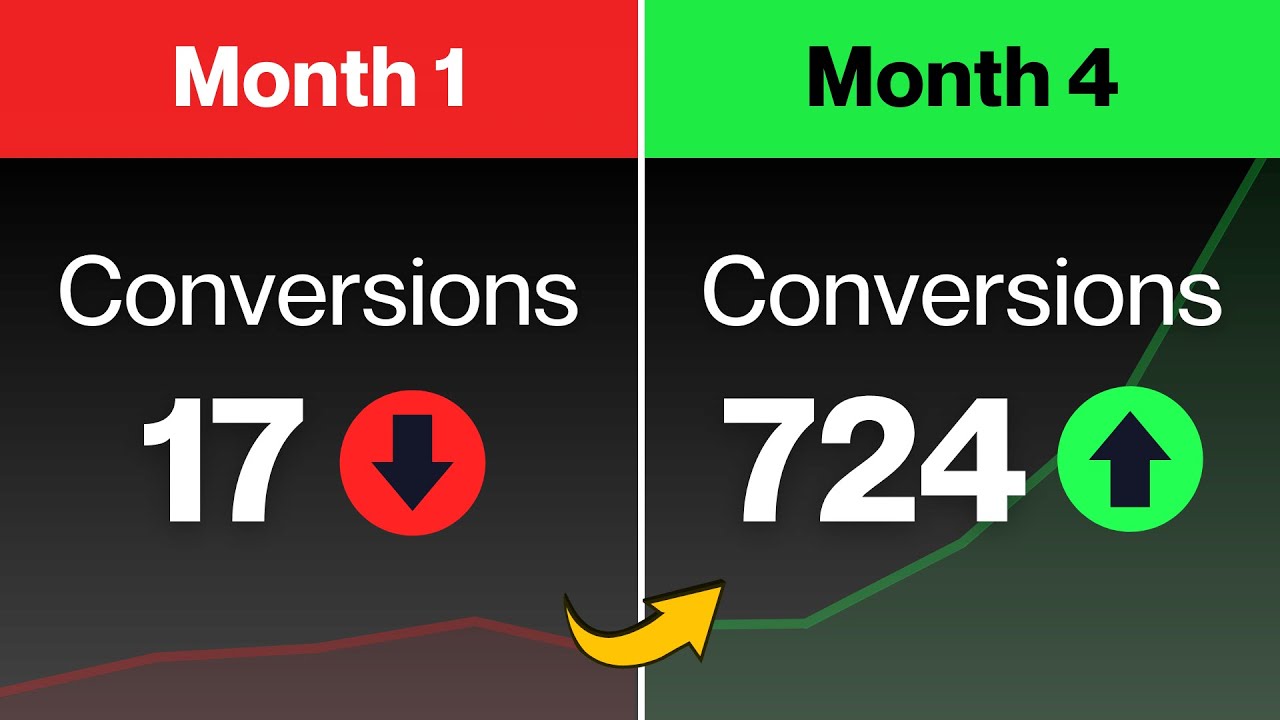
Create a Call-to-Action that NEVER FAILS
Call-to-Actions (CTAs) are essential in reducing bounce rates because they guide visitors towards specific actions you want them to take. By strategically placing compelling CTAs throughout your website, you can encourage visitors to explore more pages, interact with your content, or complete desired actions. Engaging CTAs entice users to stay longer, increasing the chances of converting them from passive visitors to active participants, which ultimately helps in reducing the bounce rate.
Effective Ways To Incorporate CTAs
To incorporate effective CTAs, consider the following strategies:
- Clear Placement -Position CTAs prominently on your website, such as at the end of blog posts, on the homepage, or in the sidebar. They should be easily visible without being intrusive.
- Compelling Language -Use persuasive and action-oriented language in your CTAs. Words like "Get Started," "Learn More," or "Sign Up Now" create a sense of urgency and encourage users to take immediate action.
- Relevance -Ensure that CTAs are relevant to the content or page they appear on. Tailor CTAs to match users' intent and provide valuable next steps based on their interests.
- Contrasting Design -Use contrasting colors or design elements to make CTAs stand out from the rest of the content, catching the user's attention.
- Personalization -Leverage user data and behavior to create personalized CTAs that resonate with different audience segments.
- A/B Testing -Conduct A/B tests to compare the performance of different CTAs. This data-driven approach can help you identify which CTAs are most effective in reducing bounce rates.
Strategic Places To Include CTAs On A Website?
Some strategic places to include CTAs on a website are:
- Homepage -Place CTAs that direct visitors to explore key features, products, or services on your homepage.
- Blog Posts -Add relevant CTAs at the end of blog posts to encourage readers to explore related content or subscribe to your newsletter.
- Landing Pages -Use compelling CTAs on landing pages to prompt visitors to take specific actions, such as signing up for a webinar or downloading a free resource.
- About Us Page -Include a CTA that encourages users to contact you for more information or to learn about your company's offerings.
- Product Pages -Place clear and eye-catching CTAs on product pages to drive visitors towards making a purchase or adding items to their cart.
- Exit-Intent Pop-ups -Utilize exit-intent pop-ups with relevant CTAs to entice users to stay on the website or take advantage of special offers before leaving.
How Can I Measure The Effectiveness Of My CTAs In Reducing Bounce Rate?
You can measure the effectiveness of your CTAs by tracking user interactions and conversions through website analytics tools like Google Analytics. Look for click-through rates (CTR) on various CTAs to see which ones are driving the most engagement. Additionally, analyze user behavior after clicking on CTAs to determine if they lead to increased time on site and reduced bounce rate. Continuously refining and optimizing CTAs based on this data will help you achieve better results in reducing bounce rates.
External Links Should Open In New Tabs
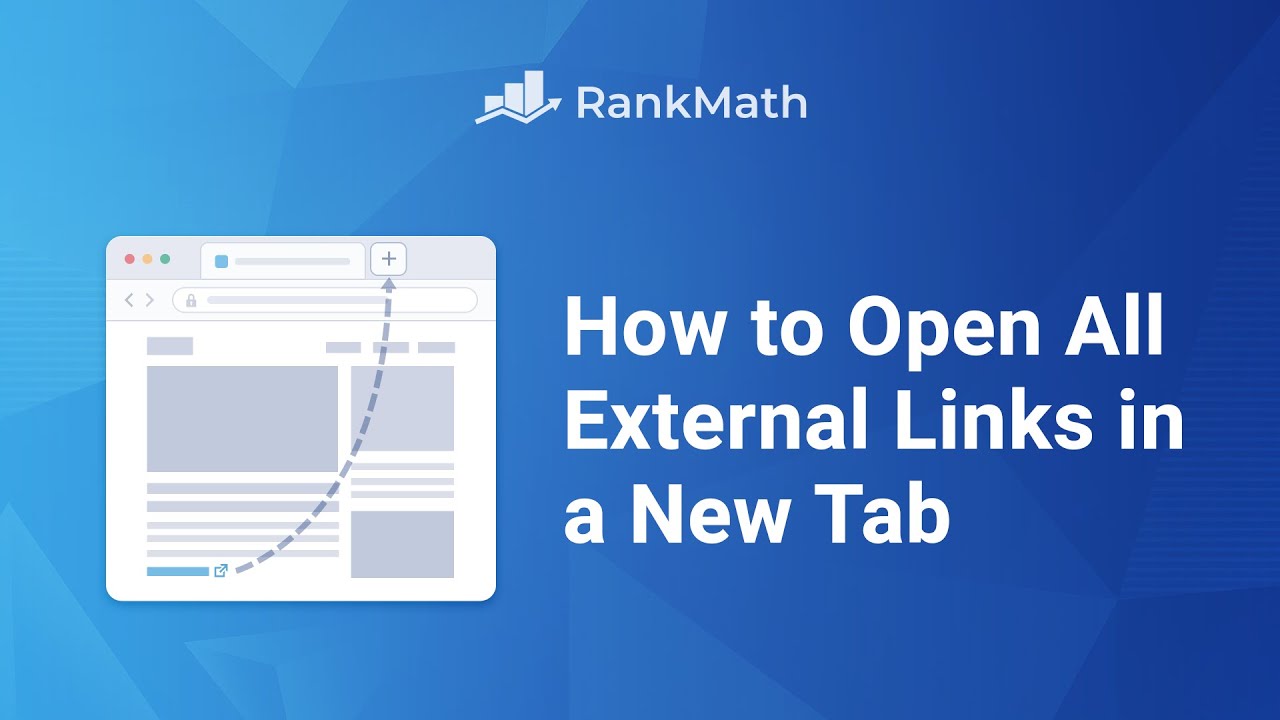
How To Make All External Links Open In A New Tab/Window? Rank Math SEO
Opening external linksin new tabs is a strategic approach to reducing bounce rate because it allows visitors to explore external content while keeping your website open in another tab. When users click on an external link that opens in the same tab, it can lead them away from your site entirely, potentially increasing the bounce rate. By opening external links in new tabs, you provide a seamless experience that encourages users to return to your website after they have finished exploring the external content, thereby reducing the bounce rate.
Should All External Links Be Set To Open In New Tabs?
While opening external links in new tabs can be beneficial in many cases, it's not necessary to do it for every external link. Consider the context and intent behind the link. If the link leads to additional resources that complement your content or provide more in-depth information, it might be beneficial to open it in a new tab. However, for links that lead to unrelated or secondary content, such as social mediaprofiles or non-essential resources, opening them in the same tab is usually sufficient.
How Can I Set External Links To Open In New Tabs?
You can set external links to open in new tabs by adding a target="_blank"attribute to the anchor (<a>) tag in the HTML code. For example:
<a href="https://www.example.com" target="_blank">Visit Example Website</a>
By adding target="_blank", the link will open in a new tab when clicked.
Can Opening External Links In New Tabs Impact SEO?
No, opening external links in new tabs does not directly impact SEO. Search engines do not penalize or reward websites based on how external links are opened. However, providing a positive user experience by allowing users to retain access to your website while exploring external content can indirectly improve user satisfaction and engagement, which may positively impact SEO in the long run.
Are There Any Downsides To Opening External Links In New Tabs?
While opening external links in new tabs can be beneficial for user experience, it's essential to strike a balance. Overusing this approach might clutter users' browsers with multiple open tabs, leading to potential confusion or frustration. It's best to apply this technique selectively to links that truly benefit from opening in new tabs while keeping other links opening in the same tab for a smooth and uncluttered browsing experience.
Fix Broken Links
Broken links can lead to high bounce rates because when visitors click on a link that doesn't work or leads to a "404 Not Found" error, they become frustrated and may leave your website immediately. Broken links disrupt the user experience and give the impression of an outdated or poorly-maintained website, causing visitors to lose trust and confidence in your content. Fixing broken links is crucial to providing a seamless and satisfying browsing experience, ultimately reducing bounce rates.
How Can I Identify Broken Links On My Website?
You can identify broken links on your website using various methods, such as:
- Manual Check -Manually review each page of your website and click on all the links to check for errors.
- Google Search Console-Use Google Search Console's "Coverage" report to identify pages with crawl errors, including broken links.
- Online Broken Link Checkers -There are several free online tools that can scan your website and provide a report of broken links.
How Often Should I Check For Broken Links?
It's a good practice to check for broken links regularly, especially if you frequently update your website or add new content. Depending on the size of your website and the frequency of updates, you can check for broken links every few weeks or at least once a month. Regular monitoring and fixing of broken links help maintain a smooth user experience and prevent high bounce rates.
How Do Broken Links Impact SEO?
Broken links can have a negative impact on SEO. Search engines crawl your website to index its content, and encountering broken links can disrupt the crawling process. Additionally, broken links can signal poor user experience, which search engines take into account when ranking websites. Fixing broken links improves the overall user experience and can positively influence SEO performance.
What Should I Do When I Find A Broken Link On My Website?
When you find a broken link on your website, take the following steps:
- Fix the Link -If the broken link is due to a typo or incorrect URL, correct it to point to the intended destination.
- Redirect the Link -If the linked page has been moved or renamed, set up a 301 redirect to point to the new location.
- Remove the Link -If the linked page no longer exists or is no longer relevant, consider removing the link entirely.
- Update Internal Links -If the broken link is an internal link within your website, update all references to it throughout your site.
Use High-Quality Images And Videos
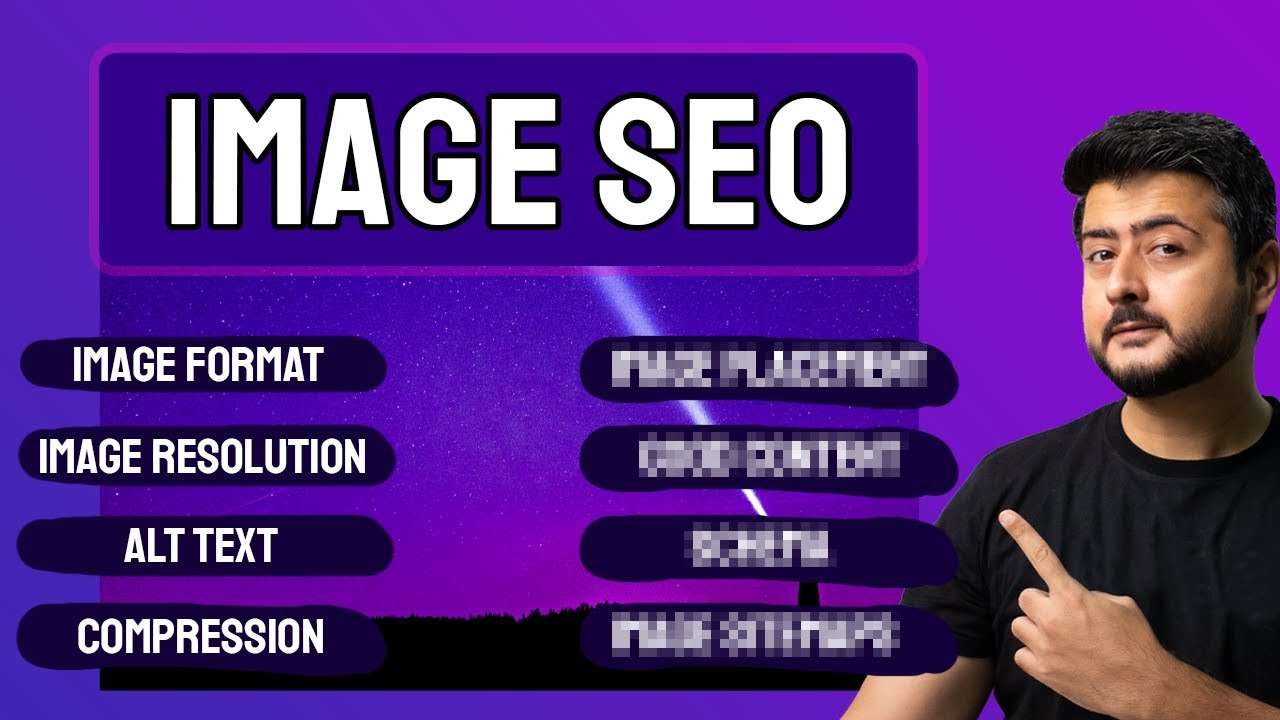
Image SEO - The Ultimate Guide | Image SEO for WordPress
High-quality images and videos are powerful tools to reduce bounce rates because they enhance the visual appeal of your website and engage visitors on a deeper level. When users encounter captivating visuals, they are more likely to be drawn in and spend more time exploring your content. High-quality images and videos can effectively convey your message, evoke emotions, and keep visitors interested, leading to a lower bounce rate as users stay longer to consume visually appealing content.
Benefits Of Using High-quality Images And Videos On A Website
Using high-quality images and videos on a website offers several benefits, including:
- Increased Engagement -Compelling visuals capture attention and encourage users to interact with your content.
- Improved User Experience - High-quality media creates a positive and professional impression, enhancing the overall user experience.
- Better Retention -Visual content is easier to remember, increasing the chances that visitors will recall your website and return in the future.
- Enhanced Storytelling -Images and videos can effectively convey your brand story, products, or services, making your content more relatable and memorable.
- Higher Conversions -Engaging visuals can influence purchasing decisions and lead to higher conversion rates.
- Social Media Sharing -High-quality images and videos are more likely to be shared on social media, expanding your reach and driving traffic back to your website.
Best Practices For Using Images And Videos
Consider the following best practices for using images and videos effectively:
- Relevance -Use visuals that are directly related to your content and support your messaging.
- Optimization -Compress images and videos to reduce file sizes without compromising quality, ensuring faster load times.
- Alt Text and Captions -Provide descriptive alt text for imagesand captions for videos to enhance accessibility and improve SEO.
- Mobile-Friendly -Ensure that images and videos are responsive and display correctly on various screen sizes and devices.
- Hosting -Use reliable hosting platforms or Content Delivery Networks (CDNs) to ensure smooth loading and streaming of videos.
- Autoplay -Avoid using autoplay for videos, as it can be intrusive and may annoy users. Allow users to choose when to play the video.
- Video Length -Keep videos concise and engaging; avoid lengthy intros or content that may lose viewers' interest.
Can High-quality Images And Videos Impact Website Loading Speed?
Yes, high-quality images and videos can impact website loading speed if not optimized properly. Large file sizes can slow down page loading times, leading to a negative user experience. It's essential to compress images and use appropriate video formats to minimize loading times while maintaining visual quality. Striking a balance between high-quality visuals and optimized file sizes is crucial to ensure a seamless browsing experience for users.
Add Related Post Suggestions

Elementor Related Posts | Keep Your Viewers On Your Site Longer
Adding related post suggestions is an effective way to reduce bounce rate because it keeps visitors engaged and encourages them to explore more content on your website. When users finish reading a post, related post suggestions offer them additional relevant articles or content that align with their interests. By providing easy access to related content, you entice users to stay longer on your site, decreasing the likelihood of bouncing and increasing overall engagement.
What Are The Benefits Of Using Related Post Suggestions?
Using related post suggestions offers several benefits, including:
- Increased User Engagement -Related post suggestions encourage users to click on more pages, keeping them on your website for an extended period.
- Improved User Experience -By offering content that aligns with users' interests, you enhance their overall experience and make it easier for them to find relevant information.
- Lower Bounce Rate - As users explore related content, they are less likely to leave your site immediately, leading to a reduction in bounce rate.
- Better Internal Linking -Related post suggestions facilitate better internal linking, helping search engines understand the relationships between your content and improving SEO.
- Showcasing Depth of Content -By suggesting related posts, you showcase the depth and breadth of your content, increasing the chances of users finding valuable information across multiple pages.
How Can I Implement Related Post Suggestions On My Website?
Implementing related post suggestions can be done using various methods:
- Manual Placement -Manually add links to related posts at the end of your articles or within the content where relevant.
- Plugin/Widget -Use WordPressplugins or website widgets specifically designed for displaying related post suggestions.
- Custom Code -Work with your website developer to implement custom code that generates related post suggestions based on content tags or categories.
- AI-Powered Solutions -Consider using AI-powered recommendation systems that automatically analyze user behavior and suggest relevant content.
What Criteria Should I Consider When Suggesting Related Posts?
When suggesting related posts, consider the following criteria:
- Relevance -Ensure that the suggested posts are closely related to the current content and offer additional valuable information to the user.
- Recency -Prioritize more recent posts to keep users updated with the latest information.
- Popularity -Consider suggesting posts that have been well-received by other users or have high engagement rates.
- Categories and Tags -Use content categories or tags to determine relatedness and suggest posts within the same or similar topics.
How Many Related Post Suggestions Should I Display?
The number of related post suggestions to display can vary based on your website's layout and content length. Typically, showing 3 to 5 related post suggestions is a good starting point. Avoid overwhelming users with too many options, and ensure the suggestions are displayed in a visually appealing manner that complements your website's design. Monitor user behavior and engagement to determine if adjustments are needed.
Implement A/B Testing
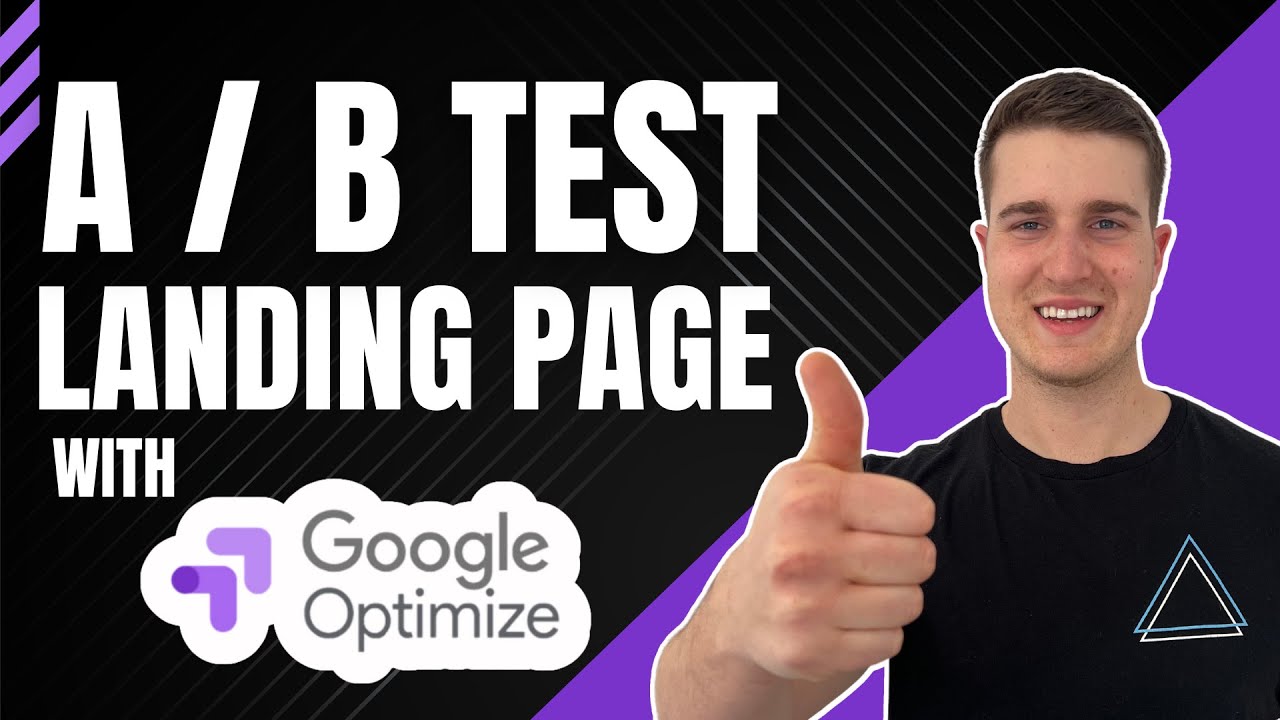
How to A/B Test Landing Pages With Google Optimize [FULL TUTORIAL]
A/B testing, also known as split testing, is a valuable technique for reducing bounce rate because it allows you to compare two or more variations of a webpage to identify the one that performs better in terms of engagement and user retention. By testing different elements, such as headlines, call-to-action buttons, images, or layouts, you can determine which version resonates better with your audience and leads to a lower bounce rate. A/B testing provides data-driven insights that help you make informed decisions to optimize your website for improved user experience and reduced bounce rate.
What Elements Should I Consider Testing In A/B Testing To Reduce Bounce Rate?
In A/B testing to reduce bounce rate, consider testing the following elements:
- Headlines -Test different headline variations to see which one captures visitors' attention and encourages them to stay longer.
- Call-to-Actions (CTAs) -Experiment with different wording, colors, or placements of CTAs to find the most effective one in reducing bounce rate.
- Hero Images or Videos -Test different visual elements on the hero section of your website to see which one resonates best with users.
- Page Layouts -Try different page layouts and content organization to determine which layout encourages visitors to explore more pages.
- Pop-up Strategies -A/B tests various pop-up types, timings, or exit-intent triggers to find the most engaging approach.
- Internal Linking -Experiment with the number and placement of internal links to see how they affect user navigation and engagement.
How Do I Conduct A/B Testing On My Website?
To conduct A/B testing on your website, follow these steps:
- Define Goals -Clearly define the goals of your A/B test, such as reducing bounce rate or increasing time on the page.
- Create Variations -Develop different versions of the webpage with the elements you want to test (e.g., different headlines, CTAs, or images).
- Testing Tool -Use an A/B testing tool or platform to set up the experiment and randomly assign visitors to different variations.
- Run the Test -Launch the A/B test and allow it to run for a sufficient period to gather statistically significant data (usually a few weeks).
- Analyze Results -Evaluate the data to determine which variation performed better in terms of bounce rate and other relevant metrics.
- Implement Changes -Once you identify the winning variation, implement the changes on your website to optimize for a reduced bounce rate.
How Long Should I Run An A/B Test To Get Reliable Results?
The duration of an A/B test depends on various factors, such as the amount of traffic your website receives and the magnitude of the expected changes. To get reliable results, run the test for at least two full businesscycles or until you achieve a sufficient sample size to ensure statistical significance. A/B testing platforms often provide guidance on when the test results are statistically significant.
Can A/B Testing Be Used For Other Website Optimization Goals Besides Reducing Bounce Rate?
Absolutely! A/B testing is a versatile method that can be used for various website optimization goals. Besides reducing bounce rates, you can use A/B testing to improve conversion rates, increase click-through rates, enhance user engagement, and optimize other aspects of your website to achieve your specific business objectives.
Improve Meta Descriptions

How Google Wants You to Create Meta Descriptions
Improved meta descriptionsplay a crucial role in reducing bounce rate because they provide concise and relevant summaries of your web pages in search engine results. When users see well-crafted meta descriptionsthat accurately reflect the content they are looking for, they are more likely to click through to your website. By setting clear expectations and aligning the meta descriptions with the actual content on your pages, you can attract more qualified traffic, which leads to higher engagement and a reduced bounce rate.
Key Components Of An Effective Meta-description
An effective meta-description typically includes the following key components:
- Relevance -Ensure that the meta description accurately reflects the content and intent of the webpage.
- Length - Keep the meta description within the recommended length of around 150-160 characters to avoid truncation in search engine results.
- Action-Oriented Language -Use persuasive language and a clear call-to-action to encourage users to click through to your site.
- Keywords -Incorporate relevant keywords that users are likely to use in their search queries, as they can be bolded in search results and attract attention.
- Uniqueness -Write unique meta descriptions for each page to avoid duplicate content issues and help search engines understand the distinct topics of your pages.
How Can Improved Meta Descriptions Impact SEO?
Improved meta descriptions can positively impact SEO in several ways:
- Click-Through Rate (CTR) -Well-crafted meta descriptions that entice users to click on your links can lead to higher CTRs, which Google considers a positive signal in its ranking algorithm.
- User Engagement -When users find the content they expect based on the meta description, they are more likely to engage with your site, spend more time, and explore additional pages.
- Reduced Bounce Rate -Relevant meta descriptions that match the content of your pages can attract users who are genuinely interested, reducing the chances of immediate bouncing.
- Featured Snippets -High-quality meta descriptions can be used as featured snippets in search results, enhancing your website's visibility and credibility.
How Can I Improve Existing Meta Descriptions On My Website?
To improve existing meta descriptions, consider the following tips:
- Keyword Research -Identify relevant keywords and incorporate them into the meta descriptions naturally.
- Clarity and Conciseness -Craft clear and concise meta descriptions that accurately summarize the page content.
- Uniqueness -Write unique meta descriptions for each page, avoiding duplicate content.
- Call-to-Action -Include a compelling call-to-action to encourage users to click through.
- A/B Testing -Experiment with different variations of meta descriptions using A/B testing to determine which ones perform better in terms of CTR and bounce rate.
Should I Use The Same Meta Description For Every Page?
No, it's not advisable to use the same meta description for every page. Each page on your website should have a unique meta description that accurately reflects its content and purpose. Using duplicate meta descriptions may confuse search engines and users, and it can lead to missed opportunities to rank for specific keywords and topics related to each page. Unique meta descriptions help search engines understand the relevance and distinctness of your content, which can positively impact your overall SEO performance.
Use Exit-Intent Pop-ups

What is Exit-Intent Popup? Best Exit Intent Popups to Increase Conversions
Exit-intent pop-ups are effective tools for reducing bounce rates because they target users who are about to leave your website without further engagement. When a user moves their cursor toward the browser's close button or back button, the exit-intent pop-up is triggered, presenting them with a last-minute offer, incentive, or valuable content. These pop-ups can capture visitors' attention at the critical moment when they are about to bounce, encouraging them to reconsider and stay on the site or take a specific action, thus reducing the bounce rate.
What Types Of Content Can Be Offered In Exit-intent Pop-ups?
Exit-intent pop-ups can offer a variety of content, such as:
- Discounts and Promotions -Offer a discount code or special promotion to incentivize visitors to make a purchase before leaving.
- Newsletter Subscription -Encourage users to subscribe to your newsletter to stay updated with your latest content and offers.
- Free Resources -Provide downloadable resources, such as e-books, whitepapers, or templates, in exchange for an email address.
- Contests or Giveaways -Run a contest or giveaway to engage users and entice them to participate before exiting.
- Survey or Feedback -Ask for user feedback to understand the reason behind their potential exit and improve your website.
Best Practices For Using Exit-intent Pop-ups Effectively
Yes, here are some best practices for using exit-intent pop-ups effectively:
- Timing -Set a reasonable time delay before showing the pop-up to avoid being too intrusive or annoying.
- Value Proposition -Clearly communicates the value of the offer or content in the pop-up to entice users to take action.
- Easy Close Option - Provide a clear and easy-to-find close button for users who choose not to engage with the pop-up.
- Mobile-Friendly Design -Ensure that the pop-up is responsive and user-friendly on mobile devices.
- Frequency -Limit the frequency of the exit-intent pop-up to avoid overwhelming users with repeated messages.
- A/B TestingExperiment with different variations of the pop-up to determine which one performs better in reducing bounce rate.
Can Exit-intent Pop-ups Negatively Impact User Experience?
When used judiciously and with relevant offers or content, exit-intent pop-ups generally do not negatively impact user experience. However, overusing pop-ups, presenting irrelevant offers, or making it challenging to close the pop-up can lead to a negative user experience. Striking the right balance and providing value through exit-intent pop-ups will ensure a positive impact on the bounce rate without frustrating your visitors.
How Do I Track The Effectiveness Of Exit-intent Pop-ups?
You can track the effectiveness of exit-intent pop-ups by monitoring key performance indicators (KPIs) such as bounce rate, conversion rate, and engagement metrics (time on site, pages per session) through website analytics tools like Google Analytics. Analyze how users respond to the pop-ups and whether they lead to a reduction in bounce rate or an increase in desired actions, such as newsletter sign-ups or purchases. Continuously test and optimize your exit-intent pop-ups based on the data to achieve the best results.
Monitor Analytics And User Behavior

User Behavior Analytics
Monitoring analytics and user behavior is essential for reducing bounce rates because it provides valuable insights into how visitors interact with your website. By analyzing data from tools like Google Analytics, you can identify pages with high bounce rates, understand user flow, and pinpoint potential issues that lead to bounces. Tracking user behavior helps you uncover patterns, preferences, and pain points, allowing you to make data-driven optimizations to improve user experience, content relevance, and overall engagement, ultimately leading to a reduction in bounce rate.
Key Metrics To Monitor In Analytics For Bounce Rate Reduction
The key metrics to monitor in analytics for bounce rate reduction include:
- Bounce Rate -The percentage of visitors who leave your website after viewing only one page.
- Time on Page -The average amount of time users spend on each page before exiting.
- Exit Pages -Pages where users commonly exit your website.
- User Flow -The path users take through your website, highlighting drop-off points and navigation patterns.
- Conversion Rate -The percentage of visitors who complete a desired action (e.g., signing up for a newsletter, or making a purchase) after landing on your website.
How Can I Use Analytics Data To Identify High Bounce Rate Pages?
To identify high bounce rate pages using analytics data, follow these steps:
- Login to Google Analytics -Access your Google Analytics account and navigate to the "Behavior" section.
- View Site Content -Click on "Site Content" and then "All Pages."
- Sort by Bounce Rate -Sort the pages by bounce rate to identify the pages with the highest bounce rate at the top of the list.
- Analyze Page Content -Analyze the content, layout, and design of the high bounce rate pages to understand possible reasons for the high bounce rate.
How Can I Use User Behavior Data To Improve User Experience?
User behavior data can help you improve user experience in the following ways:
- Identify User Intent-Analyze search terms and landing pages to understand what users are looking for and tailor your content accordingly.
- Optimize Page Layout -Examine heatmaps and scroll depth to understand which areas of a page users engage with the most, and optimize the layout accordingly.
- Improve Site Navigation -Analyze user flow to identify navigation bottlenecks and make it easier for users to find relevant content.
- A/B Testing -Use user behavior data to identify areas for improvement and conduct A/B tests to optimize elements like headlines, CTAs, and layouts.
- Content Relevance -Use data on popular content to create more of what resonates with your audience and address their specific needs.
How Frequently Should I Monitor Analytics And User Behavior?
The frequency of monitoring analytics and user behavior depends on the size of your website and the volume of traffic. In general, it's good practice to review analytics data regularly, such as weekly or monthly, to track trends and identify any sudden changes. For smaller websites with lower traffic, monthly reviews may be sufficient, while larger websites with higher traffic may benefit from more frequent monitoring to catch insights and opportunities in real time.
How Do I Use The Data From Analytics And User Behavior To Make Improvements?
To make improvements based on data, follow these steps:
- Analyze Bounce Rate Trends -Identify pages with consistently high bounce rates and examine their content and design for potential issues.
- Test Solutions -Based on your analysis, implement changes to address the identified issues and run A/B tests to validate their effectiveness.
- Measure Results -Monitor how the changes impact bounce rate and other relevant metrics to determine the success of your optimizations.
- Continuous Iteration -Continuously review data, test new ideas, and make iterative improvements to enhance user experience and reduce bounce rate over time.
People Also Ask
What Is A Good Bounce Rate For A Website?
A good bounce rate for a website can vary depending on the industry and the type of website. Generally, a bounce rate between 40% to 60% is considered average, while anything below 40% is excellent, indicating high user engagement.
How Does Website Design Impact Bounce Rate?
Website design plays a crucial role in bounce rate. A cluttered or confusing layout, slow-loading pages, lack of clear navigation, and poor mobile optimization can all contribute to a higher bounce rate. Designing a user-friendly and visually appealing website can help reduce bounce rates.
Can Using Pop-ups Increase The Bounce Rate?
Yes, excessive or intrusive pop-ups can increase the bounce rate. While pop-ups can be useful for capturing leads or promoting offers, overusing them or displaying them too soon after a visitor arrives can drive users away.
Does Content Quality Affect Bounce Rate?
Absolutely! High-quality and valuable content that meets the user's needs can significantly reduce the bounce rate. Engaging, informative, and relevant content encourages visitors to explore more pages and spend more time on your website.
Conclusion
A high bounce rate can be a formidable obstacle to online success, but it is not insurmountable. With the right strategies and a commitment to understanding your audience, you can significantly reduce bounce rates and create a website that keeps visitors intrigued and engaged.
Remember, the key to reducing bounce rates lies in empathizing with your audience, meeting their needs, and delivering a seamless and enjoyable browsing experience. So, embrace these methods, adapt to your audience's preferences, and watch as your bounce rate dwindles, paving the way for enhanced user engagement and increased success in the digital realm.