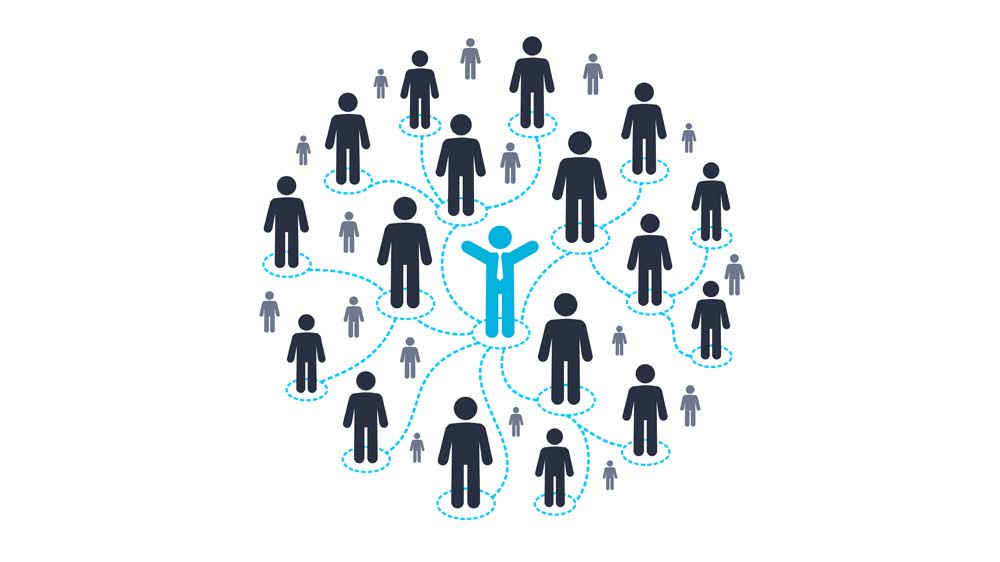If you want to grow your community to more than a few hundred people, WhatsApp and Telegramare two of the worst places to do it.
Also, WhatsApp is very annoying, especially if you run a professional community.
These platforms don't have enough features for me to call them community platforms. Instead, they're just basic communication platforms.
In this article, you'll learn what features limit your ability to build a community and how todouble-click on those features that make your community members' lives worse.

WhatsApp vs Telegram: Which is the BEST for you?
Limited Features
- No eventsfunctionality
- Lack of brandingand customizability
- No forum functionality - threads, upvotes, down votes
- Extremely noisy and spammy notifications
- Chat-only is often context-less
- No roles and permissions
- No gamification
Limited Scalability
WhatsApp only lets 256 people join a group.
This means that if your community has more than that many people (which it will), you will have to make and manage multiple groups and send the same message to all of them every time you want to share something or make an announcement.
Also, even if they let you, the single interface isn't good for more than a couple hundred people.
Even though Telegram lets you grow your community in terms of members, you still have to make separate groups for every conversation, which is not scalable.
When we ran the Avalon community on Telegram, there were so many groups that it was hard for both users and community managersto keep track of them.
When there are too many people on a chat, it just sounds like noise.
Forums add meaning to online chats.
Access To Phone Number
When you join a big WhatsApp group or are added to one, everyone in the group can see your phone number.
If you run an open WhatsApp community and make the invite link public, you are violating the privacy of your members by putting their phone numbers at risk of spam and scam.
You need to find a safer option unless you want your members to get calls from the Nigerian prince.
Funny thing is, WhatsApp shows information that you don't want shown, but it doesn't let you show information that you do want shown, like your bio, social links, and mutual connections.
Stores Everything On Your Phone
WhatsApp uses up the storage space on your device with text messages, images, audio, and video files.
Many of the people in your communications group may not have enough space on their cell phones and may have to delete old messages often (including those of your community).
WhatsApp Stories
A laundryman once used his WhatsApp Story to share a picture of his wife's birthday.
When he came back to pick up the dirty laundry the following week, they gave him my late wishes.
When he asked them how they knew, they said they saw it on WhatsApp.
He didn't know that everyone who had saved his number could see his WhatsApp stories.
Now they understand that this was a specific event, but the point is that WhatsApp shows you Stories from people that you may not "know" you're signing up for.
Not everyone remembers all the people they've given their phone number to, especially if they were only friends for a short time.
WhatsApp And Telegram For Businesses - A Comparison
Both platforms for instant messaging have changed over time to keep up with each other.
Both WhatsApp and Telegram have their own features, but businesses can look at the more common features to decide if they should use WhatsApp or Telegram for customer serviceand engagement.
Customer Support
WhatsApp Businesshas limited functionality, but chatbot integration automates customer communication.
WhatsApp BusinessAPI integrates CRM.
All customer data is in one place, improving customer support.
It gives your team a shared dashboard.
Multiple customer service employees can access the API-designed dashboard.
Telegram lacks a business account or app, so it lacks customer service-focused features like WhatsApp Business.
Telegram offers group and broadcast messaging.
Telegram has no message limits, unlike WhatsApp.
Telegram channels prevent spamming because new subscribers can see older messages.
WhatsApp groups are different.
Chatbot Automation
WhatsApp Business API automates messaging.
It answers FAQs and complex questions automatically.
WhatsApp's API sends only high-quality messages with approved message templates.
Excellent customer service!
A WhatsApp chatbot can personalize responses using the API.
The chatbot can access the unified customer profile to get the customer's name, location, and conversation history.
It reduces customer service agents' workload without lowering quality.
Third-party Telegram provides business chatbots.
Chatbots can't hold conversations.
You use commands like /weather or /update to interact with them.
These bots can create quizzes, polls, schedule messages, and share social mediaposts.
Payments
For WhatsApp users in India, a new feature called "WhatsApp Pay" has been added.
Users can pay for things through the app by linking their bank accounts to it.
WhatsApp doesn't keep any information about cards or PINs on their platform.
Before each transaction can go through, a verification codewill be needed.
In India, this safe method uses the BHIM UPI system to move moneyonly between banks.
Through the Payments API, businesses can get paid through Telegram.
In April 2021, Telegram released Payments 2.0, which lets merchants send invoices to their customers and receive payments from them.
Here's how you can start using chatbots to accept payments!
Media File Support
Users can share videos, music, photos, documents, and text messages on both Telegram and WhatsApp.
You can also share these files with other users or on different platforms, like emails.
But on WhatsApp, you can only share videos that are 16MB or smaller.
Also, files can only be 100MB in size.
On the other hand, you can send up to 2GB of files with Telegram.
This limit is true for all kinds of media files.
Operating Systems
You can get WhatsApp Business for Android, iOS, the Web, and your computer.
It lets you connect up to four devices to one business number, making it perfect for sole proprietors and very small businesses.
Some of the features, on the other hand, will only work on devices that are connected.
Telegram can be used on Windows, Mac OS, and Linux, as well as Android and iOS.
Messages can be read on phones, tablets, and computers without any trouble.
People Also Ask
Is Telegram Better Than WhatsApp For Business?
In short, WhatsApp has more users, group video calls, and end-to-end encryption that is used almost everywhere.
But it's behind in things like cloud storage and sharing files.
On the other hand, Telegram has many bots, works on different platforms, lets you share files, and protects your privacy.
Can Telegram Be Used For Business?
But there are two business ways to use Telegram.
You can, of course, set up groups and channels.
But it's also great for business to make a Telegram Bot.
The Telegram Bots or Telegram Business API is free and can be used to make bots for social services, games, productivity, and e-commerce.
Is It Legal To Use WhatsApp For Business?
Many sources say that using WhatsApp for business is against the Terms of Service, which say that it can't be used "for any commercial solicitation or spam purposes."
This has nothing to do with using WhatsApp for business.
IAAL, and it's perfectly legal to use WhatsApp for customer service or even (asked-for) sales chats.
Conclusion
Both channels have the same kinds of features and can help you connect with your customers better.
But before you choose and launch your chatbot, you should take some time to figure out what it's for and which features you need to focus on to meet your customers' needs.
It's also important to do a customer analysis to find out how your customers like to talk to each other and what platforms they use the most.
Say, for instance, that most of your users are on WhatsApp.
If that's the case, it's unlikely that they'll switch to Telegram to talk to your bot, so you should set up your chatbot on a platform that people already use.
Your chatbot needs to offer a solution and make the conversation easier.