Do you want to know what is apple spatial audio, how it works, and how touse it? Apple has always been at the forefront of innovation, consistently pushing the boundaries of technology.
Recently, they introduced a new feature called Apple Spatial Audio, which enhances the listening experience for users. Let's delve into what Apple Spatial Audio is, how it works, and how to use it.
What Is Apple Spatial Audio?
Apple Spatial Audio is a new feature introduced in iOS 14 that enhances the listening experience by creating a 3D audio effect.
This feature simulates surround sound, allowing users to hear sounds coming from different directions and distances, creating a more immersive experience. It uses dynamic head tracking to ensure that the sound remains consistent as you move your head.
How Does Spatial Audio Work?
Spatial Audio works by using the gyroscope and accelerometer sensors in your Apple device to track the movements of your head. It then uses this information to adjust the sound so that it appears to be coming from the correct direction, even if you move your head.
The feature also utilizes advanced algorithms that create an immersive soundstage, making it feel like you are in the middle of the action.
Additionally, Spatial Audio uses Dolby Atmos technology to create an immersive experience. This technology allows sounds to be placed and moved in a 3D space, creating a more lifelike and dynamic experience. The result is a rich and immersive listening experience that truly brings your music, movies, and TV shows to life.
How Do I Use Spatial Audio?
Using Spatial Audio is easy, and it is compatible with a range of Apple devices, including AirPods Pro and AirPods Max. Here are the steps to enable Spatial Audio:
- Ensure that your Apple device is running on iOS 14 or later.
- Connect your AirPods Pro or AirPods Max to your device.
- Open the Control Center on your device.
- Press and hold the volume control to expand the options.
- Tap the Spatial Audio button to enable the feature.
Once Spatial Audio is enabled, you will experience an immersive 3D audio effect when watching videos, listening to music, or playing games. It is important to note that not all contentis compatible with Spatial Audio, so you may need to look for content that specifically supports this feature.
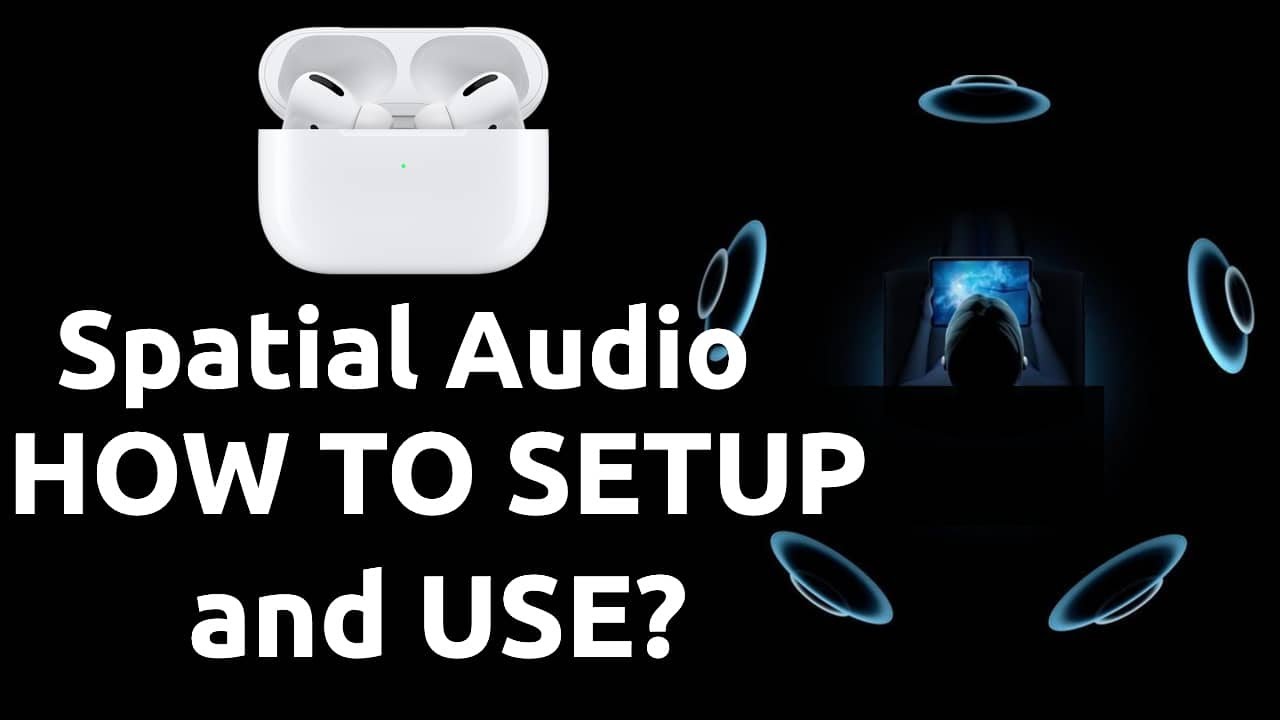
Apple AirPods Pro Spatial Audio Setup | HOW TO USE?
How To Check If Your Device Is Compatible With Apple Spatial Audio?
If you're unsure whether your Apple device is compatible with Spatial Audio, there are a few simple steps you can follow to check:
- Make sure your device is running on iOS 14 or later.To check this, go to Settings > General > About and look for the "Software Version" number. If it is iOS 14 or later, your device is compatible.
- Check if your AirPods are either AirPods Pro or AirPods Max.These are the only models that support Spatial Audio.
- Make sure Spatial Audio is turned on.To do this, connect your AirPods to your device, go to the Control Center, and tap the Spatial Audio button. If the button is not visible, your device may not be compatible.
By following these simple steps, you can quickly determine whether your device and AirPods are compatible with Spatial Audio. If they are, you can start enjoying a more immersive listening experience right away.
How To Enable And Use Apple Spatial Audio?
To enable and use Spatial Audio on your compatible Apple device and AirPods, follow these steps:
- Connect your AirPods Pro or AirPods Max to your device.
- Open Control Center on your device by swiping down from the upper right corner of the screen (for iPhone X or later) or swiping up from the bottom of the screen (for earlier iPhone models and iPad).
- Look for the Spatial Audio button in the audio playback controls. It looks like a circle with sound waves. If you don't see it, tap the "..." button to see more audio playback controls, and you should see the Spatial Audio button.
- Tap the Spatial Audio button to turn on the feature. Once enabled, your device will use advanced algorithms and sensors to simulate surround sound and place sounds coming from different directions and distances, creating a more immersive listening experience.
- Enjoy your audio content with Spatial Audio enabled. You can use Spatial Audio with music, movies, TV shows, and games that support the feature.
- If you want to disable Spatial Audio, simply tap the Spatial Audio button again in Control Center.
By following these simple steps, you can easily enable and use Spatial Audio on your compatible Apple device and AirPods, and enjoy a more immersive listening experience.
How To Customize And Optimize Apple Spatial Audio Settings?
Spatial Audio on Apple devices and AirPods Pro/Max comes with a variety of customizable settings to enhance your listening experience.
Here are some tips and tricks to customize and optimize your Spatial Audio settings:
Customize Head Tracking
Head Tracking is a Spatial Audio feature that allows you to experience an immersive, 3D audio experience by moving your head. To customize Head Tracking:
- Go to Settings > Accessibility > Audio/Visual > Headphone Accommodations.
- Turn on "Headphone Accommodations" and tap "Custom Audio Setup."
- Follow the on-screen instructions to create a custom audio profile.
- Turn on "Spatial Audio" and "Follow iPhone" to enable Head Tracking.
- Adjust the "Head Tracking Sensitivity" slider to customize the speed and intensity of the effect.
Optimize EQ Settings
Equalizer (EQ) settings can be used to adjust the sound quality and balance of your audio content to your personal preferences. To optimize your EQ settings:
- Go to Settings > Music > EQ.
- Choose a preset EQ setting, such as "Bass Booster" or "Vocal Booster," or tap "Manual" to adjust the levels of specific frequencies manually.
- Experiment with different EQ settings and find the one that sounds the best for your audio content and listening environment.
Enable And Disable Noise Cancellation
Noise Cancellation is a feature that blocks out external sounds to help you focus on your audio content. However, it can also affect the Spatial Audio experience. To enable or disable Noise Cancellation:
- Connect your AirPods Pro/Max to your device.
- Go to Control Center and tap and hold the volume slider.
- Tap the "Noise Cancellation" button to toggle the feature on or off.
Optimize Audio Positioning
Audio Positioning is a feature that helps you adjust the placement and direction of sound effects in Spatial Audio content. To optimize Audio Positioning:
- Go to Settings > Accessibility > Audio/Visual > Headphone Accommodations.
- Turn on "Headphone Accommodations" and tap "Custom Audio Setup."
- Follow the on-screen instructions to create a custom audio profile.
- Turn on "Spatial Audio" and "Follow iPhone" to enable Head Tracking.
- Tap "Audio Position" to adjust the placement and direction of the audio effects.
By customizing and optimizing your Spatial Audio settings, you can enhance your listening experience and enjoy a more immersive, realistic audio experience.
People Also Ask
How Is Apple Spatial Audio Different From Regular Surround Sound?
Apple Spatial Audio creates a 3D audio effect that simulates surround sound, allowing you to hear sounds coming from different directions and distances.
Regular surround sound, on the other hand, typically uses multiple speakers placed around a room to create a surround sound experience.
Does Spatial Audio Work With Any Headphones?
No, Spatial Audio is only available on compatible Apple devices such as AirPods Pro and AirPods Max.
Can I Use Spatial Audio With Any Type Of Content?
No, not all content is compatible with Spatial Audio. You may need to look for content that specifically supports this feature.
How Do I Know If Spatial Audio Is Enabled?
If Spatial Audio is enabled, you will see a Spatial Audio icon in the Control Center when using compatible devices such as AirPods Pro and AirPods Max.
Can I Use Spatial Audio With Any App?
Spatial Audio is available in some apps, but not all. You may need to look for apps that specifically support this feature.
Conclusion
Knowing what is apple spatial audio how it works and how to use itprovides an immersive experience for all apple users. Apple Spatial Audio is a revolutionary feature that takes the listening experience to a new level.
With its ability to create a 3D audio effect and simulate surround sound, it truly immerses the user in the content they are experiencing.
By following the steps outlined above, you can easily enable Spatial Audio on your compatible Apple device and enjoy a more immersive experience when listening to music, watching movies, or playing games.
The feature works by using advanced algorithms and sensors to create a lifelike and dynamic soundstage that accurately simulates the sound coming from different directions and distances.
While Spatial Audio is not compatible with all content and headphones, it is an exciting new development that is sure to enhance the listening experience for those with compatible Apple devices.
By staying up to date with the latest technology and innovations, Apple continues to deliver groundbreaking features that push the boundaries of what is possible.
If you have not yet tried Spatial Audio, it is definitely worth giving it a go. The experience is truly unique and immersive, and it may just change the way you listen to music and watch movies forever.
With Spatial Audio, you can take your entertainment to the next level and enjoy a more lifelike and dynamic listening experience.