Having your PayPal account temporarily limited can be a frustrating experience, especially when it affects your ability to send or receive funds. However, it's important to understand that PayPal takes security and compliance seriously, and the temporary limitation is meant to protect both you and the platform from potential risks.
One common requirement to resolve such limitations is forPayPal provide proof of fulfillment, particularly for sellers who need to demonstrate that they have fulfilled their obligations. In this article, we will guide you through the process of providing proof of fulfillment and offer tips to avoid future limitations.
Why Is My PayPal Account Limited?

How to Fix Limited PayPal Account
There can be several reasons why your PayPal account may be limited. PayPal takes security and compliance seriously, and these limitations are put in place to protect both users and the platform. Here are some common reasons for PayPal account limitations:
- Unusual Account Activity -If PayPal detects any suspicious or unusual account activity, such as a significant increase in transactions, multiple logins from different locations, or high-value transactions, they may limit your account temporarily to investigate and ensure the security of your funds.
- Seller Performance Concerns -If you are a seller on PayPal, your account may be limited due to concerns related to buyer disputes, chargebacks, refunds, or a sudden increase in customer complaints. This is done to prevent potential financial loss to buyers and maintain a trustworthy marketplace.
- Information Verification -PayPal may request additional information or documentation to verify your identity or confirm the legitimacy of your account. This can include providing proof of address, proof of identification, or confirming the source of funds in your account. Failure to provide the requested information can result in a limitation.
- Policy Violations -If you violate PayPal's terms of service or policies, such as engaging in prohibited activities or conducting transactions that are not allowed, your account may be limited. This can include selling prohibited items, engaging in fraudulent activities, or violating moneylaundering regulations.
- Risk Assessment -PayPal employs sophisticated risk assessment algorithms to detect potential risks associated with transactions and accounts. If your account triggers certain risk indicators, it may be temporarily limited until further investigation is conducted to ensure the security and integrity of the platform.
It's important to note that PayPal's account limitations are not always a reflection of wrongdoing on your part. Sometimes, limitations occur due to the platform's need for additional information or security measures. If your account is limited, it is recommended to follow the instructions provided by PayPal and communicate with their customer support for further clarification and guidance to resolve the limitation.
Why Your PayPal Needs Proof Of Fulfillment?
PayPal may request proof of fulfillment in certain situations to ensure the security and integrity of the platform. Here's why PayPal needs proof of fulfillment:
- Seller Verification -PayPal aims to protect buyers from potential fraud or misrepresentation by sellers. By requesting proof of fulfillment, PayPal verifies that sellers have fulfilled their obligations to buyers, such as shipping the purchased items or providing the promised services. This helps build trust and confidence in the PayPal marketplace.
- Dispute Resolution -In case of a dispute or claim by a buyer, PayPal needs evidence of fulfillment to assess the validity of the claim. Proof of fulfillment, such as shipping details, tracking numbers, or delivery confirmations, can assist PayPal in resolving disputes and determining the appropriate course of action.
- Risk Management -PayPal employs risk management practices to identify and mitigate potential risks associated with transactions and accounts. Requesting proof of fulfillment allows PayPal to assess the legitimacy of transactions and minimize the risk of fraudulent activities, chargebacks, or other issues that could harm users or the platform.
- Compliance with Regulations -PayPal is obligated to comply with various financial regulations and anti-moneylaundering laws. By requesting proof of fulfillment, PayPal ensures that transactions are conducted in accordance with these regulations and helps prevent illegal activities or financial abuse.
Overall, PayPal's requirement for proof of fulfillment serves to protect the interests of both buyers and sellers, maintain a secure and reliable platform, and foster a positive user experience. By verifying the fulfillment of transactions, PayPal can reduce the potential for disputes, enhance trust between buyers and sellers, and provide a safer environment for online transactions.
How To Provide Proof Of Fulfillment?

Fix PayPal Proof of Fulfillment Limitation
To provide proof of fulfillment to PayPal, follow these steps:
- Log in to your PayPal account -Visit the official PayPal website (www.paypal.com) and log in using your credentials. Make sure you are accessing the legitimate PayPal website to ensure the security of your account.
- Navigate to the Resolution Center -Once logged in, locate and click on the "Resolution Center" tab. This is where you can find any open cases or limitations on your account.
- Select the limited account -Identify the account that is currently limited and click on it to proceed with resolving the limitation.
- Provide the requested documents - PayPal may specify the documentation or information they require for proof of fulfillment. Commonly requested documents include shipping details, tracking numbers, delivery confirmations, or any other relevant evidence of successful order fulfillment. Carefully review the instructions provided by PayPal to ensure you provide the correct documents.
- Submit the documents -Upload the required documents through the designated platform or section provided by PayPal in the Resolution Center. Make sure the documents are clear, legible, and relevant to the transactions in question.
- Communicate with PayPal -Throughout the process, maintain clear communication with PayPal. If you have any questions or require further assistance, contact PayPal's customer support via email, phone, or chat. They can provide guidance and clarification on any concerns you may have.
- Monitor the resolution process -After submitting the necessary documents, keep an eye on your PayPal account and email for updates from PayPal. They will review the provided information and inform you about the resolution of the temporary limitation. Be patient, as the review process may take several businessdays.
Remember to follow PayPal's instructions carefully and provide the requested proof of fulfillment promptly. Clear communication and cooperation with PayPal's customer support will help ensure a smooth resolution of the limitation on your account.
How To Follow-Up PayPal Account Limitations?
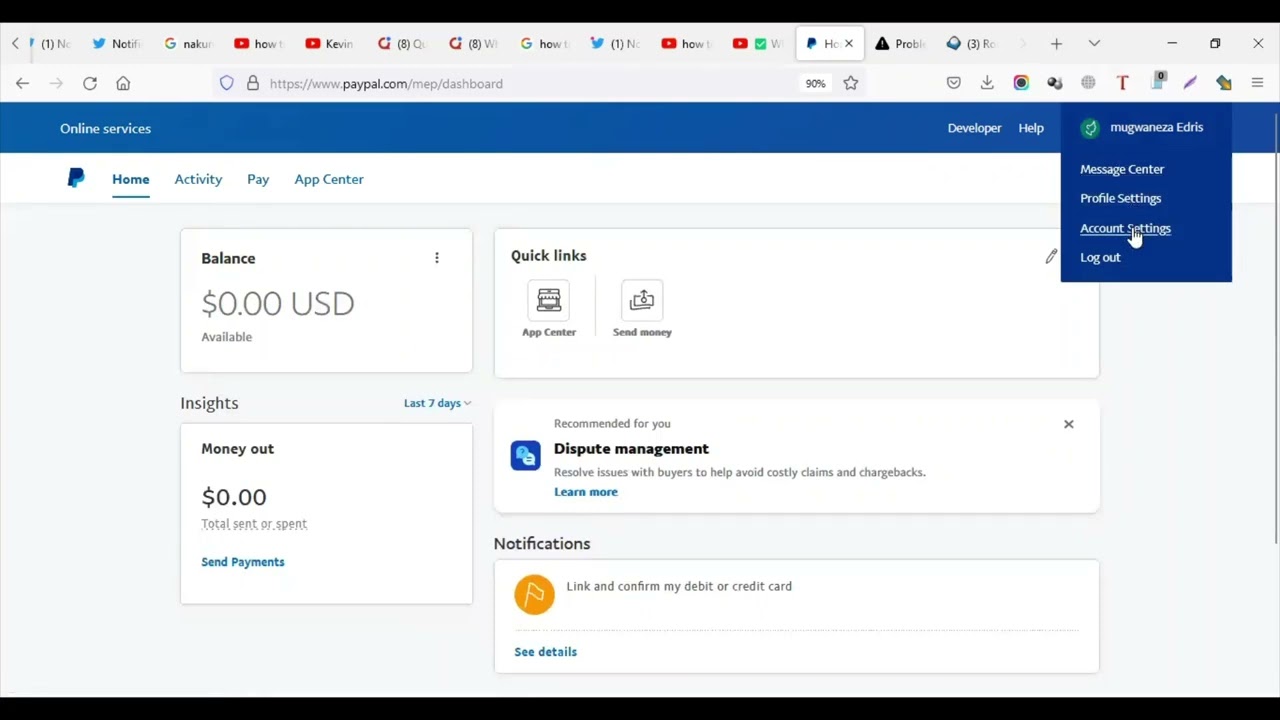
PayPal account limits & how to lift them off
If your PayPal account has been limited, it's important to take appropriate steps to follow up and resolve the issue. Here's what you can do:
- Review the limitations- Log in to your PayPal account and go to the Resolution Center. There, you should find details about why your account has been limited. Read through the information provided to understand the specific limitations and any additional steps you need to take.
- Provide requested information- PayPal may require you to provide certain documents or information to verify your identity or resolve the limitation. Follow the instructions in the Resolution Center and provide the requested details accurately and promptly. This may include uploading identification documents, proof of address, or invoices related to your transactions.
- Contact PayPal customer support- If you need further assistance or clarification regarding the limitations, you can contact PayPal customer support directly. Visit the PayPal website and look for the "Contact" or "Help" section. There, you should find options to reach out to customer support via phone, email, or live chat. Explain your situation and ask for guidance on how toproceed.
- Be responsive and proactive - Respond to any communications from PayPal promptly. Check your email regularly and ensure you provide any requested information within the specified timeframe. Being proactive and cooperative can help expedite the resolution process.
- Follow up regularly- If you haven't received a response or resolution within a reasonable time, it's advisable to follow up with PayPal. Contact customer support again and inquire about the status of your case. Polite persistence can sometimes help move things forward.
- Consider alternatives- While you work to resolve the limitations on your PayPal account, you may need alternative payment methods for your transactions. Look into other payment processors or consider using different platforms that offer a variety of payment options.
Remember, each case is unique, and the specific steps to follow up with PayPal may vary depending on the nature of your account limitations. It's essential to closely follow the instructions provided by PayPal and maintain clear communication with their customer support team throughout the process.
Tips To Avoid Future Limitations
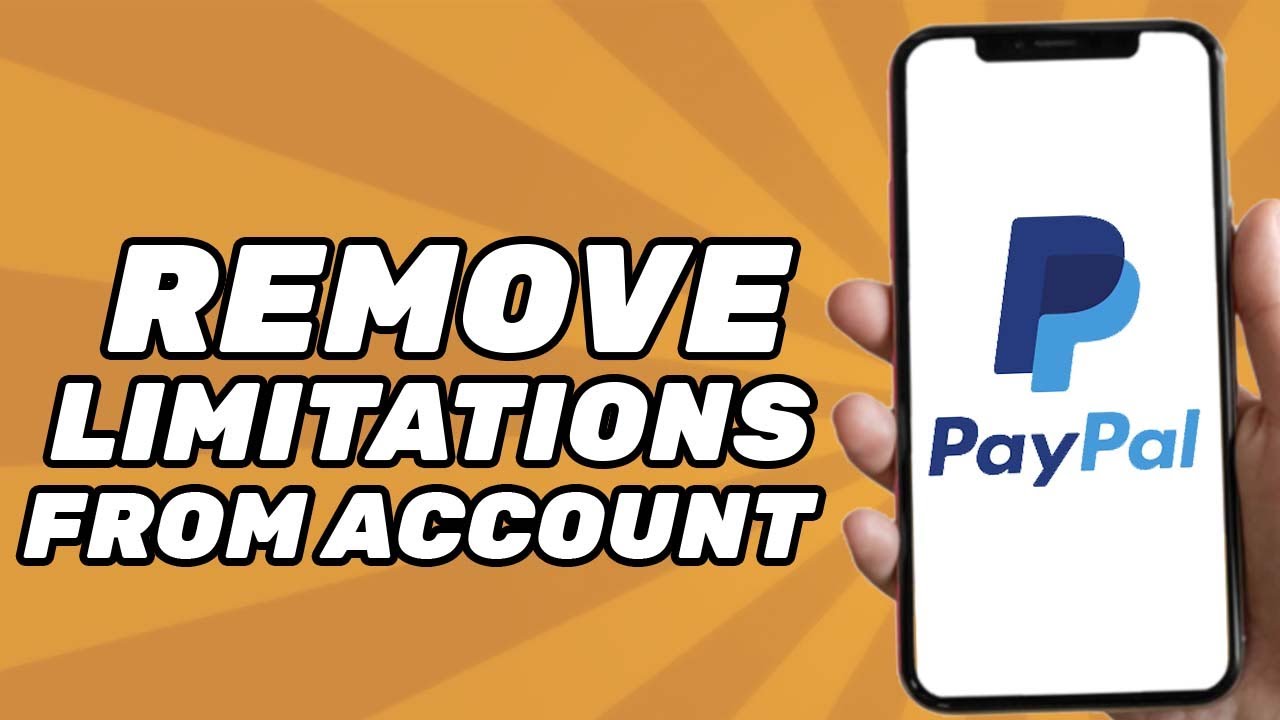
How to Remove Limitations From Paypal Account (Full Guide)
To avoid future limitations on your PayPal account, consider implementing the following tips:
- Maintain Accurate Account Information -Ensure that the information on your PayPal account is accurate and up to date. This includes your contact details, shipping addresses, and financial information. Regularly review and update this information as needed.
- Monitor Account Activity -Keep a close eye on your account activity and transactions. Regularly review your transaction history to identify any unauthorized or suspicious activity. If you notice any suspicious transactions, report them to PayPal immediately.
- Communicate Clearly with Customers -If you are a seller, provide clear and prompt communication to your customers regarding order status, shipping information, and any potential delays. Address customer inquiries and concerns promptly to minimize the likelihood of disputes or chargebacks.
- Familiarize Yourself with PayPal Policies -Stay informed about PayPal's policies and guidelines for both buyers and sellers. Familiarize yourself with their terms of service, acceptable use policies, and any specific regulations or restrictions related to your businessor industry. Adhering to these policies can help you avoid unintentional violations.
- Proactive Customer Service-Provide excellent customer service to your buyers. Respond to inquiries and concerns promptly, resolve issues quickly, and provide accurate and detailed information. Satisfied customers are less likely to initiate disputes or raise concerns with PayPal.
- Educate Yourself on Security Best Practices -Stay updated on security best practices for online transactions. Use strong and unique passwords for your PayPal account and enable two-factor authentication for added security. Be cautious of phishing attempts and never share your PayPal login credentials with anyone.
- Understand PayPal's Seller Protection -If you are a seller, familiarize yourself with PayPal's seller protection policies. Ensure that you meet the eligibility criteria for seller protection and understand the specific scenarios in which you may be covered. This knowledge can help you navigate potential disputes and protect your business.
By following these tips, you can reduce the likelihood of future limitations on your PayPal account. Regular monitoring, clear communication, adherence to policies, and strong security practices will help maintain a secure and trusted PayPal experience.
How Long Does It Take For PayPal To Review Proof Of Fulfillment?
The time it takes for PayPal to review proof of fulfillment can vary depending on several factors. While there is no fixed timeframe, the review process typically takes several business days. It's important to note that PayPal handles a large volume of transactions and inquiries, so the review time may be influenced by their current workload.
During the review process, PayPal will carefully examine the provided proof of fulfillment to assess the validity and completeness of the information. They may cross-reference the documentation with the details of the transaction in question and consider any additional factors relevant to the case.
To expedite the review process, ensure that you have provided all the requested documents accurately and clearly. In some cases, PayPal may reach out to you for further clarification or additional information, which may extend the review timeline.
While waiting for the review to be completed, it's advisable to monitor your PayPal account and email for any updates or notifications from PayPal. They will notify you about the outcome of the review and provide further instructions, if necessary.
If you have concerns about the duration of the review or need immediate assistance, it's recommended to reach out to PayPal's customer support. They can provide more specific information about the status of your review and address any questions or concerns you may have.
What Happens If I Don't Provide Proof Of Fulfillment To PayPal?
If you fail to provide proof of fulfillment to PayPal within the specified timeframe, it can have several consequences for your account. Here's what may happen if you don't provide the requested proof of fulfillment:
- Continued Account Limitation -PayPal may continue to limit your account if you don't provide the required proof of fulfillment. This means you may still be unable to send or receive funds, make purchases, or perform other account activities until the limitation is resolved.
- Restricted Access to Funds -If your account is limited and you haven't provided proof of fulfillment, PayPal may restrict access to the funds in your account. This means you won't be able to withdraw or transfer the funds until the limitation is resolved.
- Possible Funds Freeze -In more severe cases, PayPal may freeze the funds in your account if you don't provide proof of fulfillment. This action is taken to prevent potential financial loss or protect the interests of buyers. The frozen funds will remain inaccessible until the limitation is resolved and PayPal determines the appropriate course of action.
- Account Suspension or Closure -Prolonged failure to provide proof of fulfillment or comply with PayPal's requests may lead to account suspension or closure. PayPal may take this step to protect the integrity of the platform and prevent potential risks or fraudulent activities.
It's crucial to cooperate with PayPal and provide the requested proof of fulfillment to resolve the limitation on your account. If you encounter any difficulties or have concerns about the process, it's recommended to communicate with PayPal's customer support. They can provide guidance, address your questions, and assist you in resolving the limitation effectively.
People Also Ask
What Documents Are Required To Provide Proof Of Fulfillment On PayPal?
The specific documents required may vary depending on your situation. PayPal commonly requests shipping details, tracking numbers, delivery confirmations, or any other relevant evidence of successful order fulfillment. Follow the instructions provided by PayPal and submit the requested documentation.
Can I Email The Proof Of Fulfillment Documents To PayPal?
PayPal typically provides a specific platform or section within your account to submit proof of fulfillment. It's advisable to follow the instructions given by PayPal and submit the documents through the designated channels provided in the Resolution Center.
Can I Appeal If My PayPal Account Limitation Is Not Resolved After Providing Proof Of Fulfillment?
If your PayPal account limitation persists despite providing proof of fulfillment, you can appeal the decision. Contact PayPal's customer support to discuss your situation, provide additional information if necessary, and seek clarification on the next steps to resolve the limitation.
Conclusion
Temporary limitations on PayPal accounts can be a source of concern for users, but they serve an essential purpose in maintaining the security and integrity of the platform. It is crucial to follow the steps outlined by PayPal and promptly submit the requested documentation to expedite the resolution process. Additionally, implementing preventive measures, such as monitoring account activity and maintaining accurate information, can help reduce the likelihood of future limitations.
Remember to stay informed about PayPal's policies and guidelines to ensure a smooth and secure experience with your PayPal account. In case of any difficulties, don't hesitate to reach out to PayPal's customer support for assistance.
