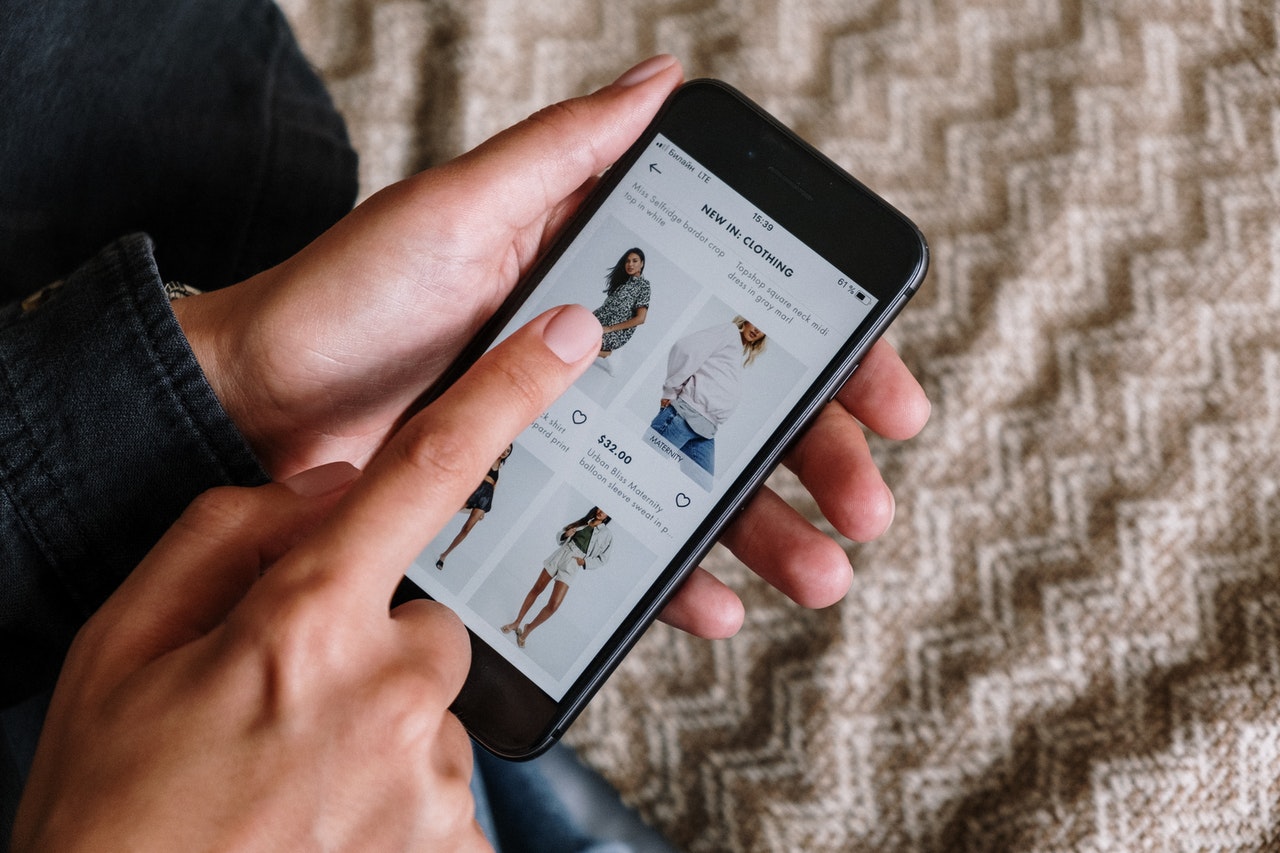In the fast-paced realm of online business, where success is often measured in clicks and conversions, the ability to optimize ecommerce site to drive salesbecomes paramount. Every aspect of your website, from its design and user experienceto its navigation and checkout process, plays a vital role in influencing customer behavior and, consequently, your sales figures.
We'll take you through a step-by-step journey of optimizing your ecommercesite with a singular purpose: driving sales. By harnessing the power of strategic optimization techniques, you can elevate your online store into a sales-generating powerhouse.
Understanding The Importance Of Conversion Optimization
In the bustling world of online commerce, the adage "numbers don't lie" holds true. The first step to optimize ecommerce site to drive sales is by knowing about conversions.
Conversions, the culmination of successfully guiding a visitor through your digital aisles to complete a purchase, are the lifeblood of your ecommerce enterprise. Without conversions, traffic remains just that — traffic. It's the ability to translate interest into action that turns your virtual storefront into a profit-generating powerhouse.
Metrics That Matter
- Conversion Rate - The percentage of visitors who complete a desired action, such as making a purchase.
- Bounce Rate -The percentage of visitors who leave your site after viewing just one page, indicating potential usability issues.
- Average Order Value (AOV) -The average amount spent by customers in a single transaction.
- Shopping Cart Abandonment - The rate at which users abandon the checkout process.
The Essence Of Conversion Optimization
Conversion optimization is the practice of refining your ecommerce website to maximize the percentage of visitors who take desired actions, such as making a purchase, signing up for a newsletter, or filling out a contact form. It's a multidimensional strategy that involves understanding user behavior, streamlining the buying journey, and creating an overall seamless experience that guides visitors towards conversions.
While your traffic might be impressive, the true measure of success lies in how effectively you can channel that traffic into tangible results. Conversion optimization is your toolkit for achieving just that. It's a methodical approach to fine-tuning various elements of your website, ensuring that every click, scroll, and interaction contributes to the ultimate goal: converting visitors into customers.
Remember!
- Conversions are the cornerstone of ecommerce success, translating traffic into revenue.
- Conversion optimization aims to increase the percentage of visitors who take desired actions.
- Understanding user behavior and refining the buying journey are essential components.
Optimizing Product Pages For Maximum Impact
Product pages are the digital storefronts of your ecommerce business. They serve as the first interaction point with potential customers, making their optimization paramount. One of the cornerstones of a compelling product page is a well-crafted product description.
Imagine walking into a physical store where the products are stacked haphazardly, lacking clear labels or descriptions. You'd likely feel confused and uncertain about what you're buying. The same principle applies to your online store. Your product descriptions should not merely list features but should engage, educate, and persuade your visitors.
Writing Product Descriptions That Sell
A product description is not merely a list of features; it's an opportunity to paint a vivid picture in the customer's mind. Employ persuasive language that highlights benefits and addresses pain points. Focus on how the product solves a problem or enhances the customer's life.
For example, if you're selling a fitness tracker, instead of just mentioning its technical specifications, describe how it empowers users to achieve their health goals by tracking their progress, providing insights, and motivating them to stay active.
Examples of Effective Product Description Strategies:
- Showcase the uniqueness of your product.
- Highlight its value proposition, whether it's eco-friendliness, durability, or innovation.
- Utilize storytelling techniques to engage customers emotionally.
Enhancing Visual Excellence
Visuals are an integral part of the online shopping experience. They convey information, evoke emotions, and provide customers with a glimpse of what they're considering purchasing. When it comes to product images, quality is non-negotiable.
The saying "a picture is worth a thousand words" rings especially true in the ecommerce landscape. Your customers can't physically touch or inspect the product, so your images should provide the next best thing—an immersive visual experience that leaves no room for doubts or uncertainties.
Showcasing Your Products From Every Angle
Provide a comprehensive visual overview of your product by displaying it from multiple angles. This gives customers a better understanding of its size, shape, and features. Consider incorporating zoom functionality to enable users to inspect details up close.
When customers are considering a purchase, they want to see every facet of the product. Detailed images from various angles allow them to virtually examine the item as if they were holding it in their hands. This transparency builds trust and reduces the chances of post-purchase dissatisfaction.
Utilizing Zoom and 360-Degree Views for Detail:
- Zoom functionality allows customers to scrutinize textures, finishes, and intricate details.
- Additionally, 360-degree views provide an immersive experience, simulating the in-store inspection that physical products offer.
Incorporating User-Generated Content
Leverage the power of user-generated content(UGC) to infuse authenticity and social proof into your product pages. Display photos submitted by satisfied customers who have purchased and used your products. UGC serves as a form of endorsement that builds trust.
In a world inundated with advertisements and marketing messages, authenticity is a breath of fresh air. When potential buyers see real people using and enjoying your products, it creates a sense of relatability. They can envision themselves experiencing the same satisfaction.
Strategies to Encourage Genuine Customer Feedback:
- Actively encourage customers to leave reviews and provide feedback after making a purchase.
- Offer incentivessuch as discount codes or entry into a giveaway.
- Reach out through post-purchase emails and create a seamless process for leaving reviews directly on your site.
Remember!
- Compelling product descriptions go beyond features and focus on benefits and emotions.
- High-quality images and zoom functionality provide an immersive shopping experience.
- User-generated content serves as authentic social proof and builds trust.
Mastering Mobile Optimization For On-the-Go Shoppers
In an era where smartphones have become extensions of ourselves, catering to mobile users is no longer an option; it's a necessity. The mobile-first mindset acknowledges that a significant portion of your visitors will be accessing your site from their handheld devices.
The proliferation of smartphones and their seamless integration into our daily lives have fundamentally changed the way people shop. Whether they're waiting in line, commuting, or relaxing at home, consumers can browse and buy with a few taps on their screens. This shift in behavior underscores the importance of delivering a frictionless mobile experience.
The Mobile Shopping Revolution
Mobile shopping is not just a trend; it's a fundamental shift in consumer behavior. According to statistics, a substantial percentage of ecommerce transactions occur on mobile devices. This trend underscores the importance of tailoring your ecommerce site to provide a seamless experience on smaller screens.
The numbers don't lie. The convenience of mobile shopping has reshaped how consumers interact with brands and make purchasing decisions. Ignoring this trend means missing out on a significant portion of potential customers.
Responsive Design:
- Responsive design ensures your website adapts seamlessly to different screen sizes, resolutions, and orientations.
- It creates an optimal viewing and interaction experience across devices.
Navigating Mobile Menus Effectively
Navigating a website on a mobile device differs significantly from a desktop experience. Mobile screens have limited real estate, making intuitive navigation critical. Simplify menus, declutter navigation bars, and prioritize the most relevant sections for mobile users.
The traditional menu design used for desktop sites doesn't translate well to mobile screens. Cluttered menus can confuse users and hinder their ability to find what they're looking for. Streamlining the navigation process is essential to keep users engaged and prevent them from bouncing off your site.
Navigating Mobile Menus Effectively:
- Implement collapsible menus, icon-based navigation, or a "hamburger" menu that expands to reveal options.
- Ensure that menu labels are concise and meaningful to enhance user understanding.
Streamlining The Mobile Checkout Experience
The mobile checkout experience must be as frictionless as possible. Long, convoluted forms can discourage mobile users from completing their purchase. Design forms that are minimalistic, easy to fill, and require the least amount of typing. Incorporate auto-fill options to expedite the process.
The checkout process is the culmination of the buyer's journey, and any hiccups at this stage can result in cart abandonment. Simplifying the checkout process for mobile users is essential for converting their interest into successful transactions.
The Checkout Challenge on Smaller Screens:
- Balancing the need for a simplified layout with the requirement to gather essential information.
- Prioritize critical information while minimizing the need for scrolling or excessive swiping.
Designing Intuitive Form Fields and Call-to-Action Buttons:
- Form fields should be thoughtfully designed for mobile users.
- Opt for larger input fields, spacious buttons, and input types that leverage mobile features.
The Balance Between Convenience and Data Security:
- Assure customers that their personal and payment information is secure.
- Balancing convenience with data security fosters confidence in mobile shoppers.
Remember!
- Embrace the mobile-first mindset to cater to the increasing number of mobile shoppers.
- Mobile shopping is a dominant trend that requires seamless user experiences.
- Responsive design and intuitive navigation are crucial for mobile optimization.
- Streamlining the mobile checkout process is essential for reducing cart abandonment.
Leveraging The Influence Of Social Proof
Social proof is one of the most potent tools at your disposal to boost e-commerce conversion rates. Adding social proof elements to your site increases confidence in potential buyers and nudges them towards completing a purchase.
The Psychology Of Social Proof And Its Influence
Human beings are inherently influenced by the actions and opinions of others. When prospective customers see positive reviews and high ratings from fellow shoppers, it builds trust and confidence in the product's quality and value.
Imagine walking into a restaurant and seeing it filled with satisfied diners. Your perception of the restaurant's quality would likely be positive. The same principle applies online. When visitors see evidence that others have had positive experiences with your products, they're more inclined to trust your brand.
Strategies to Encourage Genuine Customer Feedback:
- Actively encourage customers to leave reviews and provide feedback after making a purchase.
- Reach out through post-purchase emails and create a seamless process for leaving reviews directly on your site.
Displaying Reviews Strategically to Boost Trust:
- Integrate customer reviews strategically throughout your product pages.
- Place them near the product description, close to the "Add to Cart" button, and even in the checkout process.
Incorporating Visual And Quantitative Elements
To effectively leverage social proof, you need to provide both qualitative and quantitative evidence of customer satisfaction. This can include star ratings, written testimonials, before-and-after images, and even video reviews.
Visual Elements:
- Utilize visual elements such as star ratings and trust badges to enhance their visibility and credibility.
- Encourage customers to share images and videos of themselves using your products.
Quantitative Elements:
- Highlight the number of satisfied customers, total sales, or products sold.
- Showcase awards, certifications, or recognition your brand has received.
Remember!
- Social proof is a powerful tool that builds trust and confidence in potential buyers.
- Encourage genuine customer feedback to generate authentic social proof.
- Display both qualitative and quantitative evidence of customer satisfaction.
Streamlining The Checkout Process
The checkout process is a critical juncture in the buyer's journey. A cumbersome and confusing checkout experience can lead to cart abandonment. Therefore, designing a user-friendly and efficient checkout process is paramount.
The Checkout Challenge On Smaller Screens
Mobile screens present unique challenges during the checkout process. Balancing the need for a simplified layout with the requirement to gather essential information can be a delicate dance. Prioritize critical information while minimizing the need for scrolling or excessive swiping.
Designing Intuitive Form Fields and Call-to-Action Buttons:
- Form fields should be thoughtfully designed for mobile users.
- Spacious buttons and input types that leverage mobile features enhance the user experience.
The Balance Between Convenience and Data Security:
- While streamlining the mobile checkout process, data security remains paramount.
- Assure customers that their personal and payment information is secure.
Remember!
- A user-friendly checkout process is crucial for minimizing cart abandonment.
- Balance the need for a streamlined layout with the collection of essential information.
People Also Ask
Why Is ECommerce Optimization Important?
Ecommerce optimization holds paramount importance for ensuring the effectiveness of your online business, particularly in the swiftly evolving world of online commerce. It revolves around enhancing website loading speeds across various devices, platforms, and internet connections. This optimization encompasses both refining website content and optimizing its underlying code.
What Is The Primary Objective Of Most E-commerce Websites?
The principal objective of e-commerce websites is to attain the broadest reach among potential customers at the opportune moment and location, thereby augmenting sales and bolstering the business's overall profitability.
What Are The Features Of A Good ECommerce Website?
A well-designed and successful eCommerce website incorporates the following crucial features:
- Easy-to-use navigation system.
- Mobile-friendly design.
- Product videos.
- Efficient search functionality.
- Customer reviews and ratings.
- Secured payment options.
- Streamlined and user-friendly checkout process.
- Buyer-centric shopping cart.
Conclusion
When you optimize ecommerce site to drive sales, you need to go beyond superficial changes. It involves crafting a seamless, engaging, and trustworthy online shopping experience. By focusing on conversion optimization, compelling product pages, mobile optimization, social proof, and a streamlined checkout process, you can elevate your ecommerce site to new heights of success.
Remember, the digital commerce landscape is ever-evolving, so your commitment to continuous optimization is what will set you apart in a competitive market.