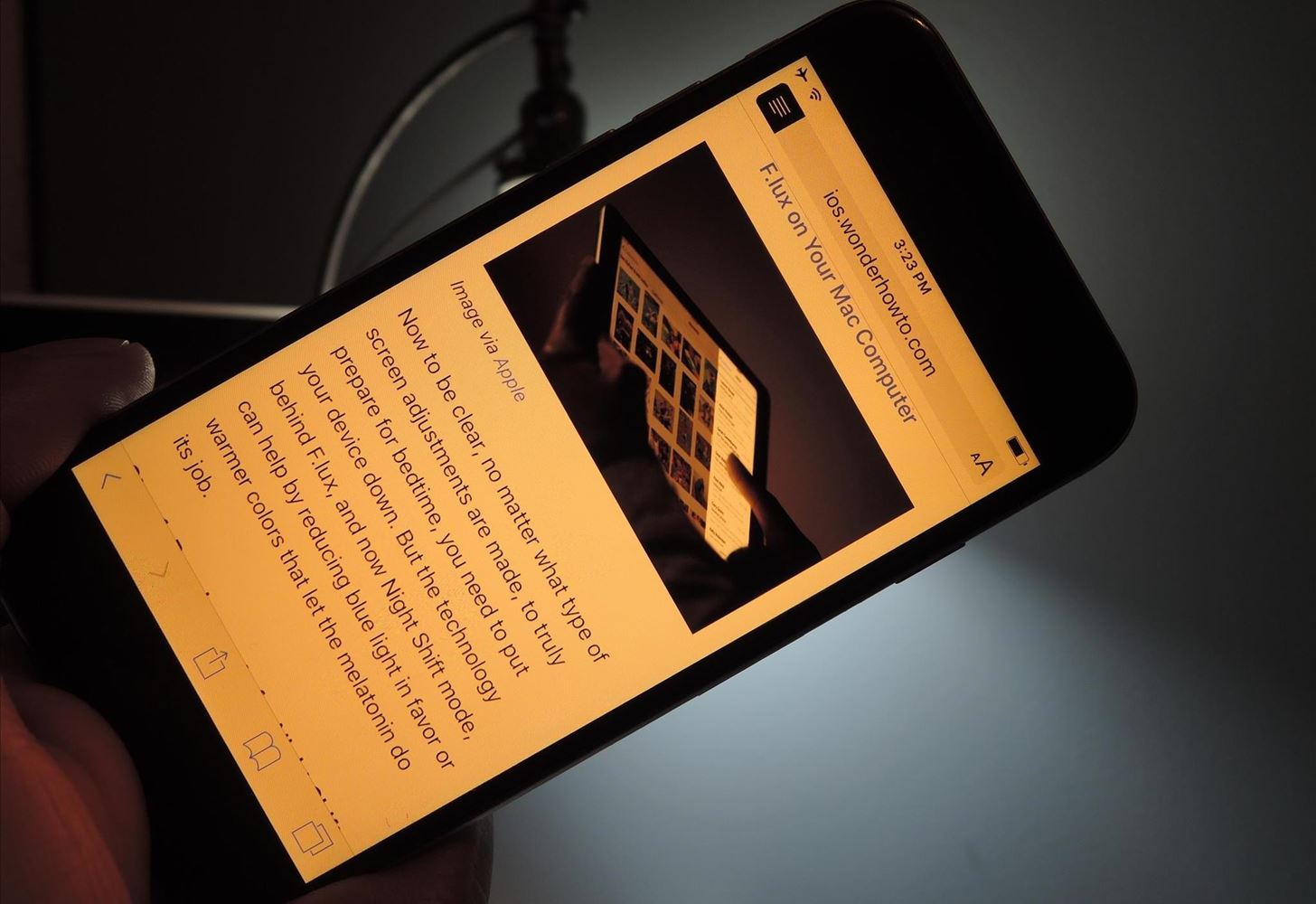Your iPhone is your window to the digital world, but when its screen becomes inexplicably dim, it can cast a shadow on your mobile experience. A too-dark iPhone screen can hinder productivity, strain your eyes, and make using your device frustrating. In this guide, we will explore the steps onhow to fix an iPhone screen that's too dark, so you can once again enjoy the vibrant, crisp visuals that Apple devices are known for. Fortunately, many common issues causing this problem can be resolved without the need for professional assistance.
Is My Iphone's Screen Dark Or Randomly Changing Brightness Normal?
No, a consistently dim iPhone screen or random changes in brightness are not normal behaviors for your device. Your iPhone's screen should maintain a stable and adjustable brightness level based on your preferences and ambient light conditions. If you're experiencing these issues, it's advisable to follow the troubleshooting steps mentioned in the previous articles or contact Apple Support for assistance, as it may indicate a software or hardware problem that needs attention.
How To Fix Iphone Dark Screen And Make It Brighter (12 Possible Solutions Make It Brighter)
If your iPhone's screen is too dark and you want to make it brighter, there are several possible solutions you can try. Here are 12 steps to help you achieve a brighter iPhone screen:
Adjust Brightness Settings
- Swipe down from the upper-right corner of your iPhone to access Control Center.
- Slide the brightness slider to the right to increase the screen brightness to your desired level.
Disable Auto-Brightness
- Open the "Settings" app.
- Tap "Display & Brightness."
- Turn off "Auto-Brightness."
Check For Any Software Updates
- Open the "Settings" app.
- Go to "General."
- Tap "Software Update" and install any available updates.
Restart Iphone
- Press and hold the power button and either the volume up or down button.
- Slide to power off, and then turn your iPhone back on.
Reset All The Settings
- Open the "Settings" app.
- Go to "General."
- Scroll down and select "Reset," then choose "Reset All Settings." This won't erase your data but will reset your settings to default.
Check For Accessibility Settings
- Go to "Settings."
- Tap "Accessibility."
- Under "Display & Text Size," adjust the "Auto-Brightness" and "Reduce White Point" settings.
Battery Saver Mode
If your iPhone is in Low Power Mode, it may dim the screen to conserve energy. Disable Low Power Mode in "Settings" > "Battery."
Restore Display Settings
- Go to "Settings."
- Tap "General."
- Scroll down and tap "Reset."
- Choose "Reset All Settings."
Screen Replacement
If your iPhone's screen has physical damage or a faulty display, consider getting it replaced by a professional.
Check The Ambient Light Sensor
- Ensure nothing is obstructing the ambient light sensor near the front camera.
- Clean the sensor gently with a soft cloth.
Battery Health
A severely degraded battery may affect screen brightness. Check your battery health in "Settings" > "Battery" > "Battery Health."
Contact Apple Support If Needed
If none of the above solutions work, contact Apple Support or visit an Apple Store for professional assistance. There could be an underlying hardware issue.
My Iphone Screen Is Black? How Do I Make It Normal? FAQ
Why Is My Iphone Screen Black?
A black screen can result from a variety of issues, including software crashes, hardware problems, or a drained battery.
What Should I Do If My Iphone Screen Is Black?
Try these steps to resolve the issue:
- Force Restart -Press and release the Volume Up button, press and release the Volume Down button, then press and hold the Side button until you see the Apple logo.
- Charge Your iPhone -It might be out of battery. Connect it to a charger and wait for a few minutes.
- Check for Physical Damage -Inspect your iPhone for physical damage or liquid exposure. If found, consult a professional technician.
- Update/Restore -Use iTunes or Finder on a computer to update or restore your iPhone's software.
What If My Iphone Screen Is Still Black After Charging?
If your screen remains black after charging, try a force restart. If that doesn't work, consult Apple Support or visit an Apple Store for further diagnosis.
Can A Software Issue Cause A Black Screen?
Yes, software glitches or crashes can lead to a black screen. A force restart or restoring your iPhone through iTunes/Finder can often resolve such issues.
How Do I Perform A Factory Reset If My Screen Is Black?
Connect your iPhone to a computer with iTunes/Finder, put it into Recovery Mode (force restart with the cable connected until you see the iTunes/Finder logo), and then follow the on-screen instructions to restore your device.
Could A Damaged Display Be The Cause Of A Black Screen?
Yes, a damaged display or other internal hardware issues can lead to a black screen. If you suspect hardware problems, consult a professional technician or visit an Apple Store.
What Should I Do If I Dropped My Iphone And The Screen Is Black?
Physical damage from a drop can cause a black screen. In such cases, you may need to have the display or internal components repaired or replaced.
Is There A Way To Prevent A Black Screen Issue In The Future?
Regularly update your iPhone's software, avoid using unverified apps, and be cautious with physical handling to minimize the risk of hardware damage.
How To Fix My Yellow And Orangish Iphone Screen? FAQ
Why Is My Iphone Screen Yellow Or Orangish?
A yellow or orangish tint can result from several causes, such as Night Shift mode, True Tone, or accessibility settings. It can also be related to software glitches or hardware issues.
How Do I Determine The Cause Of The Yellow Or Orangish Tint On My Screen?
Start by checking your display settings and turning off features like Night Shift and True Tone. If the problem persists, try restarting your iPhone. If none of these resolves the issue, it could be related to hardware, such as a malfunctioning display.
How Do I Turn Off Night Shift Mode?
Go to "Settings" > "Display & Brightness" > "Night Shift." Toggle it off.
How Do I Disable True Tone?
Navigate to "Settings" > "Display & Brightness" > "True Tone." Turn it off.
What If My Screen Remains Yellow Or Orange Even After Turning Off Night Shift And True Tone?
Try restarting your iPhone. If the issue persists, check your accessibility settings under "Settings" > "Accessibility" > "Display & Text Size" for color adjustments.
Can A Software Update Fix The Yellow Or Orange Screen Issue?
Yes, sometimes a software update can resolve display-related problems. Ensure your iPhone is running the latest iOS version by going to "Settings" > "General" > "Software Update."
How Do I Calibrate The Screen Color To Remove The Yellow Tint?
Unfortunately, iPhones do not provide user-accessible color calibration options. Any calibration adjustments would require specialized software and tools not available to regular users.
Could A Hardware Issue Be Causing The Screen To Appear Yellow Or Orange?
Yes, hardware problems, such as a malfunctioning display or internal components, can result in screen discoloration. If you suspect a hardware issue, it's best to contact Apple Support or visit an Apple Store for professional assistance.
What Precautions Can I Take To Prevent A Yellow Or Orange Screen?
- Keep your iPhone updated with the latest software.
- Avoid exposure to extreme temperatures or moisture, which can affect the display.
- Handle your device with care to prevent physical damage that could affect the screen's color accuracy.
My Iphone Screen Is Black & White Or Has Weird Colors. How To Fix It? FAQ
Why Is My Iphone Screen Black And White Or Displaying Weird Colors?
Several factors can contribute to this problem, including display settings, software glitches, or hardware issues.
How Do I Determine The Cause Of The Black & White Or Weird-colored Screen On My Iphone?
Begin by checking display settings. Ensure that Grayscale mode is turned off in "Settings" > "Accessibility" > "Display & Text Size." If the issue persists, consider software or hardware-related solutions.
How Do I Restart My Iphone?
- For iPhone 8 and later models- Quickly press and release the Volume Up button, then quickly press and release the Volume Down button, and finally, press and hold the Side button until you see the Apple logo.
- For iPhone 7 and 7 Plus- Simultaneously press and hold the Volume Down and Sleep/Wake (Side) buttons until the Apple logo appears.
- For iPhone 6s and earlier models- Simultaneously press and hold the Home and Sleep/Wake (Top) buttons until the Apple logo appears.
Can A Software Update Fix The Black & White Or Weird-colored Screen Issue?
Yes, software updates can resolve display-related problems. Ensure your iPhone is running the latest iOS version by going to "Settings" > "General" > "Software Update."
How Do I Perform A Factory Reset If My Screen Is Still Black And White Or Displaying Strange Colors?
Connect your iPhone to a computer with iTunes or Finder, put it into Recovery Mode (follow device-specific instructions), and then restore your device to factory settings. Be aware that this erases all data on your device, so make sure to back up beforehand.
Could A Hardware Issue Be Causing The Screen To Be Black And White Or Have Weird Colors?
Yes, hardware problems, such as a damaged display or internal components, can lead to screen discoloration. If you suspect a hardware issue, contact Apple Support or visit an Apple Store for professional assistance.
How Can I Prevent A Black And White Or Weird-colored Screen Issue In The Future?
- Keep your iPhone updated with the latest software.
- Protect your device from physical damage by using a case and screen protector.
- Avoid exposure to extreme temperatures or moisture, which can affect the display.
Light Blue Appears Dark Blue, Green Appears Dark Green, And All Iphone Screen Colors Look Darker. How To Fix It?
If your iPhone screen is displaying colors inaccurately, with light blue appearing as dark blue and green appearing as dark green, it can be a frustrating issue. Here are steps you can take to address and potentially fix this problem:
Check Display Settings
- Open the "Settings" app on your iPhone.
- Go to "Accessibility."
- Tap on "Display & Text Size."
- Ensure that "Color Filters" is turned off. If it's on, toggle it off.
Disable Night Shift
- Open "Settings."
- Go to "Display & Brightness."
- Turn off "Night Shift."
- Night Shift can alter the colors on your screen to reduce blue light in the evening, but it may cause color distortion. To disable it:
Disable True Tone
- Open "Settings."
- Go to "Display & Brightness."
- Toggle off "True Tone."
- True Tone adjusts the white balance of your screen based on ambient light conditions, which could affect color perception. To turn it off:
Adjust Color Filters (If Necessary)
In the "Accessibility" settings, if you find that color filters are enabled but not configured correctly, you can try adjusting them to see if it resolves the color issue.
Check For Software Updates
Outdated software can sometimes cause display issues. Make sure your iPhone is running the latest iOS version by going to "Settings" > "General" > "Software Update" and installing any available updates.
Restart Your Iphone
- Press and release the Volume Up button.
- Press and release the Volume Down button.
- Press and hold the Side (or Power) button until the Apple logo appears.
- A simple restart can often resolve software glitches that affect color accuracy. To restart:
Factory Reset (As A Last Resort)
- Connect your iPhone to a computer.
- Use iTunes (on macOS Catalina or earlier) or Finder (on macOS Big Sur and later) to put your iPhone into Recovery Mode.
- Restore your iPhone to factory settings.
- If none of the above steps work, you can try performing a factory reset. Remember that this will erase all data on your iPhone, so ensure you have a backup.
Contact Apple Support
If the issue persists after trying these steps, it may indicate a hardware problem with your iPhone's display. In such cases, it's best to contact Apple Support or visit an Apple Store for professional assistance.
My Iphone Screen Gets Dark In Sunlight. How To Fix It? FAQ
Why Does My IPhone Screen Get Dark In Sunlight?
This issue can occur due to the ambient light sensor adjusting the screen brightness to combat glare in direct sunlight.
Why Does My IPhone Screen Seem To Change Brightness Constantly When I'm Outdoors?
Your iPhone's ambient light sensor is designed to adjust the screen brightness in response to changing lighting conditions. It might appear to change frequently in direct sunlight to optimize visibility.
Can I Manually Adjust Screen Brightness When Auto-Brightness Is Enabled?
With Auto-Brightness enabled, your iPhone will automatically adjust brightness based on ambient light. However, you can still manually override this by adjusting the brightness slider in the Control Center.
How Can I Improve Screen Visibility When I'm Using My Iphone Outdoors For An Extended Period?
In such cases, consider using a sunshade for your iPhone, which can provide consistent shade over the screen, making it easier to see in bright sunlight.
Does Using Dark Mode Help With Screen Visibility In Sunlight?
Dark Mode can reduce the overall brightness of the screen, which may help with visibility in certain lighting conditions. However, it may not completely eliminate the issue in extremely bright sunlight.
Can A Screen Protector Affect Screen Visibility In Direct Sunlight?
Yes, some screen protectors can cause glare or reflection in direct sunlight. Consider using an anti-glare or matte screen protector designed to reduce reflections.
How Do I Clean My Iphone Screen Properly To Minimize Glare And Reflections?
To clean your screen effectively, use a microfiber cloth. Gently wipe the screen in a circular motion to remove fingerprints and smudges, which can worsen glare.
Is It Normal For An Iphone Screen To Become Less Visible In Direct Sunlight?
While it's normal for screens to be less visible in very bright conditions, if you find that your iPhone screen becomes almost unreadable in sunlight despite adjusting settings, it's worth exploring the solutions mentioned earlier to optimize visibility.
Are There Third-Party Apps That Can Help Improve Screen Visibility In Sunlight?
There are apps available that claim to enhance screen visibility in bright light. However, results may vary, and it's essential to research and read user reviews before relying on such apps.
Can I Customize The Screen's Response To Ambient Light In IOS Settings?
Yes, iOS offers various display and accessibility settings to customize how your screen responds to ambient light. Explore these settings to find the most comfortable configuration for your outdoor usage.
People Also Ask
Is There An App That Can Make My Iphone Screen Brighter Than The Default Maximum Brightness?
No, third-party apps cannot make your iPhone screen brighter than its maximum brightness setting. iOS controls this to prevent overheating and protect the display.
Why Does My Iphone Screen Keep Going Dark During Calls?
Your iPhone may have a proximity sensor issue. Ensure nothing is obstructing the sensor near the front camera. Cleaning the sensor gently with a soft cloth might also help.
How Can I Make My Iphone Screen Brighter In Low Battery Mode?
In Low Power Mode, your iPhone reduces screen brightness to save battery. You can manually increase the brightness by going to "Settings" > "Battery" and toggling off "Lower Power Mode."
Why Does My Iphone Screen Get Darker As I Use It?
Your iPhone may have the Auto-Brightness feature enabled, which adjusts screen brightness based on ambient light and your usage patterns. You can disable this in "Settings" > "Display & Brightness."
Is There A Way To Make My Iphone Screen Brighter Than The Maximum Setting?
No, iOS limits screen brightness to protect the display and prevent overheating. Attempting to exceed the maximum brightness is not recommended and can damage your device.
Can Using Dark Mode Make My Iphone Screen Appear Darker Overall?
Yes, enabling Dark Mode in certain apps can make the interface appear darker, but it doesn't affect the maximum screen brightness. You can still manually adjust brightness in Dark Mode.
Conclusion
A dim iPhone screen is undoubtedly a nuisance, but with the right troubleshooting steps, you can often restore your device to its full brightness. From adjusting settings and disabling auto-brightness to keeping your software up to date and, if necessary, resetting all settings, these methods can help you shed light on your iPhone screen issues.
Remember, it's always wise to consult with Apple Support or visit an authorized service center if the problem persists, as it could indicate a more significant hardware issue. Ultimately, a bright and clear iPhone screen enhances your user experience, making it worth the effort to fix when it becomes too dark.