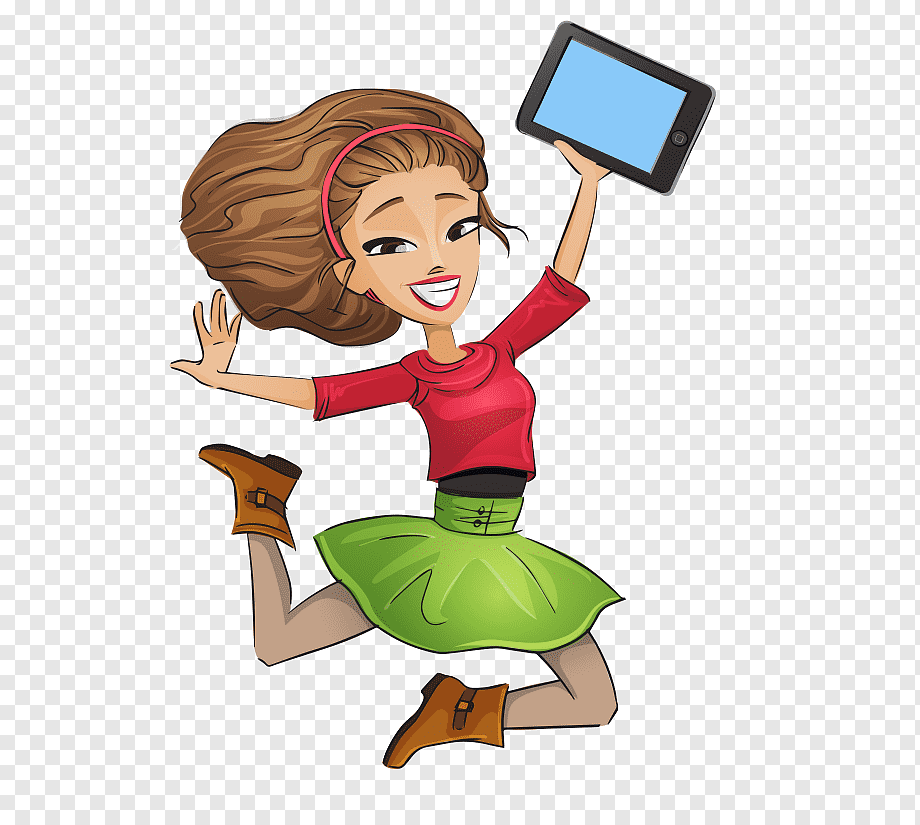If you're an iPad user, you may have encountered the frustrating experience of having your device charge at a snail's pace. Waiting for your iPad to reach full battery capacity can be a test of patience, especially when it takes longer than usual.
However, there's no need to worry. Let's explore various methods to tackle the issue and answer the question: how to fix an iPad that's charging slowly?
Slow charging on an iPad can stem from a variety of causes, ranging from software-related glitches to hardware problems. The good news is that there are several troubleshooting steps and adjustments you can make to expedite the charging process.
By implementing these solutions, you can regain control over your iPad's charging speed and enjoy a device that's ready to keep up with your needs. So, let's dive into the techniques and strategies that will help you overcome this frustrating issue.
5 Fixes For An iPad Charging Slow
If you're experiencing slow charging on your iPad, it can be frustrating to wait for it to charge, especially if it's taking longer than usual. Fortunately, there are several solutions you can try to speed up the charging process.
Here are five fixes for an iPad that is charging slowly:
- Avoid Using Your iPad While Charging -To accelerate the charging speed, it's advisable not to use your iPad while it's charging. Allowing it to charge undisturbed until it reaches full capacity can help speed up the process.
- Enable Airplane Mode While Charging -Enabling Airplane Mode on your iPad while it's connected to the charger can enhance charging speed. This feature turns off battery-draining functionalities like Wi-Fi and Bluetooth, resulting in faster charging. To activate Airplane Mode, swipe down from the top-right of the screen to access the Control Center and tap the airplane icon.
- Close Unnecessary Apps and Disable Background App Refresh -Closing unnecessary apps running in the background can conserve battery power and expedite the charging process. Swipe up and to the right from the bottom of the screen to view open apps, then swipe them away to close them. Additionally, disabling Background App Refresh in the settings can further save battery and enhance charging speed. To do this, go to Settings > General > Background App Refresh, and toggle the feature off.
- Decrease Screen Brightness -Keeping the screen brightness level high can consume more battery power. Lowering the screen brightness can help conserve energy and potentially speed up the charging process. To adjust the brightness, go to Settings > Display & Brightness and use the slider to decrease it.
- Restart Your iPad -Restarting your iPad can help resolve any software glitches or bugs that might be affecting the charging performance. To do a restart, go to Settings > General > Shut Down and use the slider to turn off your iPad. After it powers down, press and hold the Power button until the Apple logo appears to turn it back on.
Remember to try these solutions one at a time and test the charging speed after each step to identify the most effective fix for your iPad.
How To Make Your iPad Charge Faster
If you want to speed up the charging process for your iPad, there are a few strategies you can try:

How To Charge ANY iPad Faster (EASY)
Buy A Fast Charger
Most iPad models can be charged faster with a fast charger, similar to the newer versions of iPhones. If you're still using the standard 5W adapter to charge your iPad, consider upgrading to one of Apple's faster adapters.
For example, a 20W charger can charge most iPad models up to four times faster than the standard 5W charger.
You can also find affordable fast chargers on platforms like Amazon and in local techshops. Just make sure the products you choose are compatible with Apple devices.
Don't Use Your iPad While Charging
Another simple way to help your iPad charge faster is to refrain from using it while it's charging. If you're in a hurry, leave your iPad alone while it charges. Activities like gamingand video streaming can be particularly taxing on your iPad's battery, which slows down the charging speed.
Charge Your iPad At Home, Not In The Car
It is generally not recommended to charge your iPad in the car while driving. Most vehicles' outlets provide limited power output (typically 5W or less), which is insufficient for fast charging. Charge your iPad at home first, and if necessary, use a car charger while on the go. It's also a good idea to avoid public charging stations, as they may not provide optimal charging conditions for your device.
Charge Without The Case
Some iPad users have reported that removing the iPad's protective case before charging can help reduce heat buildup, potentially improving charging efficiency. Although the impact may vary depending on the case and iPad model, it's worth experimenting with different charging scenarios to find the most efficient option.
By implementing these strategies, you can maximize the charging speed of your iPad and reduce the time it takes to reach full battery capacity.
Should I Charge iPad In The Car During Driving?
Charging your iPad while driving in a car can be convenient, but it's important to consider the following factors before doing so:
- Limited Charging Power - Most car outlets provide lower power output compared to standard charging adapters. Typically, car outlets deliver around 5W of power, which results in slower charging times compared to using a dedicated iPad charger.
- Incompatibility -Some car chargers may not be fully compatible with iPads, leading to ineffective or intermittent charging. It's essential to ensure that the car charger you use is specifically designed for iPads or has sufficient power output for optimal charging.
- Electrical Instability -The power supply in a vehicle can be subject to fluctuations, especially in older or poorly maintained vehicles. These fluctuations can potentially damage your iPad's battery or other components. It's recommended to use a stable and reliable power source for charging your iPad.
- Distraction and Safety - Engaging with your iPad while driving can divert your attention from the road, posing a significant safety risk to yourself and others. It's crucial to prioritize safe driving practices and minimize distractions, including using electronic devices, to ensure a safe driving experience.
Considering these factors, it's generally advisable to charge your iPad at home or use a dedicated iPad charger with the appropriate power rating. If you do choose to charge your iPad in the car, make sure to use a reliable and compatible car charger, and avoid using it while driving to prioritize safety.
Should I Use iPad While Charging?
Using your iPad while it's charging can have implications for both the charging speed and the overall performance of the device. Here are some considerations to keep in mind:
Slower Charging
Engaging in activities that require significant power consumption, such as gaming or streaming media, while your iPad is charging can slow down the charging process. The additional power demands from these activities can reduce the rate at which the battery charges.
Heat Generation
Intensive use of the iPad while charging can generate more heat, potentially affecting the battery's performance and overall device operation. Excessive heat can contribute to slower charging speeds and may impact the longevity of the battery.
Battery Longevity
Frequent use of the iPad while it's charging can contribute to increased battery wear over time. The combined effects of charging and intensive usage can affect the overall lifespan and health of the battery.
To optimize charging speed and protect the battery's longevity, it is recommended to avoid extensive usage while your iPad is charging. Instead, allow it to charge undisturbed for faster and more efficient charging.
Additionally, it's essential to use the original charging cable and adapter provided by Apple or reliable third-party alternatives to ensure compatibility and safety.
By following these recommendations, you can strike a balance between using your iPad and ensuring optimal charging performance.
People Also Ask
Why Is My iPad Struggling To Charge?
If your iPad continues to experience charging issues, consider implementing the following suggestions:
- Experiment with alternative power adaptors or charging cables. If these options are unavailable, reach out to Apple Support for assistance.
- Ensure that your iPad maintains an appropriate temperature range, avoiding both excessive heat and extreme cold. Familiarize yourself with guidelines for maintaining your iPad within acceptable operating temperatures.
Why Does My iPad Take Forever To Charge But Dies Quickly?
There are multiple typical factors that can cause your iPad battery to drain rapidly or fail to retain a charge. These include:
- An application or Background App Refresh process is depleting the battery.
- Your iPad necessitates a software update.
- The screen brightness level is excessively high.
How Many Years Does An iPad Battery Last?
Over a period of approximately two to three years, lithium-ion batteries gradually experience a reduction in their capacity, resulting in a diminished duration of a full charge compared to its initial state. Unfortunately, one drawback of the iPad battery is the absence of a simple method to replace it on-site.
How Long Do iPads Last?
Typically, Apple extends support for a new iPad by providing iPadOS updates for a minimum of five years, and often even longer. Throughout this duration, most iPad models maintain satisfactory performance, features, and storage capacity. As a result, a five-year lifespan is considered the norm for any iPad.
Is It Normal For iPad To Charge Slow?
If you continue to encounter sluggish charging with your iPad, it is advisable to assess whether a battery replacement is necessary. In the event that your iPad is over two years old and you have not previously replaced the battery, there is a strong likelihood that this is the underlying cause of the problem.
Conclusion
In conclusion, a slow-charging iPad can be a source of frustration, but with the right approach, you can easily solve the question that's constantly bugging you—how tofix an iPad that's charging slowly? By following the troubleshooting steps outlined in this guide, you can address common issues that may be hampering the charging speed of your iPad.
Remember to consider factors such as adapter compatibility, cable condition, cleanliness of the charging port, and software updates. Additionally, adopting habits like not using the iPad while charging and adjusting settings like screen brightness and background app refresh can make a noticeable difference.
Taking care of your iPad's charging needs ensures that you can enjoy uninterrupted usage without the annoyance of sluggish charging. Whether it's through simple adjustments or seeking professional assistance, you can regain optimal charging speed and ensure your iPad is always ready for your daily tasks, entertainment, and productivity.
So, don't let a slow-charging iPad hold you back—take the necessary steps to fix the issue and enjoy the full potential of your device.