Losing your Android phone can be a stressful experience, especially if you are unable to find it. However, there are several methods you can use to locate your device, even if it is switched off. Let's explore some of the most effective ways how to find lost Android phone.
Can Your Android Phone Be Found?
To find a lost Android phone, you can use the following methods:
- Use the Find My Device feature -The Find My Device feature is a built-in tool on most Android phones that allows you to locate your device. To use this feature, you need to log in to your Google account on a web browser and go to android.com/find. From there, you can see the location of your device on Google Maps, make your phone ring, lock or erase your device, and display a message on the lock screen with your contact information.
- Call your phone - If you think you might have lost your phone somewhere nearby, try calling it from another phone or landline. Even if your phone is on silent mode, it should ring and help you locate your device.
- Use a third-party app - There are several third-party apps available on the Google Play Store that can help you locate your phone, such as Find My Phone, Cerberus, or Prey Anti-Theft. These apps allow you to track your phone's location, remotely lock or wipe your device, and even take photos or record audio to help you locate your phone.
- Check with your carrier -If you have lost your phone, you can also contact your carrier to see if they can help you locate your device. Some carriers offer services that allow you to track your device or lock your phone remotely.
- Use Google Maps Timeline -If you have enabled the Google Maps Timeline feature, you can check your location history to see where you have been and the last known location of your device.
By using these methods, you can increase the chances of locating your lost Android phone. It is also important to take precautions to protect your phone and data, such as enabling the Find My Device feature, setting up a lock screen, and regularly backing up your data.
Can You Track A Phone That Is Turned Off?
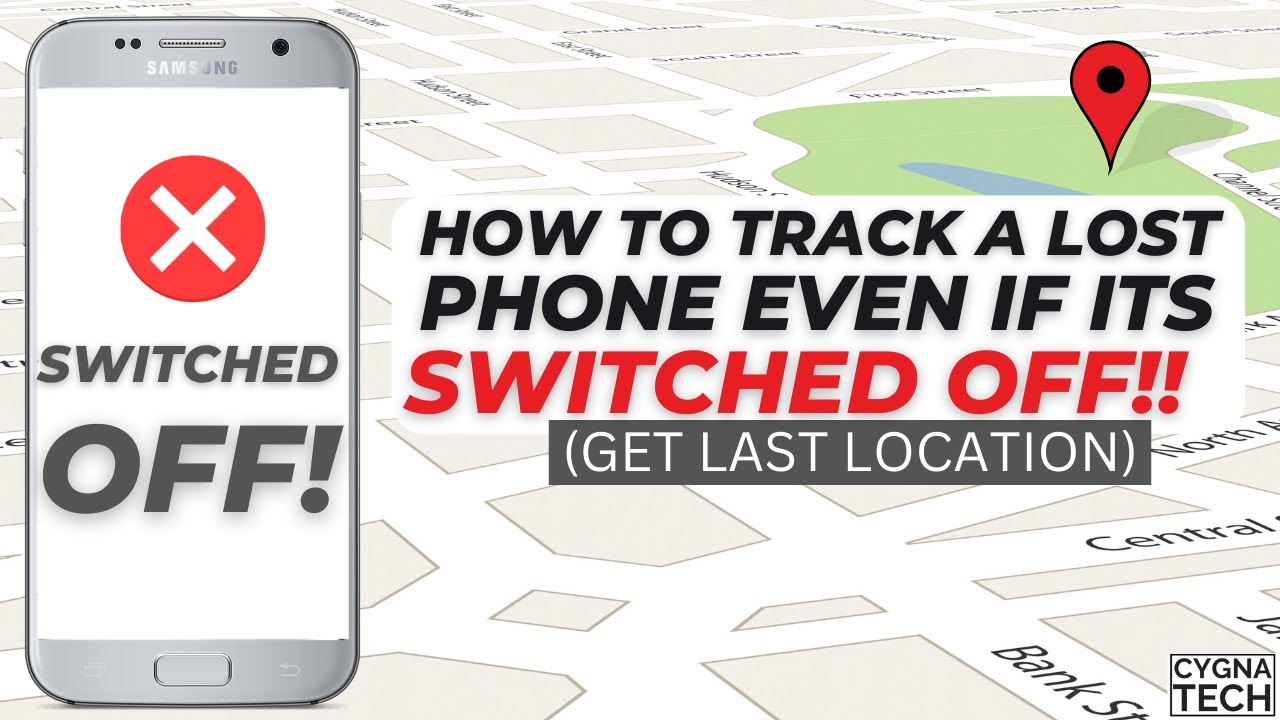
How To Track A Lost/ Stolen Phone if it is Switched Off | Track Stolen Phone | Last Phone Location
Finding a lost Android phone that is switched off can be a challenging task, but there are still some methods you can use to locate your device.
- Use Find My Device -If you have enabled the Find My Device feature on your Android phone before it was lost, you can use this tool to locate your device's last known location. You need to log in to your Google account on a web browser and go to android.com/find. From there, you can see the location of your device on Google Maps, make your phone ring, lock or erase your device, and display a message on the lock screen with your contact information.
- Contact your carrier -If you have lost your Android phone, you can also contact your carrier to see if they can help you locate your device. Some carriers offer services that allow you to track your device or lock your phone remotely.
- Use a third-party app -There are several third-party apps available on the Google Play Store that can help you locate your phone, such as Find My Phone, Cerberus, or Prey Anti-Theft. These apps allow you to track your phone's location, remotely lock or wipe your device, and even take photos or record audio to help you locate your phone.
- Find the lost phone before it is powered off - If you have misplaced your phone in a nearby location, try calling your phone or using the Find My Device feature to locate your device before it runs out of battery or is turned off. This will increase your chances of finding your device before it becomes more difficult to locate.
- Use Google Maps Timeline - If you have enabled the Google Maps Timeline feature, you can check your location history to see where you have been and the last known location of your device.
How To Find My Android Phone
Finding a lost iPhone that is turned off can be a challenging task. However, there are several methods you can use to increase your chances of locating your device.
- Use the Find My app -The Find My app is a built-in tool on all iPhones that allows you to locate your device. If you have enabled the Find My feature on your iPhone, you can log in to your iCloud account on a web browser or another iOS device and use the Find My app to locate your lost device. The app will show you the location of your device on a map, and you can choose to play a sound on your device to help you locate it.
- Check the location history with Google Maps -If you have enabled the location history feature on your iPhone, you can check your location history on Google Maps to see where you have been and the last known location of your device. To check your location history, you need to log in to your Google account on a web browser and go to Google Maps Timeline. From there, you can see your location history and the last known location of your device.
- Contact your carrier -If you have lost your iPhone, you can also contact your carrier to see if they can help you locate your device. Some carriers offer services that allow you to track your device or lock your phone remotely.
- Use a third-party app -There are several third-party apps available on the App Store that can help you locate your iPhone, such as Find My iPhone, Family Locator, or Life360. These apps allow you to track your phone's location, remotely lock or wipe your device, and even take photos or record audio to help you locate your phone.
- Report your lost iPhone to the police -If you believe your iPhone has been stolen, you should report it to the police. You will need to provide them with your iPhone's serial number and any other identifying information you have.
How To Find My iPhone
To find your iPhone, you can use the following methods:
- Use the Find My app -Open the Find My app on another Apple device or go to iCloud.com/find on a web browser, and log in to your Apple ID. You will be able to see the location of your iPhone on a map. You can also remotely lock or erase your phone's data using this feature.
- Use Siri - If you have enabled the "Find My" feature on your iPhone, you can use Siri to find your phone. Just say "Hey Siri, find my iPhone," and Siri will help you locate your phone.
- Contact your mobile carrier -If your phone has a SIM card, you can contact your mobile carrier to track the location of your phone. Your carrier may be able to provide you with the last known location of your phone based on its SIM card's GPS coordinates.
- Use a third-party app - Install a third-party app such as Find My iPhone, Life360, or Tile on your iPhone. These apps allow you to track your phone's location, remotely lock or wipe your device, and even sound an alarm to help you locate your phone.
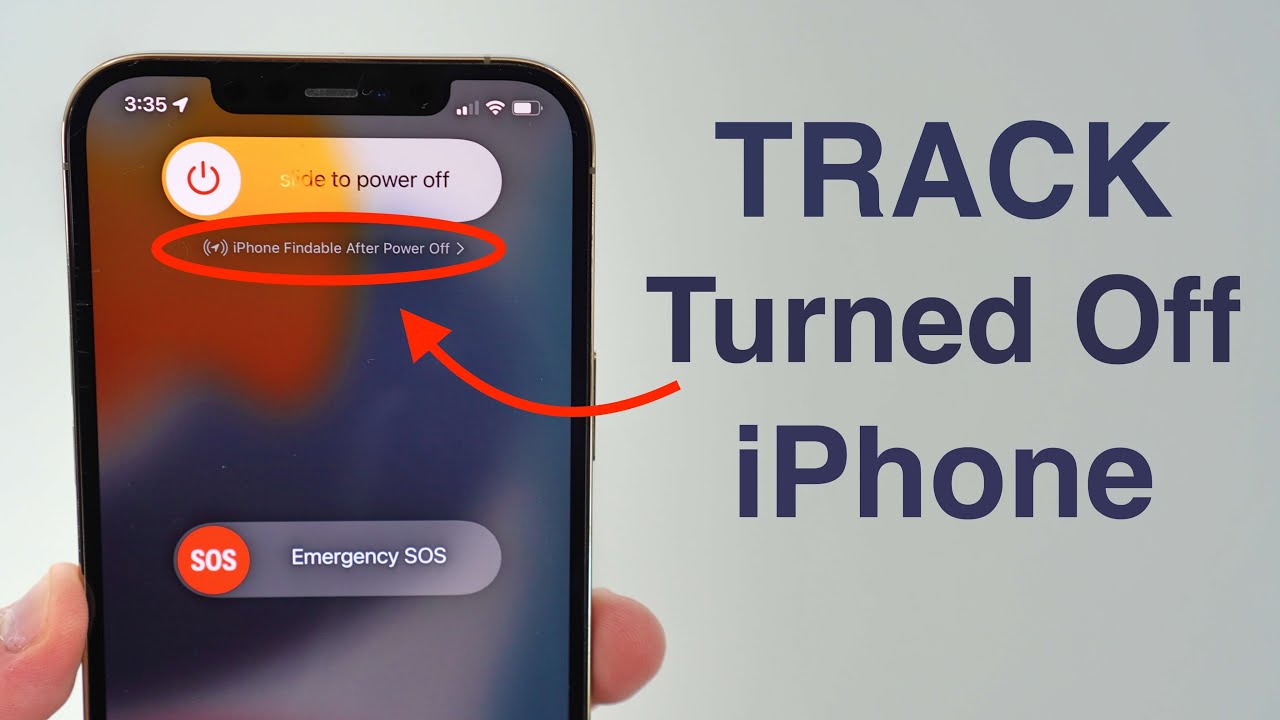
How To Track a TURNED OFF iPhone (Stolen/Lost)!
How To Find My Tablet Device
To find your tablet device, you can use the following methods:
- Use the Find My Device feature - If your tablet device is an Android, you can use the Find My Device feature. Go to android.com/find on a web browser, and log in to your Google account. You will be able to see the location of your tablet device on Google Maps. You can also remotely lock or erase your tablet device's data using this feature.
- Use the Find My app -If your tablet device is an iPad, you can use the Find My app. Open the Find My app on another Apple device or go to iCloud.com/find on a web browser, and log in to your Apple ID. You will be able to see the location of your iPad on a map. You can also remotely lock or erase your tablet device's data using this feature.
- Use a third-party app -Install a third-party app such as Find My Phone, Cerberus, or Prey Anti-Theft on your tablet device. These apps allow you to track your tablet device's location, remotely lock or wipe your device, and even take photos or record audio to help you locate your tablet device.
How To Protect Your Data If You're Unable To Find Or Access Your Phone
If you're unable to find or access your phone, there are several steps you can take to protect your data:
- Change your passwords -Change your passwords for all your accounts, including your email, social media, and banking accounts. This will prevent anyone from accessing your personal data.
- Enable two-factor authentication - Enable two-factor authentication for your accounts to add an extra layer of security. This will require you to enter a code sent to your phone or email to log in to your account.
- Contact your bank and credit card companies - Contact your bank and credit card companies to report your phone as lost or stolen. They can help you monitor your accounts for any suspicious activity.
- Wipe your phone's data - If you have enabled the Find My Device or Find My app feature, you can remotely wipe your phone's data to protect your personal information.
You Can Also Use Your Smart Speaker To Find Your Phone Or Tablet
If you have a smart speaker such as Google Home or Amazon Echo, you can use it to find your phone or tablet. For Google Home, you can say "Hey Google, find my phone" or "Hey Google, ring my phone." For Amazon Echo, you can say "Alexa, find my phone" or "Alexa, where is my phone." Your smart speaker will help you locate your phone or tablet.
What To Do If You Have A Samsung Phone
If you have a Samsung phone, you can use the Find My Mobile feature to locate your phone. Go to findmymobile.samsung.com on a web browser, and log in to your Samsung account. You will be able to see the location of your phone on a map. You can also remotely lock or erase your phone's data using this feature.
Take Action Before Phone Lost
It is important to take some precautions before your phone is lost or stolen to increase the chances of finding it:
- Enable the Find My Device or Find My app feature -Enable the Find My Device or Find My app feature on your phone. This will allow you to remotely locate your phone, lock or erase its data.
- Set up a lock screen - Set up a lock screen with a passcode, pattern, or fingerprint recognition to prevent unauthorized access to your phone.
- Back up your data - Regularly back up your data to the cloud or to an external device. This will help you restore your data if your phone is lost or stolen.
- Install a security app -Install a security app such as Lookout, Avast Mobile Security, or Norton Mobile Security. These apps can help you locate your phone, remotely lock or wipe your device, and protect your phone from malware and viruses.
- Be aware of your surroundings -Be aware of your surroundings and keep your phone in a secure place. Avoid leaving your phone unattended in public places or in your car.

5 Things To Do Before Your Phone is Lost (or Stolen)
People Also Ask
How Can I Find My Lost Android Phone Without An Internet Connection?
Unfortunately, most methods of locating a lost Android phone, such as using Find My Device or third-party apps, require an internet connection. However, you may still be able to locate your device by calling or texting your phone, as long as the phone is turned on and has cellular service. You can also try searching nearby areas where you may have lost your phone.
Can I Find My Lost iPhone Using A Smartwatch?
If you have an Apple Watch paired with your iPhone, you can use the Find My app on your watch to locate your lost phone. Simply open the app and select your iPhone from the list of devices. You can also make your phone play a sound or put it in lost mode to protect your data.
How Do I Find My Lost Phone If I Didn't Enable Any Location Tracking Features Beforehand?
If you did not enable any location tracking features on your lost phone, your options for locating it may be limited. However, you can still try calling or texting your phone, checking nearby locations where you may have lost your device, or using social media to ask for help from friends and family.
Conclusion
Losing your Android phone can be a frustrating experience, but there are several tools and techniques that you can use to how tofind a lost Android phone. By enabling features like Find My Device, setting up a lock screen, and regularly backing up your data, you can protect your phone and data from unauthorized access.
Remember to act quickly and take the necessary steps to find your lost phone before it becomes more difficult to locate. With these tips and tricks, you can increase your chances of finding your lost Android phone and avoid the stress and inconvenience of a lost device.