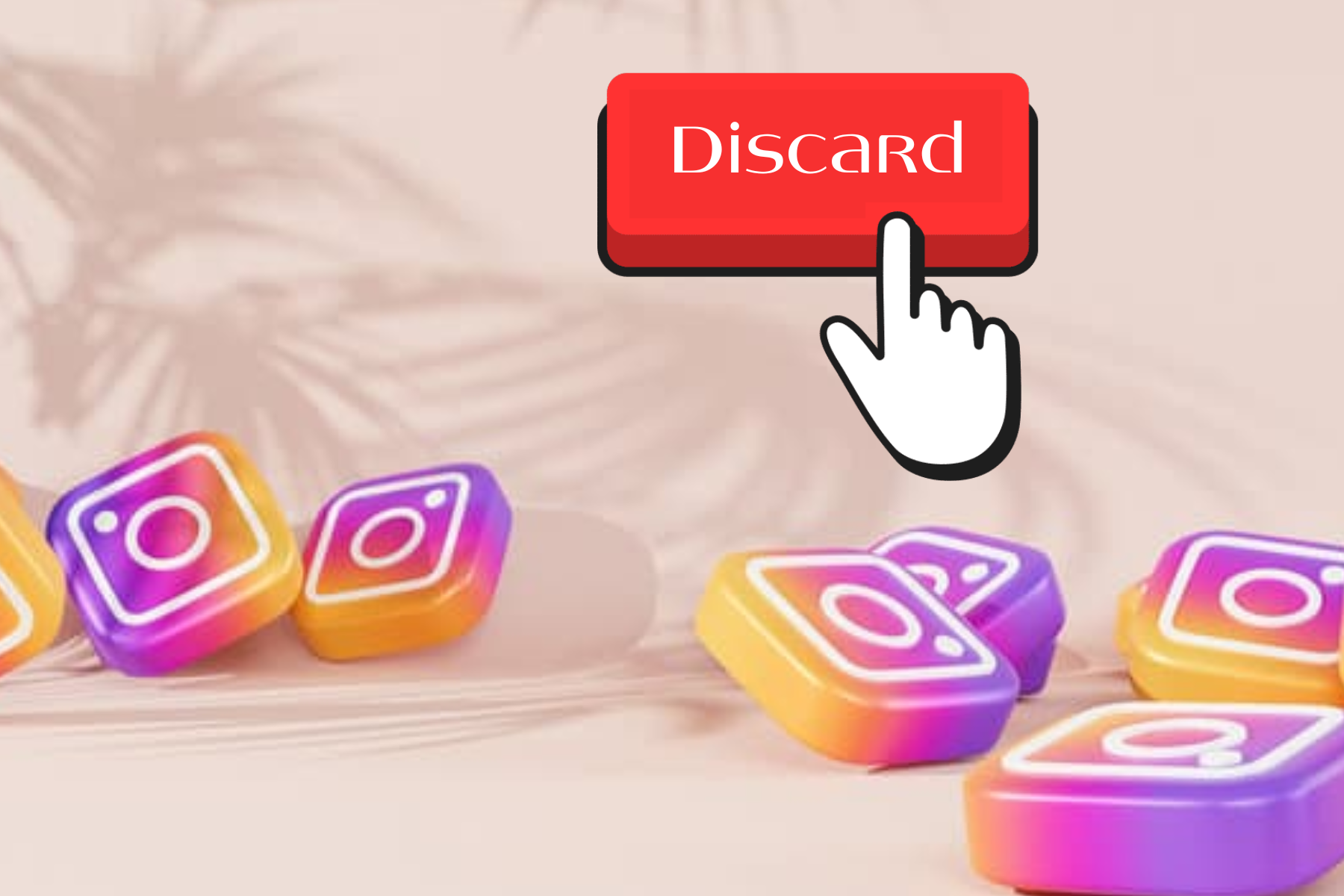Instagram users make public posts called "drafts" before they post them. It gives people a chance to try out their ideas before posting them. Do you know how to find drafts on Instagram?
Instagram is a social mediaapp where people can share photos, videos, and text to tell others about their lives. It has become the most popular way to share photos and videos because it is easy to use and has a simple interface.
Instagram's main purpose is not just to share photos and videos, but also to let people talk to each other through comments on photos and videos. Instagram has a very simple interface, which makes it easy for anyone to join the Instagram community.
The Use Of Draft On Instagram
If you don't want to pay for a social media marketingplatform, saving it as a draft is a great option. It's also helpful if you have time to commute on your way to work or school. You can write some posts ahead of time and then publish them whenever you want.
You can save a draft of a post you make on Instagram if you don't want to share it right away. This post will show you how tosave Instagram drafts, find Instagram drafts, and delete Instagram drafts.
These Are The Steps To Follow On Finding Instagram Drafts

How To find Drafts on Instagram
If you've never used Drafts before, it may be hard to find the images you saved for later use at first. It makes sense once you know how, but it's not the easiest system in the world to understand.
- Open Instagramand select the +icon to add a post.
- Tap on Post.
- You should now see Draftsin the menu; tap on it.
- Select the draft you created and select Next.
- Complete your post in the usual way and select Sharewhen ready.
Discarding A Post You've Saved As A Draft
According to Instagram Help Center, these steps can be done with Android devices.
- Tap + at the top.
- To the right of Drafts, tap Manage.
- Tap the pen buttonin the top right.
- Select the drafts you'd like to discard, then tap checkat the bottom.
- Tap Discardto confirm.
People Also Ask
Why Is Instagram Not Showing My Drafts?
It is possible that your drafts were removed if you cannot find them in the section of your profile page devoted to them. There may also have been a recent update installed, which is the cause of their invisibility.
Therefore, in order to retrieve them, you will need to bring the application up to its most recent version.
Why Are My Instagram Drafts Gone?
Most of the time, this happens because the app has a bug. Instagram updates its app all the time to get rid of bugs like these. Make sure you update the app so you don't lose any drafts. If you lost a draft, you might be able to get it back by updating the Instagram app.
Will I Lose My Drafts If I Log Out Of Instagram?
These drafts are stored in the app's internal memory, which is not backed up on the server. When you uninstall the app, these drafts are deleted along with it, and you can't get them back even if you reinstall the app.
Final Words
Your device will store any drafts that you create. Even if you log in to your account on a different device, you won't be able to access a document that has been saved on that device. If you uninstall the application, all drafts you have saved will be deleted.