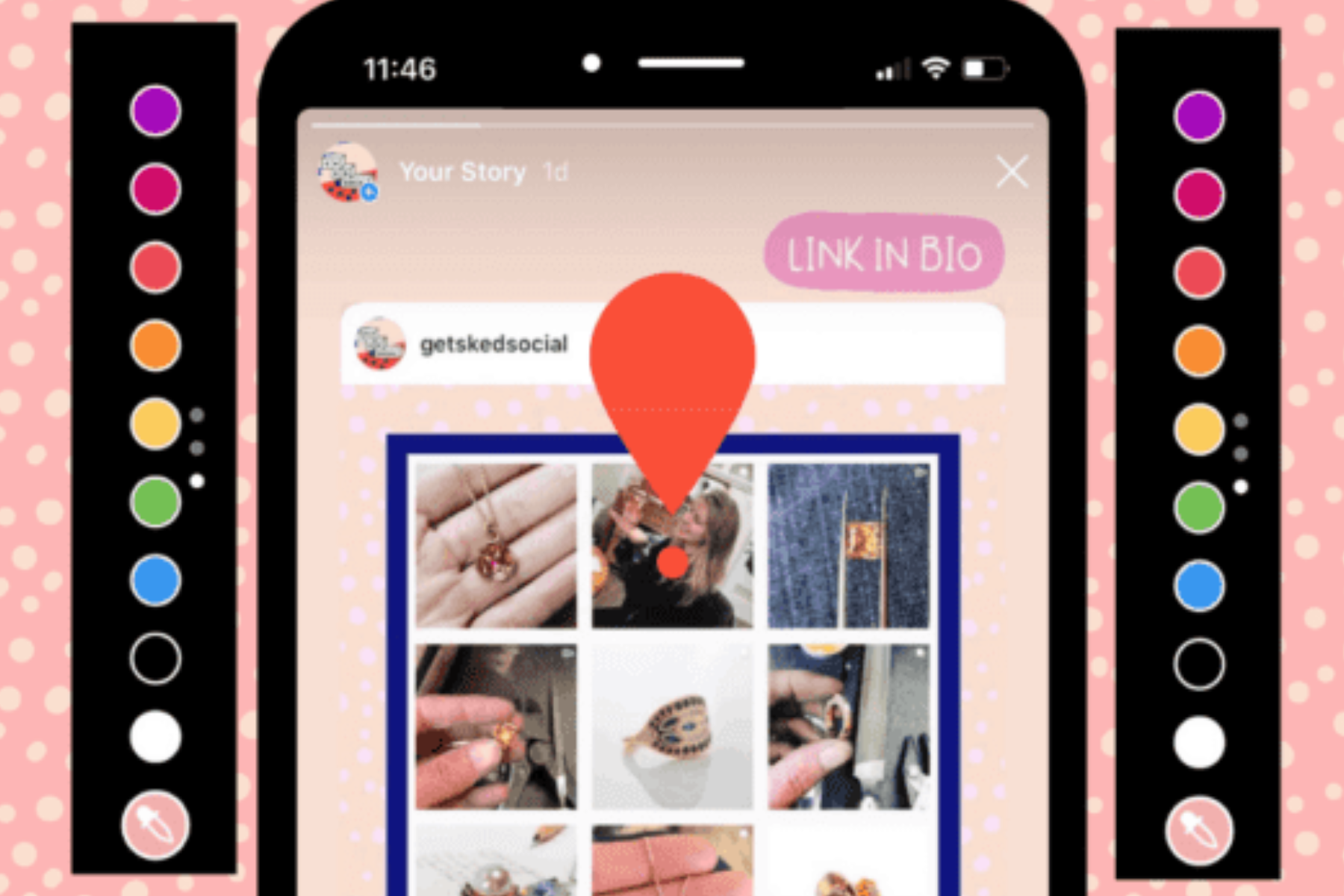Are you looking for instructions on how to change background color on Instagram story? If so, you're in luck! It's actually very easy to do. If you want to know why you should be familiar with Instagram story techniques, here's why:
Instagram Story Techniques Should Be Familiar To You
There are several reasons why you might want to be familiar with Instagram story techniques:
- To improve the quality of your content:By using various techniques, you can create more visually appealing and engaging Instagram stories that will capture the attention of your audience and keep them coming back for more.
- To stand out from the competition:With so many people using Instagram, it can be difficult to get noticed. By using techniques like changing the background color, adding text and stickers, or using creative camera angles, you can make your Instagram stories stand out and differentiate yourself from other users.
- To drive engagement:Instagram stories are a great way to connect with your audience and encourage them to interact with your content. By using techniques like polls, quizzes, and questions, you can create interactive stories that will encourage your followers to engage with your content.
- To drive traffic to your website or other social mediachannels:Instagram stories can be a powerful tool for driving traffic to your website or other social media channels. By including links to your website or other social media profiles in your stories, you can use Instagram stories as a way to drive traffic and grow your online presence.
Here's A Step-by-step Guide On How To Change The Background Color Of Your Instagram Story
Step 1: Open The Instagram App And Go To Your Profile
To get started, open the Instagram app on your phone and navigate to your profile by tapping on the icon in the bottom right corner of the screen.
Step 2: Tap On The Camera Icon To Create A New Story
Next, tap on the camera icon in the top left corner of the screen to create a new Instagram story. This will open the camera and allow you to take a photo or record a video for your story.
Step 3: Take A Photo Or Record A Video
Once the camera is open, you can take a photo or record a video for your story by tapping on the capture button in the bottom center of the screen. If you want to switch between the front and back cameras, just tap on the icon in the top right corner of the screen.
Step 4: Add Text, Stickers, Or Other Elements To Your Story
After you've taken a photo or recorded a video, you can add text, stickers, or other elements to your story by tapping on the icon in the top right corner of the screen. From here, you can choose from a variety of options, including text, stickers, and more.
Step 5: Change The Background Color Of Your Story
To change the background color of your story, tap on the "Aa" icon in the top right corner of the screen. This will open a menu with a variety of color options. Simply tap on the color you want to use as the background for your story.
Step 6: Share Your Story
Once you're happy with your story, tap on the "Send To" button in the bottom center of the screen to share it with your followers. You can also choose to share your story with specific people or groups by tapping on the "Custom" option.
How Do You Change Your Background Color On Instagram Without Covering The Picture?

HOW TO CHANGE INSTAGRAM STORY BACKGROUND COLOR WITHOUT COVERING PHOTO
To change the background color of your Instagram story without covering the picture, you can use the "Draw" feature in the Instagram app. Here's a step-by-step guide on how todo it:
Open The Instagram App And Go To Your Profile
To get started, open the Instagram app on your phone and navigate to your profile by tapping on the icon in the bottom right corner of the screen.
Tap On The Camera Icon To Create A New Story
Next, tap on the camera icon in the top left corner of the screen to create a new Instagram story. This will open the camera and allow you to take a photo or record a video for your story.
Take A Photo Or Record A Video
Once the camera is open, you can take a photo or record a video for your story by tapping on the capture button in the bottom center of the screen. If you want to switch between the front and back cameras, just tap on the icon in the top right corner of the screen.
Add Text, Stickers, Or Other Elements To Your Story
After you've taken a photo or recorded a video, you can add text, stickers, or other elements to your story by tapping on the icon in the top right corner of the screen. From here, you can choose from a variety of options, including text, stickers, and more.
Use The "Draw" Feature To Change The Background Color
To change the background color of your story without covering the picture, tap on the "Draw" icon in the top right corner of the screen. This will open a menu with a variety of color options. Simply tap on the color you want to use as the background for your story, and then use your finger to draw on the screen and fill in the areas you want to be that color.
Share Your Story
Once you're happy with your story, tap on the "Send To" button in the bottom center of the screen to share it with your followers. You can also choose to share your story with specific people or groups by tapping on the "Custom" option.
By using the "Draw" feature in the Instagram app, you can change the background color of your story without covering the picture. This can be a useful technique if you want to add a splash of color to your story without obscuring the main subject of the photo or video.
How Do You Decorate The Background On Instagram Stories?
There are several ways you can decorate the background on Instagram stories:
- Change the background color: You can easily change the background color of your Instagram story by using the "Aa" icon in the top right corner of the screen. This will open a menu with a variety of color options. Simply tap on the color you want to use as the background for your story.
- Use stickers: Instagram offers a wide variety of stickers that you can use to decorate the background of your story. To access the stickers, tap on the icon in the top right corner of the screen and select the "Stickers" option. From here, you can browse through the available stickers and add them to your story.
- Use text: You can also use text to decorate the background of your story. To add text to your story, tap on the "Aa" icon in the top right corner of the screen and type in your message. You can change the font, size, and color of the text to match the style of your story.
- Use filters: Instagram offers a variety of filters that you can use to give your story a unique look and feel. To access the filters, tap on the icon in the bottom right corner of the screen and select the one you want to use.
- Use the "Draw" feature: You can also use the "Draw" feature in the Instagram app to decorate the background of your story. To use the "Draw" feature, tap on the icon in the top right corner of the screen and select the color you want to use. Then, use your finger to draw on the screen and create your own unique background design.
Overall, there are many different ways you can decorate the background of your Instagram stories. Whether you want to change the color, add stickers, use text, or create your own designs, there are plenty of options to choose from.
How Do You Paint A Background On Instagram?
- Go to your profile in the Instagram app.
- To start a new story, tap the camera icon.
- Take a photograph or video to accompany your story.
- Include any text, stickers, or other elements you want in your story.
- In the top right corner of the screen, tap the "Draw" icon.
- Choose a color and use your finger to draw on the screen to create your own background design.
- Share your story with your followers, as well as with specific individuals or groups.
By following these steps, you can use the Instagram app's "Draw" feature to create a unique and personalized background for your Instagram story. This can be a fun and creative way to give your content some personality and individuality.
How Do You Make Your Instagram Background White?

How to Change Background Color on Instagram Stories - New Update
- Open the Instagram app and go to your profile.
- Tap on the camera icon to create a new story.
- Take a photo or record a video for your story.
- Add any text, stickers, or other elements you want to include in your story.
- Tap on the "Aa" icon in the top right corner of the screen.
- Select the white color option to make the background of your story white.
- Share your story with your followers or specific people or groups.
By following these steps, you can easily change the background color of your Instagram story to white. This can be a useful technique if you want to create a clean and minimalistic look for your content.
People Also Ask
Why Can't I Change My Instagram Story Background Color?
You can change the background color of your Instagram Story in two ways. You can use the Draw tool to change the color of the background when you post a picture or video to your Instagram Story. If you only want to use the Create feature, you can choose from a set of background colors.
Did Instagram Change 2022 Stories?
In February 2022, Instagram released a change that let people like stories without sending a direct message (DM). This means that if you "like" a photo or video shared as a story, it won't show up on the user's direct message list. The like will show up on their list of viewers below the story itself.
Has Instagram Changed Story Settings?
“Now, you'll be able to play and create Stories continuously for up to 60 seconds, instead of being automatically cut into 15-second clips.” The new change is a welcome addition to the app, likely for both users and viewers.
Final Thoughts
Changing the color of the background in your Instagram story is a quick and easy way to make your content more personal and creative. By following the steps above, you can change the color of the background in your Instagram story in just a few easy steps.]
So, that's how you can change the color of the background in your Instagram story.