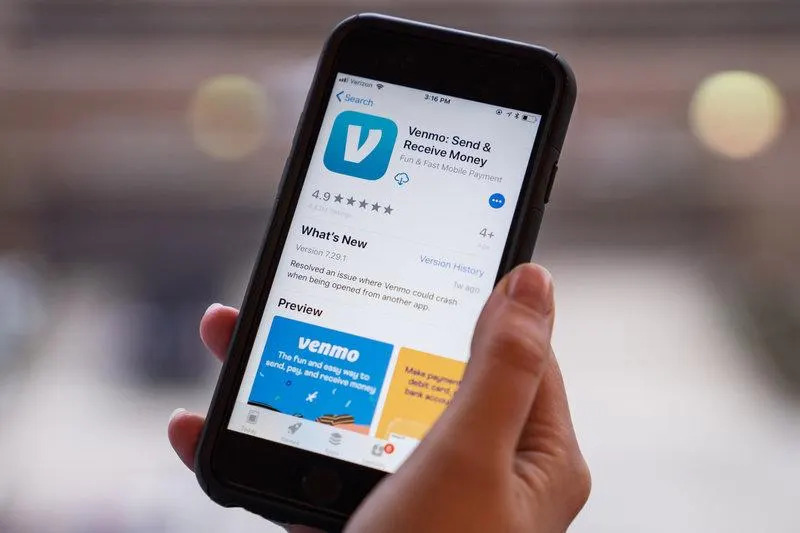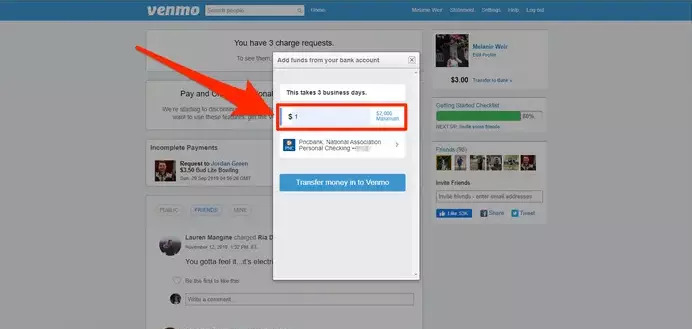In our fast-paced digital world, managing finances has become remarkably convenient, thanks to platforms like Venmo. With its user-friendly interface and diverse features, Venmo has transformed the way we handle moneytransfers.
Whether you're using the mobile app with a Venmo Card or accessing the platform via desktop, adding funds to your Venmo account is a straightforward process. We'll walk you through the steps so you'll know how to add money to Venmoseamlessly.
What Is Venmo?
Venmo, a subsidiary of PayPal, has revolutionized the landscape of peer-to-peer transactions. With its innovative mobile payment service, Venmo allows users to effortlessly send and receive moneyvia a smartphone application.
Beyond individual transactions, Venmo also empowers merchants by facilitating payments from customers using the platform. This amalgamation of convenience, speed, and adaptability makes Venmo an indispensable tool for modern financial engagements.
How Does Venmo Work?
To embark on your Venmo journey, start by downloading the Venmo app and creating an account. Link your bank account or add a card to your profile, then verify your bank account.
Once verified, you can effortlessly send and request funds from friends and family. The "V" icon in the app initiates the payment process, where you can enter the recipient's information, amount, and an optional note. This straightforward process ensures that your financial interactions remain hassle-free.
Ways On How To Add Money To Venmo
Venmo offers a variety of methods to fund your account, ensuring that you have the flexibility to manage your finances effectively. These methods include:
Bank Transfer
Adding money to your Venmo balance directly from your bank account is a straightforward process:
- Apply for a Venmo Debit Card
- Link Your Bank Account
- Initiate the Transfer
Please note that once the transfer is initiated, it cannot be canceled. The funds should appear in your Venmo balance within 3 to 5 businessdays.
Credit And Debit Cards
While adding funds directly from a credit card isn't possible, you can still leverage linked payment methods for transactions:
- Open the Venmo app.
- Access the You tab, navigate to Settings, and choose Payment Methods.
- Select Add a Bank or Card and opt for Card.
- Enter your card details, either manually or using your phone's camera.
Once linked, you can use the card as a payment method for transactions. Payments funded by credit cards are subject to a 3% fee, except for purchases from selected merchants.
Direct Deposit
Setting up direct deposit allows your paychecks to be deposited directly into your Venmo account:
- Open the Venmo app.
- Access the You tab, go to Settings, and choose Direct Deposit.
- Select Show Account Number to retrieve account information and routing number.
- Use this information to fill out your employer's direct deposit form.
Please be aware that it might take up to two pay cycles for changes in direct deposit details to take effect.
Other Ways To Fund Your Venmo Account
If you don't have a Venmo Card or prefer alternative methods, consider these options:
- Ask a Friend -Arrange to exchange cash for a Venmo transaction with a trusted friend.
- Venmo Debit Card Reload- Use the Venmo debit card reload feature to cover shortfalls from your linked bank account.
- Direct Deposit- Set up direct deposit to have paychecks automatically added to your Venmo balance.
- Linked Payment Methods- You can send money using Venmo, even with a zero balance, through linked payment methods.
- Cash a Check - Use the "Cash a Check" service with a Venmo debit card or direct deposit for added convenience.
How To Pay With Venmo Balance
Paying with your Venmo balance eliminates the need to involve your bank account. Simply tap the "V" icon in the app, enter the recipient's details, amount, and note, and then press "Pay."
Your Venmo balance covers the transaction unless the balance is insufficient, in which case Venmo automatically accesses your linked bank account for the necessary funds.
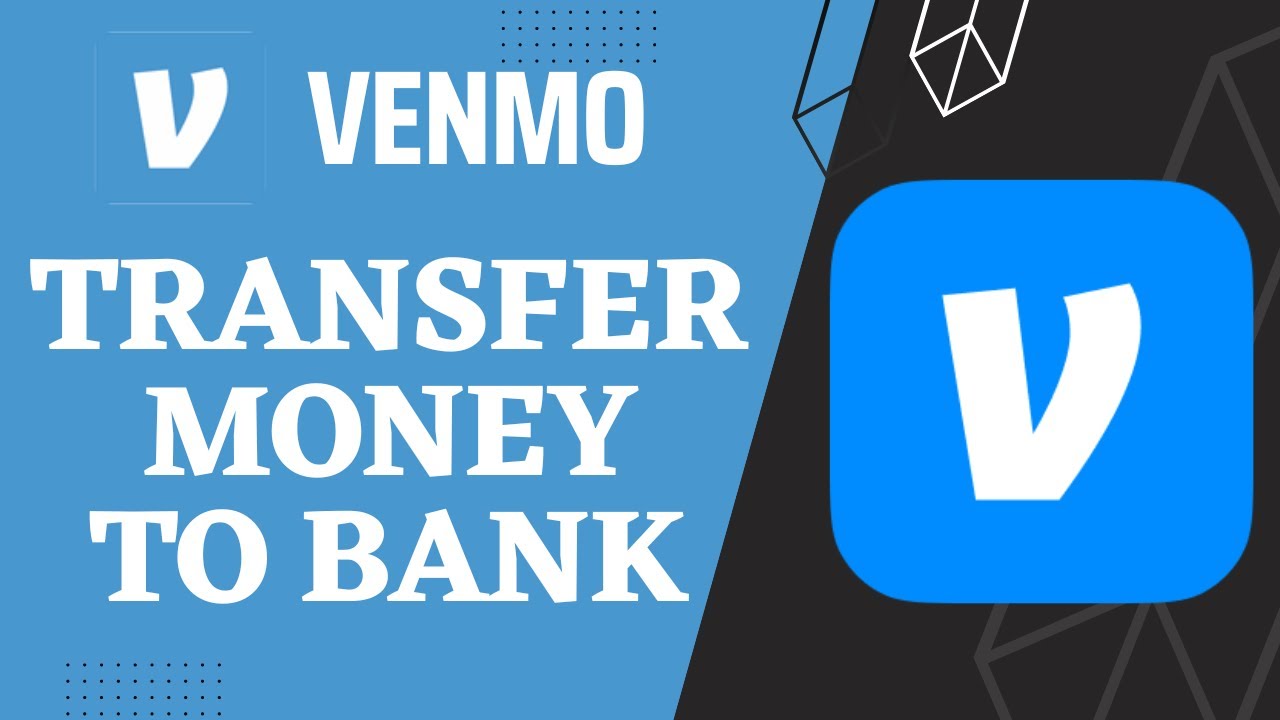
How to Transfer Money from Venmo to Bank Account | 2023
How To Transfer Venmo Balance To Your Bank Account
Transferring your Venmo balance to your bank account is a seamless process. If additional verification of your identity is required, Venmo accepts a variety of documentation, including U.S. passports, driver's licenses, and government-issued IDs. Here's how toinitiate the transfer:
- Open the Venmo app and navigate to the "Me" tab.
- Access "Settings" and scroll down to "Security" for identity verification.
- Follow the prompts and provide the required documentation.
- Once verified, you can proceed to transfer your balance.
How To Add Money To Your Venmo Account In The Mobile App, With A Venmo Card
In this era of digital transactions, Venmo has revolutionized the way we handle money transfers. With its user-friendly mobile app and the convenience of the Venmo Card, adding funds to your Venmo account has never been easier.
Whether you're on the go or just prefer the ease of your smartphone, here's a step-by-step guide to help you seamlessly add money to your Venmo account using the mobile app.
1. Open the Venmo App - Launch the Venmo mobile app on your smartphone. If you haven't already, log in to your account.
2. Navigate to the "Me" Tab - Tap on the "Me" tab located at the bottom right corner of the screen. This tab directs you to your profile and account settings.
3. Access the Wallet Section - Within the "Me" tab, locate and select the "Wallet" section. This section is where you manage your Venmo balance and associated transactions.
4. Choose "Manage" on Your Venmo Balance -In the "Wallet" section, you'll find your Venmo balance. Select "Manage" to initiate the process of adding funds.
5. Enter Amount and Bank Account Details -Enter the desired amount you wish to transfer to your Venmo balance. Additionally, you'll need to provide the necessary bank account details for the transfer.
6. Confirm Transfer -Review the transfer details to ensure accuracy. Once you're satisfied, confirm the bank account and transfer by tapping "Add now."
7. Completion and Arrival -Your requested amount will be transferred from your bank account to your Venmo balance. The funds should be available for use within the app after a short processing period.
How To Add Money To Your Venmo Account On Desktop, Without A Venmo Card
If you prefer managing your finances on a desktop computer or don't possess a Venmo Card, worry not. Venmo provides a seamless way to add funds to your account through its desktop platform.
Here's a detailed guide to help you add money to your Venmo balance without the need for a Venmo Card.
1. Access the Venmo Website -Launch your preferred web browser and navigate to the official Venmowebsite.
2. Log In to Your Account -If you're not already logged in, enter your credentials to access your Venmo account.
3. Explore Your Account Settings -On the Venmo website, locate and click on your account settings. This may be represented by your profile picture or initials.
4. Choose "Add Money" -Within your account settings, you'll find various options. Look for "Add Money" and select this option to begin the process.
5. Enter Transfer Details -You'll be prompted to enter the amount you wish to add to your Venmo balance. Provide the requested information accurately.
6. Select Bank Account -Choose the bank account from which you want to transfer funds to your Venmo balance. Ensure that you select a verified and linked bank account.
7. Confirm Transfer -Review the transfer details to ensure correctness. Once you're ready, confirm the transfer.
8. Funds Arrival -Following the successful completion of the transfer, the funds will be processed and added to your Venmo balance. You can expect to see the balance updated within a few businessdays.
Why Can't I Use My Venmo Balance To Pay?
Venmo's commitment to security and compliance is evident in its adherence to the U.S. Patriot Act. This may impact your ability to use your balance, prompting the need for identity validation.
For additional verification of your name and date of birth, Venmo accepts:
- U.S. passport
- Driver license
- Government-issued ID
- DHS card
- Tribal ID card
To verify your address, you can provide:
- Bank, credit card, or brokerage statement
- Utility bill
- W2 or paystub
- Lease
- Car registration
- IRS letter
- Government-issued ID with current address
For SSN or ITIN verification, submit:
- SSN card or assignment letter
- W2 or paystub
- IRS letter
Is Venmo Safe?
Security is paramount, and Venmo employs encryption to safeguard your data. The platform allows users to verify recipient identity through usernames and profile pictures. For added security, Venmo may prompt users to confirm the last four digits of the recipient's phone number. Two-step authentication is possible through a PIN code, enhancing account protection.
Privacy Considerations
Venmo acknowledges the importance of privacy. While exact amounts are shielded, attached notes may be visible. Users can customize privacy settings by navigating to the "Pay or Request" screen and accessing the privacy setting in the bottom right corner.
Maximizing Venmo's Potential
Overall, Venmo isn't merely a digital wallet but a versatile platform that enhances financial interactions. We have explored Venmo's setup, transaction execution, security enhancements, and privacy considerations. Equipped with this knowledge, you're poised to navigate Venmo confidently and extract its full potential.

Keeping your money safe when using payment apps like Venmo, PayPal
Frequently Asked Questions
How Long Does A Transfer Take?
Transfers from a debit card are typically instant. Transfers from a bank account take 3-5 business days to reflect in your Venmo balance.
Can I Cancel A Transfer?
Unfortunately, once initiated, a transfer cannot be canceled. However, you can transfer the funds back to your bank account once the transfer completes.
Why Don't I See The Option To Add Money?
Only Venmo Debit Card holders can manually add money to their Venmo balance. Other users can still make payments without adding funds to their balance.
Can I Add Money At A Store Or Bank?
Currently, the only way to add money to your Venmo account is through the Venmo app.
Is There An "Instant Transfer" Equivalent For Adding Money?
While "Instant Transfer" is available for certain actions, adding money to your Venmo balance doesn't have an equivalent feature.
People Also Ask
Why Can't I Add Money To Venmo?
If you're facing issues adding money to your Venmo account, there are a few steps to consider:
- Check Linked Account Funds -Ensure that the linked bank or card accounts have sufficient funds to complete the transaction.
- Payment Method Compatibility -Confirm that the payment method you're using is supported and can be transacted using the Venmo app.
- Customer Support -If you continue to experience difficulties, don't hesitate to reach out to Venmo's customer support for assistance.
Can You Transfer Money To Yourself On Venmo?
Yes, Venmo allows users to transfer money to themselves, providing a convenient method to move funds between their own accounts.
Can I Send Money From PayPal To Venmo?
While you can't directly send money from PayPal to Venmo due to their separate systems, you can employ a workaround:
- Link to Bank Account -Connect your PayPal account to your bank account.
- Link to Venmo -Then, link the same bank account to your Venmo account.
This process allows you to indirectly transfer money from PayPal to Venmo.
Does Venmo Do Bank Transfers?
When you receive a payment on Venmo, the money is deposited into your Venmo account. To send these funds to your bank account:
- Initiate a Bank Transfer -Use either the Standard or Instant method to transfer the money from your Venmo account to your linked bank account.
- Standard or Instant -Choose between the Standard transfer, which takes a few business days, or the Instant method, which comes with a small fee.
Can Anyone Send You Money On Venmo?
To receive money on Venmo, follow these steps:
- Connect Bank or Card -Add a bank account or card to your Venmo account.
- Receive Payments -Once you've connected an account, others can send you money by making payments to your Venmo username.
You don't need to formally accept the payment to receive money on Venmo.
Which Is Better: PayPal Or Venmo?
In short:
- Venmo -An accessible U.S.-based peer-to-peer payment platform.
- PayPal -Suited for processing business transactions.
Both platforms have their strengths, and the choice depends on your needs and usage.
Conclusion
Venmo's seamless approach to adding money to your account aligns perfectly with our fast-paced lifestyles. Whether you're a tech-savvy mobile app user or prefer the comfort of desktop transactions, Venmo offers multiple avenues to fund your account. By following the steps outlined in this guide, you will definitely know how to add money to Venmo and continue enjoying the convenience of modern digital finance.