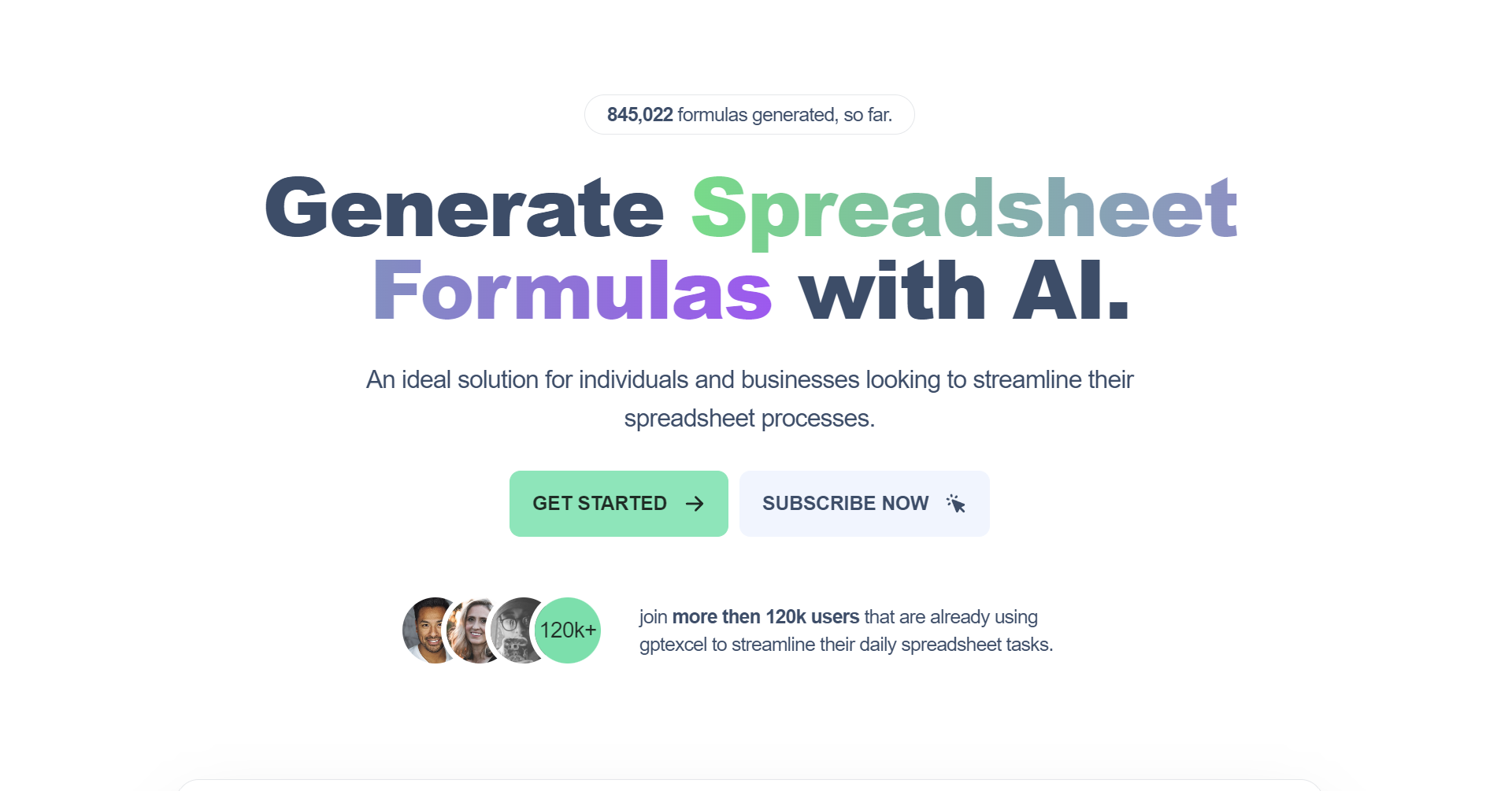
Revolutionize your spreadsheet experience with GPTExcel.uk, a cutting-edge platform designed to elevate your data management game. Gone are the days of tedious manual tasks and complex Excel operations. GPTExcel.uk harnesses the power of AI to simplify and supercharge your spreadsheet workflows. Imagine effortlessly generating complex formulas, automating repetitive tasks, and gaining insightful data analysis – all at your fingertips.
Experience a seamless integration of advanced AI capabilities within the familiar Excel environment. GPTExcel.uk goes beyond conventional spreadsheet solutions, offering an intuitive interface and a suite of features tailored to enhance productivity. Whether you're a data enthusiast, a finance professional, or a businessanalyst, GPTExcel.uk caters to your specific needs.
GPT For Excel App Offers A Wide Range Of Possibilities Of Using AI Inside Excel Sheets
The GPT for Excel App revolutionizes AI integration within Excel Sheets, offering three dynamic custom functions powered by GPT-3:
- =GPTINTERACT -Generates responses based on a single prompt.
- =GPTINTERACT (with input instructions) - Processes instructions with corresponding data.
- =GPTPREDICT -Processes input example data, output example data, and the data to be processed.
To utilize this add-on, an active subscription from the Excel add-in sidebar link and an OpenAI key are required.
With GPT for Excel, you can accomplish a multitude of tasks:
- Generate blog post ideas and entire paragraphs effortlessly.
- Clean and organize lists of names, addresses, emails, and companies.
- Perform sentiment analysis or categorize reviews, summarize content.
- Craft responses to online comments and experiment with different versions quickly.
- Bulk generate images using AI directly within Excel Sheets.
- Work on ad copy, SEOmetadata, and landing page content.
- Manage and refine product catalogs for e-commerce platforms like Shopify and Amazon.
- Conduct translations with ease.
Moreover, this add-on facilitates experimentation with hyperparameters such as temperature, model, maxTokens, and paraphrasing functionalities. With this tool, Excel becomes a hub for AI-powered tasks across various domains, enhancing productivity and creativity within spreadsheet workflows. To check GPTExcel.uk alternatives check: https://www.aitoolhunt.com/tool/gptexcel.uk
10 Cutting Edge Features Of GPTExcel.uk
1. Data Analysis and Interpretation -GPTExcel.uk can assist in analyzing and interpreting large datasets by understanding natural language queries. Users can ask questions about their data using plain English, and GPTExcel.uk will provide insights, suggest formulas, and recommend data manipulation techniques to uncover patterns, trends, and hidden relationships.
2. Decision Support -GPTExcel.uk can aid in decision-making processes by providing informed suggestions and analyzing various scenarios. Users can describe their decision criteria and constraints, and GPTExcel.uk can generate possible scenarios, perform simulations, or recommend optimal solutions based on the given inputs.
3. Task Automation -GPTExcel.uk can automate repetitive tasks in spreadsheets, saving users time and effort. It can generate code, macros, or scripts to automate data entry, data cleaning, and routine spreadsheet operations. This can significantly improve productivity and reduce errors.
4. Formula Generation -GPTExcel.uk can assist in creating formulas by understanding natural language descriptions of calculations. Users can describe what they want to calculate, and GPTExcel.uk will suggest the appropriate formulas and functions to achieve the desired outcome.
5. SQL Query Creation -GPTExcel.uk can generate SQL queries from natural language descriptions of data retrieval tasks. Users can describe the data they want to retrieve from a database, and GPTExcel.uk will generate the corresponding SQL query, making it easier to access and manipulate database information.
6. Insights and Recommendations -GPTExcel.uk can provide valuable insights and recommendations based on data analysis and user queries. It can identify patterns, trends, and anomalies in data, suggesting actions or further investigations to gain deeper understanding.
7. New AI Functions -GPTExcel.uk is continuously evolving, introducing new AI-powered functions that extend its capabilities. These functions can perform advanced data analysis, automation tasks, and provide even more insightful recommendations.
8. Spreadsheet Integration -GPTExcel.uk integrates seamlessly with popular spreadsheet platforms, including Excel, Google Sheets, and Airtable. This allows users to leverage the power of AI directly within their familiar spreadsheet environment.
9. Data Visualization -GPTExcel.uk can generate charts, graphs, and other data visualizations to enhance data presentation and make insights more easily understandable. This can help users communicate their findings effectively to stakeholders.
10. Collaborative Workflows -GPTExcel.uk supports collaboration by enabling users to share and work on spreadsheets together in real-time. This can facilitate teamwork and streamline data-driven decision-making processes.
GPTExcel.uk For Different User Profiles
GPTExcel.ukfor different user profiles are as follows:
1. Data Analysts
- Simplify data analysis -GPTExcel.uk can help data analysts to simplify their work by understanding natural language queries and providing insights, suggestions, and automation. This can free up their time to focus on more complex tasks and gain deeper insights from their data.
- Automate repetitive tasks -GPTExcel.uk can automate repetitive data preparation and manipulation tasks, saving data analysts time and effort. This can allow them to focus on more strategic analysis and modeling.
- Identify patterns and trends -GPTExcel.uk can help data analysts identify patterns and trends in their data that they may not have noticed otherwise. This can lead to new discoveries and insights that can improve decision-making.
- Communicate insights effectively -GPTExcel.uk can help data analysts communicate their insights more effectively by generating charts, graphs, and other data visualizations. This can make it easier for stakeholders to understand their findings.
2. Business Users
- Make better decisions -GPTExcel.uk can help businessusers make better decisions by providing them with insights, recommendations, and scenario analysis. This can help them to identify the best course of action in a given situation.
- Improve productivity -GPTExcel.uk can help business users improve their productivity by automating repetitive tasks and providing them with quick access to information. This can free up their time to focus on more strategic work.
- Gain deeper understanding of data -GPTExcel.uk can help business users gain a deeper understanding of their data by providing them with insights and visualizations. This can help them to identify opportunities and make better decisions.
- Collaborate with data analysts -GPTExcel.uk can help business users collaborate with data analysts more effectively by providing a shared platform for data analysis and decision-making. This can improve communication and alignment between teams.
3. Students And Researchers
- Learn data analysis skills -GPTExcel.uk can help students and researchers learn data analysis skills by providing them with a hands-on tool to explore and analyze data. This can help them to develop the skills they need to succeed in their chosen field.
- Conduct research projects -GPTExcel.uk can help students and researchers conduct research projects by providing them with a tool to collect, analyze, and interpret data. This can help them to produce high-quality research papers and presentations.
- Gain insights from complex datasets -GPTExcel.uk can help students and researchers gain insights from complex datasets by providing them with a tool to identify patterns and trends. This can help them to make new discoveries and advance their field of study.
- Collaborate with peers -GPTExcel.uk can help students and researchers collaborate with peers by providing a shared platform for data analysis and discussion. This can improve learning and research outcomes.
GPTExcel.uk is a versatile tool that can benefit users from a variety of backgrounds and experience levels. It can help users to analyze data more effectively, make better decisions, automate repetitive tasks, and gain deeper insights from their data.
Excel Beginners Navigating GPTExcel.uk’s Interface
GPTExcel.uk's interface is designed to be user-friendly and easy to navigate, even for Excel beginners. Here's a step-by-step guide on how toget started:
1. Access the GPTExcel.uk website -Open your web browser and go to GPTExcel.uk website
2. Select the desired feature -Upon reaching the GPTExcel.uk homepage, you'll notice three main options, Formulas, Data Analysis, and Decision Support. Choose the option that best suits your current task.
3. Choose your spreadsheet platform -Once you've selected the relevant feature, you'll be prompted to choose your spreadsheet platform. GPTExcel.uk currently supports Microsoft Excel, Google Sheets, and Airtable.
4. Enter your prompt or query -After selecting your platform, you'll be presented with a text field where you can enter your prompt or query. For example, if you're looking to generate a formula to calculate the average of a dataset, you could type "Calculate the average of a dataset" into the text field.
5. Generate or explain -Depending on the feature you've chosen, you'll either have a "Generate" button or an "Explain" button. If you're generating a formula, click "Generate." If you're asking for an explanation of an existing formula, click "Explain."
6. Review the generated formula or explanation -GPTExcel.uk will then generate the formula or explanation and display it on the screen. You can then copy and paste the formula into your spreadsheet or read the explanation to better understand the formula's functionality.
Maximizing GPTExcel.uk's Potential For Analysis
GPTExcel.uk is a powerful tool that can be used to enhance data analysis and decision-making. Here are some tips on how to maximize GPTExcel.uk's potential for analysis:
1. Use natural language queries -GPTExcel.uk is designed to understand natural language queries, so you can ask questions about your data in plain English. This makes it easy to get started with GPTExcel.uk, even if you are not familiar with data analysis techniques.
2. Leverage GPTExcel.uk's insights and recommendations -GPTExcel.uk can provide you with valuable insights and recommendations based on your data. This can help you to identify patterns, trends, and anomalies that you may not have noticed otherwise.
3. Automate repetitive tasks -GPTExcel.uk can automate repetitive tasks, such as data cleaning and data preparation. This can save you time and effort and allow you to focus on more complex analysis.
4. Generate formulas and SQL queries -GPTExcel.uk can help you generate formulas and SQL queries. This can be helpful if you are not familiar with these techniques, or if you need to generate complex formulas or queries.
5. Use data visualization -GPTExcel.uk can generate charts, graphs, and other data visualizations. This can help you to communicate your findings more effectively to stakeholders.
6. Collaborate with others -GPTExcel.uk supports collaboration, so you can share your work with others. This can help you to get feedback on your analysis and make better decisions.
Here are some additional tips for maximizing GPTExcel.uk's potential for analysis:
- Use GPTExcel.uk as a starting point -GPTExcel.uk can be a great starting point for data analysis. Once you have a better understanding of your data, you can use other tools to perform more complex analysis.
- Don't be afraid to experiment -GPTExcel.uk is a versatile tool, so don't be afraid to experiment with different features and techniques.
- Use GPTExcel.uk to learn -GPTExcel.uk can be a valuable learning tool. You can use it to learn about data analysis techniques, and to practice your skills.
Frequently Asked Questions About GPTExcel.uk
What Is The Alternative To GPTExcel?
Best Excellent Alternative to GPTExcel - WPS AI. WPS AI is an AI-powered feature in the WPS Office suite, a comprehensive productivity software. It offers various AI-driven tools to enhance document processing, including quickly and accurately generating formulas in spreadsheets.
Is AI Excel Bot Free?
100% of our features are available to all users for free. Hear what others have to say! Game-changer for Excel: Free AI bot creates any Excel formula you need.
What Does GPT Stand For?
Generative Pre-trained TransformersGenerative Pre-trained Transformers, commonly known as GPT, are a family of neural network models that uses the transformer architecture and is a key advancement in artificial intelligence (AI) powering generative AI applications such as ChatGPT.
What Is The Function Of GPT In Excel?
GPT for Excel App offers a wide range of possibilities of using AI inside Excel Sheets. =GPTINTERACT thats takes in iput instructions with corresponding data to be processed. =GPTPREDICT thats takes some input example data ,output example data and data to be processed.
Conclusion
GPTExcel.uk emerges as a game-changing innovation that redefines the landscape of data management within the realm of spreadsheets. Its fusion of artificial intelligence and the familiar interface of Excel delivers a powerful toolset, reshaping how professionals handle and manipulate data. By offering AI-driven functions that automate complex tasks, generate precise formulas, and enable predictive analysis, GPTExcel.uk significantly reduces the manual effort required in handling intricate data sets..
Moreover, GPTExcel.uk's adaptability caters to a diverse spectrum of users, accommodating everyone from novices exploring basic functionalities to seasoned experts harnessing its full potential for in-depth analysis. As industries continue to evolve, GPTExcel.uk stands as a beacon of transformative technology, enabling individuals and businesses alike to enhance productivity, make informed decisions, and revolutionize their data management practices.

