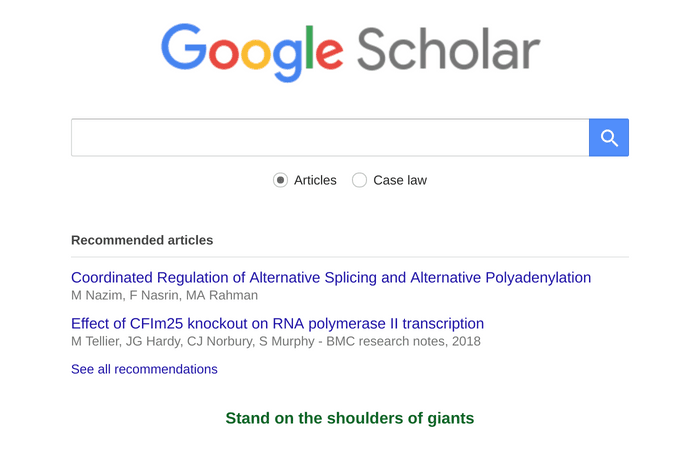In the digital age, the quest for academic and scholarly resources has been transformed by tools like Google Scholar. This specialized search engine, distinct from Google's general web search, is tailored specifically for the academic community. It streamlines access to a vast array of scholarly literature, catering to students, researchers, and academics.
Understanding Google Scholar
Google Scholar diverges from traditional Google searches by focusing exclusively on scholarly materials. This includes academic articles, theses, books, conference papers, and patents. It pulls from diverse sources such as university repositories, scholarly websites, and academic publishers, ensuring that users are accessing credible and relevant information. While it offers a more scholarly and authoritative focus, it is essential to note that Google Scholar is not as exhaustive as dedicated academic databases.
Advantages Over Regular Google Searches
The key distinction between Google Scholar and regular Google searches lies in their targeted content. Regular Google scans the entire public web, while Google Scholar filters its search to include only scholarly and academic materials. This focus means that Google Scholar users are more likely to encounter authoritative and academically relevant results.
User-Friendly Interface
Google Scholar's interface resembles that of regular Google, providing a comforting and familiar user experience. This similarity significantly lowers the learning curve for those new to academic research, making scholarly information more accessible.
Advanced Research Capabilities
Google Scholar excels in providing advanced research capabilities:
Citation Formatting
Google Scholar streamlines the academic writing process by enabling users to copy formatted citations directly from search results. This feature supports various citation styles including MLA, APA, and Chicago. This functionality is particularly useful for students and researchers who need to adhere to specific formatting guidelines in their academic papers.
Export Of Bibliographic Data
In addition to citation formatting, Google Scholar allows for the export of bibliographic data in formats compatible with reference management software. This feature aids in the organization of research materials and efficient citation management, proving invaluable for extensive research projects where tracking multiple sources is essential.
Access To Works Cited
A unique and powerful feature of Google Scholar is its ability to provide access to works cited by a particular piece of research. This function aids in expanding the research scope, allowing researchers to delve deeper into related studies and understand the broader context of their topic.
Full-Text Access
While not all scholarly articles on Google Scholar are freely accessible, the platform makes significant efforts to locate full-text versions of articles. It directs users to available versions in public repositories or through academic institution connections, facilitating easier access to complete research documents.
Scholar Profiles
Google Scholar also offers detailed profiles of authors. These profiles provide insights into an author's body of work, including their publications and the impact of their research. This feature is especially useful for identifying leading experts in specific fields and for following the progression of their research.
Legal Research Tool
Expanding beyond academic articles, Google Scholar serves as a valuable resource for legal research. It offers access to a vast database of U.S. court opinions and related legal documents, making it a comprehensive tool for legal scholars, practitioners, and students.
Effective Searching On Google Scholar
Effective searching on Google Scholar involves a few key strategies:
Use Of Keywords
Keywords are fundamental in navigating Google Scholar effectively. Unlike regular Google searches that can process full sentences, Google Scholar is optimized for specific keywords or phrases. Choosing the right keywords is crucial in narrowing down search results to the most relevant academic papers, articles, and publications.
Phrase Searching
For more precision, phrase searching in Google Scholar is invaluable. By enclosing a phrase in quotes, users can find publications that contain the exact phrase, ensuring a more targeted and relevant search outcome. This technique is particularly useful when searching for specific concepts or terminology within a scholarly context.
Author And Publication Search
Google Scholar offers advanced search options like the author: and source: operators. These allow users to refine their searches to works by specific authors or within particular journals or conferences. This feature is instrumental for researchers who want to follow the work of particular scholars or track publications in specific academic outlets.
Date Range Specification
Another vital feature of Google Scholar is the ability to filter search results by a specific date range. This functionality enables users to focus on the most recent research or to delve into historical publications, depending on their research needs. Date range specification is a key tool for staying abreast of the latest developments in a field or for conducting historical research.
Google Scholar's search results offer comprehensive bibliographic information, including titles, authors, publication years, and publishers. For some entries, direct links to full-text documents in PDF or HTML formats are provided. The "Cited by" feature gives an insight into the paper's influence and relevance in the field.
Practical Examples Of Effective Searching On Google Scholar
To better understand how toutilize Google Scholar's search capabilities, let's explore some practical scenarios. These examples demonstrate how specific search strategies like keyword use, phrase searching, author and publication search, and date range specification can be applied effectively.
Each scenario illustrates a different aspect of research and showcases how Google Scholar's features can be tailored to meet diverse academic and research needs.
Example Of Keyword Use
Scenario: A student researching climate change impacts on marine ecosystems. Keywords: "climate change", "marine ecosystems", "environmental impact". Search Result: This approach yields a variety of scholarly articles specifically discussing the intersection of climate change and marine environments.
Example Of Phrase Searching
Scenario: A researcher looking into the concept of "machine learning" in healthcare. Phrase Search: "machine learning in healthcare". Search Result: The enclosed phrase ensures results specifically focus on the application of machine learning within the healthcare sector.
Example Of Author And Publication Search
Scenario: Following the work of a prominent physicist, Dr. Jane Smith. Author Search: author:"Jane Smith". Publication Search: source:"Journal of Advanced Physics". Search Result: The search leads to papers authored by Dr. Smith and publications in the specified journal, allowing for targeted exploration of her contributions and related journal articles.
Example Of Date Range Specification
Scenario: A historian researching World War II documents and analyses. Date Range: Specifying publication years between 1940 and 1950. Search Result: This search filters out contemporary analyses and focuses on documents published during or immediately after the war, offering primary sources and contemporary perspectives.
Limitations And Considerations
While Google Scholar is a powerful tool for academic research, it is important to be aware of its limitations:
- Not Comprehensive- Google Scholar does not encompass all academic content, meaning some key journals and articles might be missing.
- Inclusion of Less Credible Sources- The platform sometimes includes sources that are not peer-reviewed, which can affect the credibility of research findings.
- Critical Assessment Needed- Users should critically evaluate the credibility and reliability of resources found on Google Scholar.
- Complementary Use Recommended- For a more comprehensive research approach, it's advisable to use Google Scholar in conjunction with other academic databases and resources.
- Limited Full-Text Access- Not all articles on Google Scholar are available in full-text form, especially for users without institutional access.
- Delayed Indexing- New research may not be immediately available on Google Scholar, leading to a lag in accessing the latest findings.
Integrating Google Scholar Into Academic Workflows
Google Scholar offers several features that can be effectively integrated into academic research and study routines:
- Search Term Alerts- Researchers can set up alerts for specific search terms, ensuring they stay updated on the latest publications in their field of interest.
- Scholar Button Browser Extension- This extension provides quick and easy access to Google Scholar tools from anywhere on the web, enhancing research efficiency.
- Library Links- Users can configure their library's access within Google Scholar for seamless access to full-text articles available through their institution.
- Save Articles- Google Scholar allows users to save articles directly in their profile, facilitating easy organization and retrieval of research materials.
- My Citations Feature- This feature helps researchers keep track of citations to their work, useful for monitoring the impact of their research.
- Advanced Search Options- Google Scholar's advanced search options enable precise filtering, helping researchers to quickly find the most relevant articles.
Google Scholar FAQs
Can I Access Full Text Of All Articles On Google Scholar?
While Google Scholar provides links to full text where available, not all articles are accessible for free. It directs users to available versions in public repositories or through academic institution connections. If full text is not directly accessible, it may be available through your library's subscriptions.
How Do I Set Up Alerts In Google Scholar?
You can set up alerts by entering a search term in Google Scholar, then clicking on the 'Create alert' link at the bottom of the search results page. This will notify you via email when new articles matching your search terms are added.
Is Google Scholar Free To Use?
Yes, Google Scholar is a free search engine. However, while the search functionality is free, some of the linked articles may require a subscription or payment to access the full text.
How Does Google Scholar Differ From Regular Google Searches?
Google Scholar focuses exclusively on scholarly literature, including peer-reviewed papers, theses, books, preprints, and technical reports. Regular Google searches, in contrast, index a wider range of web content.
Can I Find Non-English Articles On Google Scholar?
Yes, Google Scholar indexes scholarly articles in many languages. You can adjust the settings to search articles in specific languages.
How Reliable Are The Sources Found On Google Scholar?
Google Scholar includes a wide range of scholarly articles, but it's important to critically assess the credibility of each source. Not all sources are peer-reviewed, and the quality may vary.
How Can I Access Articles If I'm Not Affiliated With A University?
If you're not affiliated with a university, you can still access articles through Google Scholar that are freely available on the web. For articles that require a subscription, check if they are available through a public library or consider contacting the authors directly for a copy.
Can I Use Google Scholar For Legal Research?
Yes, Google Scholar is a valuable resource for legal research, offering access to a vast database of legal documents, including U.S. court opinions.
How Do I Find The Most Cited Articles On A Topic?
After performing a search, look for the 'Cited by' number below each search result. This indicates how many times the article has been cited in other scholarly works, which can be an indicator of its influence.
Does Google Scholar Include Books And Patents?
Yes, Google Scholar indexes a variety of scholarly materials, including books and patents, in addition to academic articles and conference papers.
Conclusion
Google Scholar stands as an indispensable tool in the realm of academic research. Its user-friendly interface, coupled with a plethora of features, makes it a primary resource for students, educators, and researchers. However, its limitations necessitate a balanced approach, using it in conjunction with other academic resources to ensure comprehensive and credible research coverage.