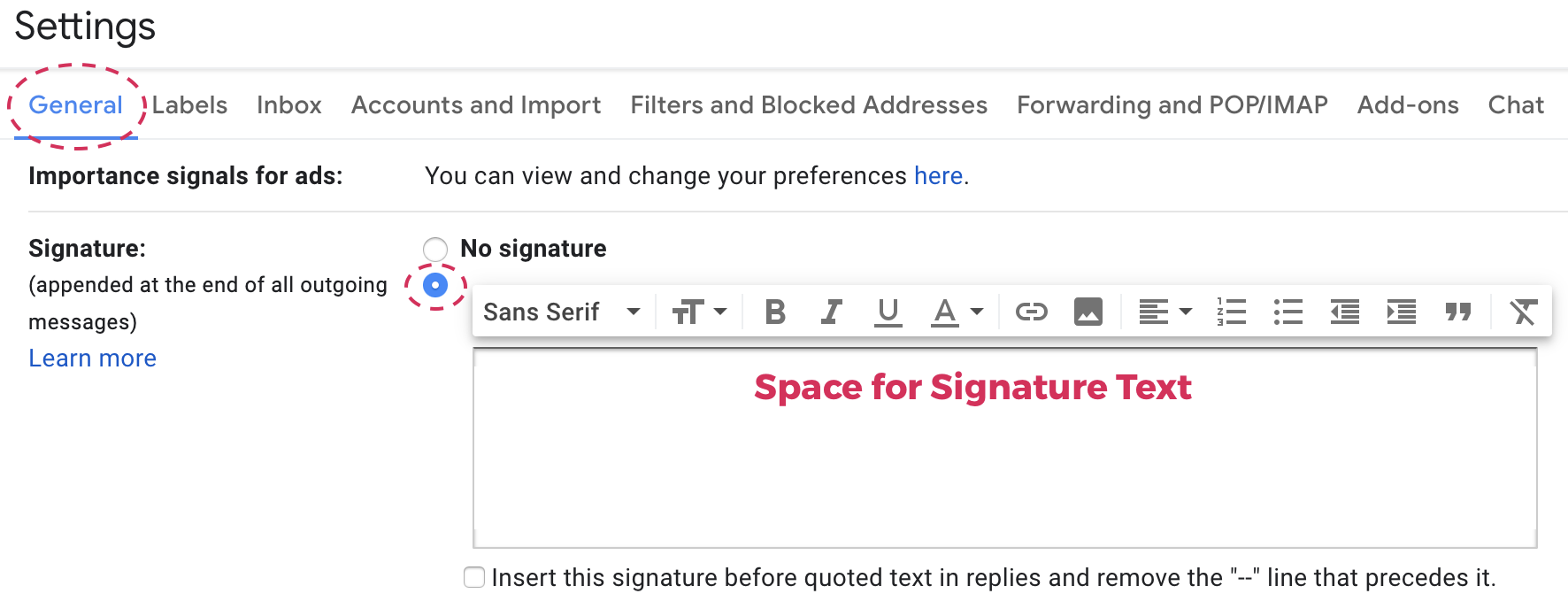You and your coworkers send a lot of emails every day.In addition, you and your coworkers send twice as many emails each day as you receive.To begin, I'd like you to take a moment to reflect on the most recent emails you've received.Which of these are you familiar with?
I'm sure you've thought about the emails with snazzy signatures!With Jed's email signature, for example, I have been thinking of him.
To put it another way, it indicates that the importance of email signatures is increasing as well.You have the opportunity to stand out if your emails have eye-catching and cool email signatures.
The use of an email signature can also enable you to promote your businessand encourage client involvement without the need for additional marketing work.Your email signature can still be smart and valuable even if it is just plain text.
As a result, is your email signature making a lasting impression?
If so, you've come to the right place.All of your questions about email signatures will be answered in this guide..

How to Add Email Signature in Gmail [2021]
What Is The Importance Of A Gmail Signature?
Here are three reasons why your Gmail signaturecan help you a lot more than you think.
1. Allows You To Be Easily Recognized
When your email is forwarded, your signature will include your email address, phone number, website address, and other information.Consider having to comb through a lengthy email trail in order to ascertain the parties' identities and email addresses.
2. It Can Also Be Used As A Visiting Card
A Gmail signature, like a visiting card or businesscard, delivers essential information to your recipients.By using a Gmail signature, you give your business contacts, friends, family, leads, prospects, customers, and other recipients additional ways to contact you.
3. Authenticity Is Provided
Nowadays, it is extremely easy for your email to be labelled as spam.This is detrimental to your business, personal relationships, and public image. A Gmail signature establishes critical legitimacy by persuading receivers that your email is genuine.
What Are The Characteristics Of A Good Email Signature?
Here are a few pointers on how tomake an effective email signature.
- Be succinct. The length of your email signature should be kept to a minimum. Make sure to include your name, company, and position, as well as contact information. It's pointless to provide every potential phone number, email address, or social mediaprofile. Your receiver is less likely to click on any of the pages you link to if you have a lot of them. Just keep in mind that less is more.
- If you're going to use an image, make it a self-portrait. People recall pictures better than text, and nothing is more successful than "putting a face" to your name if you want to stand out.
- Make sure your email signature isn't an image. An image not only increases the size of the email, but it is also very likely to be blocked before it is opened (some email clients store images as attachments or block them by default). Furthermore, your recipient will not be able to copy information from the photograph.
- Don't be frightened to express yourself. While your email signature should be brief and professional, it does not have to be dull.
- Use HTML with caution. If at all possible, avoid HTML signatures. While HTML is supported, you will almost certainly run into issues with graphics and layout in various email clients. If you must use HTML, make sure your email signature is legible in plain text as well (ie. use standard-sized web-safe fonts).
- Include a call-to-action if you want to get people to take action. A single line of text prompting your recipient to act would be sufficient. It might be a simple reminder to get your new ebook, set up a free consultation, or attend an event, for example.
How Do You Add A Gmail Signature?
Here are several methods for adding an email signature in Gmail on an Apple MacBook using Google Chrome.
Step 1: Open Gmail and log in.In your Google Chrome browser, open a new tab and type 'Gmail'.
Step 2: Go to the Gmail PreferencesTo create a new Gmail Signature, go to the Settings tab, General settings, and scroll down to the 'Signature' area at the bottom of the page.
Step 3: Developing a Signature FontLet's take a look at how to use Gmail's signature editor. You can change the font of your Gmail signature text, increase or decrease it, and use choices to do so.
Don't forget to hit 'Save Changes' at the bottom of the page when you've finished making all of your changes for your Gmail signature to take effect.