In the vast landscape of the internet, hidden spam links represent a persistent and deceptive threat to website owners, users, and search engines alike. These cunningly concealed hyperlinks lurk in the shadows of web pages, designed to evade human detection while exploiting search enginealgorithms for undeserved ranking advantages. In this article, we delve into the world of how tofind hidden spam links, exploring techniques and tools to unveil their presence and fortify our online defenses.
Hidden spam links serve as gateways to malicious content, compromising website security, undermining user trust, and tarnishing online reputations. Detecting and eliminating these stealthy nuisances is of paramount importance for maintaining website integrity and safeguarding users from potential harm.
What Are Hidden Spam Links?
Hidden spam links, also known as cloaked links or invisible links, are hyperlinks intentionally concealed from website visitors while remaining accessible to search engine crawlers. These links are created with deceptive tactics to manipulate search engine rankings and drive traffic to irrelevant, low-quality, or malicious websites. The primary purpose of hidden spam links is to artificially boost the search engine visibility of the target website, ultimately leading to increased traffic or improved search rankings.
Spammers use various techniques to hide these links from human users, making them difficult to detect with the naked eye. Some common methods include using tiny font sizes, setting the link color to match the background, positioning links off-screen, or embedding them within images. By doing so, spammers aim to bypass human scrutiny and avoid detection by both website visitors and search engine algorithms.
Hidden spam links are considered a black hat SEOtechnique, and search engines actively penalize websites using such tactics. Penalties can lead to a significant drop in search rankings, removal from search results, or even the complete deindexing of the website. Moreover, hidden spam links can harm user trust, as they often lead users to irrelevant or malicious content, negatively impacting the website's reputation and user experience.
For website owners and administrators, detecting and removing hidden spam links is crucial to maintaining the integrity of their websites, protecting user safety, and ensuring compliance with search engine guidelines. Regular content audits, security scans, and the use of anti-spam measures are essential in combating hidden spam links and maintaining a clean and reputable online presence.
Why Hidden Spam Links Are Harmful?
Hidden spam links are harmful for several reasons, as they pose significant risks to website owners, users, and the overall health of the internet ecosystem. Here are the main reasons why hidden spam links are detrimental:
- SEOPenalties -Search engines like Google actively penalize websites that employ spammy tactics, including the use of hidden spam links. When search engines detect such deceptive practices, they may lower the website's search rankings or even remove it from search results altogether. As a result, the website's visibility and organic traffic significantly decrease, impacting its online presence and businessopportunities.
- User Trust and Experience - Hidden spam links often lead users to irrelevant, low-quality, or malicious content. When visitors encounter such links on a website, it erodes their trust in the site's credibility and authority. Users may perceive the website as untrustworthy or unsafe, leading to a negative user experience. This loss of trust can also harm the website's reputation and brand image, making it challenging to retain and attract new visitors.
- Security Risks -Hidden spam links can direct users to phishing websites or pages infected with malware. By clicking on these links, users unknowingly expose themselves to potential security threats, such as identity theft, financial fraud, or data breaches. This poses a significant risk to the personal and financial security of website visitors, potentially leading to legal issues for the website owner.
- Website Reputation and BusinessImpact -A website associated with hidden spam links may face severe reputational damage. A negative online reputation can have a lasting impact on a business, leading to a decline in customer trust and loyalty. It can also result in lost sales and revenue, as potential customers may avoid engaging with a compromised website.
- Search Engine Trust -Search engines strive to deliver relevant and reliable search results to their users. Websites using hidden spam links violate the trust of search engines, as they attempt to manipulate search rankings through deceptive practices. Consequently, search engines might devalue the entire website, reducing its authority and credibility in its algorithms.
- Legal Consequences -If a website unknowingly hosts hidden spam links that lead users to illegal or harmful content, the website owner may face legal repercussions. Ignorance of the existence of spam links may not be a sufficient defense, highlighting the importance of staying vigilant and regularly monitoring website content.
How Do Spammers Hide Links And Text?
Spammers use various sneaky techniques to hide links and text on web pages, aiming to manipulate search engine rankings and deceive users. Here are some common methods they employ:
- Tiny Font Sizes -Spammers may use extremely small font sizes, making the links and text virtually invisible to human visitors. While search engine crawlers can still detect such content, it remains hidden from normal user view.
- Text Color Manipulation -By setting the font color to match the background color of the webpage, spammers can effectively camouflage the links and text. This technique renders them invisible to most users while remaining visible to search engine bots.
- CSS Positioning Tricks -Spammers use CSS to position links and text off-screen, placing them beyond the visible area of the webpage. This way, they are hidden from users but still accessible to search engines.
- Image-Based Links -Instead of using regular hyperlinks, spammers may embed links within images. To the average user, these images look like regular graphics, while search engines might treat the image alt text as part of the link content.
- JavaScript Obfuscation -Advanced spammers use JavaScript obfuscation techniques to dynamically generate and insert hidden links into webpages. These links are challenging to detect through traditional scanning methods.
- Hidden Divs and Spans -Spammers may use hidden div or span elements to hide links and text on a webpage. These elements can be positioned off-screen, making them invisible to users but accessible to search engine crawlers.
- Transparent Link Backgrounds -By setting the link background color to transparent, spammers can effectively make the links disappear from user view while they remain functional for search engine bots.
- Hidden Characters or ASCII Codes -Spammers may insert invisible characters or ASCII codes within the link or text, making them difficult to spot manually but still recognizable by search engine crawlers.
- Link Shorteners - Spammers might use link shorteners or URL redirection services to mask the actual destination of the link. This way, users are less likely to detect the true nature of the link before clicking on it.
- User-Generated Content -In websites that allow user-generated content, spammers may exploit this feature to inject hidden links and text into comments, forums, or guest posts.
Detecting Hidden Spam Links
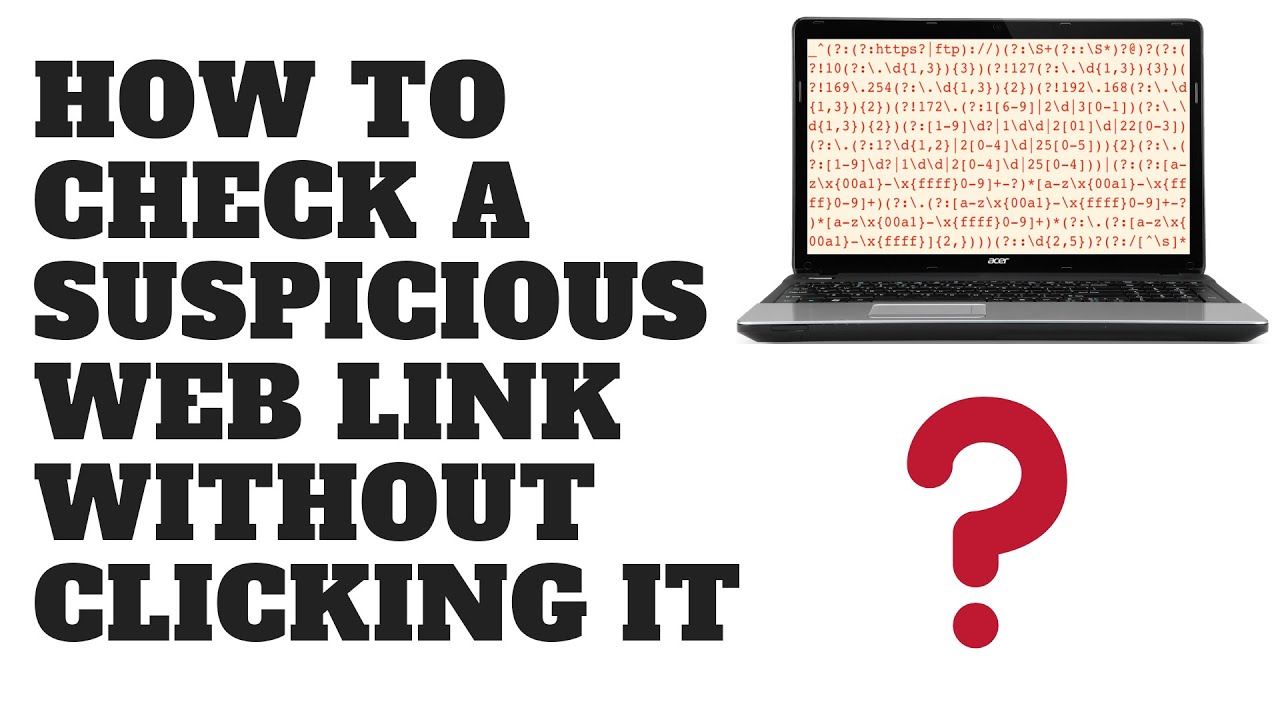
How to Check a Suspicious Web Link Without Clicking It
Detecting hidden spam links on your website requires a combination of manual checks and automated tools. Here are some effective methods to help you identify and eliminate hidden spam links:
- Regular Content Audits -Conduct routine content audits to manually review your web pages. Check for suspicious elements such as tiny font sizes, unusual link patterns, or hidden divs and spans that may indicate the presence of hidden spam links.
- Inspect Element -Use your browser's developer tools to inspect the HTML and CSS of your web pages. Look for hidden or obfuscated anchor tags, hyperlinks with suspicious destinations, or elements positioned off-screen, which could be hiding spam links.
- Online Spam Detection Tools -Utilize online tools specifically designed to scan websites for spammy elements. These tools can help you identify hidden links, malware, and other spam-related issues automatically.
- Backlink Analysis-Regularly monitor your website's backlinks. An unusual influx of backlinks from unrelated or low-quality websites could indicate the presence of hidden spam links. Use tools like Google Search Consoleor third-party backlink analyzers to review your backlink profile.
- Google Search Console - Google Search Console provides valuable insights into your website's health. Check the "Security Issues" and "Manual Actions" sections for any indications of spammy content or hidden links.
- Anti-Malware Scans -Conduct regular security scans of your website using reputable anti-malware software. These scans can detect hidden malware or suspicious scripts, including those used for hiding spam links.
- Web Crawler Tools -Use web crawling tools to scan your website comprehensively. Crawlers can help you analyze the complete structure of your site, including hidden or orphaned pages containing spam links.
- Link Checkers -Utilize link-checking tools to verify all the links on your website and identify any potential hidden or broken links that may have been inserted by spammers.
- Google AnalyticsData -Analyze your website's traffic patterns in Google Analytics. A sudden spike in traffic from unknown sources or countries may indicate bot-driven spam activity.
- Manual Search Queries-Manually search for your website on popular search engines using specific keywords related to your content. This can help you identify any suspicious pages or hidden content that might be ranking for undesired keywords.
How To Stop Spammers From Hiding Links And Text?

How to remove Spam Links from Website (2022)
Stopping spammers from hiding links and text on your website requires proactive measures and ongoing vigilance. By implementing the following strategies, you can effectively thwart their efforts and maintain the integrity of your web content:
- Regular Content Audits -Conduct routine content audits to manually review your web pages and inspect the HTML and CSS code. Look for suspicious elements, tiny font sizes, hidden divs, or invisible characters that may indicate hidden links or text.
- Responsive Web Design -Ensure your website follows responsive design principles, adapting content for various devices and screen sizes. This practice prevents links from being pushed off-screen on smaller screens, reducing the possibility of hidden content.
- Use Legible Font Sizes and Colors -Avoid using extremely tiny font sizes and ensure that your text color provides sufficient contrast against the background. This makes content more visible and user-friendly, discouraging spammers from hiding links and text.
- Image Alt Text -When using images with embedded links, add descriptive alt text that accurately represents the link's purpose. This allows screen readers and search engines to understand the link's context, even when hidden in an image.
- Validate User-Generated Content -If your website allows user-generated content, implement moderation and validation processes to prevent spammers from injecting hidden links or text. Approve only genuine and relevant contributions from users.
- Utilize Spam Detection Tools -Employ spam detection tools and plugins that can automatically identify and remove hidden links and spammy content from your website. These tools can complement manual checks and save time in detecting spam.
- CAPTCHA or Anti-Bot Measures -Integrate CAPTCHA or other anti-bot measures in your website's forms to reduce automated spam submissions that might contain hidden links or text.
- Regular Security Scans -Conduct regular security scans to detect and eliminate any hidden malware or JavaScript injections that could be used to hide spam links.
- Educate Your Team -If you have multiple contributors or editors for your website, educate them about the dangers of hidden spam links and the importance of maintaining content integrity. Train them to spot and report suspicious content promptly.
- Stay Updated -Keep up-to-date with the latest spamming tactics and search engine guidelines. Regularly review Google Webmaster Guidelines and other resources to stay informed about best practices and potential threats.
People Also Ask
What Are Some Common Techniques Used To Hide Spam Links On Websites?
Spam link creators employ various deceptive tactics to conceal their links from users while making them visible to search engine crawlers. Common techniques include using tiny font sizes, making the links the same color as the background, positioning links off-screen, or placing them behind images.
How Do Hidden Spam Links Affect User Experience And Trust?
Hidden spam links can lead users to irrelevant or malicious content, eroding trust in your website and brand. When visitors encounter irrelevant links, they may perceive your site as untrustworthy or manipulative, ultimately harming your reputation and user engagement.
What Actions Should I Take If I Find Hidden Spam Links On My Website?
If you discover hidden spam links, act promptly to remove them. Delete the links from your content and code, update your website's security measures, and consider submitting a reconsideration request to search engines if your site received penalties. Additionally, stay vigilant and perform regular checks to prevent future spam link injections.
Conclusion
Unraveling the enigma of hidden spam links is an essential responsibility for every website owner and webmaster. These covert menaces jeopardize search engine rankings, user safety, and website credibility. Fortunately, with a combination of vigilance, regular audits, and the aid of online tools, we can expose these deceptive links and take prompt action to remove them from our websites.
By staying proactive and maintaining stringent security measures, we can protect our online spaces, deliver trustworthy experiences to users, and ensure that our websites remain beacons of integrity in the vast digital realm. Let us remain steadfast in our efforts to combat hidden spam links and fortify the foundations of a safer and more trustworthy internet for all.
