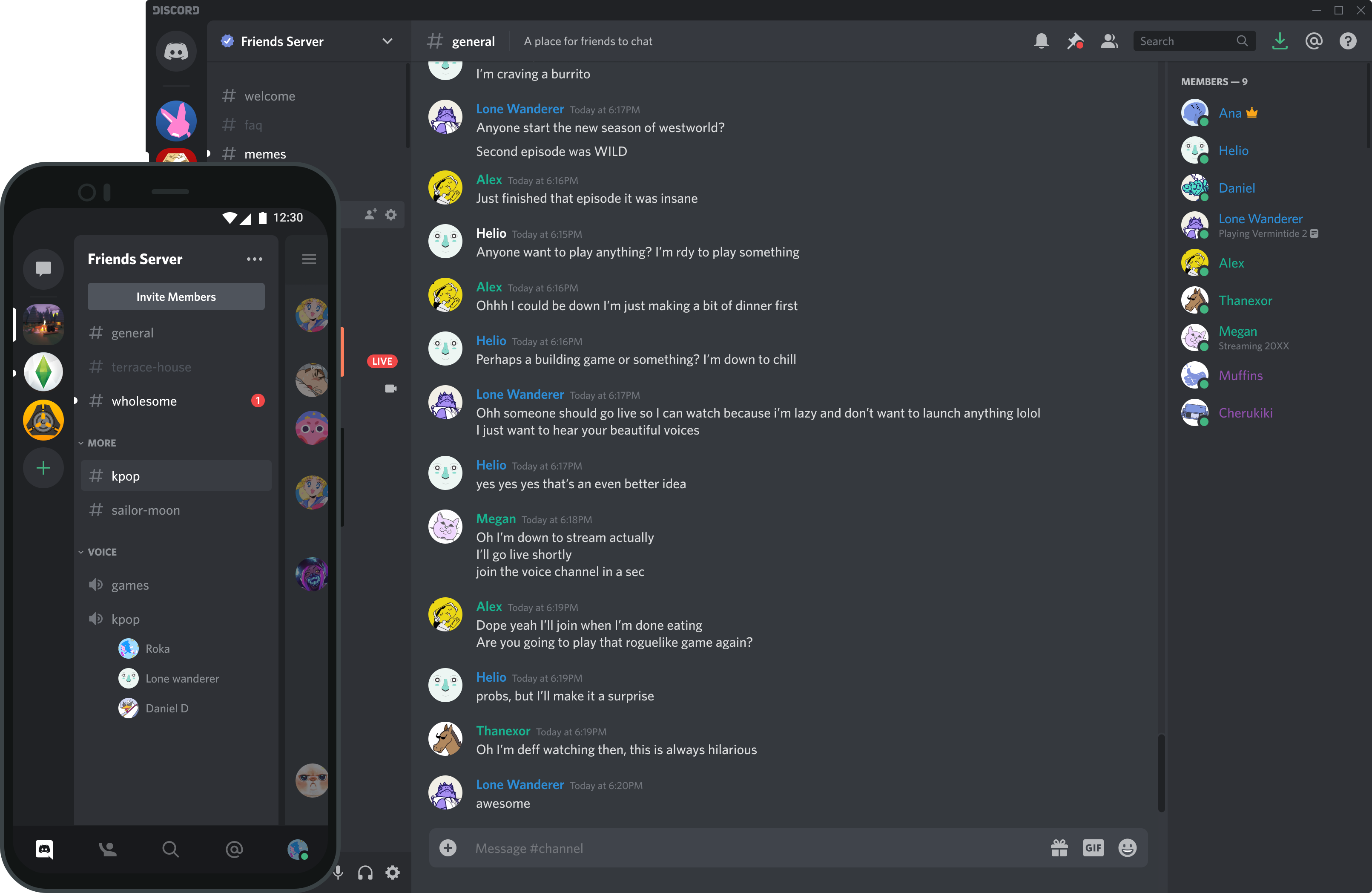Before COVID-19, online communication was growing in the workplace.
2020 taught us that businesses need the best virtual collaboration tools to stay on track.
The easy-to-use app Discordlets gamers talk or text with people worldwide.
It has more than 140 million active users, but it was made for gamers, not businesses.

How To Use Discord For Business - 4 Awesome Ways
What Is Discord?
Tens of millions of people over 13 use Discord to chat with friends and communities.
Discord users daily discuss art projects, family trips, homework, and mental health.
Small, active groups who talk use it most. Most servers are private, invite-only hangouts for friends or communities.
Bigger, more open communities focus on a single topic, like Minecraft and Fortnite.
All conversations on Discord are voluntary, so users have full control.
Discord is a home for communities and friends. They can be themselves and hang out with like-minded people. No algorithm, newsfeed, or endless scrolling.
Discord users discuss shared interests.
Benefits Of Using Discord For Business
Affordable
A lot of the things you can do on Discord are free.
With a free membership, most users, including your employees, will have everything they need.
The premium level of Discord, called "Nitro," costs $99 per year for businesses that want to spend moneyon extra perks.
Nitro gives users access to HD video, bigger servers, custom emojis, and a few other features that gamers will like (i.e., badges and animated avatars).
Easy To Get Started
Since Discord is just a chat app, anyone who has ever used a chat feature on social mediaor their phone will understand how it works in minutes.
The app is easy to get, and it doesn't take up much space on a phone or computer.
Because the features are easy to use, you won't have to spend hours learning how toset up a Discord meeting.
Integration With Other Tools
Discord’s native integration menu is pretty limited at this time, with Webhooks, Twitch, and YouTube among the original integrations. Discord encourages developers to work with its API to create new collaborations beyond the gamingcommunity. Zapier is one app that helps bring more functionality and offers thousands of integrations to the Discord experience.
Great Audio Sync Features
You might think that an app meant to connect gamers would have figured out how to handle sound.
Users of Discord are known for being able to sync clear audio with each other.
This means that team members can work together in real time during Discord group meetings, with no awkward delays or lag.
Ability To Use With Bots
The gaming bot is one of the most interesting things about Discord.
These bots can help you do things that aren't possible in Discord but that you could do in a real office.
One of these is Trello.
It lets people work on their goals and tasks on their Trello boards from within a Discord server.
As more people use Discord at work, you can expect to see more bots that focus on business.
Large Servers
Discord servers can handle all the information you want to share between teams, like video and audio chat and sharing your screen.
You can even host a live video chat with up to 25 people on a single server, while many more can use text and messaging.
In fact, reports from servers show that some of the most popular servers have tens of thousands of users.
Even if you don't invite anywhere near that many people to your server, it's exciting to think about the eventsor large-scale projects you could host.
Secure IP And Protection From DDoS Attacks
The gaming community is unfortunately used to DDoS attacks, but Discord has taken steps to stop them.
It also uses two-factor authentication to stop people who shouldn't be able to get into accounts from doing so.
It also has tight IP security, which means that logins from a different IP address must be verified before access is given.
Downsides Of Using Discord
Overwhelming User Interface And Experience (UI/UX)
The interface for Discord shows what can go wrong when you start with the web.
Since it was a platform for gamers, starting with the web or desktop made sense.
When Discord was first made, its creators thought that most servers would be made up of a small group of friends who already knew each other and wanted to play games together.
This is not true for communities, especially large-scale communities.
Notifications from Discord can also become too many and noisy.
If you're running a small server, the constant pinging might be useful, but it gets annoying when you're running a community.
Instead, you want a well-organized tray of important notifications.
Limited Audio Video Functionality
Only 25 server users can video chat at once.
When you turn on even one video, the channel limits how many can join until all camera streams stop.
When 25 people are in a channel, everyone else on the server gets an error message.
Always link Discord and Zoom (and spawn event landing pages manually).
This defeats the purpose of the platform.
Audio-only channels still have big limits, but you'll need a moderator online 24/7 to watch for unmuted mics or trolls.
Limited Text Functionality
Discord doesn't have anything like a forum.
You would need a forum format to keep conversations in your community organized if you wanted to have a support forum or a job board.
The main problem with chats that let you do this is that someone could type "hi" in the middle of an important conversation.
In a neighborhood, things like this happen all the time.
There is also no place to post rich media like blogs, documentation, and resources.
Still, you have to use the chat format (which has the same exact same problem as above unless you disable users from contributing).
You also can't share posts or save them for later use on Discord.
Spam And Scams
Discord is frequently hacked, spammed, and raided.
"Discord Nuking" has been coined to describe it because it's so common.
When you "nuke" a Discord server, you delete everyone's hard work.
Spam and scams target 100k Discord users daily.
Like in games, most Discord users use fake names.
It's usually up to the people who run each Discord server to enforce community rules.
Misleads You Into Thinking You’re “Happening”
Discord can make you think you have more online members than you do.
You can't tell if a member is playing on your server or just watching another.
Discord is a meeting place you don't own.
Non-Partner and non-Verified servers can only view 120-day-old data.
If you want to make data-driven community decisions, consider this.
People Also Ask
Can You Use Discord To Make Money?
Yes, that's the short answer.
Anyone with the drive and time to do so can make moneyon Discord.
Some people make it their full-time job, while others do it as a great side job.
How Much Does It Cost To Run A Discord Server?
It's free to use and gives you full access to your messages, history, communities, and other things.
Even better, you can start your own server for free.
But there are paid subscriptions that come with extras and bonuses.
Users can sign up for Discord Nitro for $9.99 per month or $99.99 per year (opens in a new tab).
Is Discord A Good Investment?
For example, the Wall Street Journal said in 2021 that Discord's sales went from $45 million in 2019 to $130 million in 2020.
The Nitro subscription, which costs $9.99 per month or $99.99 per year, brings in most of Discord's money.
Summary
Discord is useful for quick and continuous collaboration, which is essential in this age of social distance, remote work, and shifting priorities.
Share proprietary information carefully and create a Discord guide for your employee handbook so everyone knows what's appropriate.
Discord has the potential to become a major businesstool, and early adopters who manage legal and HR issues will be ahead.