Breakout roomsare extra rooms where you can hold workshops, lectures, or any other type of event for your guests and work with them in smaller groups. These rooms are called "breakout rooms." When teachers or trainers want to work on a specific subject with a few people and focus on the most important parts of projects or ideas that they want to work on.
You and your guests can join breakout rooms from a desktop browser, a mobile app, or a mobile browser. If you join the breakout session, you will have different rights.
The host can start a breakout session from a desktop browser and move people to different rooms. They can also join the session together. Breakout rooms are a type of workshop, class or training that you can control, join, and enjoy. This option gives you the most options to do that.
The host or the presenter can use the app to join the main event and then move to the breakout room. However, you should know that you can't set up a breakout room through the app. In that case, you'd want to make sure that this kind of event was made on the desktop browser.
In this case, you can only join the event as an attendee if you go into a breakout room on your phone. You won't be able to make breakout rooms or assign people to them. It's also a good idea in this case to ask your presenter for help with setting up breakout sessions and assigning people to them for you. As in a normal meeting, your attendees can go into breakout rooms and talk to you just like they would in a normal meeting.
Please be aware that dialed-in users can't join breakout rooms. They won't be able to join them. If you want to work with your audience in smaller groups in breakout rooms, make sure the phone gateway isn't turned on at the same time. You can also tell your guests that they can join the event through a desktop browser, a mobile app, or a mobile browser so that they can participate in a break-out session.
Keep in mind that breakout rooms have a limited number of things they can do. It means that you can't record sessions in breakout rooms, stream them to Facebook or YouTube, or use the Live Streaming feature there. This means that you can't use these features.
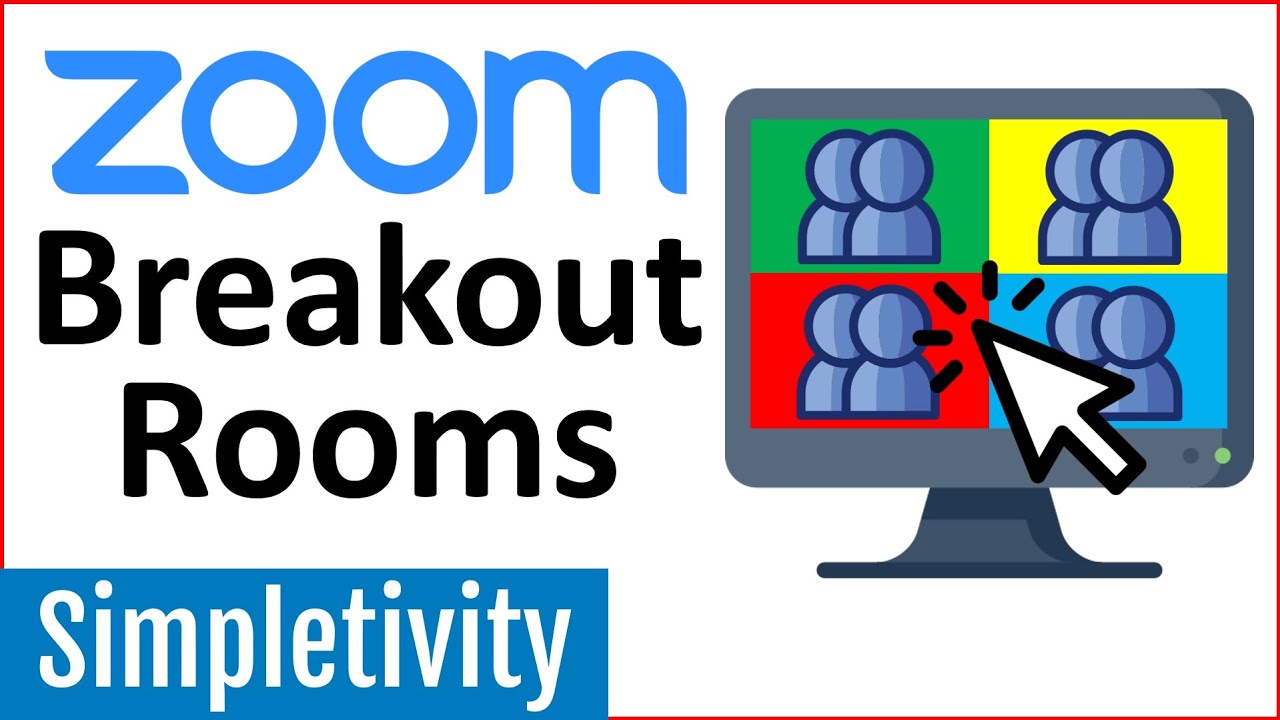
How to use Zoom Breakout Rooms - Tutorial for Beginners
Limitations
Only the host can put people in breakout rooms. They can only leave and join any breakout room if they join one that the host has chosen for them.
From the Zoom Mobile App, people who are part of a Zoom meeting can go into the breakout rooms, but they can't control them or make them happen. Some people who join Zoom Rooms can't join breakout rooms, but the main room can be used as a backup session for these people.
It will only record the main room if the meeting is being cloud-recorded. It doesn't matter what room the meeting host is in. There will be a record of where the person who is recording is. Multiple people can record at the same time.
Can You Set Up Breakout Rooms In Advance?
Yes, you can set up breakout rooms for a Zoom meeting before you start it. It's also possible to pre-assign students to those breakout rooms, as we talked about above.
When teachers plan a meeting, they can split up the people who are going to be there into separate rooms. You might find this useful if you already know how you want to split up your students into groups. When the meeting is going on, you can also control the breakout rooms that people use.
You can also send breakout room rosters in a csv file to your class roster (or colleague staff roster).
Conclusion
If you're going to a professional group event like a seminar or a conference, you might see breakout sessions on the schedule. Breakout sessions allow people at the conference to talk and share ideas in a more comfortable and intimate setting with a clear goal. Breakout sessions have been at today's top conferences for a long time, which shows that they haven't lost their appeal any time soon. Breakout sessions and workshops can be a lot of reasons to go to a conference, but the most important thing is that they can inspire and motivate many people.


