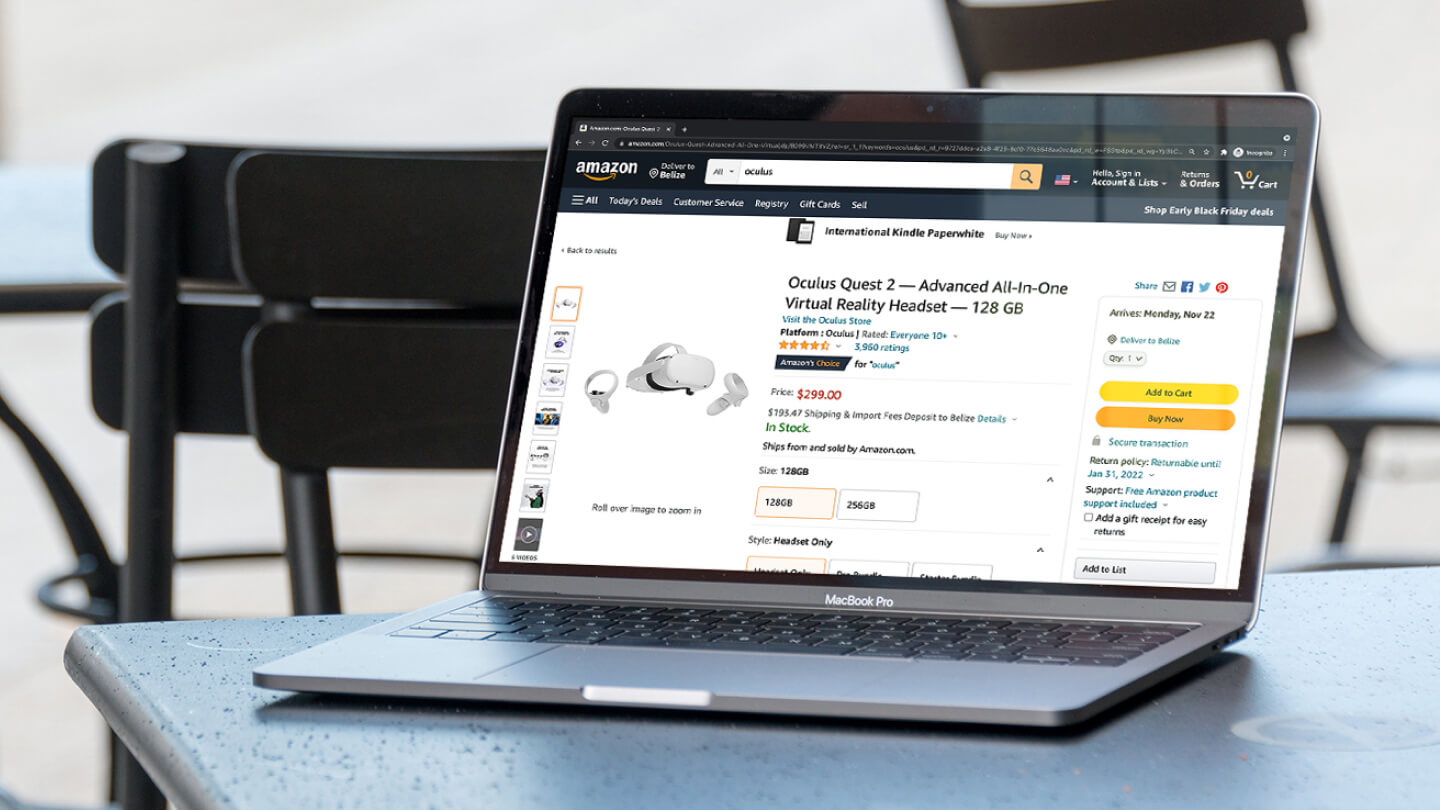On Amazon, competition is intense. Alterations such as search suppression, hijackers, and others may endanger your company's health and revenue.
Amazon listing issuesmay result in a decrease in sales momentum and a reduction in your position in Amazon's search results. Your listings on Amazon are invaluable. It is not easy to convince customers to add your products to their shopping trolleys. Safeguarding your listings is an essential component of effective Amazon businessmanagement.
Gaining knowledge of potential issues with your product listings and knowing what to do in the event of a malfunction can enable you to take preventative measures. Further reading will educate you on three prevalent listing concerns as well as the essentials of monitoring and safeguarding your Amazon listings.
Your Listing Isn't Optimized Enough
Optimizing your listing is a crucial step to ensure it stands out in search results and attracts potential buyers. Let's delve into key aspects you might be overlooking and explore ways to enhance them for better visibility.
Title
Crafting an effective title is paramount for search visibility. Utilize your primary keywords within the 250-character limit, focusing on how buyers naturally search. Capitalize the first letter of each word, use numerals for numbers, and opt for "and" instead of symbols. Steer clear of including prices or quantities to maintain a clean and buyer-friendly presentation.
Images
Leverage the opportunity to showcase your product through up to nine images, including a prominent lead image. Optimal dimensions are 1000x500px. Ensure these images narrate the story of your product, offering various angles and real-life usage scenarios to enhance buyer understanding.
Key Features
Present your product's key features in a concise manner using 3-5 bullet points. These act as a quick reference for potential buyers. Be mindful of the 1,000-character limit, ensuring your bullet points are informative and easy to digest.
Price
Strategically price your product by analyzing competitors, and positioning yourself competitively. Aim for a middle-ground pricing strategy to avoid associations with cheap quality or making your product difficult to sell due to high pricing.
Product Description
While the product description might be the least-read section, it still plays a role in optimizing your listing. Consider utilizing Enhanced Brand Contentto set your listing apart. This feature enables you to integrate compelling videos, graphics, and text, offering a visually appealing and engaging overview of your product.
You Don't Have Enough Reviews
The statistics are quite revealing: 91% of shoppers routinely check reviews, and 84% place as much confidence in them as they would in a personal recommendation for the product.
In essence, reviews hold significant importance. They serve as the primary means through which trust, honesty, and a positive reputation are communicated to buyers, reassuring them that choosing your product is the right decision.
Furthermore, reviews play a crucial role in improving your visibility in search rankings. Products with limited or low-star reviews tend to rank lower, while those with abundant or high-star reviews ascend to the top of the list. Amazon prioritizes customer satisfaction, directing buyers toward products deemed more trustworthy and of higher quality.
If acquiring more reviews proves challenging, the most straightforward method is to employ a review service. This approach automates the process professionally and consistently, aligning with Amazon standards and allowing you to focus on other aspects of your business.
Your Photos Do Not Appeal To Shoppers Enough
The human brain processes an entire image in a mere 13 milliseconds, and according to MIT, 90% of informationtransmitted through the brain is visual. Neglecting to invest in captivating photos means bypassing 90% of the sensory input customers rely on to determine their interest in your product.
Effective product photos should accomplish three key objectives:
- Attract the Shopper -The visual presentation should immediately draw the shopper's attention.
- Solve a Relevant Problem -The photos should address a pertinent issue or need for the shopper.
- Persuade the Shopper to Buy -The images should convincingly encourage the shopper to make a purchase decision.
The pivotal role of the product photo in a listing cannot be overstated; it significantly influences whether a shopper decides to buy. If your product appears in search results but fails to generate clicks or purchases, consider the photos as the potential culprit.
To remedy this, implement a solution: conduct split tests with striking product photos. Obtain new, high-quality images of your product - either by using your professional photography equipment or investing in a skilled photographer.
Test each photo on your Amazon listing, making sure not to alter any other elements simultaneously. This ensures that any change in sales can be directly attributed to the product photo. Conduct these tests for at least seven days to identify the most effective photo.
Your Listing Has Been Hijacked
This issue is distinct from legitimate reselling, as hijackers often produce cheaper, lower-quality versions to capitalize on the listing's popularity. The consequences can be severe for your brand, especially if the imposter sells at a lower price and secures the Buy Box, leading to potential negative reviews for your authentic product.
To identify listing hijacking, check the "Other Sellers on Amazon" box, but exercise caution as legitimate resellers may also appear there. Watch for nonsensical complaints in negative reviews, which could signal a hijacking situation.
Addressing hijacking requires a strategic approach. Conduct a test purchase to analyze the differences between authentic and counterfeit products, documenting these variances with notes and photos. Initiate contact with the hijacker by sending a cease and desist letter through Amazon's platform. If ignored, submit an Infringement form to Amazon, utilizing your evidence to explain the negative impact on customer experience.
Preventive measures include obtaining trademarks for your products, enrolling in Amazon's Brand Registry program for added brand protection, and participating in initiatives like Project Zero and Amazon Transparency to combat fake products.
Your Listing Is Search Suppressed
If your Amazon listing undergoes suppression, it means it is no longer visible in product searches, potentially resulting in decreased sales, a drop in search rankings, and other adverse effects on your product's performance. Detecting the suppression is the initial step toward resolving this issue.
To ascertain if any of your listings are suppressed, navigate to the Manage Inventory tab in Seller Central. If a link for suppressed listings is visible at the top, click on it to identify the flagged products.
Listings can be suppressed for various reasons, often tied to violations of Amazon's guidelines. A prevalent cause is issues with the main product image. Familiarizing yourself with Amazon's image requirements ensures that your hero image aligns with their standards before integration into your listing. Other common triggers for search suppression include inaccurate or incomplete product descriptions and excessively lengthy listing titles.
To address suppressed listings, utilize the Fix Your Products page in Seller Central, offering detailed guidance on rectifying the issues. It's crucial to note that Amazon does not provide notifications for search suppression, emphasizing the importance of regular checks on Seller Central or employing Amazon listing monitoring tools to receive prompt alerts about potential problems.
Unauthorized Content Changes
Maintaining accurate and optimized content on your Amazon listings is crucial for setting buyer expectations and managing your business effectively. Regularly updating product details, including images, titles, keywords, and descriptions, is a fundamental part of this process.
However, unauthorized changes to listing content can pose significant challenges. These alterations may not only impact your Amazon reviews by presenting incorrect information but can also render your listing ineligible for advertising if hijackers make disruptive modifications.
Unauthorized alterations aren't solely the domain of hijackers; resellers may inadvertently submit incorrect information about a product. Vigilant monitoring of vulnerable aspects such as product titles, hero images, and brand names is crucial to protecting your reputation on Amazon.
While daily manual checks can be time-consuming, automating the process and receiving notifications of changes, such as title, brand, and image alterations, can be efficiently achieved with tools. This ensures prompt awareness and provides details and recommended actions for a swift resolution, allowing you to focus on your business.
To rectify unauthorized changes, several options exist. You can update the listing on the Manage All Inventory page in Seller Central, submit a flat file via the Add Products upload page, or use the Fix a Product page by entering the ASIN and desired attribute for updates.
If these steps prove ineffective, submitting a case to Seller Support with detailed descriptions and supporting evidence is another avenue to address the issue. It is advisable to wait at least 24 hours between each corrective action.
How To Troubleshoot Amazon Listing Issues?
First and foremost, let's delve into a prevalent challenge encountered by Amazon sellers - the occurrence of suppressed or inactive listings - and gain insights into the reasons behind this common issue.
Amazon typically suppresses a product listing if it fails to align with its stringent marketplace standards. The eCommercegiant emphasizes that these guidelines aim to streamline the buyer's journey, ensuring a seamless experience and fostering customer loyalty.
When a listing becomes suppressed, it becomes invisible in browse and search options until the underlying policy breaches are rectified. Detecting this issue is possible through your seller account dashboard. Simply navigate to the 'Inventory' tab in Seller Central and access 'Manage Inventory' to identify any suppressed items.
Various issues could lead to the suppression of listings, including:
- Non-compliant Product Photos -Your product photos may not meet Amazon's specifications and standards.
- Listing Prohibited Products -Offering items banned from selling on Amazon can lead to suppression.
- Incomplete or Inaccurate Information -Required details within your product description might be missing, inaccurate, or incomplete.
- Violation of Amazon Selling Policies -Direct violations of one or more Amazon selling policies could result in suppression.
- Excessive Listing Length - Listings or titles that exceed specified character limits.
- Incorrect Category Mention -Failing to specify the category type when listing your products.
- Misrepresentation of Product Condition - Listing used items as new.
- Suspected Sale of Counterfeit Products -Amazon may suppress listings if there is reason to believe you are selling counterfeit items.
To troubleshoot these Amazon listing issues swiftly, regularly monitor your listings for adherence to Amazon's guidelines. Take proactive steps to rectify any policy breaches, update product information, and ensure compliance. Utilize tools and resources provided by Amazon, and consider seeking professional assistance if needed.
People Also Ask
What Are Amazon Listing Errors?
The Amazon Listing Errors page serves as a repository for errors produced by the Amazon platform. Errors are frequently the result of product limitations or problems with the information on the packaging. To access the Amazon Listing Errors page, select Amazon Listing Errors from the navigation menu after clicking the List tab.
Why Is Amazon Removing Listings?
Non-compliance with product information, images, or Amazon policies is a prevalent concern. Additional guidance can be found in the Seller Central product detail page rules. Appeal for the reinstatement of your listing: You will be required to submit an appeal to have your listing reinstated once the issue has been resolved.
Why My Listing Is Not Selling On Amazon?
There are numerous possible explanations for why your Amazon product is not selling. These include implementing an unattractive pricing strategy, failing to optimize with relevant keywords, and utilizing unappealing images, among others. Determine which elements are not having a positive impact on your company by examining them closely.
Final Thoughts
Effectively managing Amazon listing issues is imperative for maintaining a strong presence and positive performance on the platform. Vigilance in adhering to Amazon's guidelines, addressing policy breaches promptly, and leveraging available tools and resources are vital components of troubleshooting.
By staying proactive and responsive to potential challenges, sellers can ensure their listings remain visible, compliant, and conducive to a positive buyer experience in the ever-evolving Amazon marketplace.