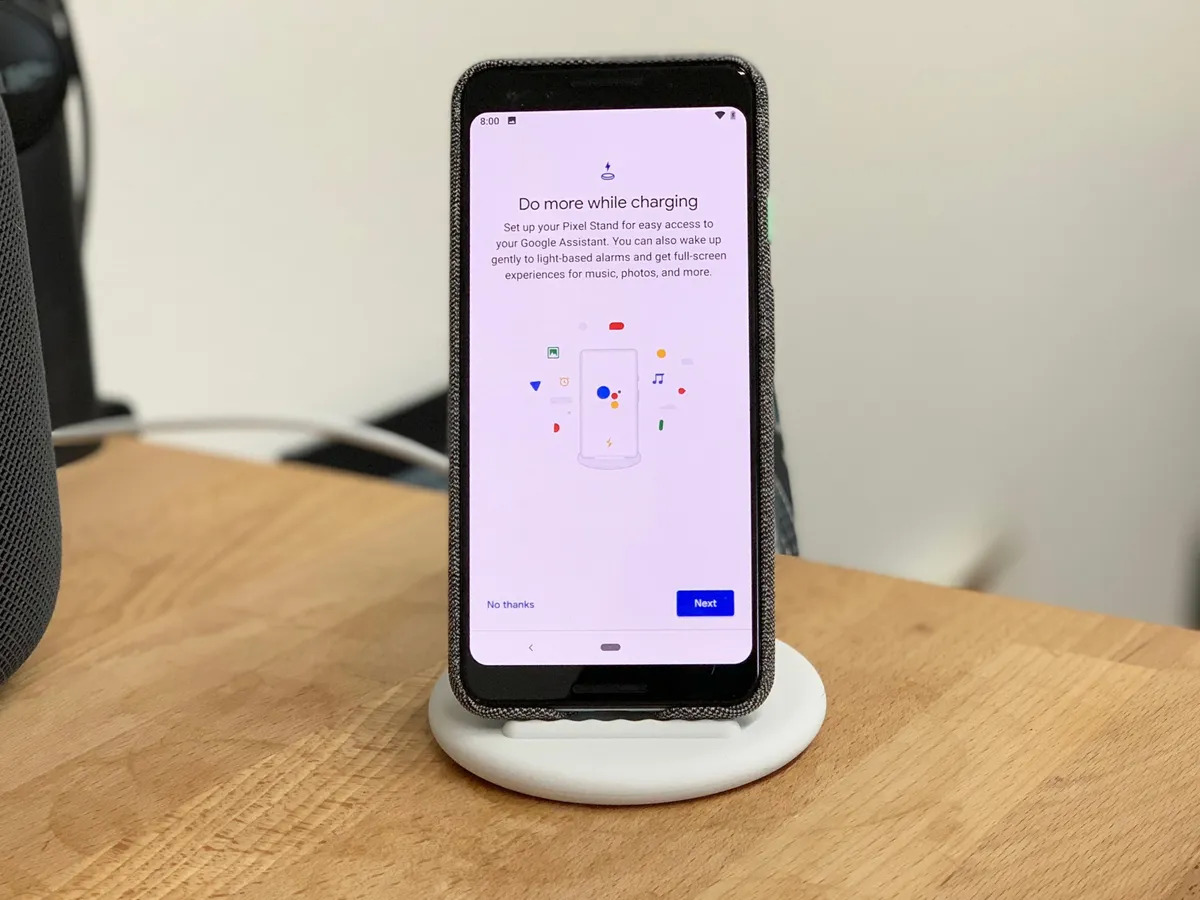Is your Google Pixel phone refusing to charge? If your Google pixel won't charge, don't be dismayed. In this comprehensive guide, we will explore effective methods to fix the issue and get your Google Pixel back to charging like a champ. We will cover some troubleshooting steps and potential solutions to make sure you can have your Google Pixel phone functioning again.
Understanding Why Google Pixel Won't Charge
Before we jump into the solutions, it's essential to understand the potential causes behind a Google Pixel that won't charge. Several factors could contribute to this problem, including:
- Faulty Charging Cable or Adapter- A damaged or incompatible charging cable or adapter may prevent the phone from charging properly. The official support documentation by Google Pixel recommends using only authorized charging accessories for optimum performance.
- Dirty Charging Port- Dust, lint, or debris can accumulate in the charging port, obstructing the connection between the charger and the device. Asurion's techtips guide advises users to inspect the charging port and carefully clean it using appropriate tools.
- Software Glitch - Sometimes, a software glitch or misconfigured settings can interfere with the charging process. The Droid Guy's troubleshooting guide suggests checking and resetting the charging settings as a potential solution.
- Hardware Problem- In rare cases, there might be a hardware issue with the phone's charging circuit or battery. Ifixit's wiki page on Google Pixel not charging outlines possible hardware-related problems.
Now, let's delve into some troubleshooting steps to fix the Google Pixel charging problem.
4 Ways To Fix Google Pixel That Won't Charge
Pixel 5a: Won't Charge, Doesn't Turn On? FIXED!
In the fast-paced digital age, our smartphones have become an essential part of our daily lives. From staying connected with loved ones to managing work tasks, our reliance on these devices is undeniable. So, when our trusty Google Pixel suddenly refuses to charge, it can be a moment of panic and frustration.
After knowing and understanding that charging issues can arise due to various reasons, it is now time for fixing. It could be a faulty charging cable or adapter, a dirty charging port, a software glitch, or even a rare hardware problem. By comprehensively examining each potential cause, we'll empower you with the knowledge to tackle this problem head-on.
So, if you find yourself dealing with a non-charging Google Pixel, don't worry. We've got you covered with the following four ways to get your beloved device back to full charge and ready to serve you seamlessly once again. Let's get started on the journey to revive your Google Pixel's charging capabilities!
1. Check And Reset The Charging Settings
The first step is to examine and reset the charging settings on your Google Pixel. Here's how todo it based on the official Google Pixel support documentation:
- Go to "Settings" on your Google Pixel phone.
- Scroll down and tap on "Battery."
- Look for "Charging" or "Charging Preferences," depending on your device's Android version.
- Ensure that any power-saving mode or battery optimization is turned off, as these settings may interfere with charging.
- Additionally, disable the "Fast Charging" option if available.
Now, try charging your phone again to see if the issue has been resolved. If not, let's move on to a more in-depth solution.
2. Perform A Soft Reset
A soft reset can often resolve temporary glitches that prevent your Google Pixel from charging. Asurion's tech tips guide suggests performing a soft reset if your Pixel is unresponsive to charging attempts. Here's how to do it on different Pixel models:
- For Google Pixel 2 and older:
- For Google Pixel 3 and newer:
Once the phone restarts, check if it charges properly. If not, let's move on to a more in-depth solution.
3. Clean The Charging Port
A common cause of charging issues is a dirty charging port. Ifixit's wiki on Google Pixel not charging also highlights the importance of cleaning the charging port. Here's how to do it:
- Power off your Google Pixel to avoid any potential electrical mishaps.
- Use a flashlight to carefully inspect the charging port for any visible debris.
- If you notice any dirt or lint, gently insert a wooden or plastic toothpick into the port and carefully scrape out the debris.
Be cautious not to use any metal objects, as they could damage the charging port. Once you've cleaned the port, wait a few minutes to ensure it's dry before attempting to charge your Pixel again.
4. Try A Different Charging Cable And Adapter
A faulty charging cable or adapter can often be the culprit behind a Google Pixel not charging properly. The Droid Guy's troubleshooting guide recommends trying a different charging cable and adapter to rule out this possibility. Here's how you can do it:
- Borrow a charging cable and adapter from a friend or family member that is known to work correctly with other devices.
- Connect the borrowed cable and adapter to your Google Pixel.
- Check if your Pixel starts charging with the new set.
If your Pixel starts charging with the new cable and adapter, you'll know that the original ones were faulty, and you can replace them with new ones. However, if the issue still persists, it might be time to seek professional assistance or consider other options, such as wireless charging.
Wireless Charging (For Pixel Models With Wireless Charging Support)
If all the previous methods fail to resolve the charging issue, and your Google Pixel supports wireless charging, you can try this alternative method. Wireless charging eliminates the need for cables and can often be a reliable way to charge your device.
To use wireless charging, follow these steps:
- Purchase a compatible wireless charging pad or stand that supports the Qi wireless charging standard.
- Place your Google Pixel on the charging pad or stand, ensuring proper alignment.
- Wait for your phone to start charging wirelessly.
It's worth noting that wireless charging might be slightly slower than traditional cable charging, but it can be a convenient and functional solution if your Pixel is still not charging via the regular method.
Update The Software And Firmware
Sometimes, charging issues on Google Pixel devices can be attributed to software or firmware bugs. These bugs can interfere with the charging process, causing your phone to not charge or charge intermittently. Updating the software and firmware can often resolve such issues.
Here's how to check for software updates on your Google Pixel:
- Go to "Settings" on your Google Pixel phone.
- Scroll down and tap on "System."
- Select "System update."
- If an update is available, tap on "Download and install."
Ensure that your phone is connected to a stable Wi-Fi network and has sufficient battery power before initiating the update. Once the update is complete, check if the charging problem has been resolved.
Keep in mind that software updates not only address known issues but also introduce new features and enhancements, making it beneficial to keep your device up to date regularly.
People Also Ask
Will Using A Different Charger Ruin My Phone?
No, using a different charger should not ruin your phone. Most reputable devices are built with technologies that allow the phone to regulate the power input to its battery. This means that any charger that is compatible with your phone's charging port should work safely and efficiently.
How Do I Know If My Charger Port Is Damaged?
There are several signs that indicate your charger port may be damaged:
- Battery Status - If your phone's battery drains quickly or fails to charge properly, it could be a sign of a damaged charging port.
- Loose Connection- If your charger cable does not fit snugly into the port or feels loose, there may be an issue with the charging port.
Does Cleaning The Charging Port Help?
Yes, cleaning the charging port can be beneficial for your phone's performance. A clean charging port ensures a stable connection between the charger and the device, allowing for efficient charging and data transfer. Cleaning the port can also help restore some of your phone's old shine.
Can You Use Alcohol To Clean The Charging Port?
No, it is not recommended to use alcohol to clean the charging port. Cleaning your phone charging port with alcohol can damage your phone permanently. Instead, opt for safer methods like using a clean toothbrush to remove debris gently.
Why Is My Battery Not Charging When Plugged In?
Several reasons could lead to your battery not charging when plugged in:
- Loose or Damaged Charging Cable- Check if your charging cable is properly connected and not damaged.
- Non-Original Charging Cable- A non-original charging cable might not establish a strong connection with your device, leading to charging issues.
- Clogged Charging Port- Dirt or debris in the charging port can obstruct the connection, preventing your phone from charging properly.
What Happens If My Charging Port Is Dirty?
If your charging port is dirty and obstructed with debris, your phone may not charge correctly or may stop working altogether. It is crucial to keep the charging port clean to ensure smooth charging and prevent any potential damage to the device.
Can I Clean My Phone Charging Port With A Needle?
No, using metal objects like needles, pins, or paper clips to clean the charging port is not recommended. Metal objects can cause electrical short circuits that could potentially damage your phone. Instead, use a wooden toothpick, which is softer and less likely to cause harm.
How Do I Clean My Pixel 6 Charging Port?
To clean your Pixel 6 charging port:
- Shine a light into the charging port to identify any dirt or debris.
- Use a clean toothbrush (non-conductive) to lightly brush out the port, removing any obstructive material.
What Is The Charging Port For Google Pixel?
Google Pixel phones use USB-C with USB 2.0 power adapters and cables for charging. To charge your Pixel with a USB-A power adapter, use a USB-C to USB-A cable. Keep in mind that charging with USB-A is slower than using USB-C.
Conclusion
Your Google pixel won't charge? Having a Google Pixel that won't charge can be a frustrating experience, but armed with these troubleshooting methods, you can often resolve the issue on your own. Start by checking and resetting your charging settings, perform a soft reset, and clean the charging port. If the problem persists, try using a different charging cable and adapter, or consider utilizing wireless charging if your device supports it.
Remember, it's crucial to rule out any hardware-related problems by contacting Google support or a certified technician if the issue persists. With proper care and maintenance, your Google Pixel will continue to serve you well as a reliable and efficient smartphone. So, if your Google Pixel is not charging, don't panic! Follow these steps, and you'll likely find a solution to get your phone back to charging efficiently.