Robots.txt, a small but crucial file residing on the root of websites, plays a vital role in shaping how search enginerobots interact with a website's content. When properly implemented, it guides search engine crawlers, ensuring they index the right pages while respecting the site owner's preferences. In this article, we will delve into some of the most common robots.txt issuesencountered by website owners and webmasters.
However, despite its significance, robots.txt is often susceptible to various issues that can inadvertently impact a website's search engine rankings and overall performance. We will explore effective strategies to address these issues, ensuring that websites can fully leverage the potential of robots.txt and enhance their online visibility.
What Is Robots.txt?
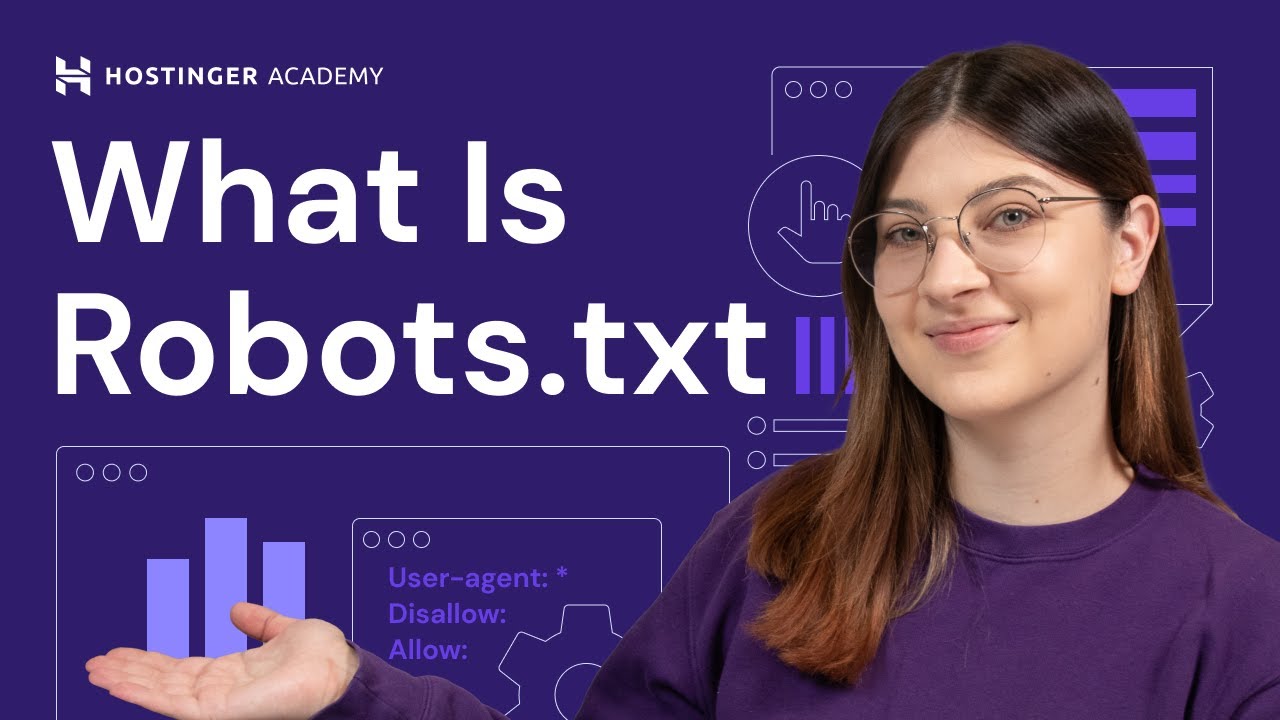
What Is Robots.txt | Explained
Robots.txt is a simple text file placed on the root directory of a website that serves as a set of instructions for web crawlers and search engine robots. The primary purpose of this file is to communicate with these automated agents, providing guidance on which pages or directories of the website they are allowed or disallowed to crawl and index.
Web crawlers, also known as spiders or bots, are automated programs used by search engines to explore and index the vast content available on the internet. When a search engine's crawler visits a website, it first checks the robots.txt file to understand which parts of the site it can access and which parts it should avoid.
The robots.txt file contains specific directives, known as "User-agent" and "Disallow," to control crawler access. The "User-agent" specifies the name of the search engine robot the rule applies to, and "Disallow" designates the pages or directories that the crawler should not access. Alternatively, "Allow" can be used to indicate exceptions to "Disallow" rules, specifying pages that are allowed to be crawled even if other sections are disallowed.
How Does Robots.txt Work?
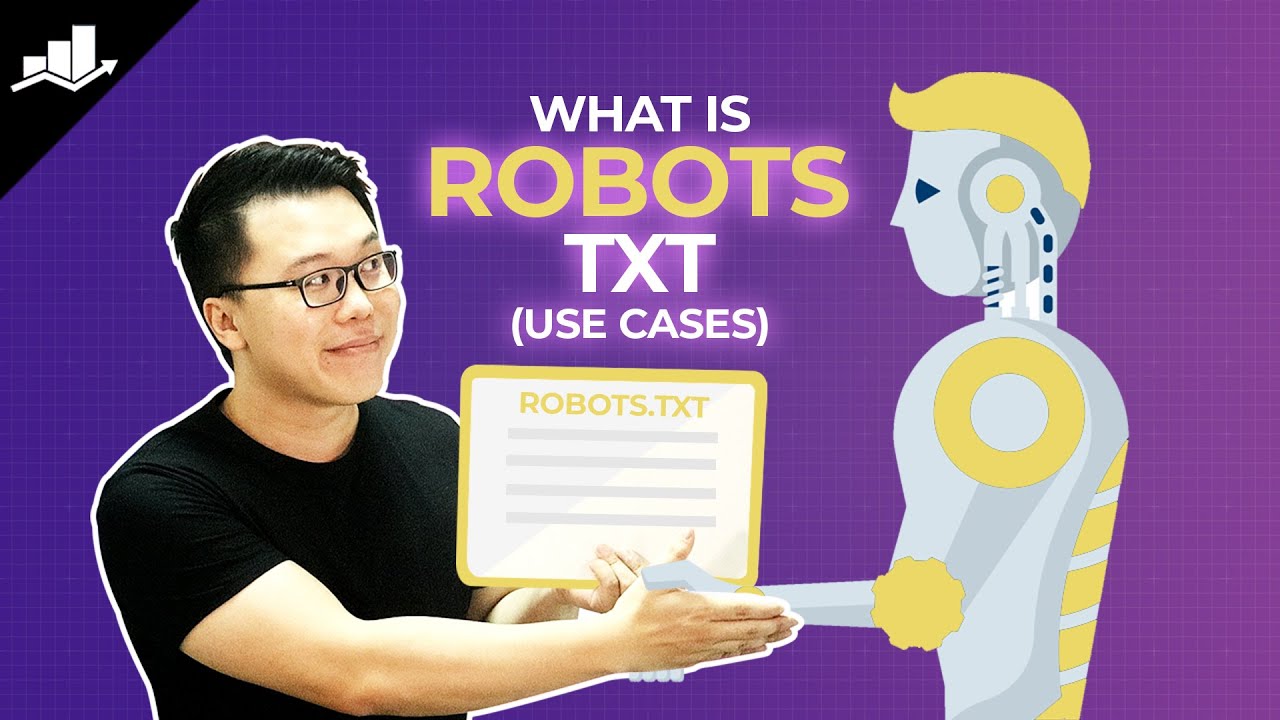
What is Robots.txt & What Can You Do With It
Robots.txt works by providing instructions to web crawlers and search engine robots about which parts of a website they are allowed to crawl and index. When a search engine crawler visits a website, it automatically looks for the robots.txt file in the website's root directory. Once found, the crawler reads and interprets the directives specified in the file before proceeding with the crawling process. Here's how Robots.txt works step by step:
- Crawler Identification -When a search engine's crawler (also known as a user agent or bot) arrives at a website, it identifies itself by its user agent name, which is usually included in the HTTP request headers.
- Locating Robots.txt -The crawler then attempts to locate the robots.txt file. It does this by appending "/robots.txt" to the website's domain name(e.g., www.example.com/robots.txt) and sending an HTTP request to that URL.
- Reading the File -If the robots.txt file is present and accessible, the crawler reads its contents. The file is a plain text document with specific syntax rules.
- Parsing Directives -The crawler interprets the directives in the robots.txt file. The most common directives are "User-agent" and "Disallow." The "User-agent" specifies the name of the crawler the rule applies to, and "Disallow" designates the pages or directories that the crawler should not access. Alternatively, the "Allow" directive may be used to indicate exceptions to "Disallow" rules, specifying pages that are allowed to be crawled.
- Crawling Decision -Based on the instructions in the robots.txt file, the crawler decides which pages or directories it is allowed to crawl and index and which ones it must avoid. It respects the rules set forth in the robots.txt and behaves accordingly.
- Crawling and Indexing -After processing the robots.txt file, the search engine's crawler starts crawling the permitted pages and indexing their content. The information collected during crawling is later used to populate the search engine's index and determine the website's rankings in search results.
Disallowing Important Pages
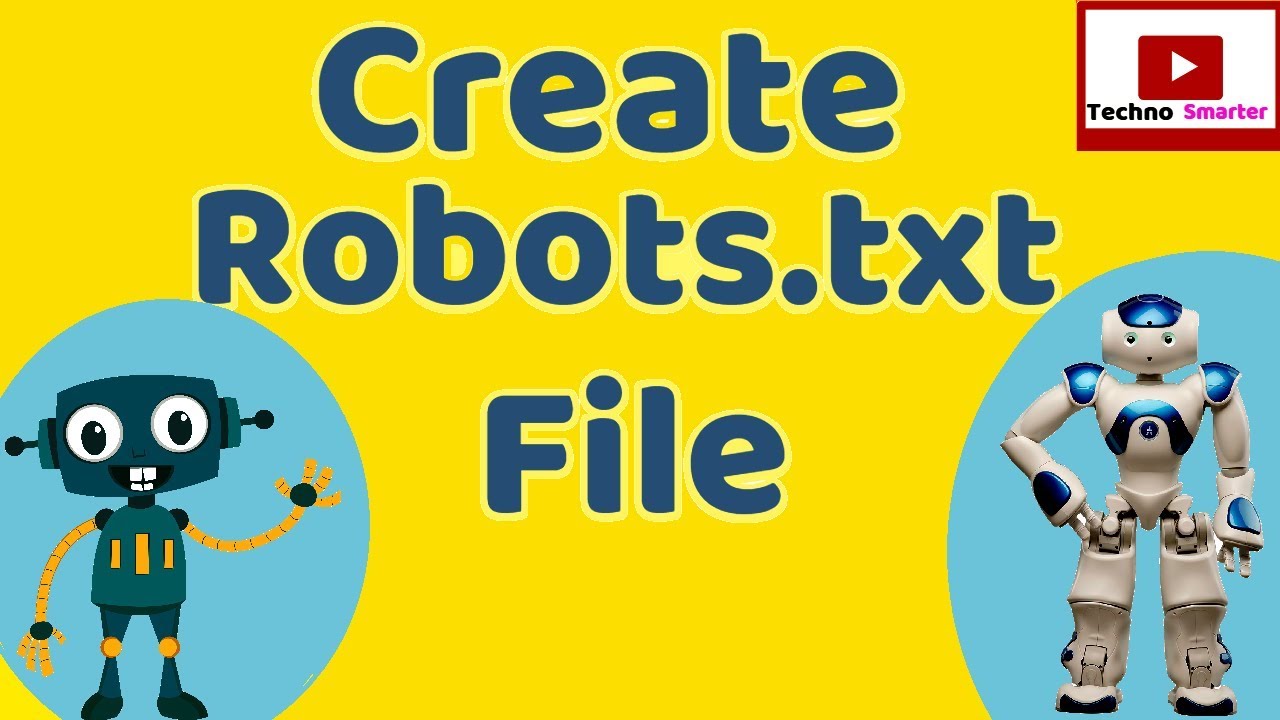
Create a robots.txt file for website |Allow and disallow web pages and directories -Best SEO RANK
Disallowing important pages in the robots.txt file is a common mistake that website owners sometimes make, often unintentionally. This can happen due to incorrect syntax or misunderstanding the rules of robots.txt. When search engine crawlers are prevented from accessing crucial pages, it can lead to negative impacts on search engine visibility and organic traffic.
When certain essential pages of a website, such as a homepage, product pages, or category pages, are disallowed in the robots.txt file, search engine crawlers are prevented from accessing and indexing them. This can result in reduced visibility in search engine results, as those critical pages will not be included in the search engine's index. As a consequence, potential visitors may not find these important pages when performing relevant searches, leading to a drop in organic traffic and potential businessopportunities.
To address this issue, it is crucial to review the robots.txt file and ensure that no important pages are disallowed by mistake. If you find any essential pages listed under "Disallow," you should modify the robots.txt to allow access to those pages. The proper configuration would involve removing the "Disallow" directive for the essential pages or directories. For example, if the robots.txt file contains the following lines:
User-agent: *
Disallow: /private-page/
You should remove the "Disallow" directive or adjust it to allow crawling of the important page:
User-agent: * Disallow:
By allowing the crawler to access the important pages, you ensure that they are included in the search engine index, increasing the likelihood of appearing in search results and driving organic traffic to those pages.
Allowing Sensitive Information
Allowing sensitive information to be indexed by search engines can lead to significant security and privacy risks for website owners and their users. It is essential to ensure that sensitive directories or files are properly blocked in the robots.txt file to prevent unauthorized access and exposure to sensitive data.
When sensitive directories or files containing confidential data, such as user information, login credentials, or administrative pages, are not explicitly disallowed in the robots.txt file, search engine crawlers may index and make this sensitive information accessible through search engine results. This poses a severe security risk, as unauthorized individuals could potentially gain access to this data, leading to data breaches and privacy violations.
To address this issue, it is crucial to explicitly block access to any directories or files that contain sensitive information in the robots.txt file. This ensures that search engine crawlers are not allowed to index and display these sensitive pages in search results. For example, if your website has an "admin" directory that should not be accessible to search engines, you can disallow it in the robots.txt file:
User-agent: *
Disallow: /admin/
Similarly, if there are directories containing user data that should remain private, they should also be disallowed:
User-agent: * Disallow: /user-data/
By disallowing access to sensitive information, you can minimize the risk of data exposure and reinforce the security of your website and user data.
Incorrect Syntax
Incorrect syntax in the robots.txt file can lead to misinterpretation by search engine crawlers, resulting in unintended crawling behavior. This issue can occur due to typos, missing characters, or improper wildcard usage.
When the robots.txt file contains incorrect syntax, search engine crawlers may have difficulty understanding the directives, leading to unpredictable crawling behavior. This could cause pages that were meant to be disallowed to be crawled, or pages that were intended to be crawled to be blocked, resulting in indexing errors and potential negative impacts on search engine visibility.
To resolve this issue, it is crucial to use the correct syntax for robots.txt directives. Pay attention to the placement of colons, slashes, and wildcard characters to ensure that the instructions are properly understood by search engine crawlers. Here are a few common examples of incorrect syntax and their corrected forms:
Missing Colon
Incorrect:
User-agent *
Disallow: /private-page/
Correct:
User-agent: * Disallow: /private-page/
Incorrect Wildcard Usage
Incorrect:
User-agent: * Disallow: /*example
Correct:
User-agent: * Disallow: /example
Disallow All Crawlers
Incorrect:
User-agent: * Disallow: Disallow: /admin/
Correct:
User-agent: * Disallow: /admin/
By using the correct syntax for robots.txt directives, you ensure that search engine crawlers interpret the rules accurately, leading to the intended crawling and indexing behavior.
Disallowing CSS And JavaScript Files
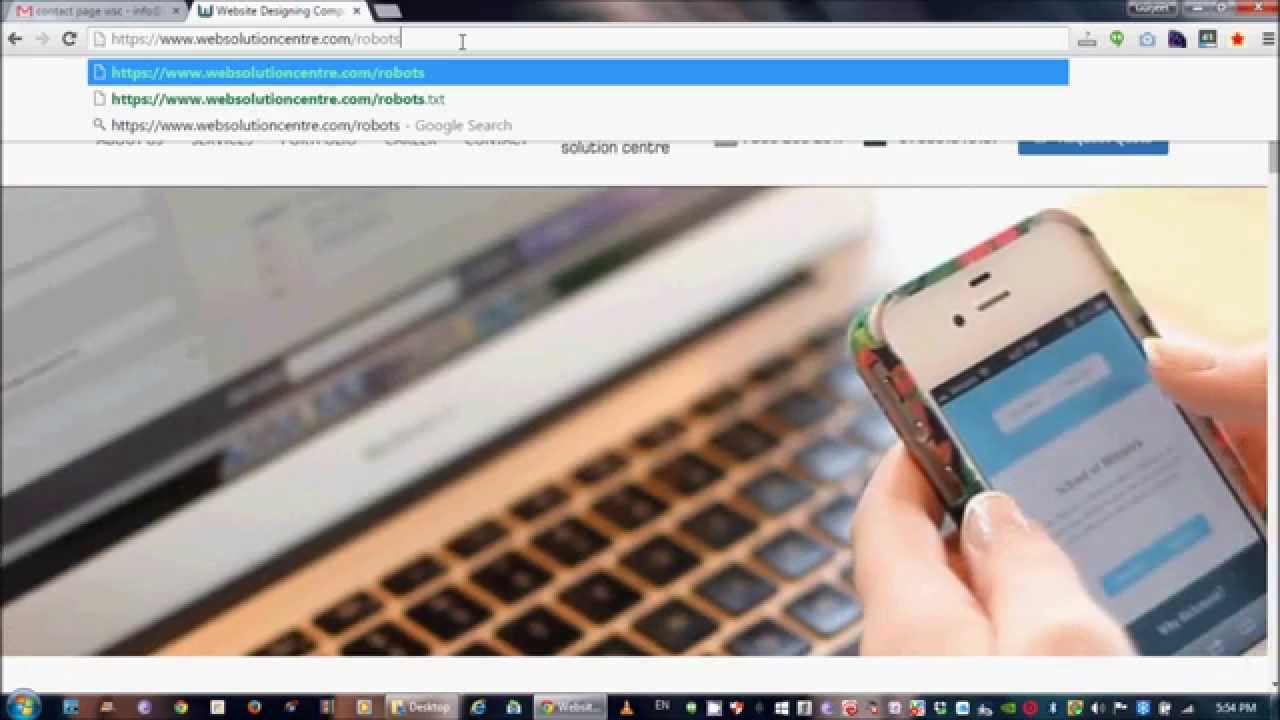
How to fix js and css issue from robots.txt file
Disallowing search engines from accessing CSS and JavaScript files is a common mistake that can negatively impact a website's search engine rankings and user experience. CSS and JavaScript files are essential for the proper rendering and functionality of web pages.
CSS (Cascading Style Sheets) and JavaScript files play a crucial role in the presentation and interactivity of web pages. When these files are disallowed in the robots.txt file, search engine crawlers are prevented from accessing and rendering them. As a result, search engines may have difficulty understanding the structure and design of the website, potentially leading to lower search engine rankings and a degraded user experience.
To address this issue, it is vital to allow search engines to access and crawl CSS and JavaScript files. This ensures that search engine crawlers can properly render and interpret the website's layout, design, and interactive elements. To allow search engines to access CSS and JavaScript files, use the following directives in the robots.txt file:
User-agent: *
Allow: /*.css$
Allow: /*.js$
These directives use a wildcard (*) to match all CSS and JavaScript files and the dollar sign ($) to indicate the end of the URL path. By specifying "Allow" for these file types, you grant search engines permission to crawl and index these critical resources.
Not Specifying Sitemap Location
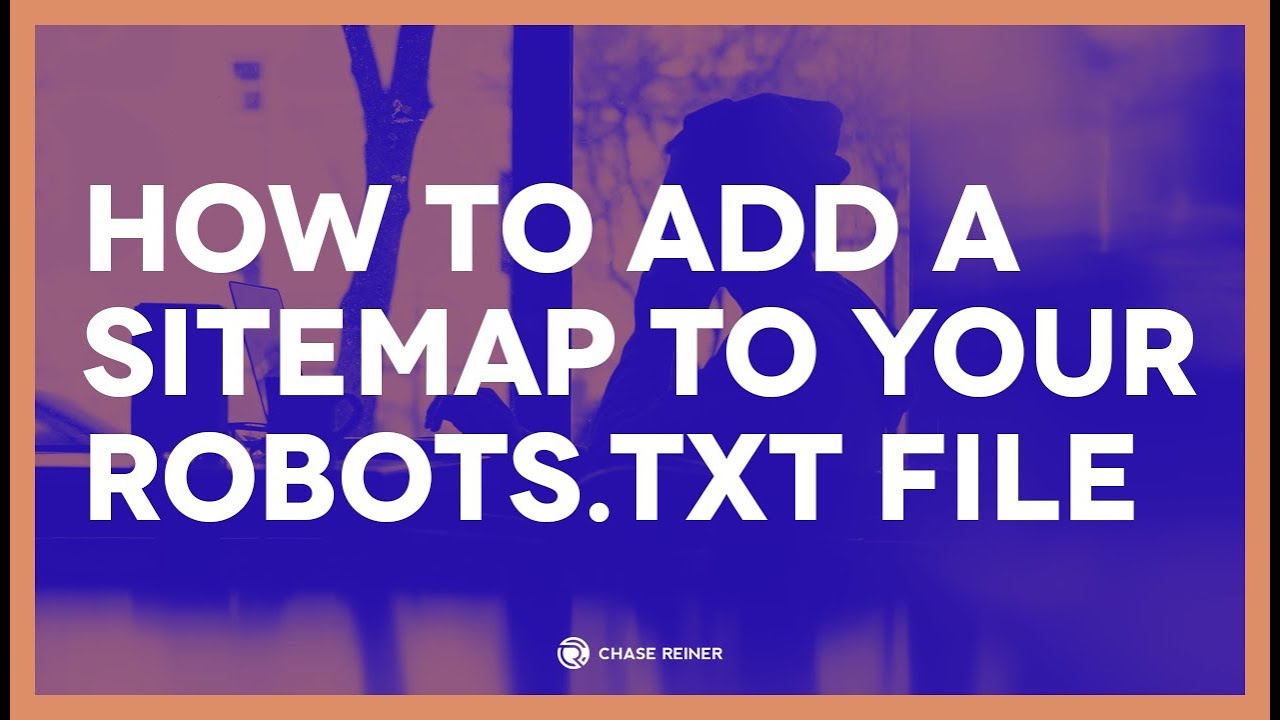
How To Add A Sitemap To Your Robots.txt File
Not specifying the location of the sitemap in the robots.txt file can hinder search engines' ability to efficiently discover and index all the important pages on a website. A sitemap is a file that lists all the URLs of a website, providing valuable information to search engines about the website's structure and content.
When the robots.txt file does not include the location of the sitemap, search engines may face challenges in discovering and indexing all the relevant pages of the website. The absence of a sitemap declaration can result in search engine crawlers potentially overlooking certain pages or encountering difficulties in finding new or updated content.
To address this issue, it is essential to include the location of the sitemap in the robots.txt file. This helps search engine crawlers efficiently identify the sitemap and access the list of URLs, which leads to better indexing and improved visibility of the website's content in search engine results. To declare the location of your sitemap in the robots.txt file, use the following directive:
Sitemap: https://www.example.com/sitemap.xml
Replace https://www.example.com/sitemap.xmlwith the actual URL of your sitemap.
By specifying the sitemap location, you provide search engines with a roadmap to navigate through your website's content, ensuring comprehensive indexing and a better understanding of your site's structure.
People Also Ask
What Is The Purpose Of Robots.txt?
Robots.txt is a text file used by website owners to provide instructions to web crawlers and search engine robots. It informs these automated agents which parts of the website should be crawled and indexed and which ones to avoid.
How Do I Create A Robots.txt File?
Creating a robots.txt file is relatively simple. You can use a basic text editor (e.g., Notepad) to write the file manually. Once created, place it in the root directory of your website. Make sure to follow the correct syntax and use the "User-agent" and "Disallow" directives to control crawler access to specific pages or directories.
Can Robots.txt Prevent My Website From Appearing In Search Results?
No, robots.txt does not directly affect how your website appears in search engine results. It only guides search engine crawlers. If certain pages are disallowed in robots.txt, they may not appear in search engine indexes, but other pages from your site can still be indexed and appear in search results.
How Can I Test My Robots.txt File To Ensure It's Working Correctly?
Google Search Consoleprovides a "robots.txt Tester" tool that allows you to test your robots.txt file's functionality. Simply submit your robots.txt to the tool and use the "Test" feature to check for potential issues or errors. Additionally, you can use the "URL Inspection" tool in Google Search Console to see how Google crawlers interpret a specific URL.
Are There Any Common Mistakes To Avoid When Using Robots.txt?
Yes, some common robots.txt mistakes include disallowing access to critical pages (e.g., homepage or product pages), blocking CSS and JavaScript files, improper wildcard usage, and not specifying the location of the sitemap. Always double-check your robots.txt file to ensure it does not unintentionally restrict search engine crawlers from accessing essential parts of your website.
Conclusion
A well-structured robots.txt file is an essential component of a successful website, providing directives to search engine crawlers and protecting sensitive information from being indexed. However, common robots.txt issues can lead to unintended consequences, hindering a website's ability to rank well in search engine results and impeding proper crawling and indexing.
To avoid these problems, website owners and webmasters must be vigilant in reviewing and maintaining their robots.txt files. Regularly auditing and updating the robots.txt file, along with thorough testing, will ensure that it continues to serve its purpose effectively, ultimately contributing to improved search engine rankings and a better user experience for visitors.