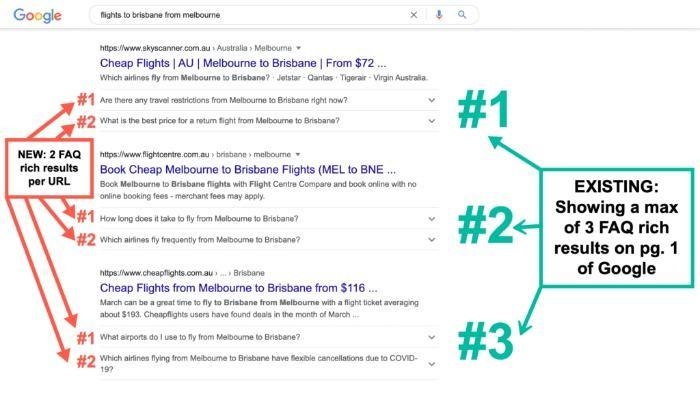As a website owner or digital marketer, you may have implemented FAQ schema on your website with the hope of improving your website's visibility in search results.
However, despite your efforts, you may find that your FAQ schema is not showing up in search results. So, what are some reasons why FAQ schema won’t show in search? This can be frustrating, especially when you have invested time and effort in implementing schema markup.
Let's explore some of the reasons why FAQ schema won’t show in search results and what you can do to fix it.
What Is FAQ Schema?
FAQ schema is a type of structured data markup that helps search engines understand the questions and answers on your website. By implementing FAQ schema, you can enhance the appearance of your website in search results, as Google may display your FAQ contentin a rich snippet. A rich snippet is a search result that contains additional information, such as images, ratings, or other data, beyond the standard title, URL, and description.
Why FAQ Schema Won’t Show In Search
There could be several reasons why your FAQ schema may not be showing up in search results. Let's explore some of the most common reasons.
Google Hasn't Crawled Your Website Yet
Google crawls and indexes websites to understand their content and display it in search results. If you have recently implemented FAQ schema on your website, it may take some time for Google to crawl and index your pages. This delay can vary, and it may take a few days or weeks for your FAQ schema to show up in search results.
Your FAQ Schema Markup Has Errors
Another reason why your FAQ schema may not be showing up in search results is that it may contain errors. Schema markup requires strict adherence to a defined syntax, and even small errors can cause Google to ignore or misinterpret the schema markup. If your FAQ schema markup has errors, Google may not be able to understand the questions and answers on your website correctly.
Your FAQ Schema Markup Is Not Implemented Correctly
Even if your FAQ schema markup does not contain errors, it may not be implemented correctly. For example, you may have placed the schema markup in the wrong location on your webpage, or the schema markup may be incomplete. If your FAQ schema markup is not implemented correctly, Google may not be able to recognize it, and it may not show up in search results.
Your Website Does Not Meet Google's Quality Guidelines
Google has strict quality guidelines that websites must follow to rank in search results. If your website violates any of these guidelines, Google may not show your website in search results, even if you have implemented FAQ schema. Common quality guideline violations include thin content, keyword stuffing, and hidden text.
Your Website Does Not Have Enough Authority
Another reason why your FAQ schema may not be showing up in search results is that your website may not have enough authority. Authority is a measure of a website's trustworthiness and reputation, and it is a significant ranking factor in search results. If your website is new, has few backlinks, or has a low domain authority, Google may not display your website in search results, even if you have implemented FAQ schema.
How To Fix FAQ Schema Issues
If your FAQ schema is not showing up in search results, here are some steps you can take to fix it.
Check Your Schema Markup For Errors
Use a structured data testing tool to check your FAQ schema markup for errors. If you find any errors, fix them before re-submitting your website to Google.
Ensure Your Schema Markup Is Implemented Correctly
Make sure that your FAQ schema markup is implemented correctly on your webpage. You should place the markup in the correct location and ensure that it is complete and error-free.
Follow Google's Quality Guidelines
Ensure that your website follows Google's quality guidelines. Avoid thin content, keyword stuffing, hidden text, and other violations that could harm your website's ranking in search results.
Improve Your Website's Authority
Improve your website's authority by acquiring high-quality backlinks, creating valuable content, and engaging with your audience on social media. As your website's authority grows, Google may be more likely to display your website in search results.
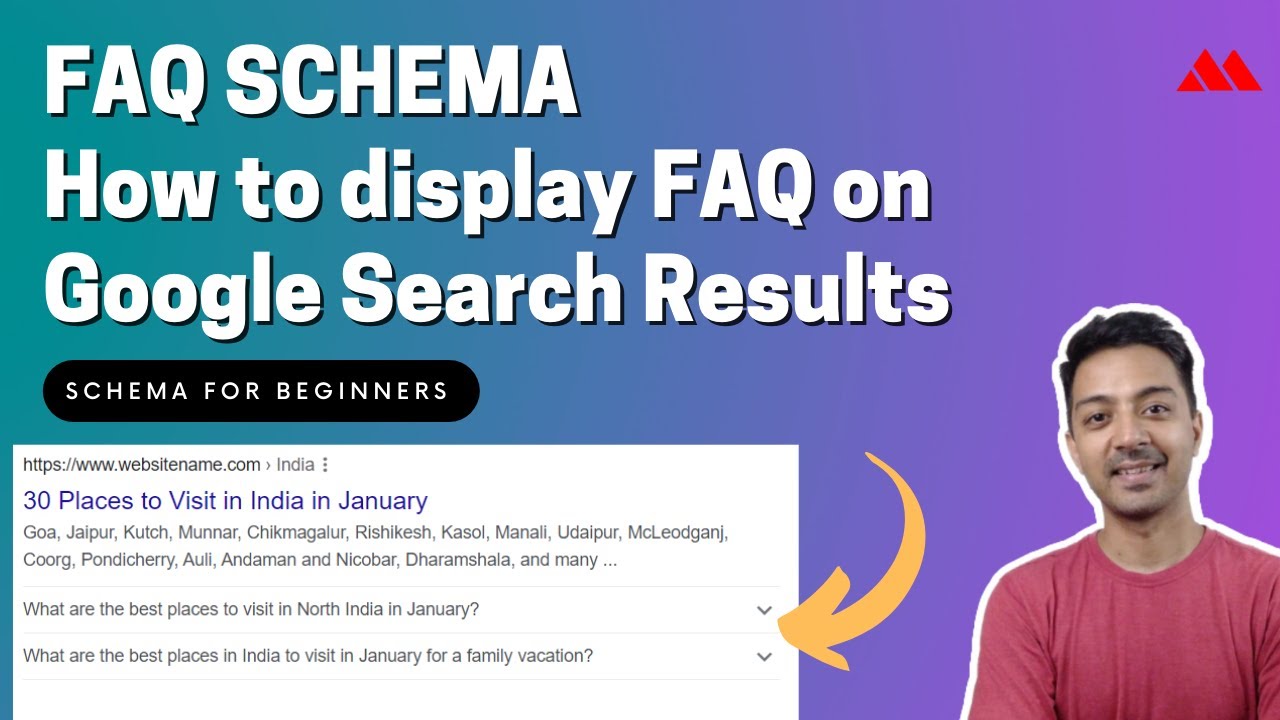
FAQs Schema Guide - How to display FAQ on Google Search Results
5 Best Practices For Optimizing FAQ Schema For Search Results
To maximize the visibility of your FAQ schema in search results, there are some best practices you can follow:
1. Use Relevant Keywords
Including relevant keywords in your FAQ content and schema markup can help Google understand the content of your website and display it to users searching for those keywords. This can also help your website rank higher in search results for those keywords.
For example, if you run a bakery and are creating an FAQ page about your products, including keywords such as "cupcakes," "birthday cakes," and "wedding cakes" can help potential customers find your website when searching for those products.
2. Keep Your FAQ Content Up-to-Date
Regularly updating your FAQ content ensures that it remains accurate and relevant, which can improve your website's ranking in search results. Outdated content can harm your website's visibility and may result in lower search rankings.
For example, if you run a software company and have an FAQ page about your product features, regularly updating the page with the latest features and changes can improve its relevance to potential customers and increase its visibility in search results.
3. Use A Structured Data Testing Tool
Using a structured data testing tool can help you check your FAQ schema markup for errors and ensure that it is complete. Google's Structured Data Testing Tool is a useful resource for this.
For example, if you have added FAQ schema markup to your website, running it through Google's Structured Data Testing Tool can help you identify any errors in the markup and fix them before Google indexes your website.
4. Use Structured Data Report In Google Search Console
Regularly checking your Structured Data Report in Google Search Consolecan help you monitor the status of your FAQ schema and ensure that it is being displayed correctly in search results.
For example, if you have recently added FAQ schema markup to your website, regularly checking the Structured Data Report can help you identify any issues with the markup and ensure that it is being displayed correctly in search results.
5. Keep Your FAQ Page Focused
Keeping your FAQ page focused on answering specific questions related to your product or service can help improve its relevance to potential customers and increase its visibility in search results. Avoid including irrelevant content that can dilute the relevance of your FAQ page.
For example, if you run an online store selling clothing and have an FAQ page about shipping and returns, keeping the page focused on answering specific questions related to shipping and returns can improve its relevance to potential customers and increase its visibility in search results.
People Also Ask
Can I Use FAQ Schema On Any Page Of My Website?
Yes, you can use FAQ schema on any page of your website that contains questions and answers. However, it is best to use FAQ schema on pages that are specifically dedicated to FAQs, such as an FAQ page.
How Long Does It Take For Google To Display My FAQ Schema In Search Results?
The time it takes for Google to display your FAQ schema in search results can vary. It may take a few days or up to several weeks for your schema markup to be crawled and indexed by Google.
Does Implementing FAQ Schema Guarantee That My Website Will Rank Higher In Search Results?
No, implementing FAQ schema does not guarantee that your website will rank higher in search results. However, it may increase the visibility of your website in search results and improve the user experience.
Can I Implement Multiple FAQ Schemas On A Single Page?
Yes, you can implement multiple FAQ schemas on a single page, but it is not recommended. Instead, it is best to create separate pages for each set of FAQs and implement a single FAQ schema on each page.
Are There Any Other Types Of Schema Markup That I Should Implement On My Website?
Yes, there are several other types of schema markup that you can implement on your website to enhance its appearance in search results. Some common types of schema markup include product schema, review schema, and local businessschema.
Conclusion
Implementing FAQ schema on your website can enhance its visibility in search results and improve the user experience. However, if you're wondering why FAQ schema won’t show in search results, there could be several reasons why.
By following the steps given, you can diagnose and fix any issues with why FAQ schema won’t show in search and improve your website's visibility in search results. Remember to regularly monitor your website's schema markup and follow Google's quality guidelines to ensure that your website remains optimized for search.