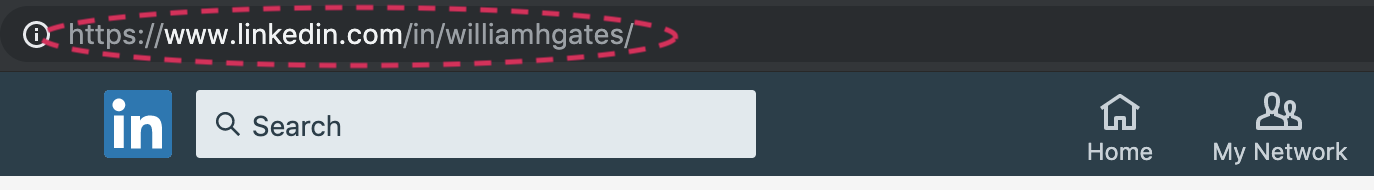LinkedIn is a useful tool for professionals to connect with coworkers, businessassociates, and possible employers. The service essentially allows you to construct a publicly visible résumé that promotes your greatest work, and it may help you advance in your job hunt and career.
LinkedIn also makes it simple to locate your unique profile URL, which you can then share with others, use in job applications, or add to your own website.
You can easily discover your LinkedIn URL on your profile page, and you can even change it if you're unhappy with it or want something more memorable - here's how.

How to find your Linkedin URL ?
Many of you may be wondering, "What is my LinkedIn URL?". The URL from Bill Gates' LinkedIn page is shown below as a screenshot.
Take note of how the URL corresponds to his original name. This URL has been tailored to his profile, making it easier for people to find and look him up.
You may include your LinkedIn URL on resumes, businesscards, and email signatures so that your contacts know how tocontact you. This LinkedIn URL corresponds to your user profile.
How Do I Find My LinkedIn URL?
With your public profile settings, look for your LinkedIn URL. Update your preferences and choose your chosen privacy level for displaying or hiding your URL. If your profile is set to "visible to everyone," for example, it will display your URL and allow you to broaden your online network.
Make your URL more significant by including a truncated form of your complete name. LinkedIn also provides a gallery of badges with your URL that you can use in your electronic signature to direct people to your well-built profile.
Search Your Profile
To view your photo and background area, go to your page's "Profile" tab. Your URL appears beneath your photo, next to the little logo, and begins with www.linkedin.com/in/ or, for US accounts, www.linkedin.com/pub. If this URL is not visible, hover your cursor over the "Profile" menu, choose "Edit Profile," and then click the "Publish your public profile" link under your photo to access your Public Profile.
Your URL appears in the column Your Current URL. In the Public Contentsection, select the "Make my public profile available to everyone" radio option to update your page with your URL. Copy this link by selecting it and hitting "Ctrl-C," then paste it into your document or website by clicking "Ctrl-V." Right-click the link and select "Copy link address" from the contextual menu.
Customize Your URL
LinkedIn's edit options also allow you to personalize your URL. To open your Public Profile, hover over the "Profile" menu, pick "Edit Profile," and then click the "Edit" or "Publish your public profile" link under your photo. To enter the dialog box, click "Customize your public profile URL" in the Your Current URL area. In the field, type the desired text, which should consist of five to thirty letters or digits. To edit your URL link, click "Set Custom URL."
LinkedIn enables you to change your URL no more than three times every six months. To make a profile button, go to the Profile Badges area and click the "Create a profile badge" link to access a gallery of button designs and HTML code for your unique URL.
Why Should I Customize My LinkedIn URL?
It will be simpler to discover you if you personalize your LinkedIn URL. It also improves your LinkedIn personal brand. It matters whether someone inputs /in/profile-3dha4lfr or /in/yourname. See what I mean?
How To Include My LinkedIn URL On My Resume?
Login to your LinkedIn profile(https://www.linkedin.com/in/me/ - you must be signed in).
As explained above, click the option in the upper right cornerlabeled "Edit public profile & URL."
Take your previously customized link from the preview and copy it(also top right corner)
Put that on your CV.
Also, consider where you want to put your LinkedIn URL; I'd recommend putting it somewhere where your recruiting manager would see it. The header, along with the rest of your personal information, maybe an excellent spot. In most circumstances, you may link to your profile automatically.
Conclusion
Anyone searching for you on LinkedIn will be able to locate you more readily. When you connect to your LinkedIn profile, the personalized URL will make you appear more knowledgeable.
Don't forget to include this phrase in your email's "signature" area at the bottom of every correspondence connected to your job or career.