The habits and schedules of customers are changing faster than ever. Because of this, Google Adshas made a tool called Performance Planner that helps you plan how much you spend on ads.
What can the Performance Planner recommend? This tool helps you get more conversions by figuring out the best amount to spend on your campaigns. How can Performance Planner be used? Here is where you can find out more.
Advertisers have more work to do than ever before, but they have less time to do it. Because of this, Google keeps adding better tools and automated ways to help you get things done quickly, adapt to changes, and grow your business.
What Is Google Ads Performance Planner?
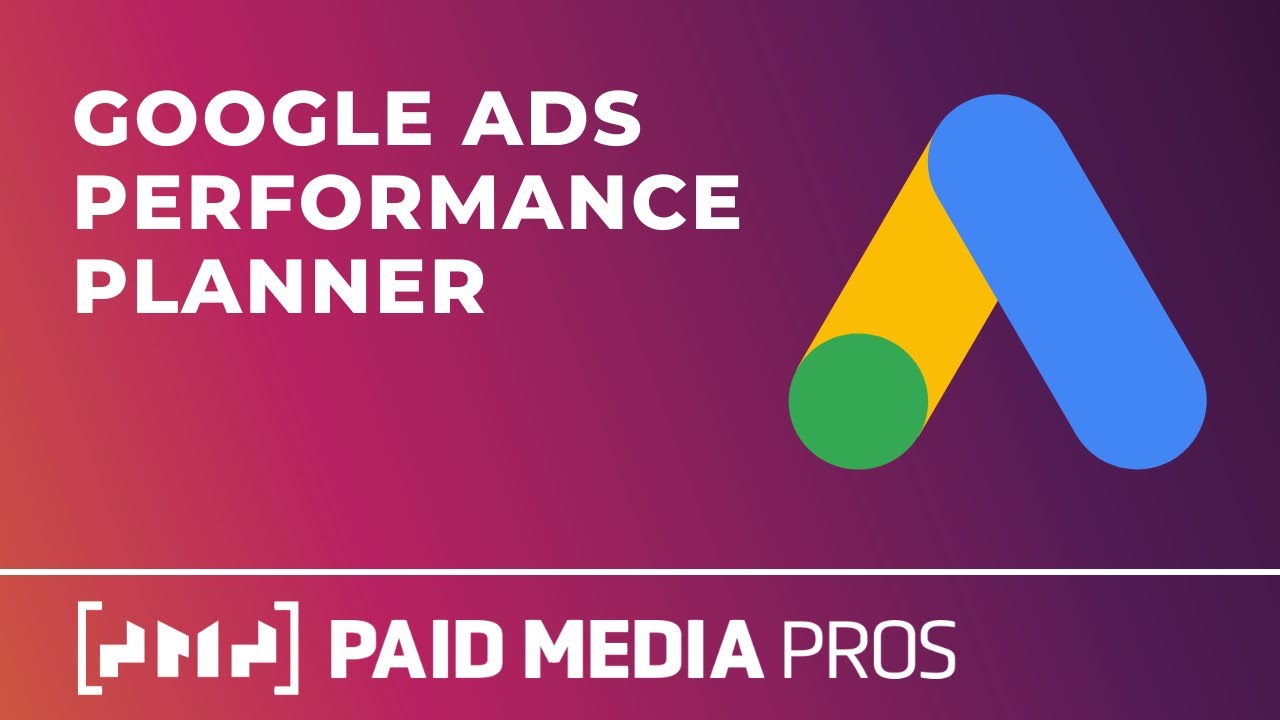
Google Ads Performance Planner
With Google Ads Performance Planner, you can plan how much you will spend on ads. You can see how changes to campaigns can affect key metrics and how well the campaign does overall.
This powerful tool predicts how conversions and clicks will change after a campaign. Its predictions are based on billions of search queriesand auction data that are updated every 24 hours. Plus, it figures out how much you should spend on campaigns to get incremental conversions.
Google has seen that advertisers who use this Performance Planner tool get up to 43% more conversions on average. With this tool, you can find out how your campaign is likely to do every month and every three months. You can also get suggestions that will help your campaigns do better for the same amount of money.
How Does Google Ads Performance Planner Work?
Performance Planner looks at billions of search queries, which are usually updated every 24 hours, to give you the most accurate predictions possible.
Performance Planner simulates relevant ad auctions from the last 7–10 days, taking into account things like the time of year, the activity of competitors, and the landing page. After running simulations and collecting data, Performance Planner forecasts are tested by running campaigns to see how well they turn out.
Machine learning is used to make your forecasts even more accurate. The types of conversions in the "Conversions" column of your Google Ads performance reports are used to predict conversions.
What Can The Performance Planner Recommend?

What can Google Ads Performance Planner recommend?
When you use Performance Planner to make a plan with the target date, campaigns, budget, target conversion volume, and target cost-per-acquisition (CPA) for the next period, the tool will suggest one of the following.
These recommendations are campaign settings forecasted to help drive maximum conversions and the most efficient return on your investment for your targeted budget.
- Cost-per-click (CPC) or Enhanced CPC campaigns should be looked for.
- Recommended daily average budget and bid scaling for campaigns (1.5 scaling means +50% bid scaling).
- Search Maximize Clicks or Maximize Conversions campaigns
- Budget for the average day
- Look for campaigns with Target CPA or Target return on ad spend (ROAS).
- Recommended daily average budget, Campaign-level Target CPA, or Campaign-level Target ROAS
People Also Ask
What Is Performance Planner In Google Ads?
Performance Planner is a tool that lets you make plans for how much you spend on advertising and figure out how changes to campaigns might affect key metrics and performance as a whole. This tool model the best way to spread your budget across your campaigns to find the best opportunity for your plan.
What Are Two Benefits Of Performance Planner For Google Ads?
You can get forecasts for your campaigns by using Performance Planner. Change the campaign settings to see what happens.
How To Use Google Ads Performance Planner?
- Sign in to your account on Google.
- Click "Tools" and then "Performance Planner."
- Next, choose the date range and key metric you want to use.
- Select "Make Plan."
- Click "Improve Plan."
- Press "Compare."
- Include a target.
- Download your results.
Conclusion
When you make a plan, Google can give you recommendations about three important metrics: Cost-per-click (CPC), Cost per Acquisition (CPA), and Budget. When you change any of these three metrics, Google will tell you how it will affect the performance of your campaign.
The key performance indicators (KPIs) change in real-time, and Google tells you about the changes before it does anything. Google Ads Performance Planner is just one of many powerful tools that let you estimate budgets without having to do it by hand.
You can also get advice on how toimprove the performance of your campaign during this time. You can also change campaign settings to see how they affect how much you spend and how well your goals are met.