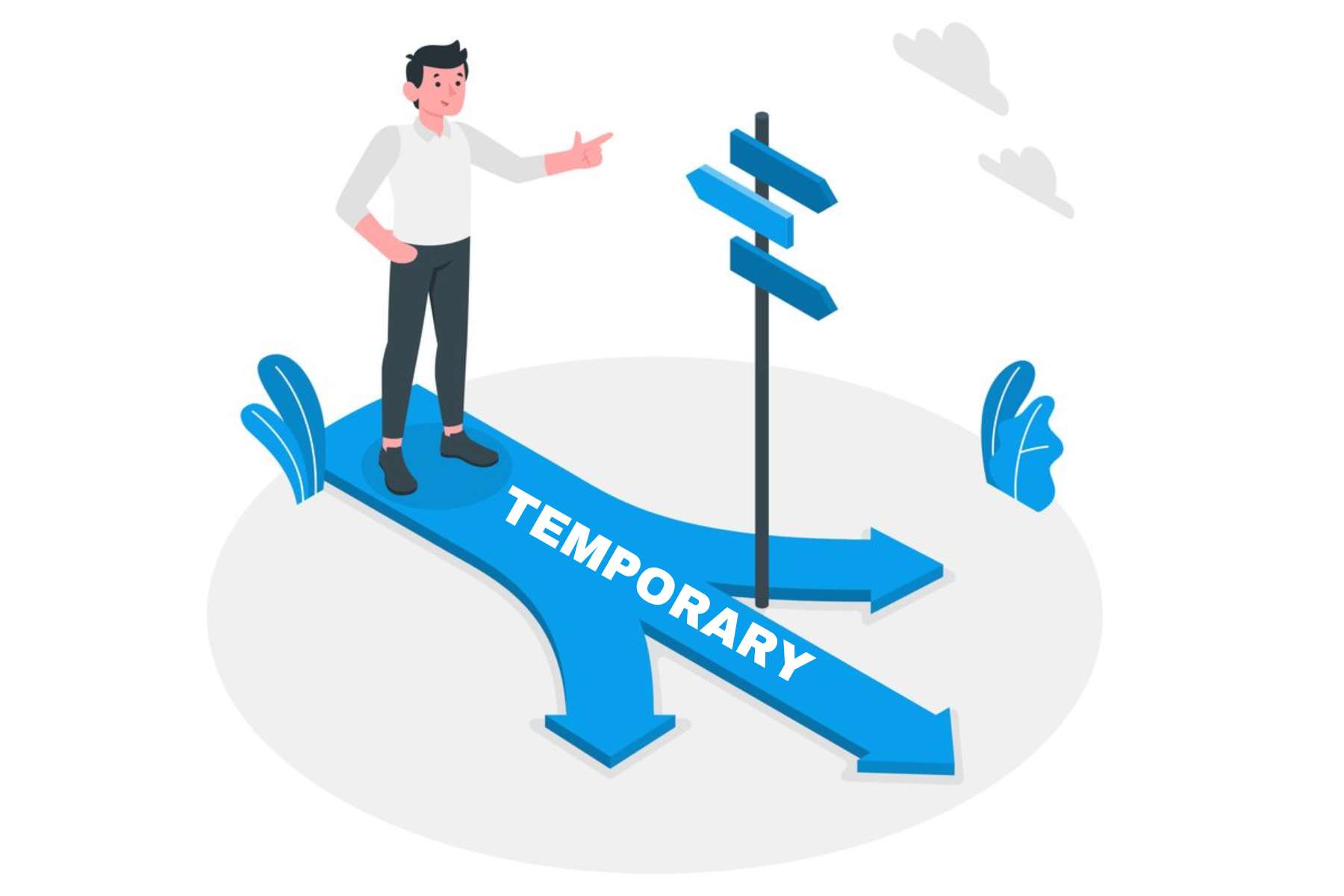URL redirects play an essential role in website maintenance, redesigns, and overall user experience. Redirects can also impact search engine optimization(SEO), as they can affect website crawl ability, indexation, and ranking.
In this technical guide, we will discuss the technical guide of URL redirects for SEO.
Types Of URL Redirects
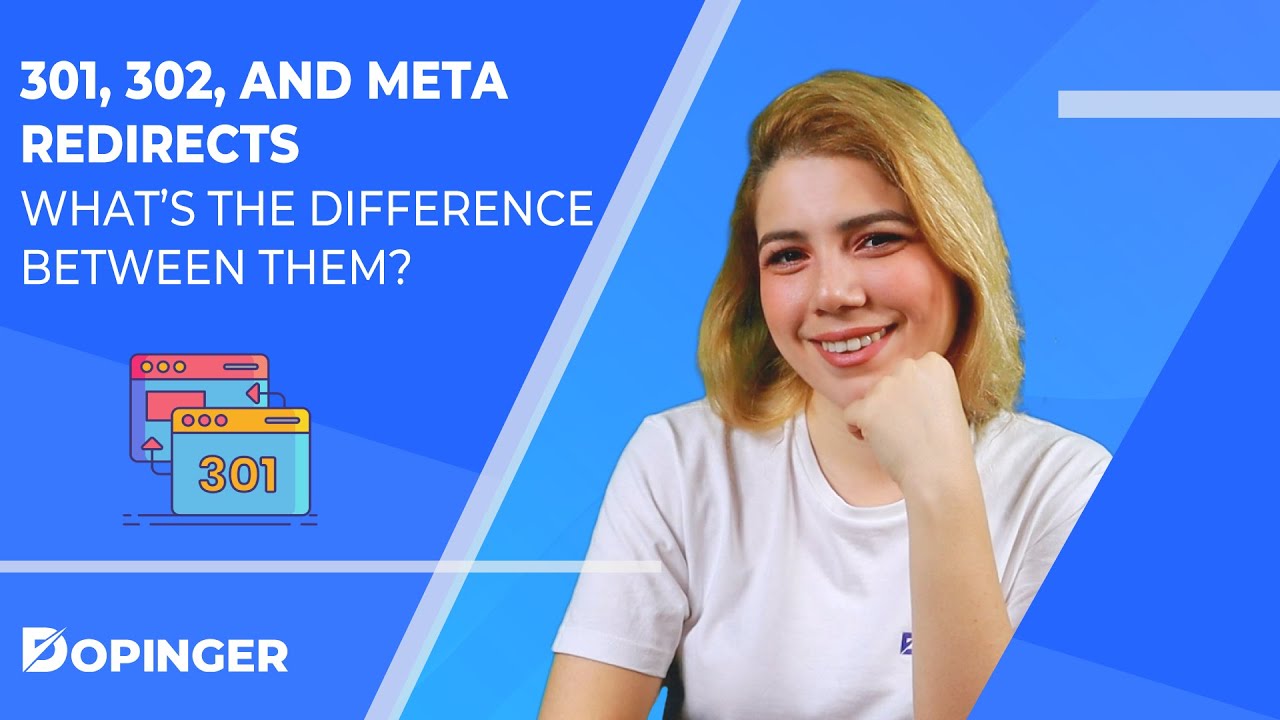
301, 302, and Meta Redirects - What are They and What is the Difference?- Dopinger.com
There are several types of URL redirects, but the most common ones are:
301 Redirect
A 301 redirect is a permanent redirect that signals to search engines that the original URL has moved permanently to a new location. This redirect passes the link equity or PageRank from the old URL to the new one.
301 redirectsare ideal for when you need to redirect an entire website, a page, or a section of a site. They are also useful when you want to merge two websites or pages with similar content.
302 Redirect
A 302 redirect is a temporary redirect that signals to search engines that the original URL has moved temporarily to a new location. Unlike 301 redirects, 302 redirects do not pass link equity or PageRank to the new URL. 302 redirects are ideal when you need to redirect a page for a short period, such as during website maintenance or A/B testing.
Meta Refresh
A meta refresh is a type of redirect that uses HTML code to redirect a user to a new URL after a set amount of time. This redirect is not recommended for SEOpurposes, as it can be abused for spammy practices and can negatively impact user experience.
Canonical Redirect
A canonical redirect is a type of redirect that signals to search engines which URL is the preferred or canonical version of a page with duplicate content. This redirect is not a traditional redirect, as it does not send users or search engines to a new URL. Instead, it specifies which URL search engines should index and rank, preventing duplicate content issues.
Best Practices For URL Redirects

How (and Why) to Redirect a URL
URL redirects can impact SEO, so it is essential to follow best practices when implementing them. Here are some tips to keep in mind:
- Use 301 Redirects For Permanent URL Changes- If you need to redirect a URL permanently, use a 301 redirect to signal to search engines that the change is permanent. This type of redirect passes link equity and PageRank from the old URL to the new one, which can help maintain rankings and traffic.
- Avoid Using Multiple Redirects In A Chain- Multiple redirects in a chain, also known as redirect chains, can negatively impact SEO and user experience. Redirect chains can slow down page load times and confuse search engines, leading to crawling and indexing issues. Try to keep redirects as direct as possible, and avoid redirect chains whenever possible.
- Update Internal Links And Sitemap- After implementing URL redirects, make sure to update internal links and sitemaps to reflect the new URLs. This can help search engines crawl and index the new URLs correctly and prevent crawling errors.
- Monitor For Errors And Adjust Accordingly- Monitor website analytics and crawl reports to check for any errors or issues related to URL redirects. If you notice any issues, such as broken links or 404 errors, adjust your redirects accordingly.
Avoiding Common SEO Pitfalls With URL Redirects
URL redirects can be a double-edged sword when it comes to SEO. While they can help maintain link equity, prevent duplicate content issues, and improve crawl ability and indexation, they can also create common SEO pitfalls that can negatively impact your website's search enginerankings.
In this part, we will discuss how toavoid these common pitfalls when implementing URL redirects for SEO.
Avoid Redirect Chains- Redirect chains occur when there are multiple redirects between the original URL and the final destination URL. For example, if a user clicks on a link to a page that has been redirected twice before landing on the final page, it creates a redirect chain.
Redirect chains can negatively impact SEO by slowing down page load times and confusing search engines. To avoid this issue, it's important to keep redirects as direct as possible and avoid redirect chains whenever possible.
Don't Use Redirects for Temporary Changes- Using a 301 redirect for a temporary change can cause confusion for both users and search engines.
A 301 redirect signals to search engines that the original URL has permanently moved to a new location, passing link equity and PageRank to the new URL. If you're only making a temporary change, such as during website maintenance or A/B testing, use a 302 redirect instead.
302 redirects signals to search engines that the original URL has temporarily moved to a new location and will return to the original URL once the temporary change is complete.
Update Internal Links and Sitemaps- After implementing URL redirects, it's essential to update internal links and sitemaps to reflect the new URLs. This can help search engines crawl and index the new URLs correctly and prevent crawling errors.
If you don't update internal links and sitemaps, users may encounter broken links and search engines may encounter crawling errors, leading to negative SEOimpacts.
Monitor for Errors and Adjust Accordingly- Finally, it's crucial to monitor website analytics and crawl reports to check for any errors or issues related to URL redirects.
If you notice any issues, such as broken links or 404 errors, adjust your redirects accordingly. Monitoring for errors can help you catch issues early and prevent negative SEO impacts.
People Also Ask
How Do I Implement URL Redirects For SEO?
To implement URL redirects for SEO, you can use a 301 redirect for permanent changes and a 302 redirect for temporary changes. You'll also need to update internal links and sitemaps to reflect the new URLs.
Can URL Redirects Negatively Impact SEO?
URL redirects can negatively impact SEO if they create redirect chains, are used for temporary changes with a 301 redirect, or if internal links and sitemaps are not updated to reflect the new URLs.
How Do I Monitor And Adjust URL Redirects For SEO Performance?
To monitor and adjust URL redirects for optimal SEO performance, you should regularly check website analytics and crawl reports for errors or issues related to URL redirects. If you notice any issues, adjust your redirects accordingly to prevent negative SEO impacts.
Conclusion
URL redirects play a crucial role in website maintenance, redesigns, and overall user experience. When implemented correctly, redirects can also impact SEO by maintaining link equity, preventing duplicate content issues, and improving crawl ability and indexation.
Remember to follow best practices when implementing URL redirects, including using 301 redirects for permanent changes, avoiding redirect chains, updating internal links and sitemaps, and monitoring for errors. By following these tips, you can ensure that your URL redirects support both user experience and SEO.