Most of the time, the success or failure of a modern businessis directly linked to where its website ranks in search results. If the people you want to visit your website can't find it, you might lose qualified website traffic. Site Architecture SEOis an important part of building a website because of this.
SEOis a fairly large field, but Information Architecture is one area that is especially important to SEO. IA can help a website be easier to find in search engines and make sure users are engaged.
One of the most important technical SEObasics is making sure your website's architecture is right, but this is often overlooked. A website shouldn't just be a bunch of pages and posts thrown together.
It should be a collection of contentthat is well-organized and easy for both search engines and users to find their way around and understand.
What Is Site Architecture?

Web Architecture Basics
Website architectureis how the pages on your site are set up in a hierarchy. It talks about how you organize and link the content on your site. The best way to set up a website leads users to the information they need and lets search engines know which pages are which.
By giving your website a clear hierarchy, you make it clear which pages are the most important and how they relate to each other. Hierarchical signals help search engines understand what's on your site so they can find, index, and show your content on search results pages. They also show visitors where to go on your site (SERPs).
Think of it as how the pages on your website relate to each other, especially how they branch off your homepage and are grouped in deeper directories. And when planning the architecture of a website, you need to think about:
- URL structures
- Navigation menus
- Categorization
- Breadcrumbs
- Internal linking
Why Is Your Site Structure Important?
There are three main reasons why the structure of your website is so important. First, User Experienceworks best with a structure that makes sense and is well thought out (UX). After a bad experience, 88 percent of online shoppers say they are less likely to go back to a site.
Websites that are easy to use make it so that your audience doesn't have to deal with any problems. Search Engine Optimizationis the second point, which may be just as important as the first (SEO).
More than 25% of SEO professionals think structured data is a new SEO factor, and 36.6% think Google's Core Web Vitalsupdate will become one of the most important parts of an SEO strategyin the future.
It will be easier for your content to be indexed if your website is well-organized, easy for search engines to crawl, and mapped correctly. Lastly, a structure that was thought out helps keep keywords from being used more than once.
This means that content about similar topics will be set up in a way that makes it easy for users and crawl bots to understand what each piece is about.
4 SEO Types Of Site Structure

5 Website Types & How To Design Them | Free Web Design Course | Episode 16
Here are the four main types of website structures that are used today, along with examples of when each one is better.
Hierarchical
The most common structure for a website is a hierarchical structure, which is also sometimes called a tree structure. It goes from big, general category pages to smaller, more specific ones.
Websites with a lot of information, like e-commerce sites, can benefit from hierarchical structures. First, you would set up your pages with information and any other categories that your visitors would find useful. The pages that get the most traffic are a good place to start.
From there, you'd figure out where the rest of your pages fit into those groups. Make sure you do this in a way that makes sense to both people and crawl bots, since it will be hard to change this in the future.
Sequential
A website with a sequential, or linear, the structure goes from one page to the next in a straight line. These are more common on simple websites or when making a campaign with multiple landing pages.
If you're a startup or a small business, you probably only have a few essential pages you want to show, so this approach makes sense. This structure works best when you want your content to be in the order of when it happened.
For example, an online course or sales funnel. If you want to make the process as easy as possible for users, you should set up your website in a way that makes the steps clear.
To start with this structure, look for places on your website where putting things in a logical order would make the user's experience better. This could be done during the checkout process, by pointing out the benefits of what you're selling, or for certain content topics.
Database
One of the most complicated ways to build a website from the bottom up is with a database structure. With this method, you have to pay special attention to tagging and metadata in order to make a database that users can search.
Site search is getting more and more popular and can be a great way to get more people to buy. About 30% of people who go to a website will at some point use the site search. Another study from eConsultancy found that almost twice as many people convert when site search works well.
One of the best things about a database structure is that you can change it to fit your needs. Because it is built from the bottom up, it can also be built over time, so you don't have to worry about making it perfect right away.
As your website grows, your old database files will be added to the new, bigger structure as their own sets. With a database structure, one problem is that you will need someone on your team who knows a lot about programming. This is an important step to make sure nothing gets lost in translation.
Before you use this structure, you should first think about how much data your site has. Find an experienced website programmer who can point you in the right direction if it seems like a good fit, and then start planning categories.
Matrix
One of the oldest types of structure on the internet is a matrix structure. It's complicated and not typical, so search and internal links are the best ways to get around. A great example of a matrix structure is Wikipedia.
The next steps a user can take seem to have no end, and since more than 80% of their traffic comes from organic searches, it seems to work. The most obvious way to use a matrix structure is in a way that looks like a wiki.
It lets you show a lot of information in a way that looks like a word cloud. You don't have to worry as much about page or navigation parent-child relationships. The next step in the sequence would depend on the user.
This structure should be used when a website has a narrow focus, because a website with a wide range of topics might be too much for users to handle. This would make sense, for example, as a training database for company systems or a website for fans of popular TV shows.
To start, make a list of all the pages that might link to each other and look for places where it makes sense to link them.
8 Website Architecture Best Practices

Creating Website Architecture for SEO (2023)
Create A Simple Top-level Navigation Menu
First, don't have too many items at the top of the menu. Second, make sure to give the content that the menu item's name says it will. Don't make it too hard for your users.
A website with a high bounce rate is one that is hard to use. People who visit your site don't want to waste time looking for information. They will just leave if they do. So, show empathy and make your website easy to use.
Keep Your URLs Simple And User-friendly
Nobody wants to look at a URL that looks like this:
example.com/store/rackets/default.aspx?lang=en&category=98a20
It's important to make URLs that are easy to use. Most CMS systems, like CMS Hub and WordPress, automatically make a URL that is easy to remember based on the title of your page. Usually, it will look like this:
example.com/page-title
You can also make easy-to-navigate subdirectories.
example.com/topic/subtopic/page-title
Tip: Subdirectories are helpful from a user experience (UX) point of view, but they aren't necessary to show how your site is built. Internal links are more important than the structure of URLs. That means you can set up your URLs in the following way:
- example.com/topic
- example.com/subtopic
- example.com/longtail-keyword-one
- example.com/longtail-keyword-two
You just need to put links between them and between them and their parent pages.
Model Your Website Architecture After The Top Players In Your Industry
Customers are used to the way big brands in your industry set up their websites, so if you run an ecommercestore, look at how Amazon does it and copy it. Your website will look and feel more like home, making it easier to use.
Keep Your Website Consistent
Your website's layout, design, and the way links are shown should all follow the same pattern. Keeping these things the same will make it easier for people to move to new pages and click on links, which will keep them on your site longer.
Implement The Pillar-cluster Internal Linking Model
In the pillar-cluster model, the main page (the pillar) links to smaller pages (the clusters). The links between these child pages make a cluster. This model makes your internal linking structure clearer and helps users find other relevant and useful content on your site.
When a user comes across an internal link on your website, they should immediately know which piece of content the link will take them to and why that piece of content is linked from the page they are currently on.
One thing you should avoid doing with internal links is stuffing keywords into the anchor text of your links. This is called "black hat SEO," and Google has made special algorithms to punish people who do things like this.
Provide Access To Most Of Your Website’s Pages In 3-4 Clicks
Even if your website has a million pages, users should be able to get to any page with three or four clicks from the homepage.
To do this, make top-level navigation that can lead people to your website's main categories. Then, make sure that they can click through from each of your website's main category pages to all of the sub-category pages.
Use Breadcrumbs
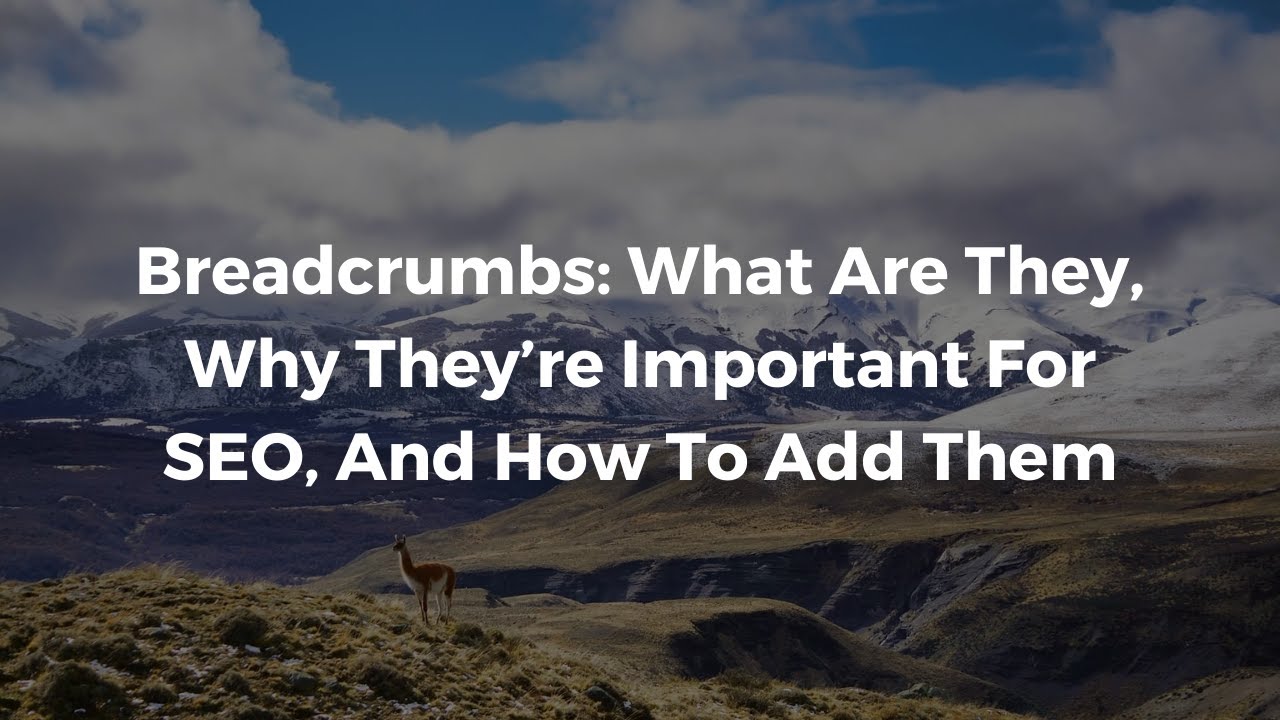
What Are Breadcrumbs And Why Are They Important For SEO?
Breadcrumbs are the best way to show how your website is set up after internal links. These links show everything from a page's parent pages to the home page. They are usually above the title of the page and have arrows that point to the current page.
By making an advanced menu module, you can add breadcrumbs to your CMS Hub site. If you use the WordPressContent Management System(CMS) to run your website, we've written a simple tutorial on how toadd breadcrumbs to WordPress.
Create An HTML And XML Sitemap
A sitemap is a document that lists all of the pages on your website that can be crawled by search engines. It's very important for website architecture because it shows how your site is put together in a way that can be read and crawled.
A user can see an HTML sitemap, and it looks the same as the rest of your website. It's usually made for people who can't find a certain page and would benefit from seeing a list of all of your pages.
An XML sitemap is made with search enginecrawlers in mind. They make a plain-text list of all the URLs. If your site is built on WordPress, you can use a sitemap plugin to make both an HTML and an XML sitemap.
People Also Ask
Does Site Architecture Affect SEO?
SEO works better with "flat" site architecture because it makes it easier to get to important content from the home page with fewer clicks. A flat architecture means that any page on your site can be reached in three clicks or less by users and search engine crawlers (the three-click rule).
How Do You Define Site Architecture?
The way a website is set up is called its "architecture." It involves putting information in the right place and designing the site so that users can easily get to all of the options and features the site has to offer. AI, UX, and UI are all fields that can help you learn how to build the right website architecture.
What Makes A Good Site Architecture?
A good site architecture means that the site is well-organized and easy to use. It has simple URLs, breadcrumbs, category pages, sitemaps, and links between pages on the same site.
Conclusion
The structure of your website is very important for both the user experience and SEO. With a good site architecture plan, you can get people to stay on your site longer and read more of your content.
That means you'll get more conversions in the future, which will improve your return on investment (ROI) and bring in more moneyfor your business.