In today's digital age, search engine optimization(SEO) has become crucial for any businessor organization with an online presence. Optimizing your website for search engines is no longer limited to just creating quality contentand building backlinks.
In this article, we will provide you with some essential SEO tips for writing FAQsthat rank well in search engines. Frequently asked questions (FAQs) pages are often overlooked when it comes to SEO, but they can be an excellent tool for improving your website's search enginevisibility.
What Are Frequently Asked Questions?
Frequently asked questions (FAQs) are a set of commonly asked questions and answers about a particular topic or product. These questions and answers are designed to provide quick and easy access to information that people may need, without having to contact customer support or search through a website. FAQs are often organized by topic and can be found on websites, product manuals, and other informational resources.
Importance Of Frequently Asked Questions

Frequently Asked Questions: Why FAQs Are An Important Page On Your Website
Frequently asked questions (FAQs) can be an essential tool for businesses and organizations for several reasons:
- Provides quick access to information -FAQs can provide visitors with quick access to information they may need without having to contact customer support or search through a website. This can help improve the overall user experienceand reduce the workload on customer support teams.
- Increases customer satisfaction -By providing visitors with quick and easy access to information, FAQs can help increase customer satisfaction. Visitors are more likely to have a positive experience if they can find answers to their questions quickly and easily.
- Reduces customer serviceinquiries - FAQs can help reduce the number of inquiries received by customer support teams by providing visitors with answers to common questions. This can help free up customer support teams to focus on more complex issues.
- Improves SEO-Optimizing your FAQs page for search engines can help improve your website's visibility on search engines, attract more organic traffic, and increase the chances of your website appearing in Google's featured snippets.
- Builds trust and credibility -Providing visitors with a comprehensive and well-organized set of FAQs can help build trust and credibility with your audience. It can demonstrate that your businessis knowledgeable and values its customers by providing them with the information they need to make informed decisions.
Are FAQ Pages Good For SEO?
Yes, FAQ pages can be beneficial for search engine optimization (SEO) for several reasons:
- Targeted Keywords -Frequently asked questions can help you target specific long-tail keywords related to your business or industry. By including relevant keywords in your questions and answers, you can improve your website's visibility on search engines.
- Structured Data- Including structured data markup in your FAQ pages can help search engines understand the context of your content and improve the chances of your website appearing in Google's featured snippets.
- Link Building-Including internal links to other pages on your website within your FAQ pages can help improve the internal linking structure of your website, which can positively impact your website's overall search engine visibility.
- User Experience -By providing visitors with valuable information in an easy-to-understand format, you can improve the overall user experience on your website. This can help increase user engagement and reduce bounce rates, which can positively impact your website's search engine visibility.
- Increased Organic Traffic -By optimizing your FAQ pages for SEO, you can attract more organic traffic to your website. This can result in higher click-through rates, more time spent on your website, and increased conversions.
SEO Tips For Writing FAQs
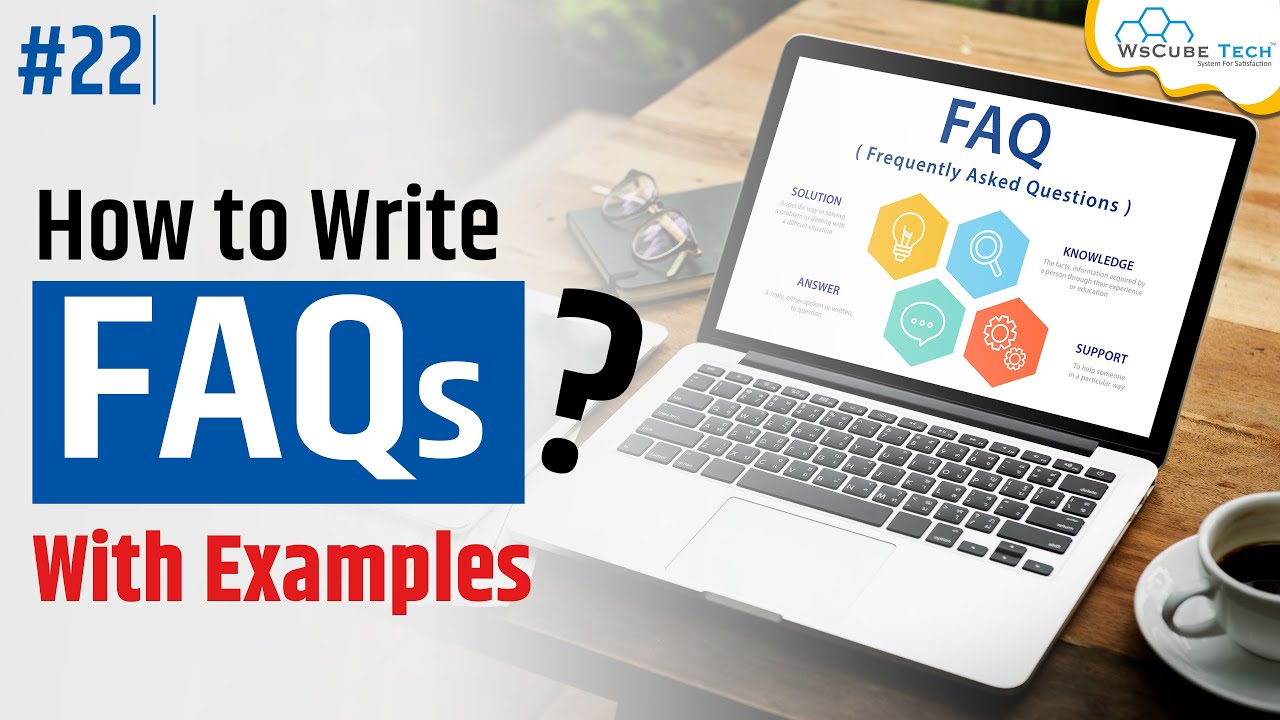
How to Write Impactful FAQs for Website? Frequently Asked Questions (FAQ) Writing Tutorial
Use Targeted Keywords
Include relevant keywords in your FAQs that your audience might search for. This can help improve your website's visibility on search engines for those keywords. However, don't just stuff your FAQs with keywords as it can negatively impact the user experience and harm your SEO efforts.
- Keyword Research -Conduct keyword research to identify the most relevant and high-volume keywords related to your business or industry. Use these keywords in your questions and answers to help improve your website's visibility on search engines.
- Long-Tail Keywords -Incorporate long-tail keywords into your questions and answers. Long-tail keywords are more specific and targeted, making them easier to rank on search engines.
- Natural Language -Use natural language when writing your questions and answers. Avoid keyword stuffing, which can negatively impact your website's search engine rankings.
- Title Tagsand Meta Descriptions-Include targeted keywords in your title tags and meta descriptionsto improve your website's visibility on search engines.
- Internal Linking -Include internal links to relevant pages on your website within your FAQ section. This can help improve the internal linking structure of your website, which can positively impact your website's overall search engine visibility.
Write Clear And Concise Answers
Make sure your answers are straightforward and easy to understand. Avoid jargon or technical language that might confuse your audience. Providing clear and concise answers can also increase the chances of your FAQs appearing in Google's featured snippets.
- Answer the Question Directly -Provide a clear and direct answer to the question asked. Avoid using complex jargon or technical terms that may confuse the reader.
- Use Simple Language -Use simple and easy-to-understand language in your answers. This will make your content more accessible to a wider audience.
- Break Down Complex Answers -If the answer to a question is complex, consider breaking it down into smaller, more digestible pieces. Use bullet points or subheadings to make your answers easier to read.
- Avoid Repetition - Avoid repeating the same information in multiple answers. This can make your content appear redundant and may frustrate readers.
- Provide Examples -Provide examples or use cases to illustrate your answers. This can help readers understand the concept better and make your content more engaging.
Use Structured Data
Using structured data (such as schema.org) on your FAQs page can help search engines understand the content and format it correctly in search results. This can improve the visibility of your FAQs and attract more clicks from search engine users.
- Implement Schema Markup-Implement schema markup on your FAQ page to help search engines understand the content on your page. This can improve the chances of your website appearing in Google's featured snippets, which can increase your website's visibility and attract more organic traffic.
- Use FAQPage Schema -Use the FAQPage schema to mark up your FAQ content. This schema provides a standard way to format your FAQ content for search engines, making it easier for them to understand and display your content in search results.
- Include Questions and Answers -Include both questions and answers in your structured data markup. This will help search engines understand the relationship between the questions and answers and display them in search results more effectively.
- Use Descriptive Titles and Descriptions -Use descriptive titles and descriptions for your FAQ content. This will help search engines understand the content on your page and display it in search results more effectively.
- Test Your Structured Data -Test your structured data using Google's Structured Data Testing Tool. This tool will help you identify any errors or issues with your structured data markup and allow you to fix them before your content is indexed by search engines.
Link To Relevant Pages
Include links to other relevant pages on your website within your FAQs. This can help users find more information on a topic and improve the overall user experience. It can also signal to search engines that your website is a valuable resource, which can improve your search engine rankings.
- Link to Relevant Pages -Link to relevant pages within your website that provide additional information related to the topic of your FAQ. This can help improve the user experience by providing more comprehensive information and can also signal to search engines that your website provides in-depth and valuable content.
- Use Descriptive Anchor Text -Use descriptive anchor text when linking to other pages within your website. This helps search engines understand the context of the link and can also improve the user experience by providing clear and concise information about the linked page.
- Avoid Overlinking -Avoid overlinking within your FAQ section. Too many links can make your content appear spammy and may negatively impact your website's search engine rankings.
- Link to High-Quality Pages -Link to high-quality pages within your website that provide valuable information related to the topic of your FAQ. This can help improve your website's overall authority and reputation on search engines.
- Use Internal Linking Best Practices -Use best practices for internal linking, such as linking to relevant pages, using descriptive anchor text, and avoiding overlinking. This can help improve the user experience and signal to search engines that your website provides valuable and comprehensive information.
Keep Your FAQs Up To Date
Make sure to regularly update your FAQs page with new questions and answers. This not only helps keep your visitors informed but also signals to search engines that your website is actively maintained and relevant.
- Regularly Review Your FAQs -Regularly review your FAQs to ensure that they are accurate and up to date. This can help prevent outdated information from appearing on your website and can also improve the user experience by providing current and relevant information.
- Update FAQs Based on User Feedback -Use feedback from your website users to update your FAQs. This can help you identify common questions or concerns that your users have and provide information that is more relevant and useful.
- Include a Date Stamp -Include a date stamp on your FAQs to indicate when they were last updated. This can help users understand the relevance of the information and can also signal to search engines that your content is current and up to date.
- Remove Outdated FAQs -Remove outdated FAQs from your website to prevent them from appearing in search results. This can help improve the user experience by providing accurate and relevant information.
- Monitor Changes in Your Industry -Monitor changes in your industry or field and update your FAQs accordingly. This can help you stay ahead of trends and provide valuable information that is up-to-date and relevant to your users.
Where Should I Put FAQ On Website?

Why your website needs FAQs
Deciding where to put your FAQ section on your website depends on several factors, including the size of your website, the content you want to include in your FAQ, and the user experience you want to create for your visitors. Here are some common locations where you can put your FAQ section:
- Dedicated FAQ Page -Creating a dedicated FAQ page is a common approach that provides visitors with a central location where they can find answers to their questions. This page can be linked to the main navigation menu or footer of your website, making it easily accessible to visitors.
- Product/Service Pages -Including FAQs related to specific products or services on their respective pages can be an effective way to provide visitors with relevant information. This can also help increase the visibility of your products or services by including targeted keywords in your questions and answers.
- Checkout Page -Including FAQs related to the checkout process on the checkout page can help reduce cart abandonment rates by providing visitors with the information they need to complete their purchase.
- Contact Us Page -Including a few frequently asked questions on the contact us page can help reduce the number of inquiries received by customer support teams by providing visitors with quick access to information.
- Blog Posts -Including a few frequently asked questions related to the topic of your blog post can help increase engagement and provide visitors with additional value.
How Do I Rank My FAQs On Google?
Ranking your FAQs on Google requires optimizing your content for search engines. Here are some tips on how torank your FAQs on Google:
- Keyword Research -Conduct keyword research to identify the most relevant and high-volume keywords related to your business or industry. Use these keywords in your questions and answers to help improve your website's visibility on search engines.
- Structured Data -Implement structured data markup to help search engines understand the content on your FAQ page. This can improve the chances of your website appearing in Google's featured snippets, which can increase your website's visibility and attract more organic traffic.
- Page Speed -Optimize your FAQ page for page speed by compressing images, minimizing CSS and JavaScript, and leveraging browser caching. A fast-loading website can positively impact your website's search engine rankings.
- Internal Linking -Include internal links to relevant pages on your website within your FAQ section. This can help improve the internal linking structure of your website, which can positively impact your website's overall search engine visibility.
- Regular Updates -Regularly update your FAQ section with new questions and answers. This can help improve the freshness of your content and demonstrate to search engines that your website is active and relevant.
- Social Sharing -Promote your FAQ section on social mediaplatforms to attract more traffic and backlinks. Backlinks from reputable websites can positively impact your website's search engine rankings.
People Also Ask
What Are FAQs?
FAQs stands for frequently asked questions, which are common questions and answers about a particular topic or product.
How Do I Measure The Success Of My FAQs?
You can measure the success of your FAQs by tracking the number of clicks, the time visitors spend on the page, and the reduction in customer service inquiries.
How Do I Optimize My FAQs For Search Engines?
Optimizing your FAQs for search engines involves using targeted keywords, using structured data, providing clear and concise answers, linking to relevant pages, and keeping your FAQs up to date.
How Do I Create Effective FAQs?
Creating effective FAQs involves identifying common questions, providing clear and concise answers, using targeted keywords, and linking to relevant pages.
Conclusion
Optimizing your FAQs page can help improve your website's search engine visibility, attract more organic traffic, and provide your visitors with valuable information. By incorporating these techniques, you can improve the overall user experience and boost your SEO efforts. Don't neglect the power of your FAQs page, as it can be an effective tool for improving your website's online presence.