In today's digital landscape, search engine optimization(SEO) plays a crucial role in driving organic traffic to websites. For web developers, having a solid understanding of SEO basics for web developersis essential to create websites that are both user-friendly and search engine-friendly.
SEO Basics For Web Developers
Let's explore 12 fundamental SEOprinciples that every web developer should be aware of. Whether you're a seasoned developer looking to enhance your SEOknowledge or a beginner starting your web development journey, this article will provide valuable insights to optimize your websites for better search engine visibility.
Understanding The Importance Of SEO
SEO is the practice of optimizing websites to improve their visibility on search engine results pages (SERPs). It involves various techniques and strategies to enhance a website's ranking and drive organic traffic from search engines like Google, Bing, and Yahoo. By implementing SEO best practices, web developers can ensure that their websites are easily discoverable by search engines and attract relevant visitors.
Keyword Research And Targeting
One of the key aspects of SEO is keyword research and targeting. Keywords are the search terms that users enter into search engines to find information. By identifying the right keywords related to your website's contentand integrating them strategically, you can increase the chances of your web pages ranking higher in search results. Use tools like Google Keyword Planner, SEMrush, or Moz Keyword Explorer to discover relevant keywords and analyze their search volume and competition.
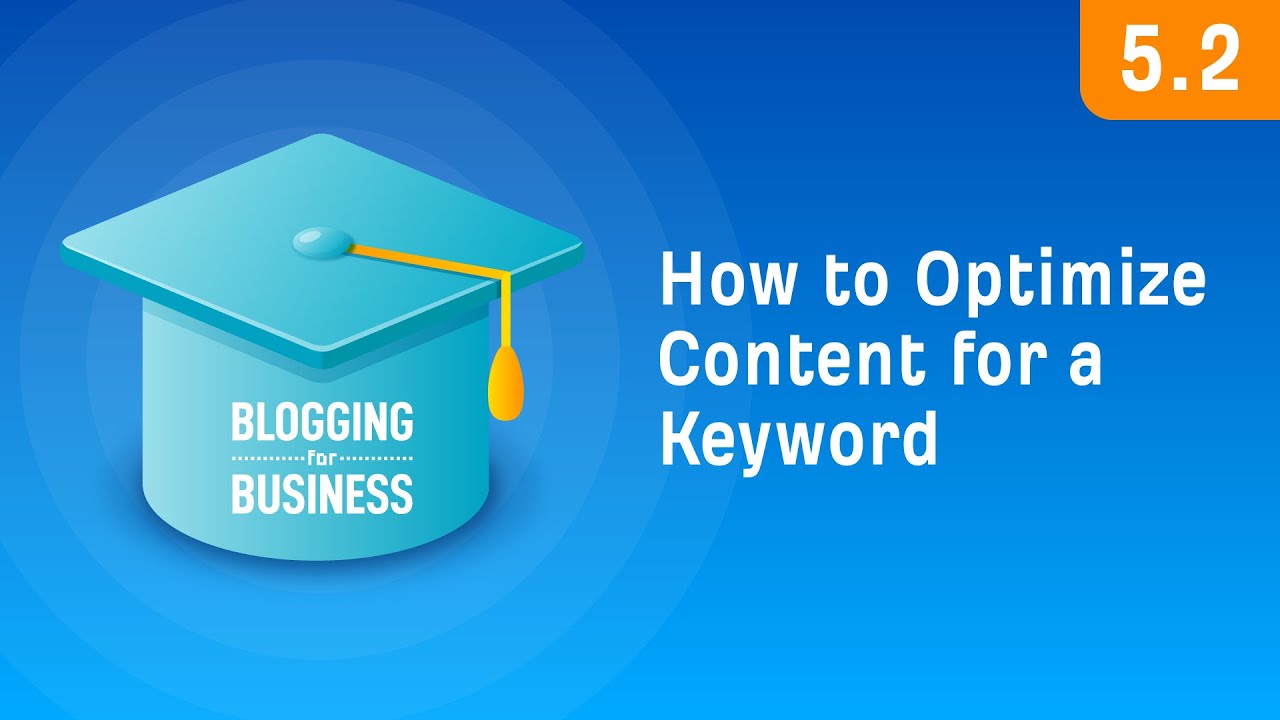
How to Optimize Your Content For Your Target Keyword [5.2]
What Are The Best Practices For Keyword Targeting?
- Include primary keywords in the page's title tag, meta description, and heading tags.
- Incorporate keywords naturally in the website's content, without keyword stuffing.
- Use long-tail keywords to target more specific and less competitive search queries.
- Monitor keyword performance and make adjustments based on user search behavior and trends.
On-Page Optimization
On-page optimization refers to the techniques used to optimize individual web pages for better search engine visibility. As a web developer, you can implement the following on-page optimization strategies:
Title Tags
Title tagsare HTML elements that define the title of a web page. They appear as clickable headlines in search engine results. It is crucial to create unique, descriptive, and keyword-rich title tags for each page. Keep the title tag length within the recommended limit of 50-60 characters to ensure they appear in full on search engine results.
Meta Descriptions
Meta descriptionsare short summaries displayed below the title tags in search results. While meta descriptionsdo not directly influence search engine rankings, they impact click-through rates. Craft compelling and concise meta descriptions, incorporating relevant keywords to attract users to click on your web pages.
Heading Tags
Heading tags (e.g., H1, H2, H3) are HTML elements used to structure the content of web pages. Properly using heading tags not only improves readability but also helps search engines understand the hierarchyand importance of different sections. Ensure that each page has a single H1 tag for the main heading and use H2 and H3 tags for subheadings.
URL Structure
Create search engine-friendly URLs that are concise, descriptive, and contain relevant keywords. Avoid using dynamic parameters in URLs and use hyphens to separate words. For example, a good URL structure for an article about SEO basics would be: https://www.example.com/seo-basics-for-web-developers.
Mobile-Friendly Design
With the increasing use of smartphones and tablets, having a mobile-friendly website is no longer an option but a necessity. Mobile optimization is a crucial ranking factor in search engine algorithms. Ensure that your websites are responsive and provide a seamless user experienceacross different screen sizes. Test your website's mobile-friendliness using tools like Google's Mobile-Friendly Test.
Page Speed Optimization
Page speed is a critical factor in user experience and SEO. Slow-loading websites tend to have higher bounce rates and lower search engine rankings. As a web developer, optimizing page speed should be a priority. Here are some techniques to improve page speed:
Minify And Compress Files
Minify HTML, CSS, and JavaScript files to reduce their file size. Compress images without compromising quality using tools like ImageOptim or Squoosh. Smaller file sizes lead to faster page loading times.
Enable Browser Caching
Leverage browser caching by setting expiration dates for static resources like images, CSS, and JavaScript files. This allows returning visitors to load the website faster since their browsers can retrieve cached versions of the files.
Content Delivery Network (CDN)
Utilize a CDN to distribute your website's content across multiple servers worldwide. This reduces the physical distance between users and your website's server, resulting in faster load times, especially for international visitors.
Schema Markup
Schema markupis a structured data vocabulary that helps search engines understand the content of web pages more effectively. By implementing schema markup, you can enhance the visibility of your web pages in search results. Schema markup enables rich snippets, which are additional details displayed alongside search results, such as star ratings, images, and product prices.

Schema Types - How to choose the right one for the best SEO?
What Are Some Commonly Used Schema Types?
- Article -Used for news articles, blog posts, and other written content.
- Product -Used for e-commerce product pages.
- LocalBusiness -Used for local businesses, including their contact information, opening hours, and reviews.
- FAQ -Used for frequently asked questions and their corresponding answers.
URL Canonicalization
URL canonicalization is the process of selecting the preferred URL when multiple URLs lead to the same content. Canonical URLs help search engines understand which version of a page should be indexed and displayed in search results. Implement canonical tags in your web pages to avoid duplicate content issues and consolidate the ranking signals of similar pages.
What Are Some Common Reasons For Duplicate Content?
- Multiple versions of the same page (e.g., HTTP vs. HTTPS, www vs. non-www).
- Printer-friendly versions of web pages.
- Pagination and sorting parameters in URLs.
Secure HTTPS Protocol
Website security is an essential aspect of both user experience and SEO. Implementing the HTTPS protocol encrypts data transmission between users' browsers and your website's server, ensuring secure communication. Secure websites are favored by search engines, and using HTTPS can potentially boost your search rankings.
How To Migrate To HTTPS?
- Obtain an SSL/TLS certificate from a trusted certificate authority (CA).
- Update all internal links, scripts, and resources to use HTTPS.
- Configure proper redirects (301) to redirect HTTP URLs to their HTTPS counterparts.
- Update your website's XML sitemap and resubmit it to search engines.
User Experience (UX) Design
User experience is a critical factor in both SEO and website success. Websites that provide a positive user experience tend to have lower bounce rates and longer visit durations, which are favorable signals for search engines. As a web developer, focus on creating websites with intuitive navigation, fast-loading pages, and engaging content.
Optimized Images And Alt Tags
Images play a crucial role in enhancing the visual appeal of websites. However, they can also impact SEO if not optimized properly. When adding images to your web pages, consider the following best practices:
- Compress images to reduce file size without compromising quality.
- Use descriptive file names and include relevant keywords.
- Optimize alt tags by providing accurate and concise descriptions of the image content. Alt tags are crucial for accessibility and can also contribute to better image search rankings.
XML Sitemaps
An XML sitemap is a file that lists all the pages of a website and provides metadata about each page. It helps search engines crawl and index your website more efficiently. As a web developer, generate an XML sitemap for your website and submit it to search engines like Google and Bing.
Ongoing Monitoring And Analysis
SEO is an ongoing process, and it's essential to monitor your website's performance and make necessary adjustments. Use tools like Google Analyticsand Google Search Consoleto gain insights into your website's traffic, user behavior, and search engine visibility.

Track SEO Metrics and Rank Faster on Google [Complete Guide]
What Metrics Should I Monitor?
- Organic search traffic - Monitor the amount of organic traffic your website receives over time.
- Bounce rate- Track the percentage of visitors who leave your website after viewing a single page.
- Page rankings - Keep an eye on the rankings of your target keywords in search engine results.
- Click-through rate (CTR)- Analyze how often your web pages are clicked in search results.
By regularly analyzing these metrics, you can identify areas for improvement and implement strategies to enhance your website's SEO performance.
People Also Ask
What Are Some Best Practices For Mobile Optimization?
- Use responsive web design to adapt your website's layout to different devices.
- Optimize images and media for faster loading on mobile devices.
- Implement touch-friendly elements and ensure easy navigation on smaller screens.
- Minimize pop-ups and interstitials that may disrupt the user experience on mobile.
What Are Some UX Best Practices?
- Use clear and intuitive navigation menus and breadcrumbs.
- Optimize website layout and typography for readability.
- Include engaging and relevant multimedia elements such as images, videos, and infographics.
- Ensure easy and efficient website navigation with clear call-to-action buttons.
- Implement a search functionality to help users find specific content.
- Optimize forms and input fields for ease of use and minimal friction.
How To Create An XML Sitemap?
- Use an online XML sitemap generator tool or a plugin if you're using a CMS like WordPress.
- Ensure that all important pages of your website are included in the sitemap.
- Update the sitemap whenever you add or remove pages from your website.
Conclusion
In conclusion, these 12 SEO basics for web developers are essential for creating search engine-friendly websites. By understanding the importance of SEO, conducting keyword research, optimizing on-page elements, and focusing on user experience, web developers can greatly enhance their websites' visibility and attract organic traffic from search engines.
Remember that SEO is an ongoing process, so continuous monitoring and adaptation are key to long-term success. Implement these SEO basics in your web development projects, and watch your websites thrive in the competitive online landscape.