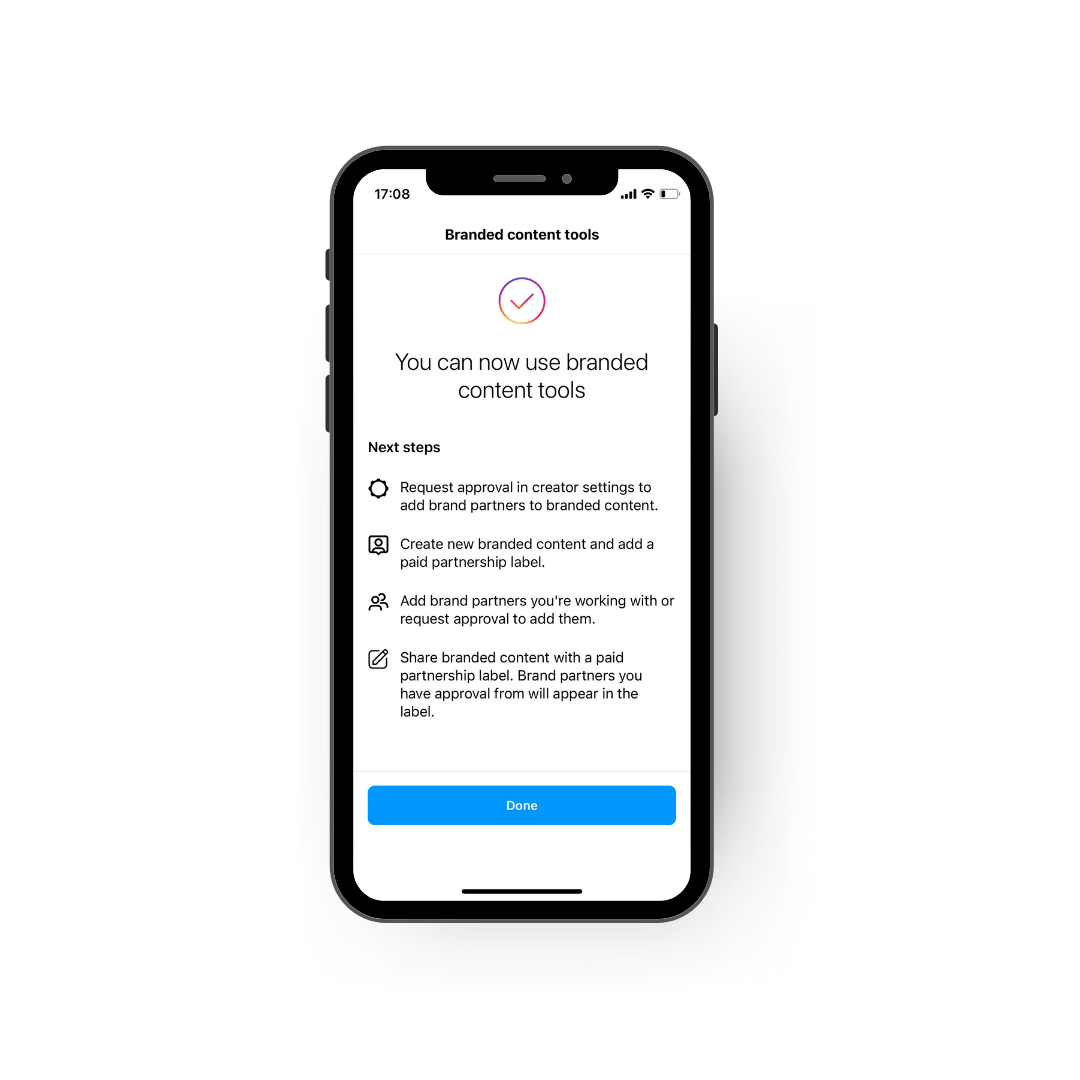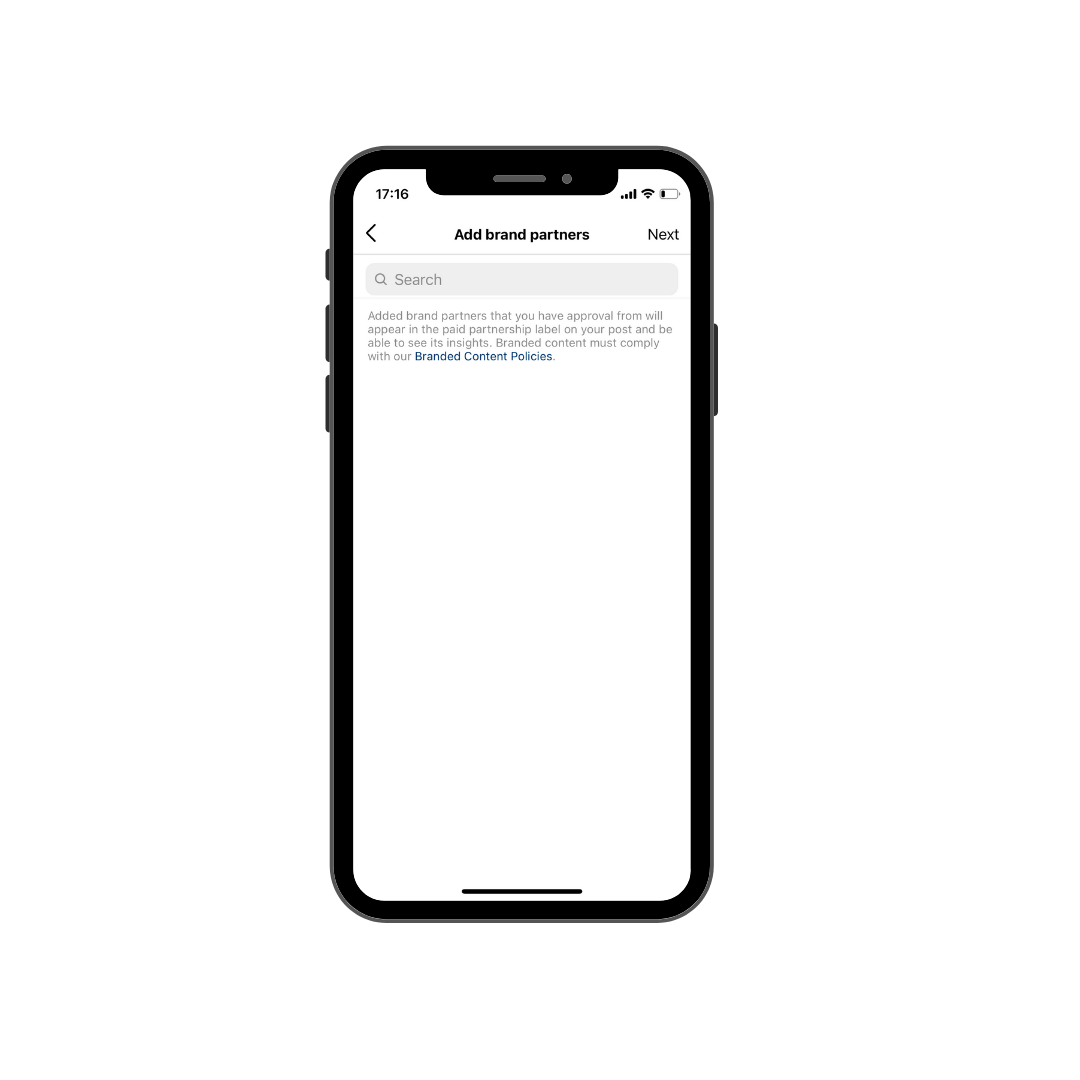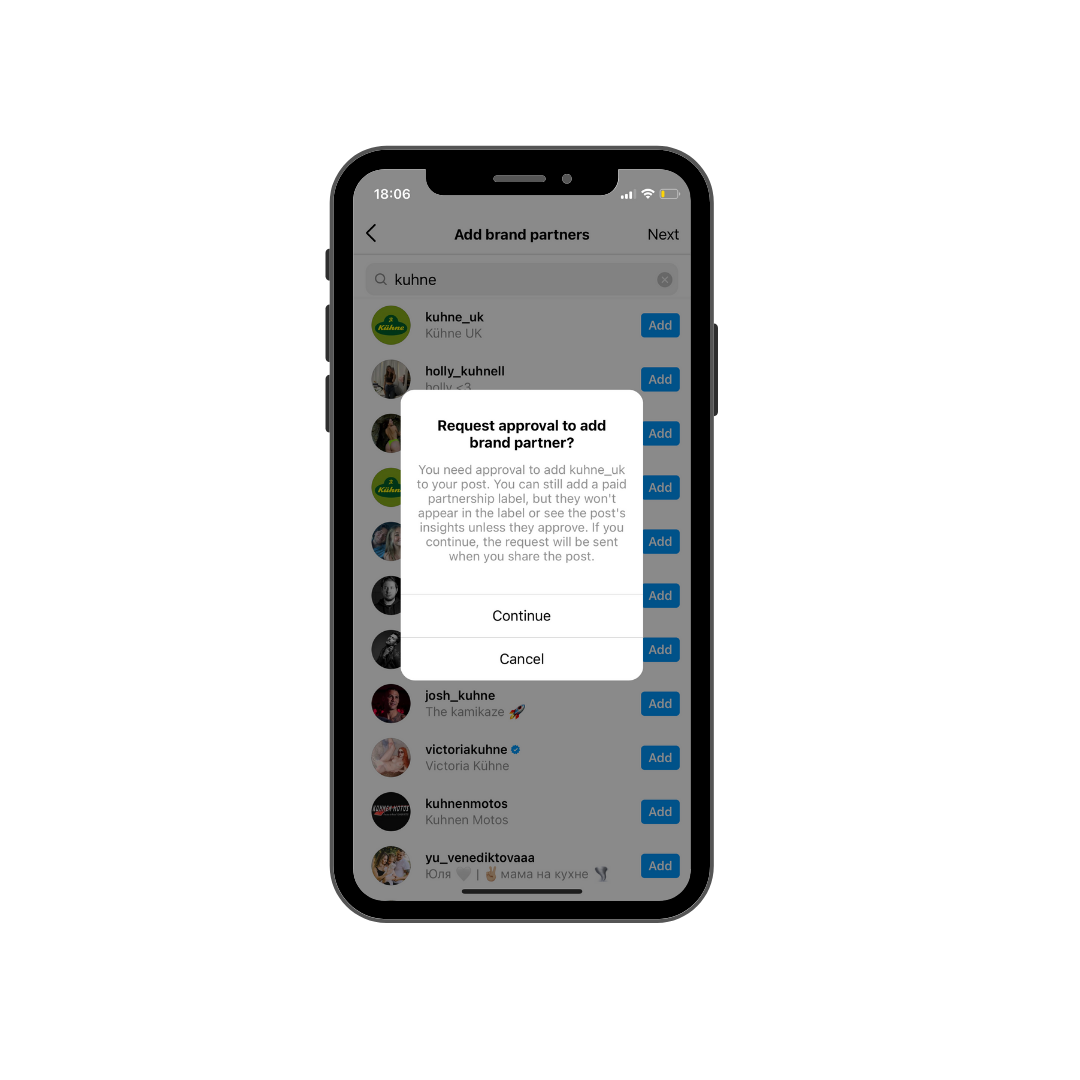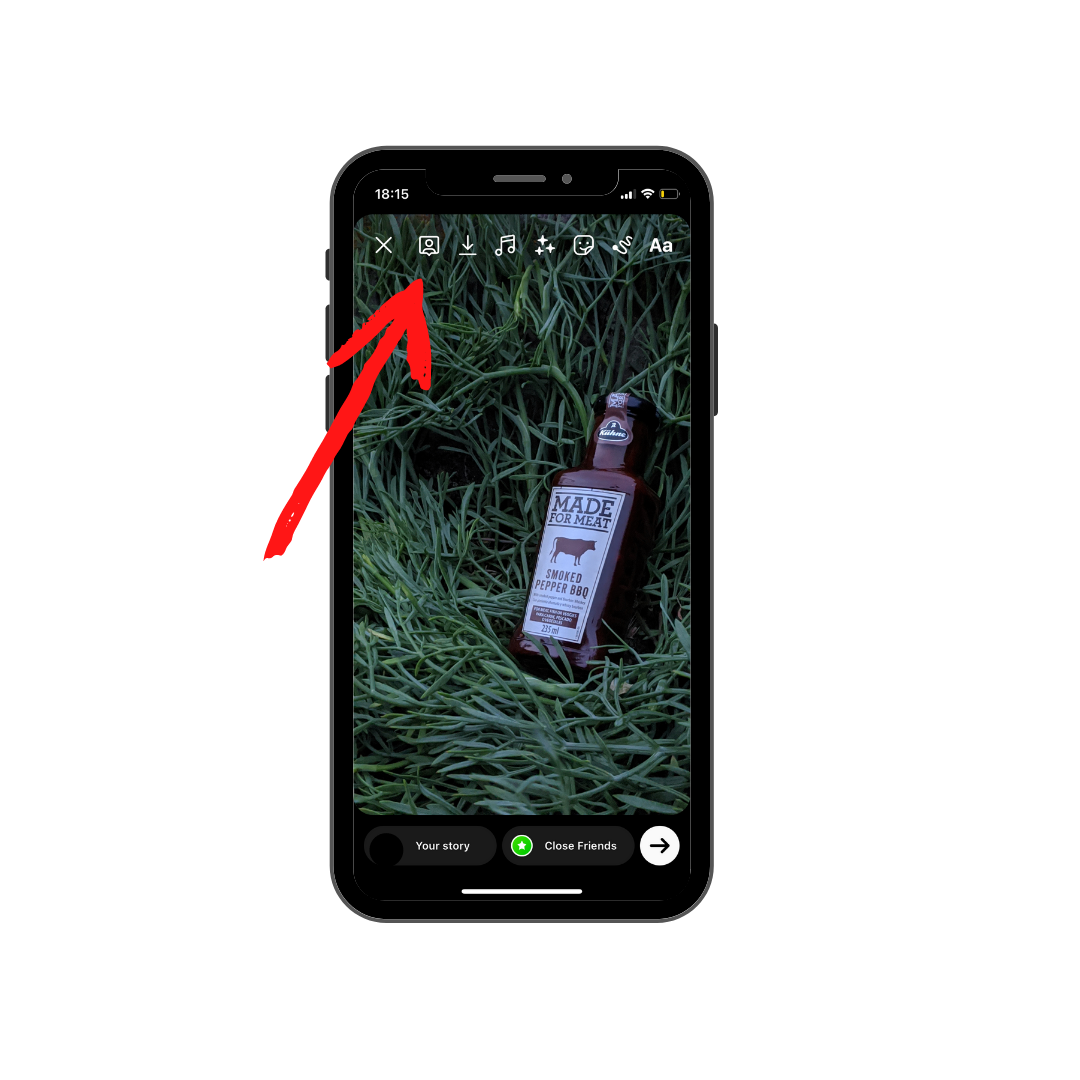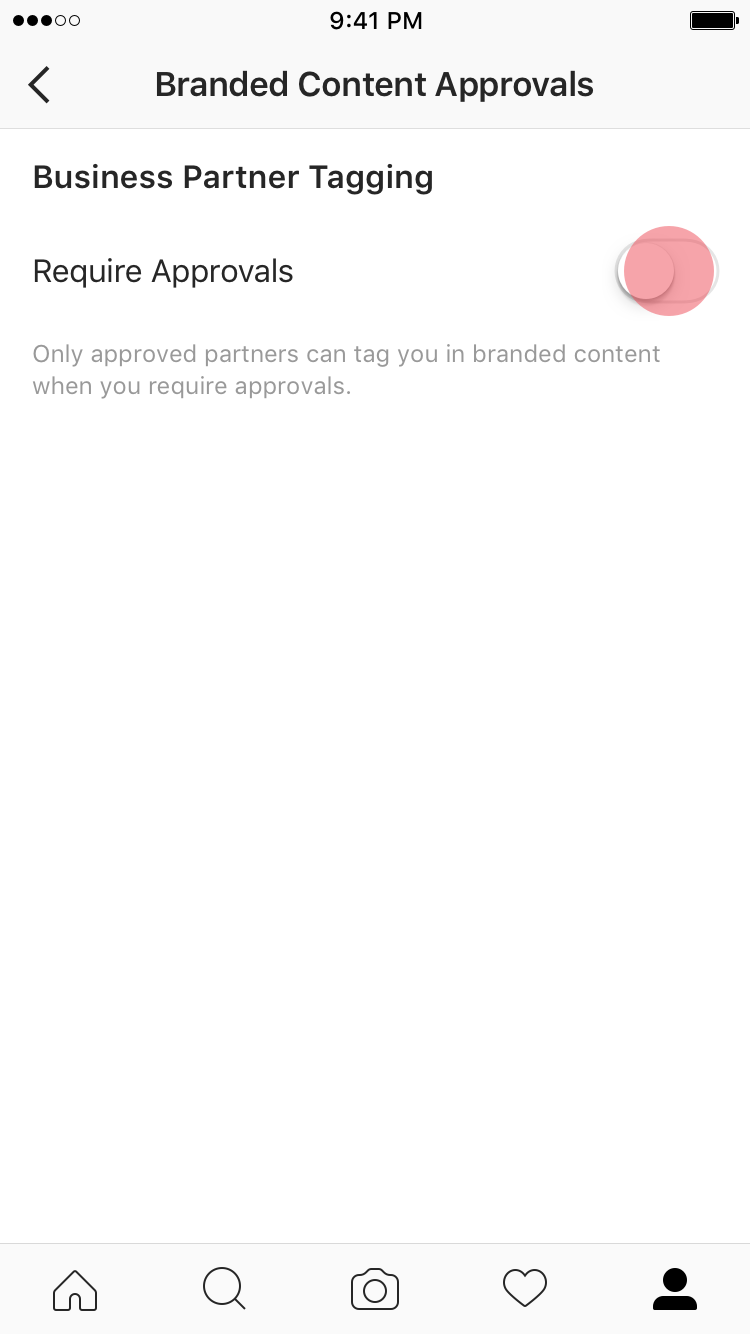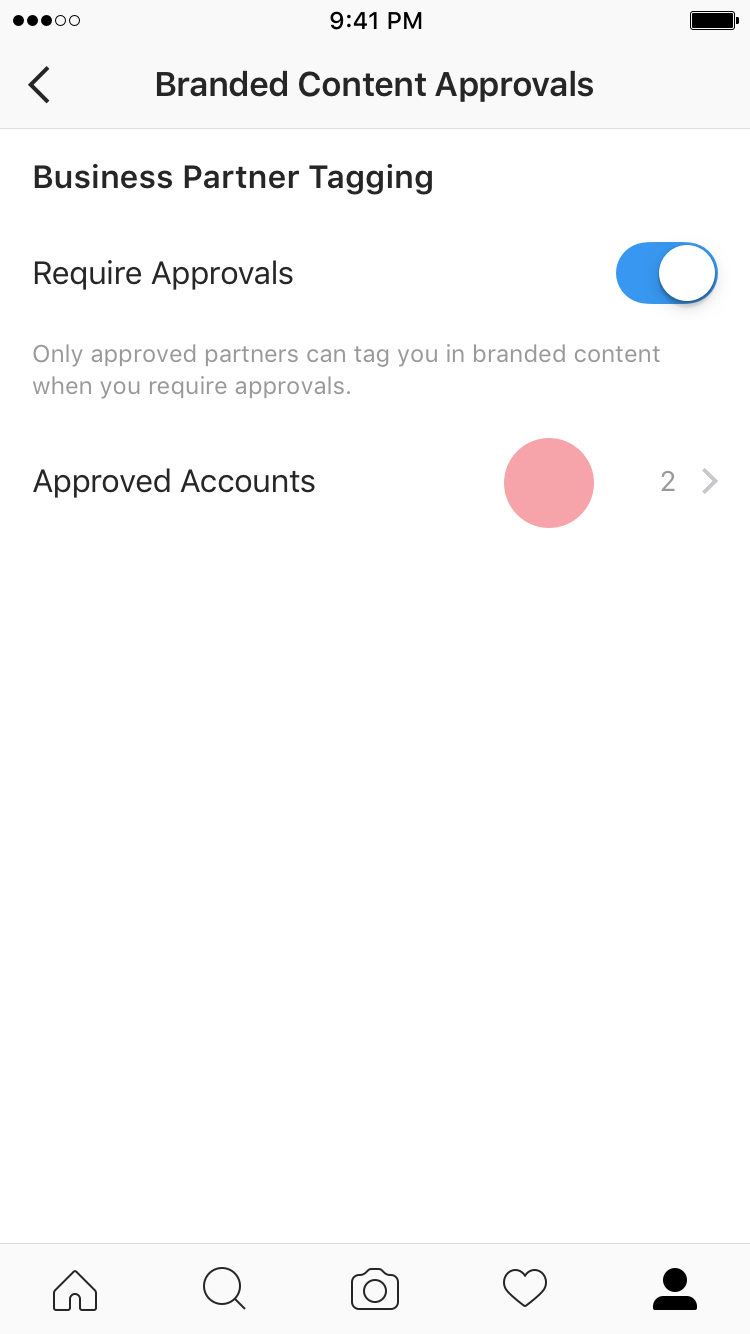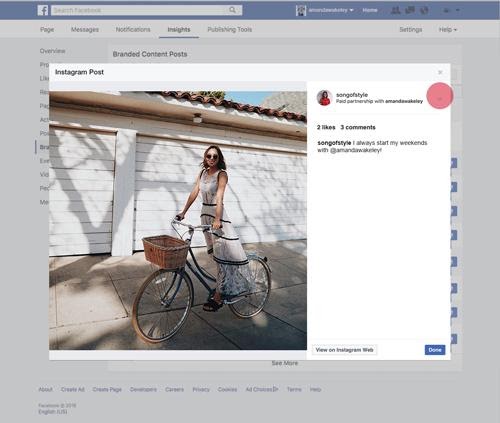What exactly are Instagram-sponsored partnerships? If a post is marked with "Paid Partnership With..." and a brand name, it signifies that the person who posted it has a businessrelationship with the brand. It also implies that they were compensated for their post, which might be money, merchandise, discounts, or other types of remuneration depending on the arrangement.
Previously, these partnerships were limited to the audience that the poster had on their account or what they could manage with hashtags, but Instagram's new paid partnerships tool allows creators and brands to allow brand accounts to promote an individual creator's posts on a larger following account. You may find a private Instagram viewer on WP Dev Shedand see how people have gained success over the years on this platform.
This not only makes it easier for businesses to present product-forward contentmade by their brand ambassadors, but it also contributes to the platform's commitment to openness and clarity when it comes to sponsored posts. This is due to a change in FTC regulation regarding sponsored commercials. Prior to the adjustment, more than 90% of influencer and celebrity endorsements violated such standards.
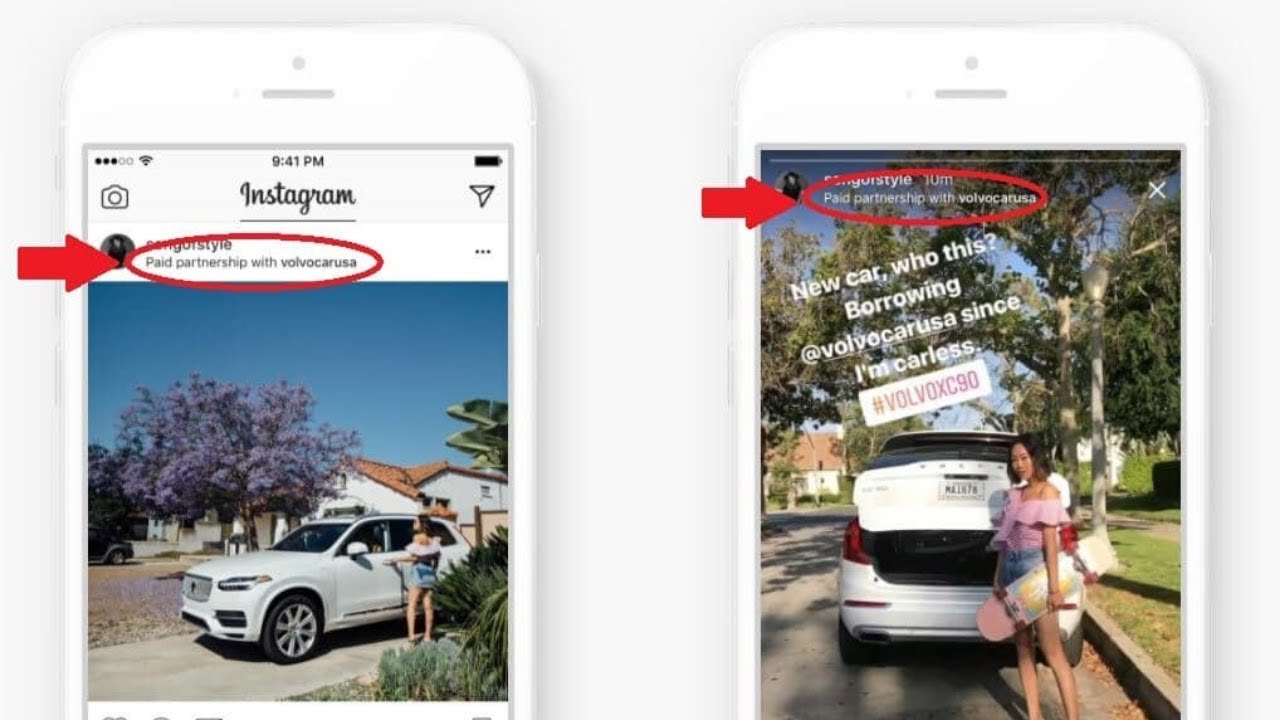
How to do Paid Partnership Posts & Stories on Instagram
Advantages Of Paid Partnership On Instagram
The sponsored partnership tool provides marketers with direct access to information about an influencer and the engagement they are driving. A businessparticipating in sponsored content partnerships can use this feature to get data and information on how their branded content initiatives are doing on Instagram.
This will enable them to obtain compensated partnership analytics that will assist them in making better business decisions about future Instagram influencer campaigns marketing. Furthermore, these statistics assist them in determining which influencersare most beneficial for their products and services. They can also evaluate the ROI to be expected from specific influencers.
Properly Disclosing Paid Partnerships
From the perspective of influencer marketing, this feature assists producers in creating transparency and a more trustworthy connection with their audience by indicating that a post is sponsored by a business partner.
The role is a two-way street in that it also provides company account managers with data to assist them to make informed decisions about which influencers to engage.
Furthermore, it notifies other companies that the influencer participates in sponsored collaborations, which may result in an increase in the number of sponsorship options for the influencer. When a company realizes an influencer is beneficial for branded content ad campaigns, it will be simpler to justify a budget and, subsequently, to measure influencer marketingROI.
How Paid Partnership On Instagram Work?
For Creators
Please keep in mind that this guide displays the setup using a Creator account rather than a business account, so the appearance of the settings may differ.
Before you can even think about writing a post, you must first enable the branded content settings. To enable Branded content tools, click to your Creator settings and scroll down to Branded content. When you do, you'll see something like this:
You'll be able to see the paid partnership label in the settings once you've activated the tools. If you have already confirmed a collaboration, you may now request approval from brand partners via the same Branded content settings:
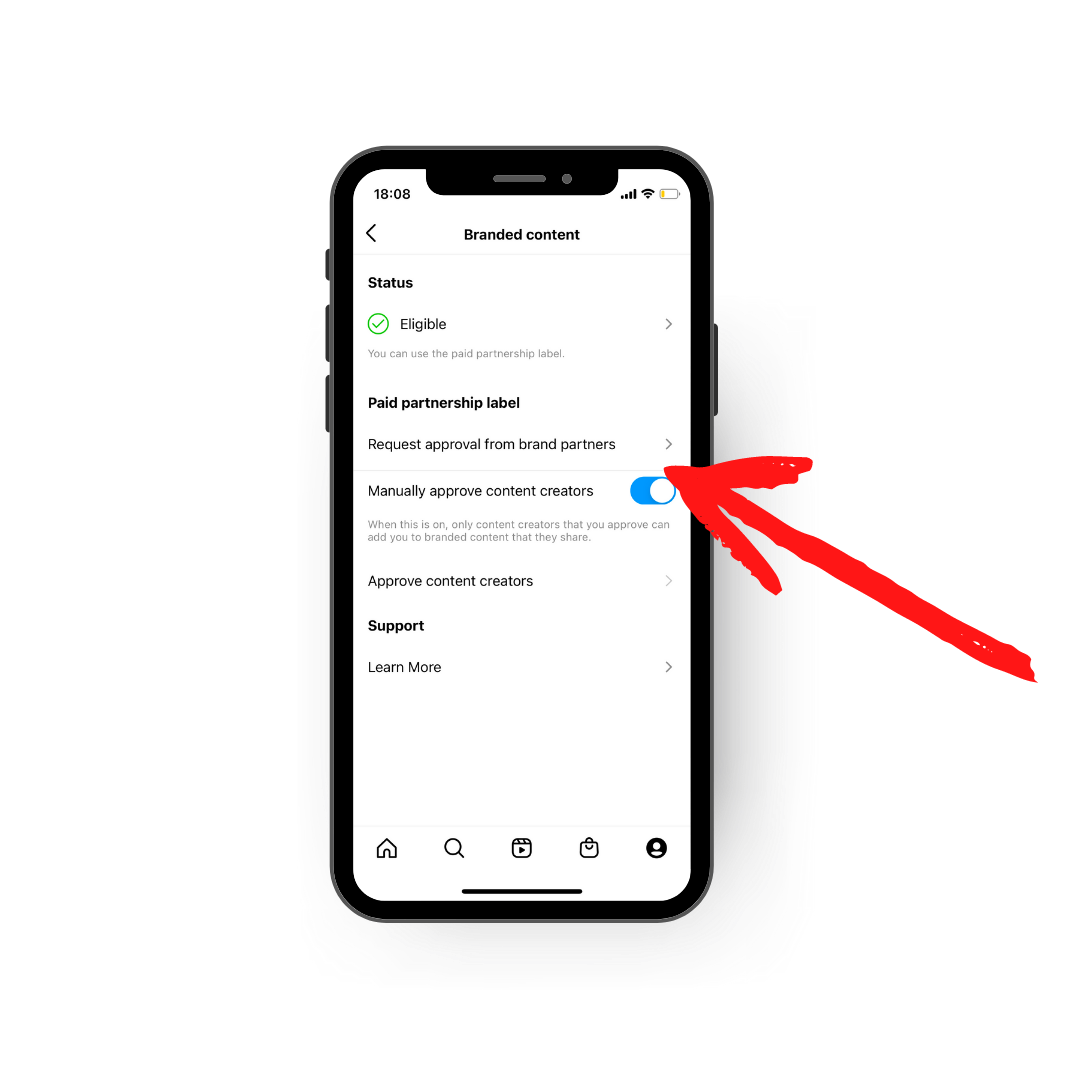
For the time being, go ahead and write your content. Before publishing the post, go to Advanced settings:
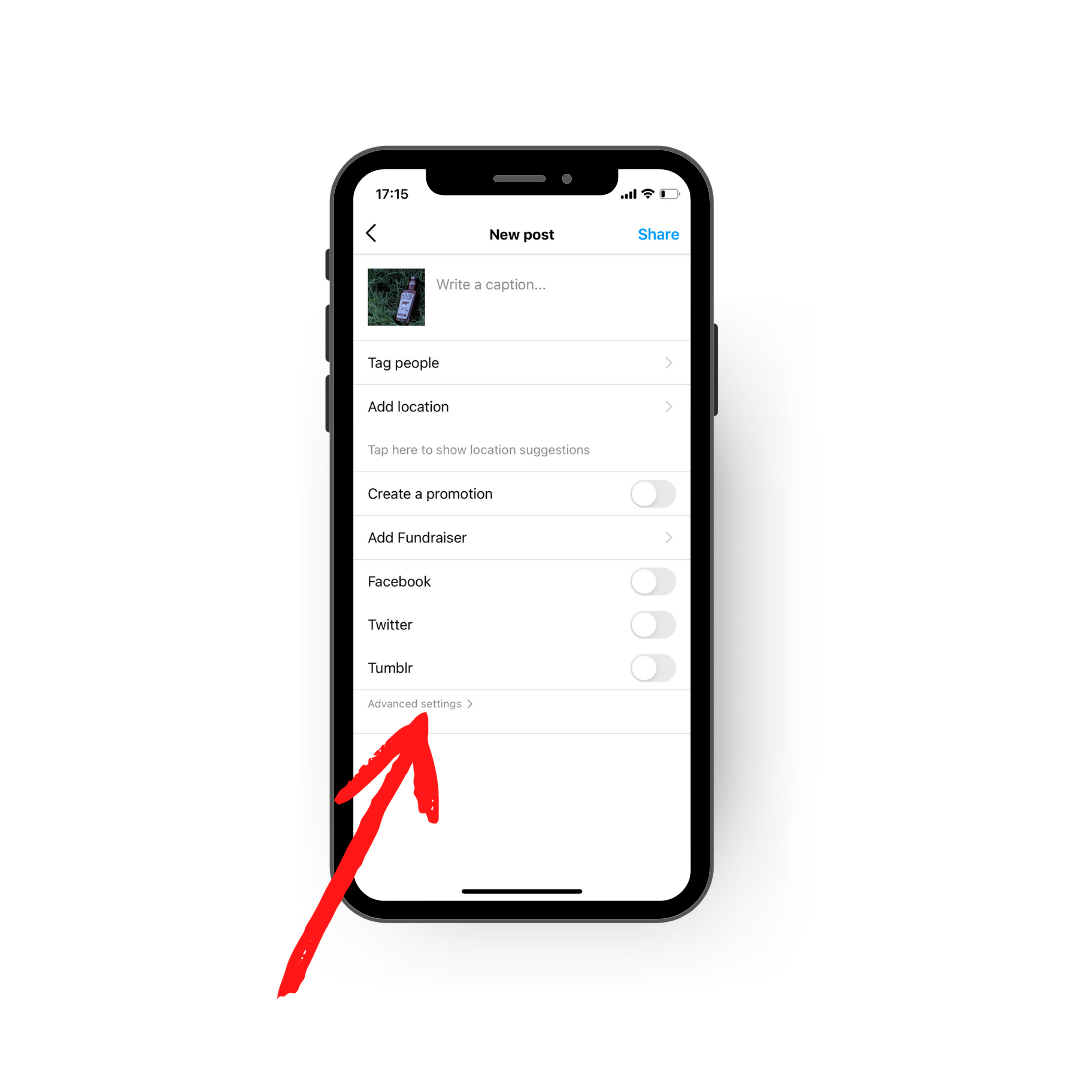
At the bottom of the Advanced options, you'll find the option to Add paid partnership label:
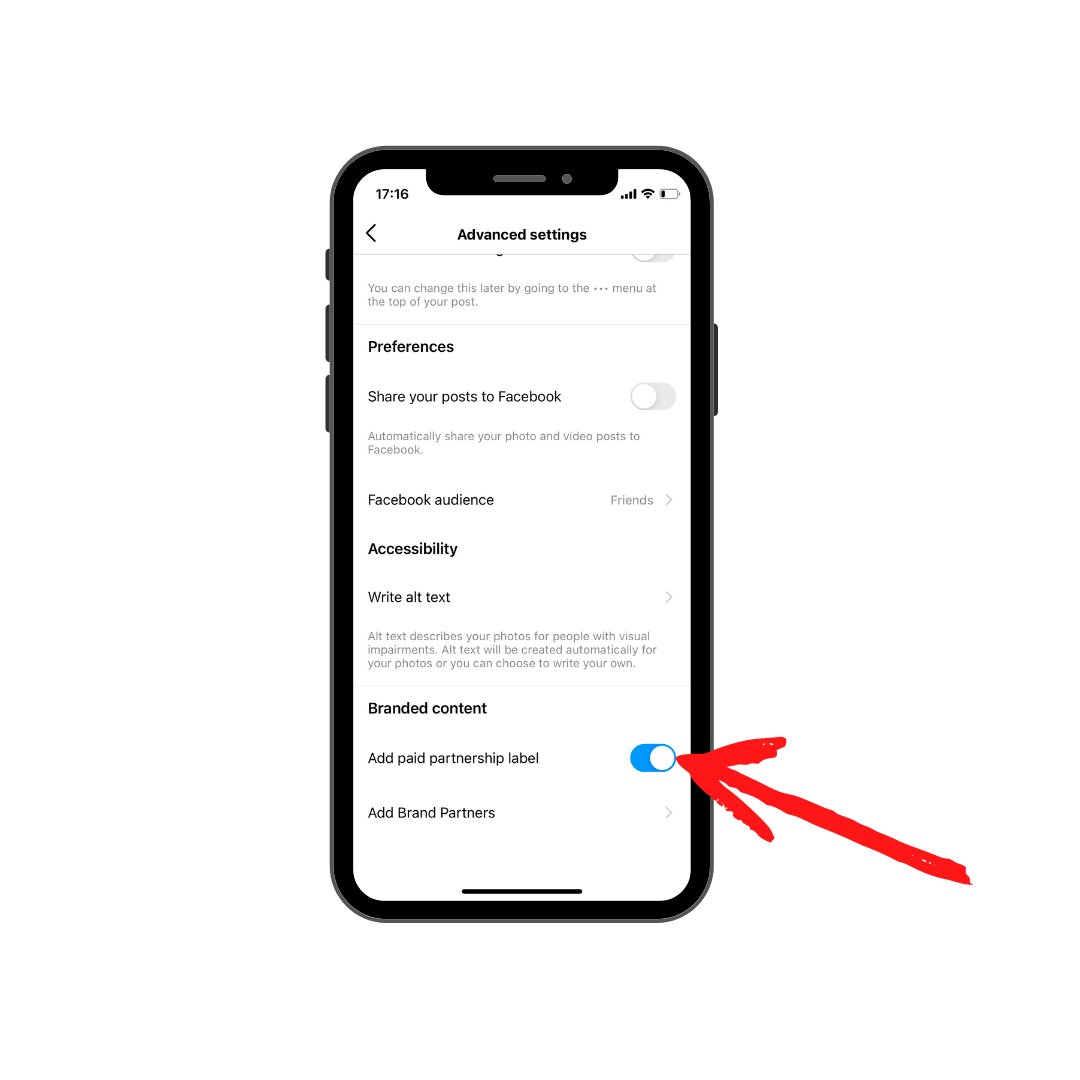
After selecting the toggle, the Add brand partners option will display. When you click on the new option, you'll be able to search in the search box for the brand you're promoting:
Once you've found the brand, you can add it by clicking the blue Add button next to its name. If you aren't currently an approved partner with the brand (and it does require permissions), you'll see a box inviting you to do so:
You can still use the paid partnership badge seen above, but the brand's name will not appear until it authorizes you as a partner. All you have to do now is publish the content as you normally would!
For Instagram Stories, the procedure is slightly different. When you finish updating your tale after adding a photo, you'll see a Branded content tools icon on the left of the Stories toolbar:
From there, you can add the paid partnership label and proceed with the same steps as you would for a regular article. When the brand confirms your relationship, you will be notified and given access to the content insights.
For Business
The business side of this procedure is rather easy, especially if the Require Approvals setting is enabled. To do so, navigate to your business settings and then to the Branded Content Approvals section:
You may then toggle the option to require approved partners for branded material. When you activate this option, you'll notice a new option to see Approved Accounts:
Businesses may also utilize this section to integrate existing agreements with influencers, eliminating the need for the creator to get approval when generating a post.
While this is an excellent strategy to safeguard your brand, it may be time-consuming if you operate a successful affiliate partner program and must accept each request from your affiliates. In this scenario, you may wish to disable the option and allow individuals to tag your company in their branded material.
However, if you come across a branded content article that you don't agree with, you can quickly remove your tag. There are two approaches to this:
- On the post itself: If you're already in the Instagram app and on the post, click the three dots and choose the Remove Me From Post option.
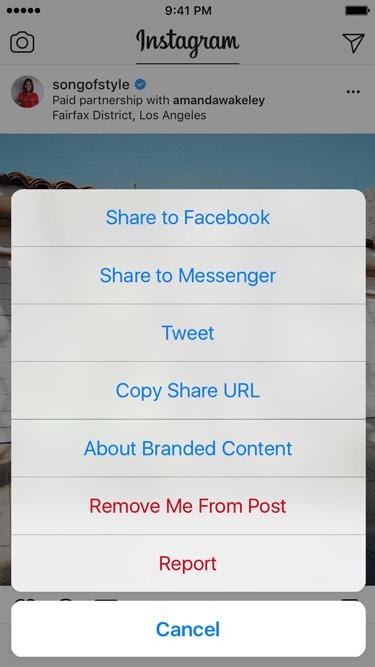
Through Facebook Pages/Business Manager: Navigate to the Insights area of your business manager and select the Branded Content option. Locate the post you wish to delete and click the down arrow next to the creator's name. You'll then notice a Remove button.
You can also monitor the outcomes of approved partners' content creator postings under the Insights tab in this section.
When Should Influencers Use The Paid Partnerships Feature?
Influencers should use the paid partnerships option for all feed or story postings that have been sponsored by a business or partner of some kind. Even if the business is not expressly paying for that article but has a broad sponsorship agreement in place, they should be labeled within relevant posts or stories to ensure the influencer maintains transparency with their audience. At the outset of the engagement, the influencer and the company should discuss and agree on the parameters of this agreement.
When Not To Use The Paid Partnerships Feature?
It is not always suitable for an influencer to tag a company in a post or story utilizing the sponsored collaborations tool. This covers situations in which a business has not hired an influencer as a brand ambassadoror for a sponsored campaign. It's also possible that the influencer is posting photographs or information on a product that was given to them as a gift or as part of a prior campaign. Again, the terms of this agreement should be addressed and agreed upon between the influencer and the company before the engagement begins.
Conclusion
Entering into compensated relationships with brands on Instagram is an excellent method for artists to demonstrate to other businesses that they are familiar with influencer marketingand advertising regulations. It also demonstrates that they are prepared to do it in a transparent manner, allowing businesses to view the analytics.