Are you looking to gain an edge in SEO?
If your image optimisation SEOisn’t up to snuff, you could be missing out on traffic, user engagement, and sales.
Google looks at more than 200 factors when deciding which website to rank for a specific search query.
While having a well-optimized image won’t help sub-par contentrank number one, it can help you stand out from other sites that don’t optimize their images.
The good news?
Image optimization isn’t particularly complicated.
Just a few changes to your current image process could help your site gain more traffic and leads, resulting in more sales.
What Is Image SEO?
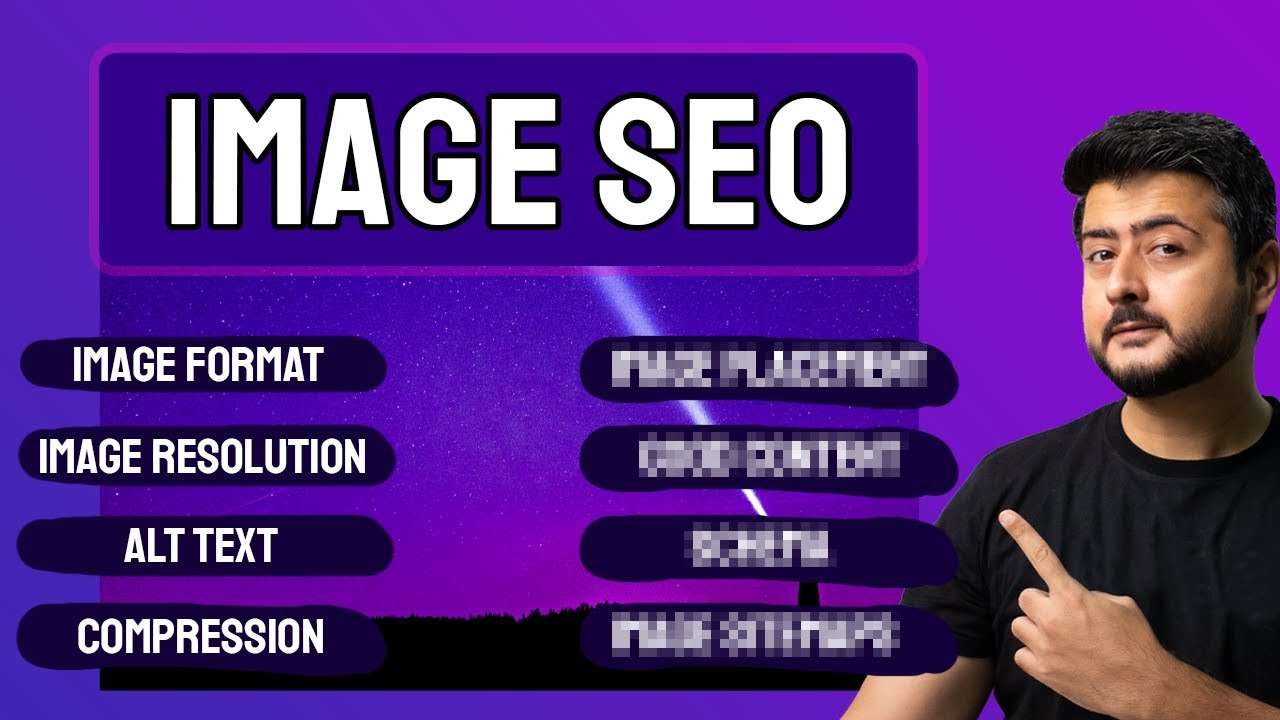
Image SEO - The Ultimate Guide | Image SEO for WordPress
Image SEOis the process of optimizing photos so that they receive an increased volume of traffic from search engines.
For instance, improving your site's search engine optimizationfor images can help it achieve a higher ranking on Google Images.
Accessibility on websites is increasingly becoming a legal requirement in many countries, and image SEOcan help increase the accessibility of your site.
Why Images Are Important For SEO?
So much of what we know about SEO is based on text and keywords, but images are also important.
They are a big part of the user experience, for one thing.
Think about it: if you went to a website that looked like a Word document with nothing but the text on a white background, you wouldn't feel like the website was reliable or memorable.
Over the years, researchers have done studies that show that visuals help people understand and remember information better and faster.
This means that pictures can make the text on your website more powerful and interesting.
A big part of how we experience a web page is through its pictures.
This is important for SEO because Google's algorithm looks at metrics like bounce rates and how long visitors stay on a page to see how the user experience is.
Images can also be optimized to help SEO in a more direct way.
Most visitors to your page will only see the image itself, but search enginecrawlers will see the text behind the image that you can fill in to tell them what you want them to see.
13 Tips For Image Optimisation SEO

How to Optimize Images for Web and SEO | The Journey
Use High-quality Images That Are Relevant
This is a very important part of SEO for the user experience.
A user will be confused by an image that has nothing to do with what's on the page, and a blurry or badly cropped image will just make your page look bad and unprofessional.
Make sure that every picture you use looks good and goes with what's on the page.
You should be careful not to use images that you don't own, but there are lots of free images that businesses can use that you can find online.
And DIY design tools like Canva make it cheap, quick, and easy for anyone, not just designers, to make their own graphics.
Give each page and blog post you make some time to find at least one good image to include.
If you can find a few, that's even better.
Change The Name Of The File
This is one of those easy steps that you wonder why everyone doesn't do.
Before you put an image on your website, you should change the name of the file.
Change it to something that fits the picture and, if you can, includes one of your page's target keywords.
Most people who visit your site will never see the filename, but it lets you tell search engines a little more about what's on the page and what keywords they should use to find it.
Use Alt Text

Image Optimization With Alt Tags: How to Do Image SEO for More Traffic (Fast)
This is another part of the page that most visitors won't see, but search engine crawlers do.
You can add alt text to every image you put on your website.
This text will show up instead of your image if a browser has trouble loading it or if a visitor uses a screen reader.
This text is another part of the page that you can use to tell search engines what the page is about.
Keep the alt text for your images up to date at all times.
Include your page's main keyword and something that describes the image.
Alt text is good for SEO, but it's also a good way to make your website easier for people with disabilities to use.
So, the few minutes you spend improving your SEO can also make your website more welcoming to everyone.
Add Text To The Pictures
Captions are another text field you can add to each image on your website.
This time, though, your visitors will be able to see it.
Use the caption field to explain the picture or give the viewer more information about it when it makes sense to do so.
You might be able to add your target keyword to the page through the captions of images, but don't force it.
Only add a caption if there's a natural way to do so that doesn't ruin the experience for the visitor.
In general, adding captions is a good idea, but there is no clear rule for how touse them best.
Sometimes, a caption is a good place to show a little personality or make a joke.
If that makes the user experience better than adding your keyword would make your SEO, then it's the better choice.
Use your best judgment here.
Cut Down The Size Of The Image File
You do the hard work of finding or making an image, so the next step is to put it on your site, right?
Not quite yet.
Most of the time, an image's file size is much bigger than it needs to be for how big it will be on your website.
By reducing the size of the file before you load it, you can make sure that it won't slow down your website.
Site speed is a factor in SEO rankings, so if it takes a long time for a page to load on your site, it's bad for both the user experience and your SEO.
You can make your website load faster and still show high-resolution images by resizing your image files before you upload them.
Most computers come with programs like Mac's Preview or Microsoft Paint that make it easy to do this.
Or, if you have Adobe Photoshop, you can use the "Save for Web" command to find the smallest file size that still has a good resolution.
Even after you've changed the size of an image, you can still make it smaller without losing quality by compressing it.
You can make this process easier by using tools like TinyPNG and JPEGmini.
Find the right balance between image quality and file size.
Check each image on your website on different devices and screen sizes to make sure it still looks good after you've shrunk it.
Sometimes, it's about finding a good balance between the size of the file and the quality of the picture.
Pick The Right Type Of Format

Explaining Image File Formats
You may have noticed that there are three main types of image files, but you might not know what makes each one different.
If you know about the different types of files, you can pick the best one for your needs:
JPG is one of the most popular file formats because it is easy to use and the file sizes are small.
But the image quality isn't always as good as with PNG files, and the format doesn't support transparent backgrounds, so there are times when JPG won't work.
PNG is an image file format with a high resolution and the ability to add a text description that is good for SEO.
The biggest problem with PNG is that it usually needs bigger files than JPG and GIF.
It works best for images that are complicated or have text on them.
GIF doesn't have as many color options as the other two, but it can work well for images with fewer colors.
It works with small file sizes and backgrounds that can be seen through.
JPG is often a good format for photos.
GIF and PNG are the most common formats for designed graphics, and if you need a higher-quality version, PNG is the way to go.
Put Some Pictures On Your Sitemap
Google wants website owners to send them a sitemap so they can crawl your pages better and add them to the index.
You can also add images to your sitemap, or you can make a separate image sitemap to submit.
By giving Google clear information about the images on your website, you make it more likely that they will show up in Google Image Search.
This makes it easier for people to find your website overall.
Use Responsive Images
You've likely heard a lot about responsive websites by now.
Going responsive is the best way to make sure your website looks good on all devices, no matter what size the screen is, and that all users see the same information.
Part of that is using images that can change size.
Using the HTML code srcset, you can make an image on your website responsive when you add it.
This tells browsers to automatically choose the image file size that works best for the size of the user's screen and load that.
It's a very useful tool that takes care of responsive sizing for you, so you don't have to worry about it.
Don't worry if you heard "HTML code" and just stopped listening.
Use Lazy Loading
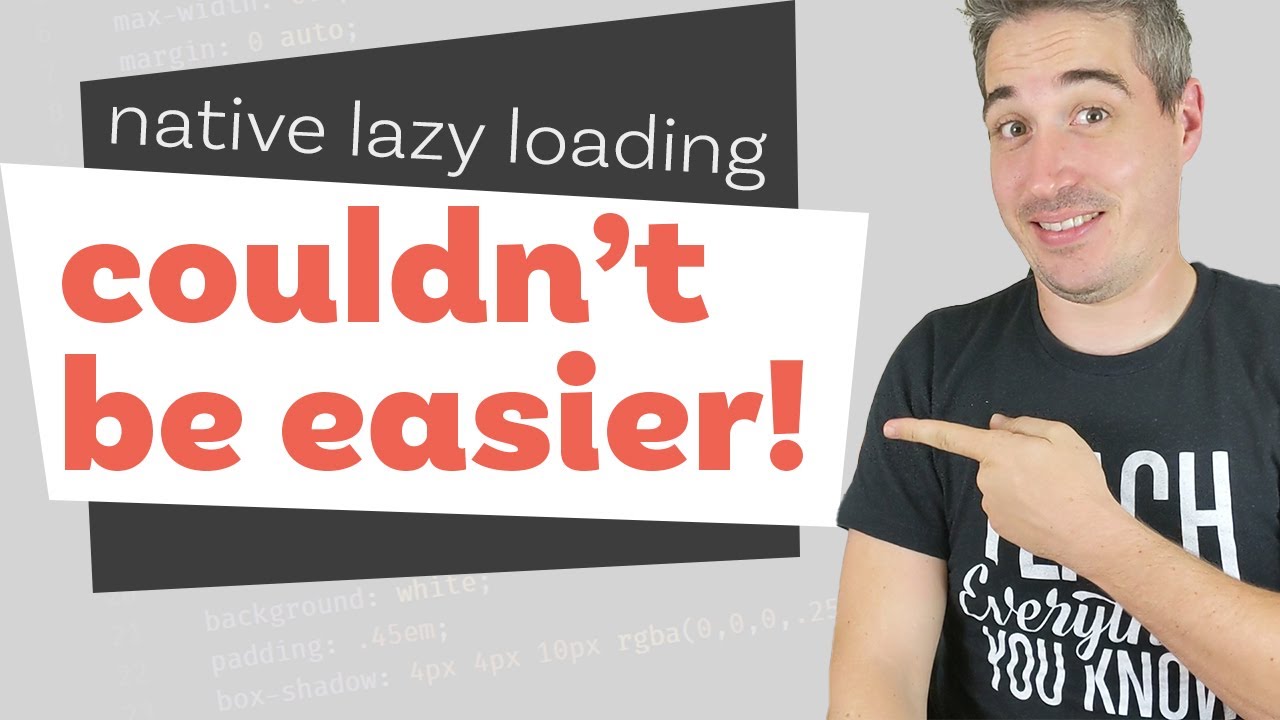
Lazy loading is too easy now
Laziness isn't always a bad thing, and it's certainly not a bad thing when it comes to lazy loading.
Lazy loading is a way to speed up the time it takes for your website to load by making it wait to load images that are lower on the page.
Visitors won't have to wait for their browser to load all of the page's content before they can see anything.
Instead, they can start to see the most important parts of the page and trust that the rest will load by the time they get there.
This strategy can work well for websites with long pages.
If a lot of scrolling is needed to see the whole page on your site, why should people have to wait for images at the bottom of the page to load before they can read the text at the top?
Use Schema For Products And Recipes, Where Relevant
Schema markupis another way to tell Google what a page is about.
It gives search engines information about certain types of content that helps them give searchers useful information right on the SERP.
When you search for a recipe or product on Google and see star ratings, calories, prices, or inventory information next to the result, that's because the website uses schema markup.
Schema markup is only useful for certain kinds of content, but if your website has those kinds of content, it's a smart way to improve your site's optimization.
Using the right schema markup could make some of your pages stand out more in search results by showing your image next to the result.
And in Image search, Google will often use schema to show a badge in the results that tells users what kind of content the image is for.
Host Pictures On Your Own Website
If you want to save space, it may be tempting to host your image on a third-party site like Imgur.
However, doing so is risky.
When these sites have too much traffic, your images might not load.
This could make your website confusing and make your brand look bad.
You'll be better off hosting the images on your own website and using the tips above to reduce the file size of your images so they don't slow down your web pages more than they have to.
And if you choose a reliable hosting service, you'll always know that your images and the rest of your website will show up the way they should for your visitors.
Know Your Keywords
Just like you would to optimize the rest of your website, make sure to do your research.
You probably know what people type into search engines to find you online. If you know the keywords for which you rank well, that's great.
When you do SEO for your images, you already know what keywords to use.
If you don't know what your keywords are, it's time to find out.
Use Google's Keyword Planner or another keyword research tool to find out what people are searching for that is related to your business.
Once you know what the best keywords are, you can start using SEO for images in the right way.
People Also Ask
What Is Image Optimization In SEO?
Image optimization is the process of making your images' file sizes as small as possible without losing quality so that your pages load quickly.
Image SEO is also a part of it.
That is, making sure that the pictures of your products and decorations show up in Google and other image search engines.
Can Images Be Optimized In SEO?
Even if you do everything right to optimize your stock images, they won't have the same impact or SEO benefits as an original, high-quality image.
The more unique pictures you have, the better the user experience will be and the more likely you are to show up in relevant searches.
Why Is Image Optimization Important For SEO?
By making sure your images are optimized, you can give your users a better experience and meet their expectations.
Image optimization will help make sure that your images show up in Google image searches and will also help the SEO (search engine optimization) of your website as a whole.
Conclusion
Images can also help with SEO and the user experience, and they can also be a big part of the conversion process.
So don't forget how important SEO is for your site's images!
If you're having trouble getting your content seen, think about these tips before you upload any images.
These tips for image optimisation will make your content more appealing to both search engines and people.