Twitter is a popular social mediasite where people can share their thoughts and experiences in short messages called "tweets" that are only 280 characters long.
The platform can be a great way to get information and have fun, but it can also have sensitive contentthat might not be appropriate for everyone. If you don't want to see sensitive content on Twitter, let me show you how to turn off sensitive content on Twitter.
What Is “Sensitive Content?
"Sensitive content" refers to any type of material that may be disturbing or inappropriate for certain audiences. This can include graphic violence, explicit language, sexual content, or other types of content that may be offensive or disturbing to some viewers.
Twitter has a feature that allows users to mark their tweets as containing sensitive content. This feature is intended to help users who may be sensitive to certain types of content avoid seeing it on the platform.
When a user marks their tweet as containing sensitive content, a warning message will appear before the tweet, giving viewers the option to view the content or not.
Why Can't I Turn Off Sensitive Content On Twitter?

How To Turn Off Twitter Sensitive Content Setting
There could be a few reasons why you might not be able to turn off sensitive content on Twitter:
The settings for your account may be locked: Twitter lets users lock their account settings so that they can't change them by accident. If your account settings are locked, you won't be able to change any of them, including the setting for sensitive content. You will need to enter your password to get into your account settings.
You might not have access to the sensitive content setting: Some users might not have access to the sensitive content setting in their account settings. This could be because of the device you are using or the place you are.
Here Are The Following Steps To Turn It Off
Step 1: Go To Your Account Settings On Twitter
Click on your profile picture in the top right corner of the screen to get to your account settings. This will bring up a drop-down menu. Click on "Settings and privacy" from this menu.
Step 2: Go To The Section Called "Privacy And Safety"
On the left menu, there is a list of choices. Click "Privacy and safety" to get to your settings for privacy and safety.
Step 3: Turn Off Content That Isn't Safe
Scroll down until you find the "Sensitive content" option in the "Safety" section. To turn off sensitive content, click the switch next to "Mark media you Tweet as having content that may be sensitive."
Step 4: Change The Settings On Your Advanced Filters (optional)
If you want to have more control over what kinds of sensitive content you see on Twitter, you can click on "Advanced filters" and choose the types of content you want to filter. This can include things like swearing, violence, and other things that are hard to handle.
Step 5: Save What You've Changed
When you are done making changes to your settings for sensitive content, click "Save changes" to save your changes.
How To Skip The “Sensitive Content” Warning?
To get around Twitter's "sensitive content" warning, just click the "view" button that appears in the message. This will let you see the tweet or media that has been marked as having sensitive content.
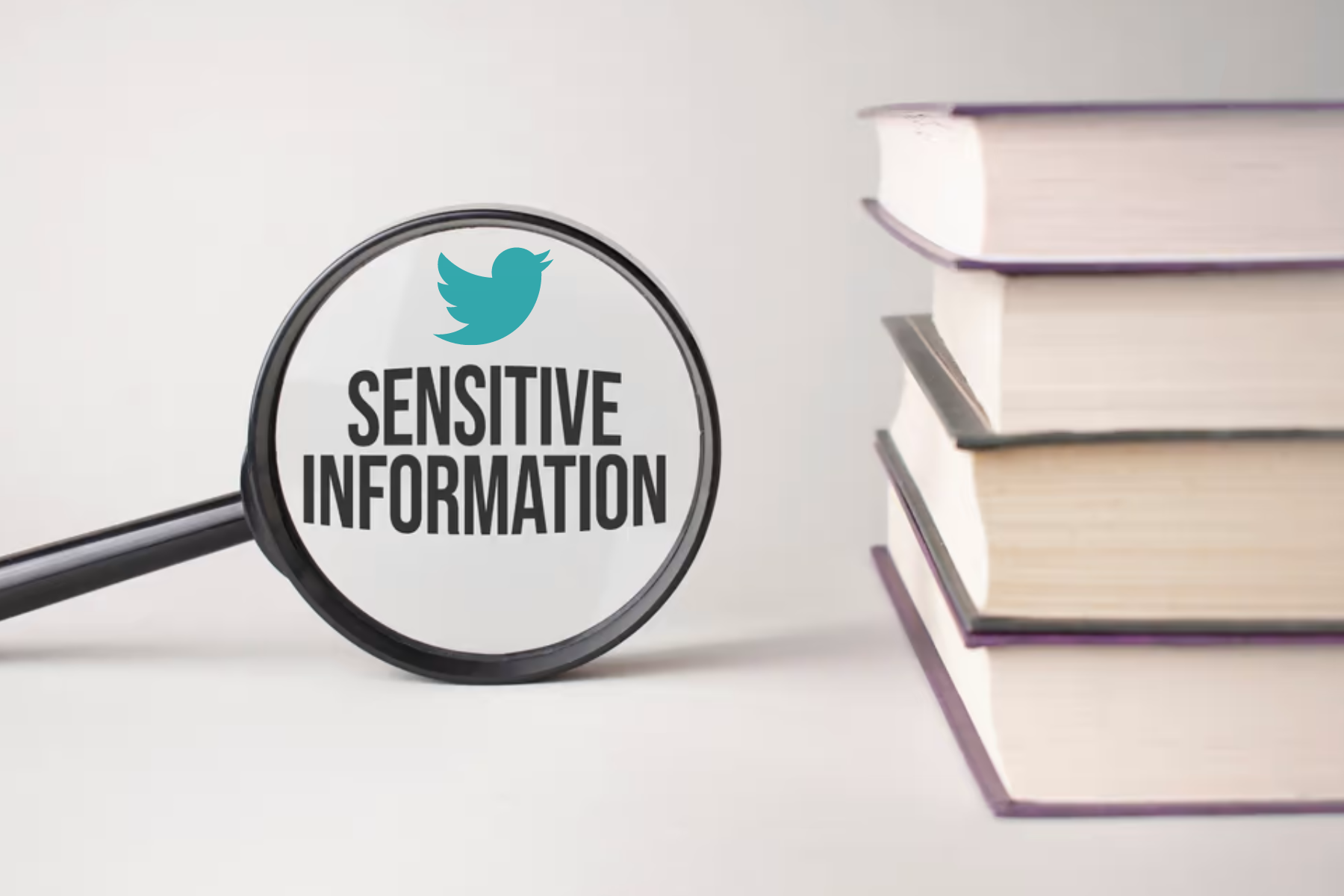
Note that when you click the "view" button, you are agreeing that you know the content may be disturbing or offensive and that you are choosing to look at it anyway. If you don't want to see the tweet or media, you can click "Cancel" to go back to your feed without seeing it.
Why Can't I See Tweets With Sensitive Content?
You can choose to view sensitive content by going to your Twitter settings and selecting the option to "display media that may contain sensitive content." Keep in mind that this setting is off by default for a reason, and viewing sensitive content can be disturbing or offensive to some users.
Why Is My Twitter Blocking Sensitive Content?
If you are seeing a warning message when you try to view a tweet that is marked as containing sensitive content, it is because your Twitter settings are currently set to hide this type of content.
You can choose to view sensitive content by going to your Twitter settings and selecting the option to "display media that may contain sensitive content."
Advantages Of Turning Off Sensitive Contents On Twitter
Turning off sensitive content on Twitter has a number of benefits:
- Better mental health: Seeing upsetting things like graphic violence or disturbing images can hurt your mental health. You can reduce the amount of potentially upsetting content you see on the platform by turning off sensitive content.
- Better online experience: If you don't want to see sensitive content, turning it off can improve your overall online experience by letting you focus on the tweets and topics that are most relevant and interesting to you.
- More control over your feed: You can have more control over what you see on your Twitter feed by turning off sensitive content. This can help you have a better and more enjoyable time on social media.
- Greater access: Users with disabilities or other special needs can find the platform easier to use if they turn off sensitive content. This gets rid of potentially disturbing content.
- Increased safety: Some users may be upset or triggered by sensitive content, especially if they have been through trauma or are sensitive to certain kinds of content. By turning off sensitive content, you can help make the platform a safer and friendlier place for everyone.
How To Turn Off Sensitive Content On Twitter iPhone?
To turn off sensitive content on Twitter for iPhone, follow these steps:
- Open the Twitter app on your iPhone.
- Tap on your profile icon in the top left corner of the screen.
- Tap on the "Settings and privacy" option.
- Tap on the "Privacy and safety" option.
- Scroll down to the "Media" section.
- Under the "Media" section, toggle the switch next to "Display media that may contain sensitive content" to the off position.
People Also Ask
Why Can't I Turn On Sensitive Content Twitter?
Most of the time, sensitive content is also hidden from Twitter searches, but this setting can be turned on in the same way that sensitive content can be turned on in general. First, go back to "Content you see" and click on "Search settings" from there. Once you're in "Search settings," unclick "Hide Sensitive Content."
Why Can't I See A Sensitive Tweet?
If you want to see sensitive content on a Tweet, you must turn on the "Display media that may contain sensitive content" setting. This can be done with the "Material you view" setting. But you can only find this setting in the browser if you are using Twitter.
Is Sensitive Content On Twitter Dangerous?
Sensitive content on Twitter can be disturbing or offensive to some users. It may include media (such as photos or videos) that are considered graphic or disturbing or language or themes that are considered inappropriate or offensive.
Final Words
It is always a good idea to be mindful of your own emotional well-being when using social media and to take steps to protect yourself from potentially distressing or upsetting content.

