If you want to know how to see comments on Twitter, you came to the right place. You can join any Twitter conversation by replying. It is one of the easiest ways to let people know what you think about their Tweets on Twitter.
Twitter is one of the best social networking sites out there, but it doesn't have a simple way to read comments. When you go to your Twitter home feed, you will see four options under each tweet from someone you follow. You can reply to or comment on a tweet, retweet it, like it, or share it.
So basically, there is no easy way, like on Facebook, to see what other people have said about a tweet. Because of this, it's hard for users to find replies to tweets.
How To See Comments On Twitter?

How To See Twitter Comments
To see all the comments and likes on a tweet, just click or tap on the tweet's text. You might even find that some comments have their own reply threads, which you can also look at by clicking or tapping.
- Open Twitter. The icon for the mobile app is a white bird on a blue background. Most of the time, you can find it on the home screen of your phone or tablet, in the app drawer, or by searching.
- If you're not using the Twitter app on your phone, go to twitter.com in a web browser and sign in when asked to.
- Find the tweet you'd like to see. You can see tweets in your feed or on the profile pages of people you follow.
- Tap or click on the tweet. The tweet will open on a new page with its comments and replies.
- If someone replied to one of your replies, you can tap View More to see the other replies.
How Do You See Comments On Twitter App Android, Phone, Or PC?
For Android
- First, turn your phone on and open the Twitter app.
- Now, choose the tweet whose comments you want to see.
- Tap the timestamp that shows when the tweet was sent.
- Scroll down to see how people on Twitter answered that tweet.
- Great job! You now know how tocheck Twitter comments.
For iPhone
- Open the Twitter app as the first step.
- Choose a tweet whose comments you want to see.
- Choose based on the timestamp, which shows when the tweet was sent.
- To see all of the comments, scroll down.
- Congratulations! Now you can read what people have said.
For PC
- For Windows, go to the Twitter home page as the first step.
- Then, choose a tweet whose comments you want to see.
- Click on the time stamp that tells you when the tweet was sent out.
- Good job! You can now read all of the tweets.
Why Can’t I See Comments/Replies On Twitter Posts?
There's no way you can't see them. You just need to know the right way to do it, since Twitter doesn't show comments right below tweets as Facebook does.
When you click the "Comment" button to look at the comments, Twitter doesn't show you all the replies from other users. Instead, it opens a dialog box where you can reply to that tweet.
If you can't see replies on Twitter, it's because the tweets are private, you're not following the user, or the tweet author is hiding them.
You Can't See Replies On Twitter For 4 Reasons
Blocked User
You know that Twitter has a way to block people. People block each other on social mediafor many different reasons. If you block someone or they block you, neither of you can see what the other is doing on Twitter.
Now, you won't be able to see a response to a Tweet from another user made by someone on your block list. If they have blocked you on Twitter and then replied to a Tweet, you won't be able to see what they said.
Private Account
You can make your Twitter account "private." If you do that, users who don't follow you won't be able to see what you're doing. If you set your account to Private, only people who follow you will be able to see what you do on Twitter.
Also, if someone else has set their Twitter account to "Private," and you are not one of their followers, you can't see what they do on Twitter. Shortly, if that person has a Private Twitter account and has replied to any of your Tweets or other Tweets, you won't be able to see their replies.
Deleted Replies
Another possibility is that the person who posted the reply has taken it down. You won't be able to see their answers in this case.
Hidden Reply
First of all, we'll talk in-depth about hidden replies in the last part of this article. So, let's get right to the point. If you hide a response, you won't be able to see it.
Why Can't I See Some Comments On My Tweets?

Twitter Replies Not Showing Up Problem Solved
In all cases, you should probably log out and check your tweet to see if the replies show up when you're not signed in.
- If you don't see your reply under a Tweet, it could be because of a technical capacity limit. When there are too many replies to a Tweet, our platform can't show all of them.
- Bots have replied to your tweet, and Twitter has either deleted their account or the tweet.
- People who are replying have private or locked accounts, so you can't see what they are tweeting.
- You have muted those who are replying, so you are less likely to see their tweets. You can try to see them by searching for them from your name (or logging out). People you have blocked can no longer reply to your tweets.
- The person who sent the tweet has deleted it, but I'm not sure what this means for the number of tweets.
Why Can't I See All The Comments On Someone's Post?
Most people get frustrated when they try to find comments on Twitter because the user interface is not easy to use. In this article, we showed you how to avoid this problem and easily see Twitter comments.
Click on the timestamp or the tweet itself to see comments on Twitter. If you don't see comments, the account might be private, you might be blocked, you might have hidden the replies, or the user might have deleted it.
How To Read Tweets When You Don’t Have A Twitter Account?
People can see your Twitter comments as long as you're not reading them from a private account. You don't need a Twitter account to read tweets and comments because of this.
You can use search engines and web browsers to look for tweets. But if you're using a mobile app, you may need to sign in to see tweets.
How To Unhide Comments On Twitter?
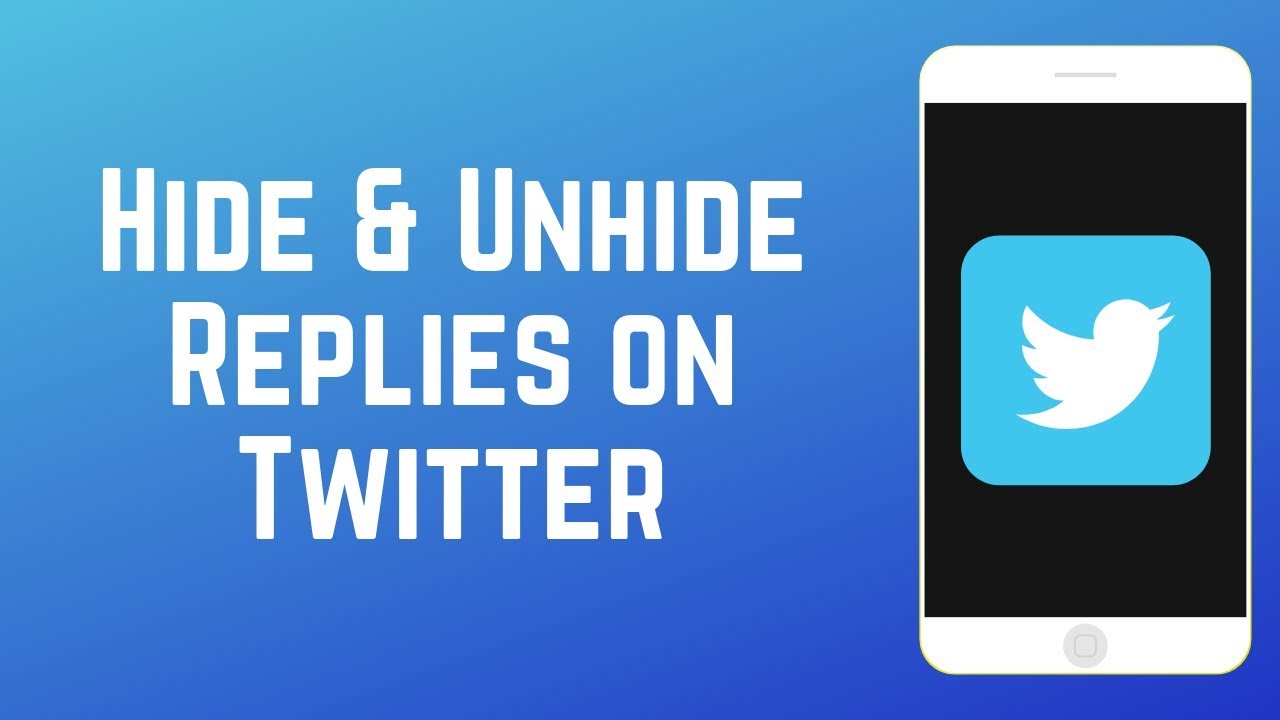
How to Hide and Unhide Replies on Twitter - NEW FEATURE
You might not be able to see tweets because you have hidden them. Here's how to see replies that have been hidden:
- Open the tweet where you want to see the replies.
- To see comments, click on the time stamp or the whole post.
- In the top right corner of the post, you'll see three dots. Click on them and choose "View replies that have been hidden." All of the replies will be shown.
- Keep in mind that you can only hide replies if you wrote the tweet. Also, other users can still see the hidden comments and answer them.
People Also Ask
Where Are The Hidden Comments On Twitter?
If you know the secret steps, you can see replies that are hidden on Twitter:
- Open Twitter and sign in to your account.
- Find the post with replies that are hidden and click on it.
- Click the three dots to the right of the post.
- Find the option that says "View Hidden Replies" and click on it.
- If this post has any hidden replies, they will be shown on the open page. If you don't find any hidden replies, then all replies to the post are shown on the post itself, and there are no hidden replies.
How To See Twitter Replies?
When two people reply to each other, only people who are interested in the conversation, like people who follow the person who replied and the person being talked to, will see the reply in their timeline. If you click or tap on a reply in your timeline, the Tweet that was replied to will show up.
How Do You See All Replies To A Tweet?
- Click on the time stamp that tells you when the tweet was sent out. When looking at someone's Twitter timeline or timeline, you can click on the timestamp to see when the tweet was posted.
- Scroll all the way to the bottom to see what people on Twitter said about that tweet.
Conclusion
Most people get frustrated when they try to find comments on Twitter because the user interface is not easy to use. In this article, we showed you how to see comments on Twitter.
Click on the timestamp or the tweet itself to see comments on Twitter. If you don't see comments, the account might be private, you might be blocked, you might have hidden the replies, or the user might have deleted it.
