There is no doubt that we spend the majority of our time online, whether it is for businessor personal reasons. Step-by-step instructions are provided below on how to search for words on a page.
There is a lot of material out there on the internet, but you may have to sift through it in order to get your task done. You're always scouring the internet for relevant terms and phrases to help you find what you're looking for.
The time it takes to look up a term on a page may be significantly reduced by doing a search for that word. If you want to find a certain term on a web page or website, you have a few options depending on the kind of computer you have.
As a result, utilizing these search capabilities and shortcuts to identify certain terms or phrases may speed up your browsing experience. Using keyboard shortcuts, browser controls, or even Google, you may quickly look up a term on a web page or site.
How To Search Within A Website?
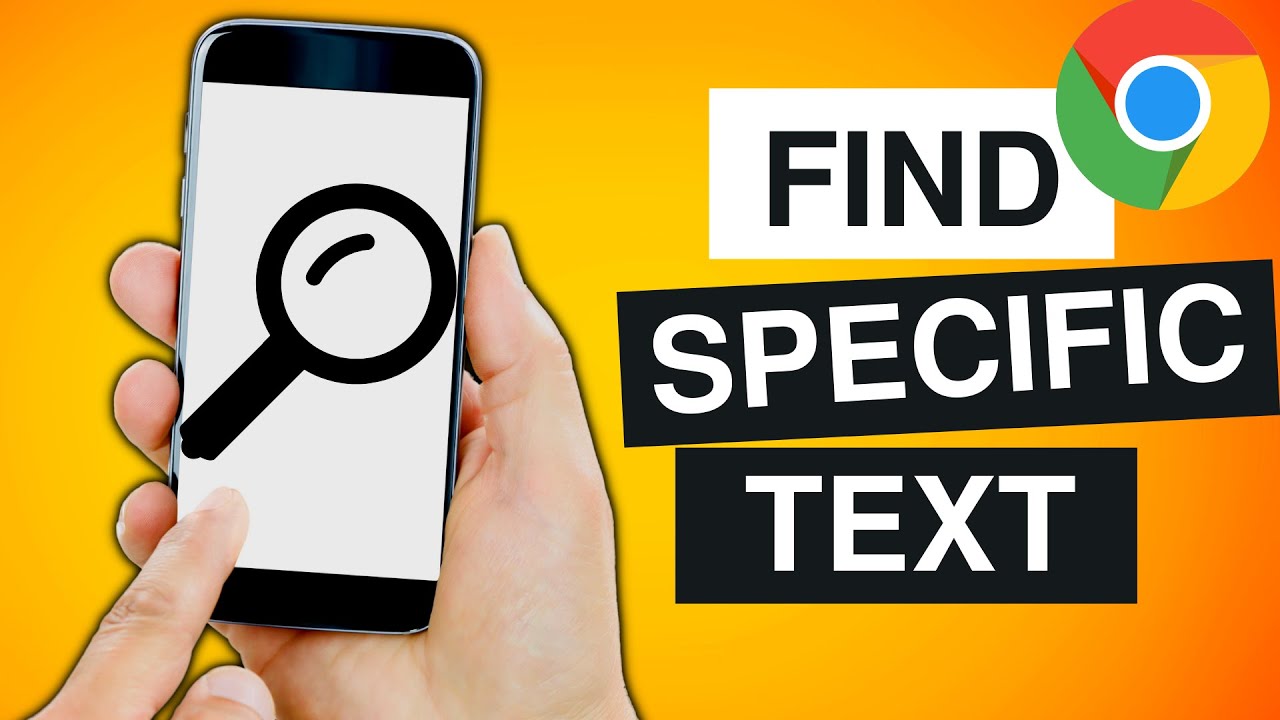
How to Find Specific Text on a Webpage in Google Chrome
It can be easy to learn how tosearch for words on a website. If you don't know much about technology, use the first three methods. In the fourth method, we'll look at a harder option that technical marketers might want to look into.
Do A Find And Search
Use the "Search and Find" keyboard shortcuts on your Mac or PC to look for a specific word on a website.
- PC: Hit CTRL + F
- Mac: Hold down Command and F
You can do a search and find on the standard page to look for HTML that is visible on a page. But the page could have fields that can be made bigger that wouldn't be searched in this case.
Right-click on a page and choose "View page source" to search for all visible and invisible HTML on the page. This will show you your page's source code. For a more thorough search, use the search and find keyboard shortcut in the source code.
The biggest problem with using this method to learn how to search for keywords on a website is that you can only search for one page at a time. This method will work if you want to look at a small website with 10 pages or less. Check out the other ways to search if you are looking for something on a larger site.
Use The Search Bar On The Site
Most sites have search bars, which aren't always clear. A search icon is usually in the top right corner of a web page. It might take you a minute to find it, though. Type in the words you want to find, then press "Enter" to start your search.
This method can sometimes work, but it mostly depends on how the search bar on the website of interest is set up. Many standard search bars only search blog posts and not pages. Other search bars only search page titles and won't look for your keyword in the text of the pages.
Use The Search Google Command To Find Words
We've talked before about other Google Search commands, but the Site Search Google Command is one of the most useful. With this operator, you can search Google for just one website at a time.
For example, say you want to find the words "keyword search" on marketingwebsite.com. You would type the following into the Google search bar:
"keyword search" at site:marketingwebsite.com
Notice that there is no space after the colon and that our search term is surrounded by quotes. By putting your search term in quotes, you can get results that are an exact match for your phrase.
How To Search A Webpage For Specific Text In Safari On iPhone And iPad?
- Start your iPhone or iPad's Safari browser.
- Find the page you want to search on.
- Tap the address bar and type in the text you want to find.
- Scroll down the Smart Search results until you find the section called "On This Page." Next to it, you'll see how many times your search term is used. Tap the option below it that says Find [your search term].
- Safari will jump to the first place on the page where the word or phrase you are looking for appears, and it will be highlighted in yellow. You will also see the result that matches right above the keyboard. Use the up and down arrows to jump to each new place on the page where your search term appears.
How To Search And Find In Page In Chrome IOS And iPad?

How to Search for Text on Safari Webpage on iPhone and iPad
- Open the Safari app on iPhone or iPad.
- Open a website where you want to use the search on the page features.
- Click on the horizontal menu of three dots in the top right corner of the screen.
- Scroll down the list of menu options and click on "Find in page..."
- Find on page Chrome Option iPhone iPad.
- Put the word you want to look up in the search bar at the top of the page.
When you type a keyword into the Find in page... search bar, all the results that match that keyword will be highlighted and shown. It also shows the number of results that match in the search bar field.
Find What You’re Looking For Using Safari On Mac
- In the Smart Search field of the Safari app on your Mac, type a word or phrase. As you type, Safari will show you suggestions.
- Choose one of the suggestions, or press Return to use the search engineyou chose.
- When you click on a suggestion, Safari either takes you to the page or gives you a preview that you can interact with and gets useful information.
Tip: If you turn on Safari in your iCloud settings on your iPhone, iPad, or iPod touch, Safari will show you suggestions based on your browsing history, bookmarks, and open websites on all of your Apple devices.
Go to Settings > [your name] > iCloud on your iPhone, iPad, or iPod touch, and then make sure Safari is turned on.
How To Search Text And Find In Page On Chrome Android?
- Open the Chrome app for Android.
- Open the page where you want to look for something.
- Tap the 3 dots in a vertical line to open the Options menu.
- Choose the option "Find in Page" from the list.
- Find on Chrome and Android.
- Type in the word or phrase you want to look for on the page.
- On the page, the keywords and repeated words will be in bold.
- Search on Chrome for Android in a Page.
As was already said, you can use the arrow button to move on to the next search result and find the answer you want.
People Also Ask
How Do I Search For A Word On A Page In Chrome?
- Open the Chrome app on your Android phone or tablet.
- Open a page.
- Click More. Look for on-page.
- Type in what you want to find.
- Click Search. The matches stand out. Use the marks on the scrollbar to find all the matches on a page.
How Do You Search For Text In A Web Page On Google?
- In a Google search, type site: followed by the domain and extension, like site:lifewire.com.
- Then, include your search, and press Enter
- To search by domain extension, type site: followed by the extension, like site:. gov followed by your search, and press Enter.
How Do You Search For Words In Inspect Element?
Just right-click and click Inspect, Inspect Element, or press Command+Option+i on your Mac or F12 on your PC. In the search field, you can type anything. that you want to find on this web page, and it will appear in this pane.
Conclusion
It's important to learn how to make the best use of your time when you're working on your browser. Some of your browser's features are easy to get to with a simple setting or keyword shortcut. Now you know how to search for words on a page in different ways.
You can quickly look for a word on a web page by following the steps above. If you want to save time while browsing, there are plenty of other tricks you can use.
It is common for individuals to seek a certain term on a website. A quick search of a website can help you find what you're looking for faster than browsing through pages and pages of content.