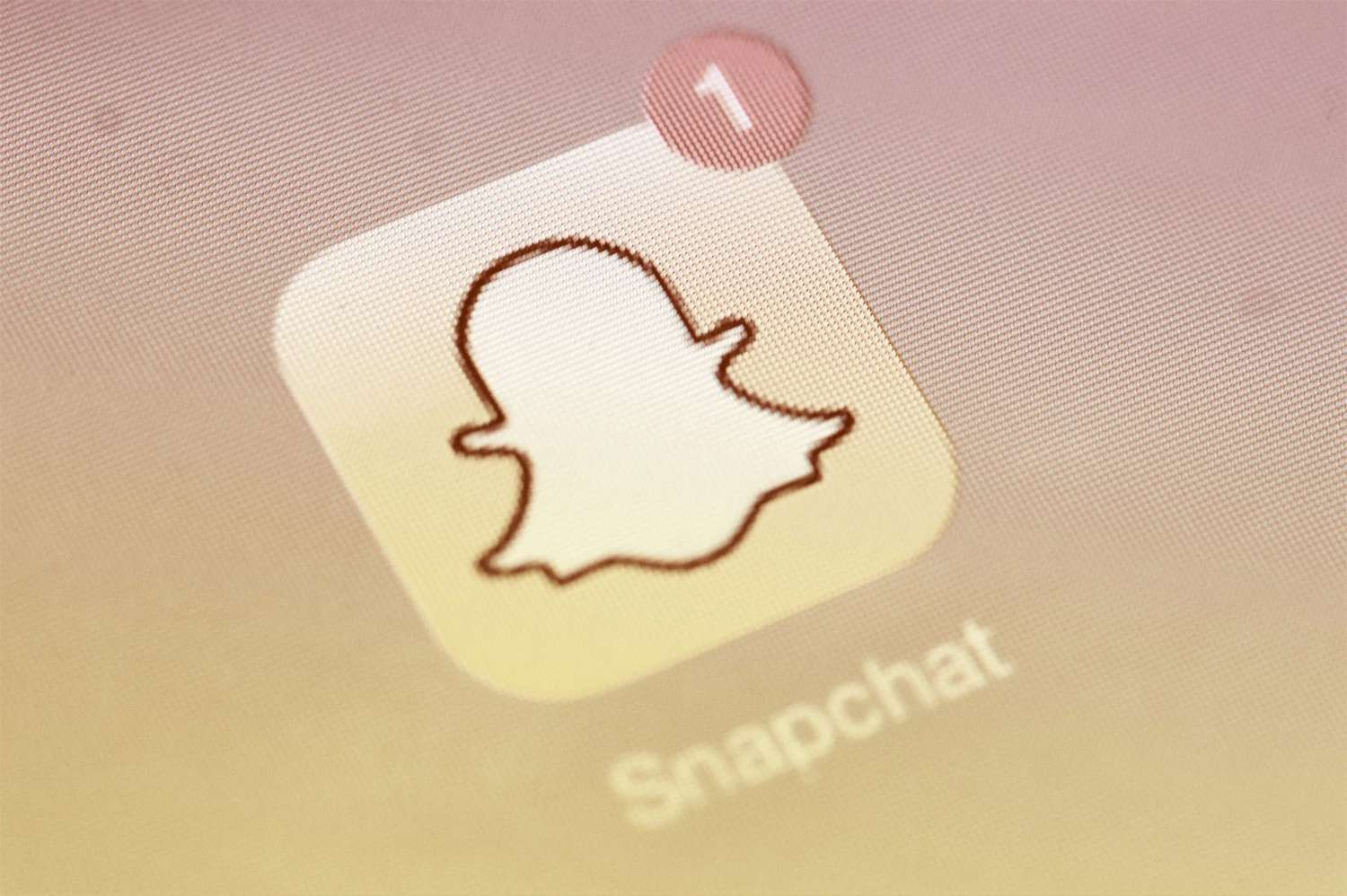If you want to know how to make a public profile on Snapchat, you are in the right place. Even if you don't have a live Public Story, you can still connect with other people, get more subscribers, and show off your favorite contenton your Public Profile.
Tell the community about yourself by adding a profile picture, writing a bio, and pinning your favorite Stories permanently or for as long as you like. You can do this in the "Profile Management" section under "Highlights." You can add and remove any lenses you make in Lens Studio from your Public Profile.
What Is A Public Profile On Snapchat?
A public profile on Snapchat is a profile that is visible and accessible to all Snapchat users. With a public profile, anyone on the platform can view your snaps, stories, and profile information, including your username, profile picture, and bio.
By making your profile public, you increase your visibility on Snapchat and have the opportunity to reach a larger audience and gain more followers. When you make your Snapchat profile public, other Snapchatters, whether or not you are friends, will be able to find your stories and other content.
You also have a new way for people to interact with you: they can subscribe to your account instead of becoming your friend (and you can display your number of subscribers). You'll also still be able to share content directly with your friends without showing it to subscribers.
Who Can Make A Public Profile On Snapchat?
Anyone who has a Snapchat account can make their profile public. To make your profile public, you need to log in to your Snapchat account and access your profile settings.
In your settings, you can change the privacy settings for your Snapchat story and profile, allowing you to make your profile visible to all Snapchat users.
Whether you're a personal user, influencer, brand, or business, anyone with a Snapchat account can make their profile public. There are only a few limits and rules:
- Must be at least 18 years old.
- Your account must be at least 24 hours old, so it can't be brand new.
- At least one of your friends must also be your friend.
- You can't do anything that goes against Snapchat's community rules.
Also, Snapchat hasn't made public profiles available in every country yet, so if you don't see the option but meet the other requirements, you might live in a country that doesn't have it.
How To Make A Public Profile On Snapchat?

How to Make Public Profile on Snapchat
Snapchat is a popular social mediaplatform that offers a unique way of sharing moments and connecting with friends. One of the ways to increase your reach on the platform is by making your profile public.
With a public profile, you can reach a larger audience and gain more followers. Here is a step-by-step guide on how tomake your Snapchat profile public and maximize your reach.
Log In To Your Snapchat Account
To make your profile public, you first need to log in to your Snapchat account. If you haven’t created an account yet, you can do so by downloading the app from the App Store or Google Play Store and following the on-screen instructions.
Navigate To Your Profile Settings
Once you have logged in, tap on your profile icon in the top left corner of the screen. Then, tap on the gear icon in the top right corner of your profile screen to access your settings.
Make Your Profile Public
In the settings, scroll down until you see the “Who Can…” section. Tap on “Who Can View My Story” and select “Everyone” from the options. This will make your Snapchat story and profile publicly visible to anyone on the platform.
Optimize Your Profile
Making your profile public is just the first step in maximizing your reach on Snapchat. To get the most out of your public profile, you should also optimize it. This includes:
- Adding a profile picture that clearly represents you
- Writing a compelling bio that showcases your personality and interests
- Regularly updating your story with interesting and engaging content
Engage With Your Followers
Once your profile is public and optimized, you should start engaging with your followers. Respond to their snaps, share snaps with them, and participate in Snapchat eventsand challenges. By building relationships with your followers, you can create a loyal community that will help you maximize your reach on the platform.
By following these steps, you can make your Snapchat profile public and reach a larger audience. Remember to regularly update your profile and engage with your followers to keep your audience interested and engaged. Happy snapping!
How To Share Content On Snapchat?
Snapchat is a popular social media platform that offers a unique way of sharing moments with friends and followers. From snaps to stories, there are several ways to share content on Snapchat.
In this article, we’ll go over the different ways you can share content on Snapchat and some tips for creating engaging content.
Snaps
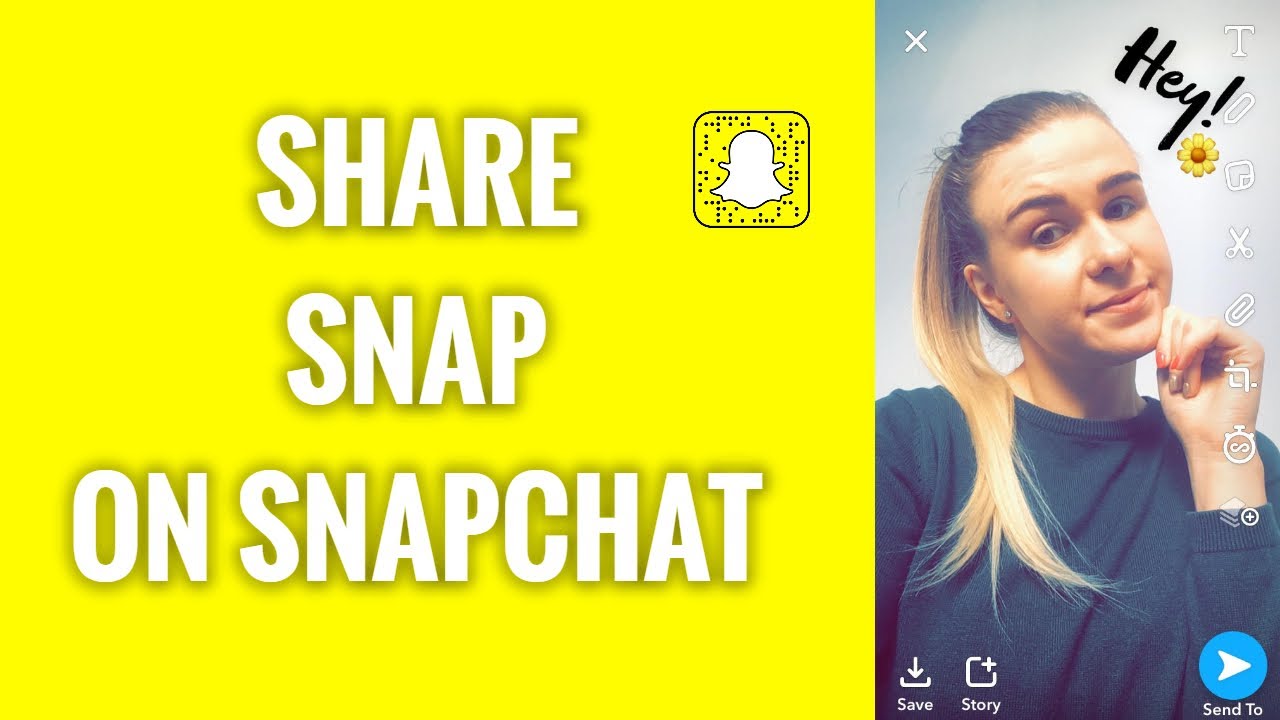
How To Share A Snap On Snapchat
Snaps are individual photos or videos that you can send to your friends or add to your story. To share a snap:
- Open the Snapchat camera by tapping on the circular camera icon at the bottom center of the screen.
- Take a photo or video using the Snapchat camera.
- Add filters, lenses, or other creative elements by swiping left or right on the screen.
- Send the snap to your friends by selecting the friends you want to send it to and then tapping the blue send arrow.
- Add the snap to your story by swiping it up on the screen after taking the photo or video.
Stories

How To Add Story On Snapchat Public Profile
Stories are a collection of snaps that disappear after 24 hours. To add a snap to your story:
- Open the Snapchat camera and take a photo or video.
- Add filters, lenses, or other creative elements.
- Swipe up on the screen to add the snap to your story.
Group Stories
Group stories are a way for you and your friends to share snaps and create a collaborative story together. To add a snap to a group story:
- Open the Snapchat camera and take a photo or video.
- Add filters, lenses, or other creative elements.
- Tap on the group icon in the bottom right corner of the screen.
- Select the group you want to add the snap to and then swipe up on the screen to add it to the group story.
Live Stories
Live Stories are curated collections of snaps from Snapchat users in a specific location or at a specific event. To add a snap to a Live Story:
- Open the Snapchat camera and take a photo or video.
- Add filters, lenses, or other creative elements.
- If you’re in a location or at an event where a Live Story is available, you should see a Live Story icon in the bottom right corner of the screen.
- Tap on the Live Story icon and then swipe up on the screen to add your snap to the Live Story.
Tips For Sharing Content On Snapchat
When sharing content on Snapchat, it’s important to keep your audience engaged and interested. Here are some tips for creating engaging content:
- Use filters, lenses, and creative elements to enhance your snaps and make them more interesting.
- Share snaps that showcase your personality and interests.
- Experiment with different types of content, such as photos, videos, and Boomerangs.
- Use the Snapchat camera to create interesting perspectives and capture unique moments.
- Engage with your audience by responding to snaps and participating in Snapchat events and challenges.
By following these tips, you can create engaging content and share it with your friends and followers on Snapchat.
People Also Ask
How Do I Make My Snapchat Profile Public?
To make your Snapchat profile public, go to your profile, tap the gear icon to access your settings, select "Who Can... See My Story" and choose "Everyone." You can also make your profile public by adjusting your privacy settings for your Snapchat story and profile.
What Happens When You Make Your Snapchat Profile Public?
When you make your Snapchat profile public, your snaps, stories, and profile information become visible and accessible to all Snapchat users. This means that anyone on the platform can view your content and profile information, including your username, profile picture, and bio.
Can You Make Your Snapchat Profile Public Later?
Yes, you can make your Snapchat profile public later if it was previously set to private. You can change your privacy settings at any time.
Conclusion
Making a public profile on Snapchat can help you reach a larger audience and increase your visibility on the platform. By adjusting your privacy settings to allow "Everyone" to see your story and profile, you can share your content and experiences with a wider range of users.
However, it's important to keep in mind that making your profile public also means that your content and personal information will be accessible to all Snapchat users.
Before making your profile public, consider your privacy preferences and the type of content you want to share on the platform.