You may be wondering: how to hide followers on Instagram. Well, Instagram users are increasingly adopting the practice of hiding their follower count, which is becoming an increasingly common trend. This practice has been popular among celebrities for some time now.
They did it in the beginning to limit the number of people who followed them and to protect their privacy. It is now considered normal practice among frequent users as well.
The purpose of this essayis to investigate the factors that may lead Instagram users to hide their followers. In addition to this, it highlights the advantages of hiding followers as well as the disadvantages of following this trend.
The Point Of Hiding Followers On Instagram
One of the most essential aspects of our existence, namely our privacy, can be compromised by the use of social mediaplatforms.
However, getting completely free of social media is something that is not something that a lot of people are capable of doing.
Increasing the privacy settings on your profile is the most effective course of action for you to do in this situation. This prompted us to ponder whether or not it is possible to conceal the number of followers that we have from other Instagram users.
Should You Be Hiding Your Instagram Followers List?
People might want to hide their list of Instagram followers for many different reasons. Some people might not agree with what their followers believe, but they don't want to start a fight. Some people may not be interested in using the app. Still, some people may worry about their privacy.
If you have any of these reasons or just don't want anyone else to see your followers list, the answer is that you should hide your Instagram followers list.
Here are the different scenarios and the process of how you do it:
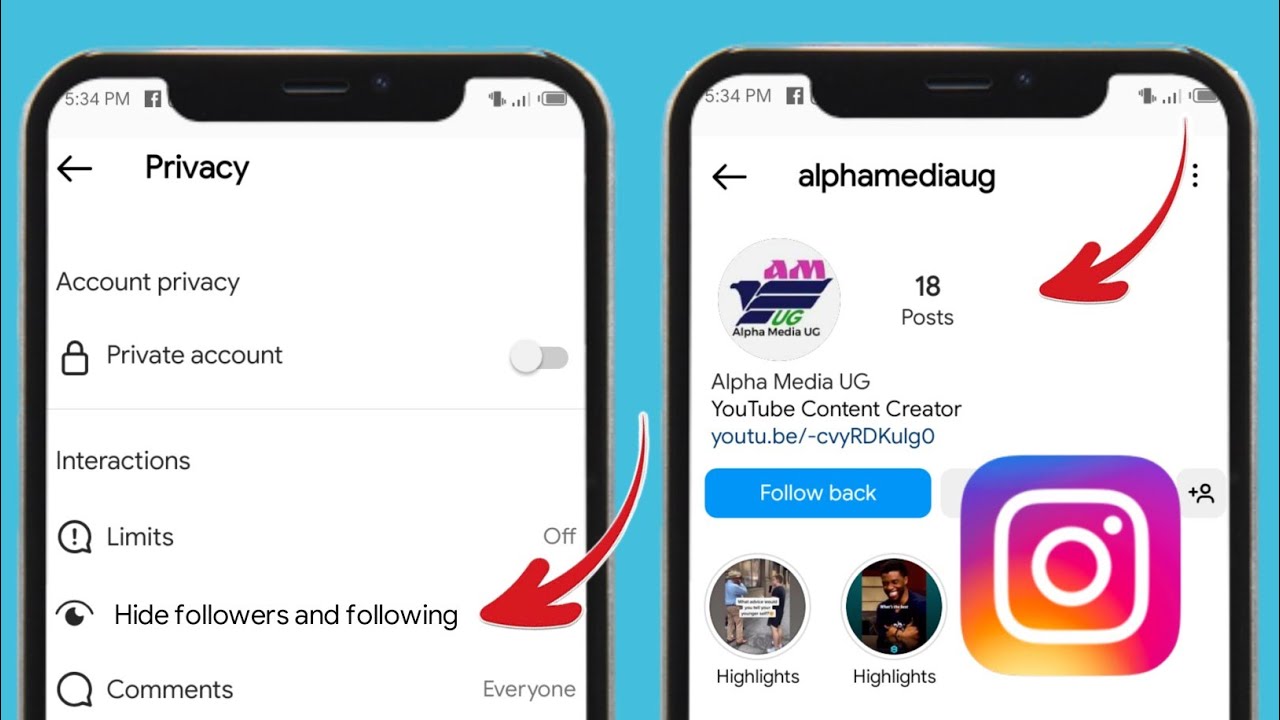
How to Hide Instagram Followers and Following List on In Instagram 2023
How To Hide Followers On Instagram Without Private Account?
It is important to know that you cannot hide followers on Instagram without a private account. If you have a public account, then your follower count will be visible to everyone. The only way to hide followers on Instagram is by making your account private.
You can always see the real numbers that show how many people you follow and how many people follow you back. You can't hide the numbers, no matter what kind of account you have.
Setting your profile to Private is the only way to hide your followers if you don't mind your posts and stories only being seen by your friends. To protect and private your account:
- Tap the icon that looks like a profile at the bottom right of Instagram.
- Tap the three horizontal lines in the top right corner and choose Settings.
- Tap Privacy.
- Tap the "Private Account" switch.
- Personal accounts can get around this by making their accounts private, but if you're a creator or brand trying to reach more people, you'll probably want to keep your account public.
Also, if you want to hide your followers from everyone, the best thing to do is to make your account private. They'll see the number of accounts you're following and followers but they are unable to see who they are.
You might also not want a certain person to see who you follow on Instagram, even if they are subscribed to you. Setting the profile to private is not enough in this case. Also, you'll need to remove their account from the list of people you follow. Then they won't be able to find your profile.
How To Hide My Followers On Instagram From Friends?
There is no one clear way to hide Instagram followers from friends. You could, for example, mute them so that they don't show up in your main feed, or you could make your account private so that only approved followers can see your posts.
How To Hide Followers On Instagram Android And iPhone?
You can, in essence, proceed in the same manner as we've outlined above. It is not the phone that is important; rather, it is the application. The fact that you are using a different device won't affect Instagram to behave differently.
Hiding Your Followers By Creating A Fake Account: Method Has Been Discontinued
This is not a good idea. It's the only method that's no longer being used.
Using this method could get you kicked off the platform, and there's no guarantee that it will hide your followers.
If you're still wondering why you should hide your Instagram followers, you should know that having a lot of social media followers can be dangerous for some people. People who want to take advantage of their popularity may try to follow or bother them.
Remove The Followers
Simply following these procedures will allow you to remove those who are following you as a follower:
- Navigate to your primary profile and select the follower count option;
- A list of persons and accounts that follow you will appear when you navigate to that section;
- On each of the accounts that you no longer desire, just select the "delete" option with your finger.
If you delete followers from your Instagram account, those individuals will immediately stop following you. You will find it more difficult to discover someone the more followers you have, but the search bar is available for you to utilize if you want to look for other individuals.
Just make sure that you don't have a green circle on Instagram when they publish their Instagram stories; you don't want to hide their tale or get rid of the people who consider you to be their best friend!
Restrict Someone's Account Directly
There are many ways to stop someone from doing something on Instagram. If you block someone, they won't be able to see when you're online or if you've read their messages.
Their new comments on your posts will only be seen by that person, and you can choose to see the comment by tapping See comment. If you want other people to be able to see their comments, you can tap Approve and then tap Approve again to confirm. You can also delete it or ignore it.
You won't be told when that person leaves a comment in the future.
Note: You can also stop more than one person from commenting.
You can also temporarily stop comments from groups of accounts on your posts that you don't want to see if you feel like you're being harassed.
The Disadvantage Of Hiding Followers
There are some disadvantages of hiding followers on Instagram. The first one is that it can be frustrating for new or potential followers. They might not know how toget a follow back from you, which can lead them to unfollow your account altogether.
Another disadvantage of hiding followers is that it might not be as effective for brands that want to show their popularity.
People Also Ask
Can You Prevent Someone From Seeing Your Followers?
When you block someone on Instagram, they can't see who else you follow. They will still be able to see on your profile how many people follow you, but they won't be able to click or tap on that number to see the names of your followers or contact you or see your posts and stories.
Does Instagram Still Show The Order Of Following?
Instagram's list of followers is often shown in order of when they joined. On the other hand, it can also be in the opposite order. So it would be best to check again. It could also show how the list of people who follow you is set up by default.
How Do I Stop Auto Following On Instagram 2022?
If people start following you automatically on Instagram, you'll need to change your login information. Your account will be safe if you change your password and stop letting apps connect to it. You can change your password on your computer or on your mobile device.
Final Thoughts
It is important to think before you hide someone because it can have a negative impact on your relationship with them.
Hiding someone on Instagram can be seen as an unfriending or blocking action. It is a way to avoid seeing posts from that person in your feed or even just following their account.

