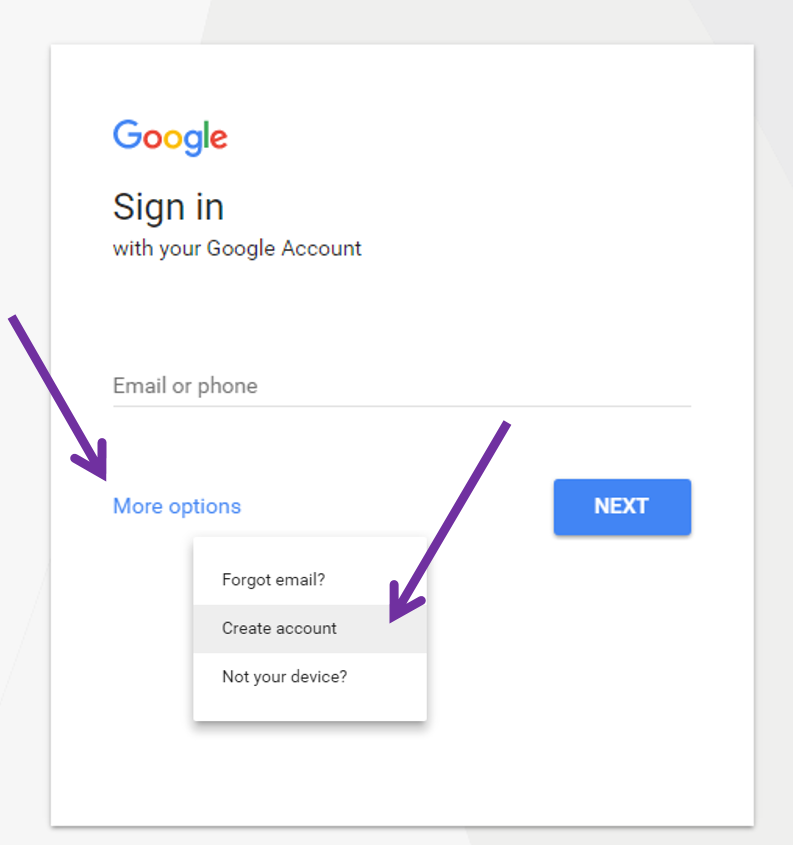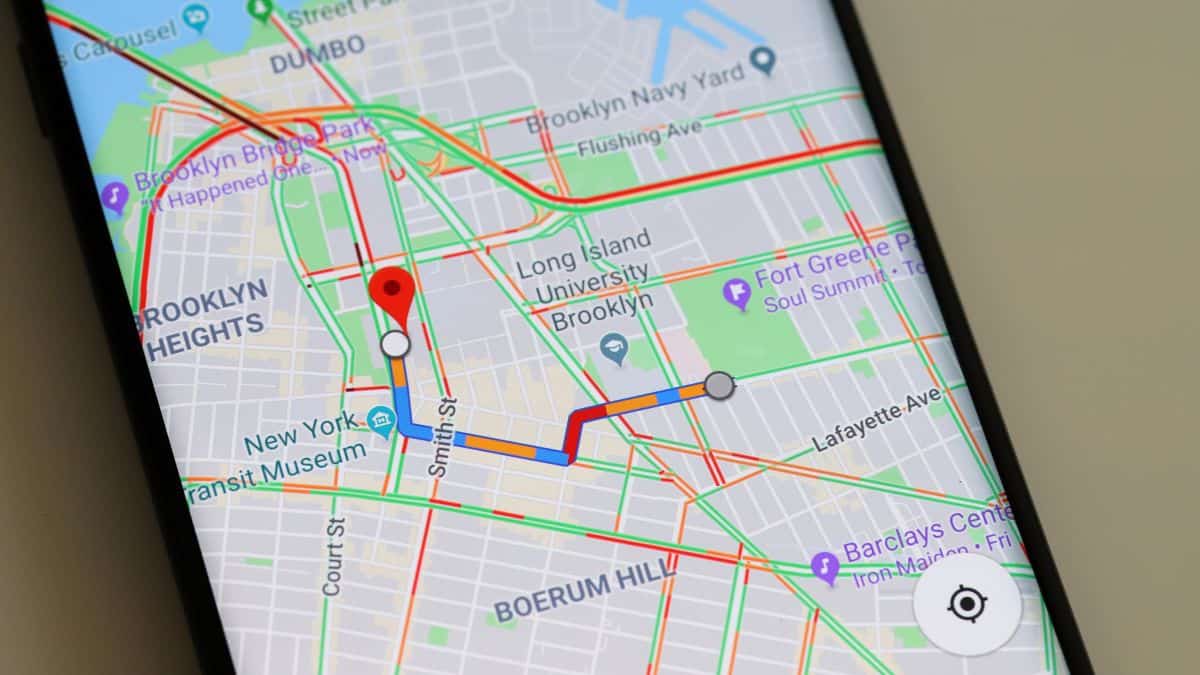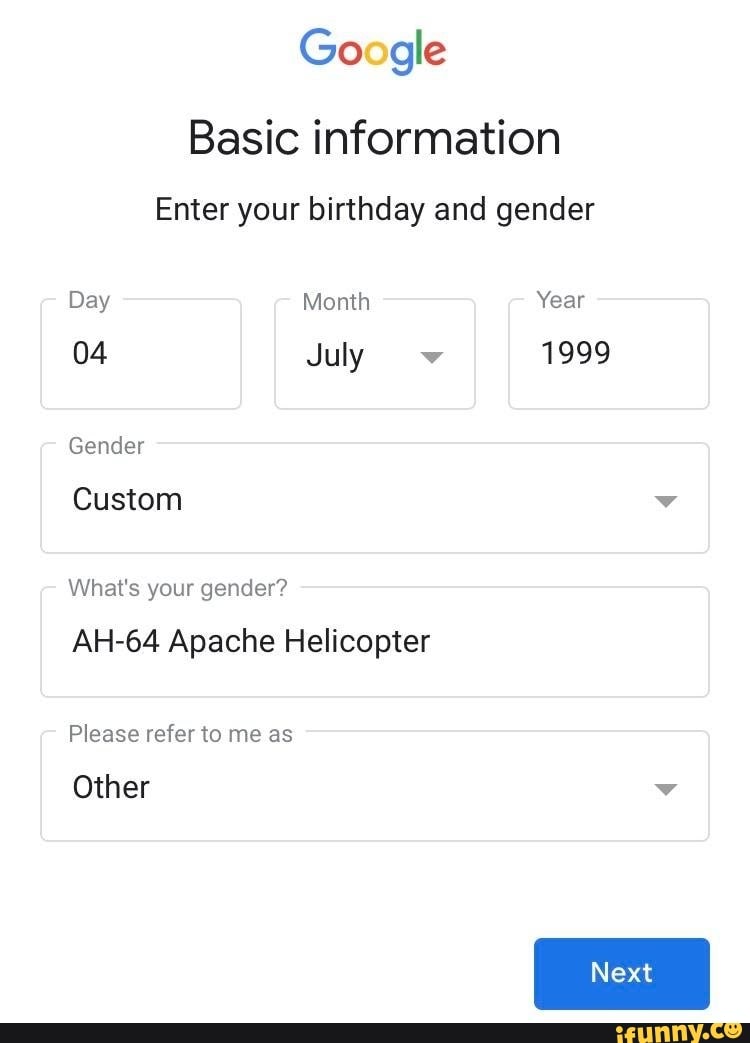While Google search is the most common source of website visitors, Google Maps is also a significant source of clicks and footfall for businesses with a physical location, such as a store or a restaurant.
Because it's necessary for ranking in the Local Pack results, Google My Businessis the most critical part of any Local SEOeffort (aka Map Pack results). As a result, setting up an account should be the first action any local or small businessdoes to improve their local SEO.
What Is Google My Business, And How Does It Work?
Google My Business is a free web tool that lets businesses choose how their locations appear in Google Maps.
It's worth mentioning that while having a website isn't required to add your business in Google Maps, having one will help you gain more visibility in Google's local search results, increasing your chances of making a sale.
Create Account On Google
Log in to your business account on Google's My Business site. Alternatively, go to the Google sign-in page and click Create account to create a Google account for your company.
Create A Business With This Name
Click Manage Now on the My Business homepage, and then type your company's name into the search area on the next screen. Select Create a business with this name from the drop-down menu beneath the search box.
On the next page, enter your Business name and Business category (such as restaurant, retail, barber shop, etc.). Then, select Next. You'll be able to add additional categories later on.
Choose Whether You Want Your Business' Location To Appear On Google Maps
The next step is to decide whether or not you want your company's location to appear on Google Maps. Being on Google Maps is really important if you're adding a restaurant or other public-facing company. If you're just starting a small business out of your home, though, keeping the address confidential can be a good idea. Choose Yes or No, then click Next.
The next screen will ask you to input your business address if you opted to add your business to Google Maps. The next screen will ask you to enter your service region if you chose to keep your exact location confidential (s). Select Next after filling out the necessary information.
Enter Your Information
Click Next after entering your company's phone number and online address. Choose whether or not you want Google Business to send you updates and recommendations for your business on the following page, then click Next.
You'll need to submit your personal mailing address to authenticate your business if you don't offer a business address. The public will not be able to see this address. Enter your address and click Next, or choose Verify Later to verify your address later.
Select A Method To Verify Your Business
To validate your business, select a method from the drop-down menu. Only some verification techniques may be available to you depending on your type of business. For example, you might discover that the only option is to send a postcard via mail.
• By e-mail Google will send you a real postcard with a verification pin, which you will use to confirm your account online.
• On the phone. Google will contact you by phone and provide you with a verification code. This service is only offered to specific types of businesses.
• Email is the preferred method. The code will be emailed to you by Google. This is, once again, limited to specific firms.
• Verification in bulk. If your company has more than ten locations, you'll need to fill out an additional form to have them all validated at once. To do so, select "Get verified," then "Chain" and fill in all of your information. The request will then be processed by Google, which might take up to a week.
How Much Does It Cost To Put Your Business On Google Maps?
Anyone may add a location to Google Maps for free. No one, however, can add or alter features like hours, offerings, or categories. You must claim your business in order to take control of that listing. You can do this by creating a free Google My Business account.
Is Google Maps Free For Commercial Use?
There are no contracts, cancellation fees, or usage limits with our pricing, and you can use mobile Maps for free. All customers get Google support and can use Stack Overflow and the Maps API Public Issue Tracker to get community-based development help.
Can I Use Google Maps Copyright?
Attribution to Google and, if necessary, our data sources is required for all usage of Google Maps, Google Earth, and Street View content. In any scenario, we do not approve of the use of content without proper acknowledgment, and we require attribution while the item is shown.