If you are receiving unsolicited eventsor invitations in your iPhone's calendar app, you may be a victim of iPhone calendar spam. Not only can this be an annoyance, but it can also put your personal information at risk.
Let’s discuss how to delete iPhone calendar spamand protect yourself from future attacks. We will cover the various ways in which you may get iPhone calendar spam, why you shouldn't tap on these events, how toremove them from your calendar, and most importantly, how to protect yourself from iPhone calendar spam in the first place.
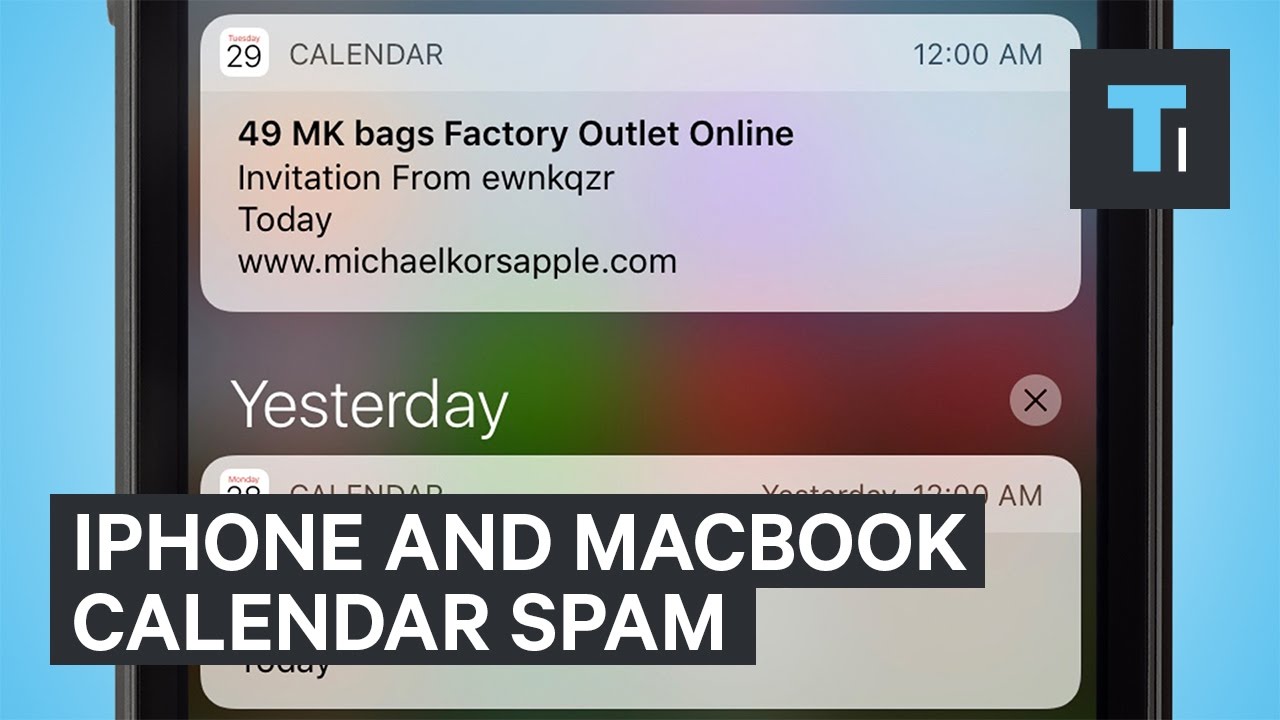
Calendar Spam On iPhone And MacBook
How Do You Get iPhone Calendar Spam?
iPhone calendar spam is a type of spam that appears in the form of unsolicited events or invitations that get added to your iPhone's calendar app. The spam usually contains links to phishing websites or scam offers and can be quite annoying to deal with. There are a few ways in which you may get iPhone calendar spam:
1. iCloud Calendar Sharing
One way in which you may get iPhone calendar spam is through iCloud calendar sharing. This is when someone shares their calendar with you, and you accept the invitation. If the person who shared the calendar has been compromised by spam, you may start receiving spam events in your own calendar.
2. Phishing Emails
Another way in which you may get iPhone calendar spam is through phishing emails. You may receive an email that contains a link to an event or invitation that looks legitimate but is actually spam. Once you click on the link, the event will be added to your calendar, and you will start receiving notifications.
3. Publicly Available Calendars
You may also get iPhone calendar spam through publicly available calendars. This is when you subscribe to a calendar that is publicly available, and the owner of the calendar starts sending spam events. This is more common with sports calendars or concert calendars.
4. Malware Or Adware
Finally, you may get iPhone calendar spam through malware or adware. Malware or adware can install itself on your iPhone and start sending spam events to your calendar. This is less common than the other methods, but it is still a possibility.
Why Shouldn't You Tap On iPhone Calendar Spam?
Tapping on iPhone calendar spam is not a good idea for several reasons. First and foremost, the spam events may contain links to phishing websites or scam offers. If you tap on the event and then tap on the link, you may end up giving away your personal information or downloading malware onto your iPhone.
Secondly, tapping on iPhone calendar spam will confirm to the sender that your email address is active and that you are receiving their spam. This may lead to more spam events being sent to your calendar in the future.
Finally, tapping on iPhone calendar spam may lead to your iPhone being infected with malware or adware. Malware or adware can steal your personal information or make your iPhone vulnerable to other cyber attacks.
How Do You Remove iPhone Calendar Spam?

How to remove calendar spam on your iPhone — Apple Support
Removing iPhone calendar spam is a fairly simple process. Here's how you can do it:
1. Decline The Event
The easiest way to remove iPhone calendar spam is to decline the event. To do this, open the event in your calendar app and tap "Decline". This will remove the event from your calendar and stop any notifications from being sent to you.
2. Delete The Event
If you have already accepted the event, you can still remove it from your calendar by deleting it. To do this, open the event in your calendar app and tap "Delete". This will remove the event from your calendar and stop any notifications from being sent to you.
3. Report The Event As Junk
If you are receiving a lot of iPhone calendar spam from a specific sender, you can report the event as junk. To do this, open the event in your calendar app and tap "Report Junk". This will flag the event as spam and send a notification to Apple's spam reporting team.
4. Block The Sender
If you are receiving iPhone calendar spam from a specific sender, you can block them. To do this, open the event in your calendar app and tap on the sender's name. This will bring up their contact information. Scroll down and tap "Block this Caller". This will prevent any future events or notifications from the sender.
How Do You Protect Yourself From iPhone Calendar Spam?
Preventing iPhone calendar spam from appearing on your device in the first place is the best way to protect yourself. Here are some tips on how to do that:
1. Be Careful When Accepting Calendar Invitations
Be cautious when accepting calendar invitations, especially if they are from unknown senders. If you don't recognize the sender, don't accept the invitation. If you're unsure, do a quick search online to see if the event is legitimate.
2. Turn Off Automatic Calendar Invites
By default, your iPhone's calendar app is set to automatically add events to your calendar when you receive an invitation. To prevent spam events from being added to your calendar, turn off this feature. To do this, go to Settings > Calendar > Default Calendar Appointments and select "None".
3. Use A Reputable Email Filter
A reputable email filter can help prevent spam emails from reaching your inbox. Look for an email filter that has a high detection rate for spam and phishing emails. Some popular options include Gmail, Outlook, and ProtonMail.
4. Be Cautious Of Publicly Available Calendars
Be cautious when subscribing to publicly available calendars, especially those that are not associated with a trusted source. If you're unsure, do some research before subscribing to the calendar.
5. Keep Your iPhone Software Up To Date
Keeping your iPhone software up to date is important for several reasons, one of which is to protect yourself from security vulnerabilities that may be exploited by cybercriminals. Regular software updates often include security patches that can help protect your device from malware and other cyber threats.
6. Install Anti-malware Software
Installing anti-malware software on your iPhone can help protect your device from malware and other cyber threats. Look for a reputable anti-malware app that is designed specifically for iOS devices.
People Also Ask
Can iPhone Calendar Spam Lead To Identity Theft?
While iPhone calendar spam is primarily used to promote scam offers and phishing websites, it can also potentially lead to identity theft. Scammers may use this method to gather personal information such as your name, email address, and even credit card details. It's important to be cautious and never click on any suspicious links or provide any personal information to unverified sources.
How Can I Report iPhone Calendar Spam To Apple?
To report iPhone calendar spam to Apple, simply open the spam event in your calendar app, tap "Report Junk" and provide any additional information that may be requested. Apple takes spam reporting seriously and uses this information to improve its spam detection algorithms and protect its users.
Can I Block All Calendar Invites From Unknown Senders?
Unfortunately, there is no way to block all calendar invites from unknown senders. However, you can turn off automatic calendar invites in your iPhone's settings to prevent unwanted events from being added to your calendar without your knowledge.
Can iPhone Calendar Spam Affect My IPhone's Performance?
In some cases, iPhone calendar spam may affect your iPhone's performance if the spam contains links to malware or adware. This can slow down your device or even cause it to crash. It's important to always be cautious and never click on any suspicious links or download any unknown software.
Can iPhone Calendar Spam Affect My Email Account?
While iPhone calendar spam is primarily focused on your calendar app, it can potentially affect your email account if you click on any suspicious links or provide any personal information. It's important to always be cautious and never click on any links or provide any information to unverified sources.
Conclusion
In conclusion, iPhone calendar spam can be a frustrating and potentially dangerous issue to deal with. However, by being cautious when accepting calendar invitations, turning off automatic calendar invites, using a reputable email filter, being cautious of publicly available calendars, keeping your iPhone software up to date, and installing anti-malware software, you can help prevent this type of spam from appearing on your device.
And if you do find yourself a victim of iPhone calendar spam, remember that you can easily remove these events by declining or by knowing how to delete iPhone calendar spam from your calendar. By taking these proactive steps, you can ensure that your personal information stays safe and secure on your iPhone.