In the world of websites, it's inevitable to encounter 404 pages, especially when you're browsing a vast network of pages. These pages show up when the website fails to locate the requested page, often due to broken links, mistyped URLs, or contentremoval.
A default 404 page in WordPressmay seem harmless, but it can lead to a frustrating user experience, causing visitors to leave the website and never return. With custom 404 page WordPressoptimization you can eliminate the chances of your website visitors leaving.
Custom 404 Page WordPress Optimization: Enhancing User Experience
To avoid having your site visitors from leaving, website owners can create custom 404 pages in WordPressto enhance user experience and keep their visitors engaged.
What Is A Custom 404 Page?
A custom 404 page is an error page designed by website owners to inform users that the requested page cannot be found. Unlike the default 404 page, a custom 404 page is personalized to fit the website's branding, tone, and message, creating a seamless user experience. It can include helpful information, such as a search bar, links to popular pages, or a call-to-action to redirect visitors to relevant content.
Why Do You Need A Custom 404 Page?
A custom 404 page is an essential aspect of website design, as it can provide a better user experience and reduce website bounce rate. Here are some reasons why website owners should consider creating a custom 404 page:
1. Improves User Experience
A custom 404 page can help visitors navigate the website and find relevant content quickly. By including a search bar, links to popular pages, or related content, visitors can continue browsing the website without feeling lost or frustrated.
2. Keeps Visitors Engaged
When visitors encounter a default 404 page, they may assume that the website is not functioning correctly, causing them to leave and never return. However, a custom 404 page can reassure visitors that the website is still active and encourage them to explore other pages.
3. Boosts SEO
A custom 404 page can also improve a website's search engine optimization(SEO) by providing a better user experience. Search engines value websites that prioritize user experience, and a custom 404 page can reduce bounce rateand increase dwell time, two essential metrics that affect SEOranking.
How To Create A Custom 404 Page In WordPress
Creating a custom 404 page in WordPress is relatively easy and requires no coding knowledge. Here are the steps to create a custom 404 page in WordPress:
1. Create A New Page
The first step in creating a custom 404 page in WordPress is to create a new page. In the WordPress dashboard, go to "Pages" and click "Add New." Give the page a title, such as "404 Error," and add content that fits your website's brandingand tone.
2. Set The Page As 404 Error Page
After creating the page, you need to set it as the 404 error page. To do this, go to the "Appearance" tab in the WordPress dashboard and click "Editor." Select the "404.php" file from the list of templates and add the following code at the top of the file:
3. Add Content To The Page
Once you've set the page as the 404 error page, you can add content to it. This can include a message that the page was not found, links to popular pages, or a search bar. It's important to ensure that the content is relevant to the website and fits its branding and tone.
4. Test The Custom 404 Page
After creating the custom 404 page, it's essential to test it to ensure it's working correctly. You can do this by mistyping a URL or accessing a broken link on your website. If the custom 404 page appears, it means it's working correctly.
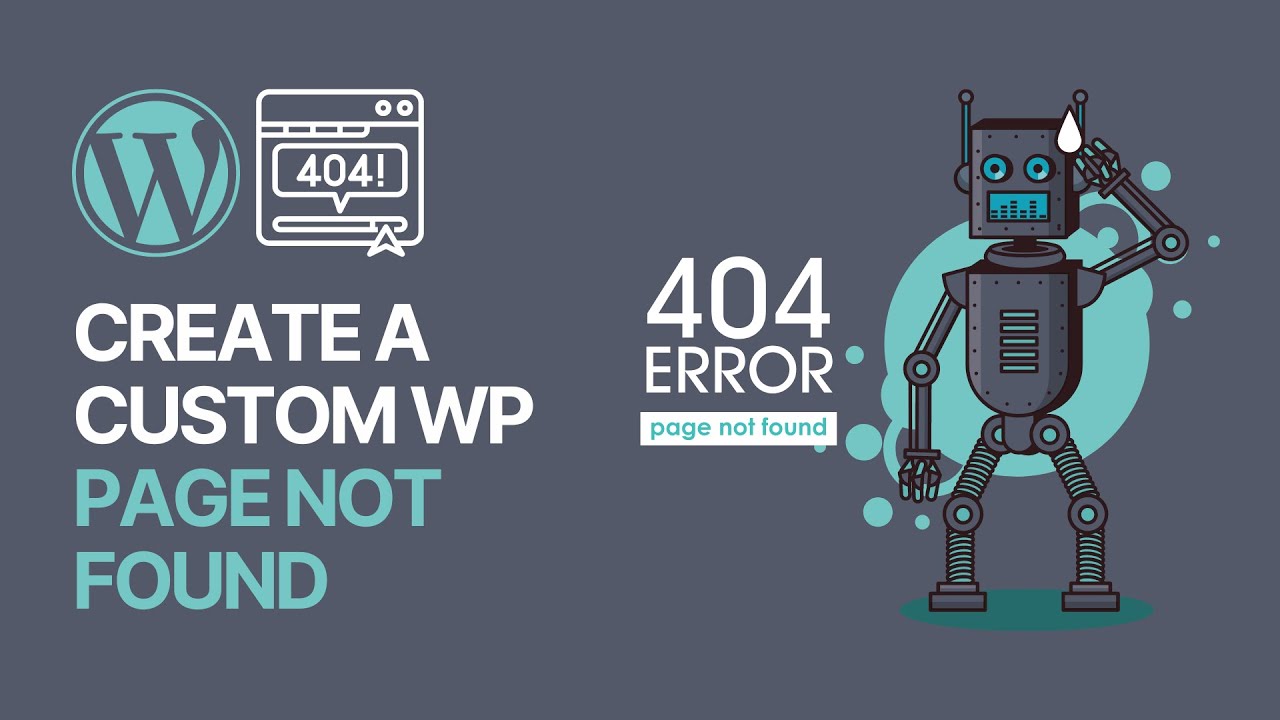
How To Create a Custom 404 Error Page In WordPress For Free Smart Tutorial 🚧
Best Practices For Custom 404 Pages
Creating a custom 404 page is an excellent way to improve user experience and reduce website bounce rates. However, there are some best practices to keep in mind when designing a custom 404 page:
1. Keep It Simple
A custom 404 page should be simple and easy to understand. Avoid using jargon or technical terms that may confuse visitors. Instead, use plain language and straightforward instructions to help visitors navigate the website.
2. Include Relevant Links
A custom 404 page should include relevant links that direct visitors to other pages on the website. This can include links to popular pages, related content, or a search bar. By providing links, visitors can continue browsing the website and find the information they're looking for.
3. Match Branding And Tone
A custom 404 page should match the website's branding and tone. This includes using the website's color scheme, font, and voice. By matching the website's branding and tone, visitors can feel like they're still on the website and not directed to a different page.
4. Monitor Analytics
Monitoring website analytics can provide valuable insights into the effectiveness of a custom 404 page. This includes bounce rate, dwell time, and the number of visitors that navigate away from the 404 page. By monitoring analytics, website owners can make informed decisions on how toimprove the custom 404 page.
People Also Ask
How Do I Create A Custom 404 Page In WordPress Without A Plugin?
You can create a custom 404 page in WordPress without a plugin by first creating a new page in WordPress and designing it to look the way you want it to. Then, you need to set this page as the 404 error page. To do this, you can add a simple code snippet to the functions.php file in your WordPress theme, which tells WordPress to use the new page as the 404 error page.
Why Is A Custom 404 Page Important?
A custom 404 page is important because it helps improve the user experience on your website. When a visitor comes to your website and encounters a broken link or mistypes a URL, they will be directed to the 404 error page. By having a custom 404 page, you can provide visitors with useful information and links that can help them find what they're looking for, reducing bounce rates and keeping them engaged on your website.
Can A Custom 404 Page Improve My Website's SEO?
Yes, a custom 404 page can improve your website's SEO. When a visitor encounters a broken link or mistypes a URL and is directed to a generic 404 error page, it can negatively impact your website's SEO.
However, by having a custom 404 page with relevant links and information, you can reduce the bounce rate and improve user experience, which can lead to better SEO ranking. Additionally, a well-designed custom 404 page can help search engines better understand your website's structure and content.
Conclusion
Custom 404 page WordPress optimization is crucial for website design. It plays a significant role in improving the user experience, reducing bounce rate, and enhancing SEO ranking. By optimizing your custom 404 page in WordPress, you can ensure that visitors stay engaged and encouraged to explore your website further.
Following the best practices and monitoring website analytics can help you create an effective custom 404 page that aligns with your website's branding and tone. So, if you want to make the most of your WordPress website, it's essential to optimize your custom 404 page.