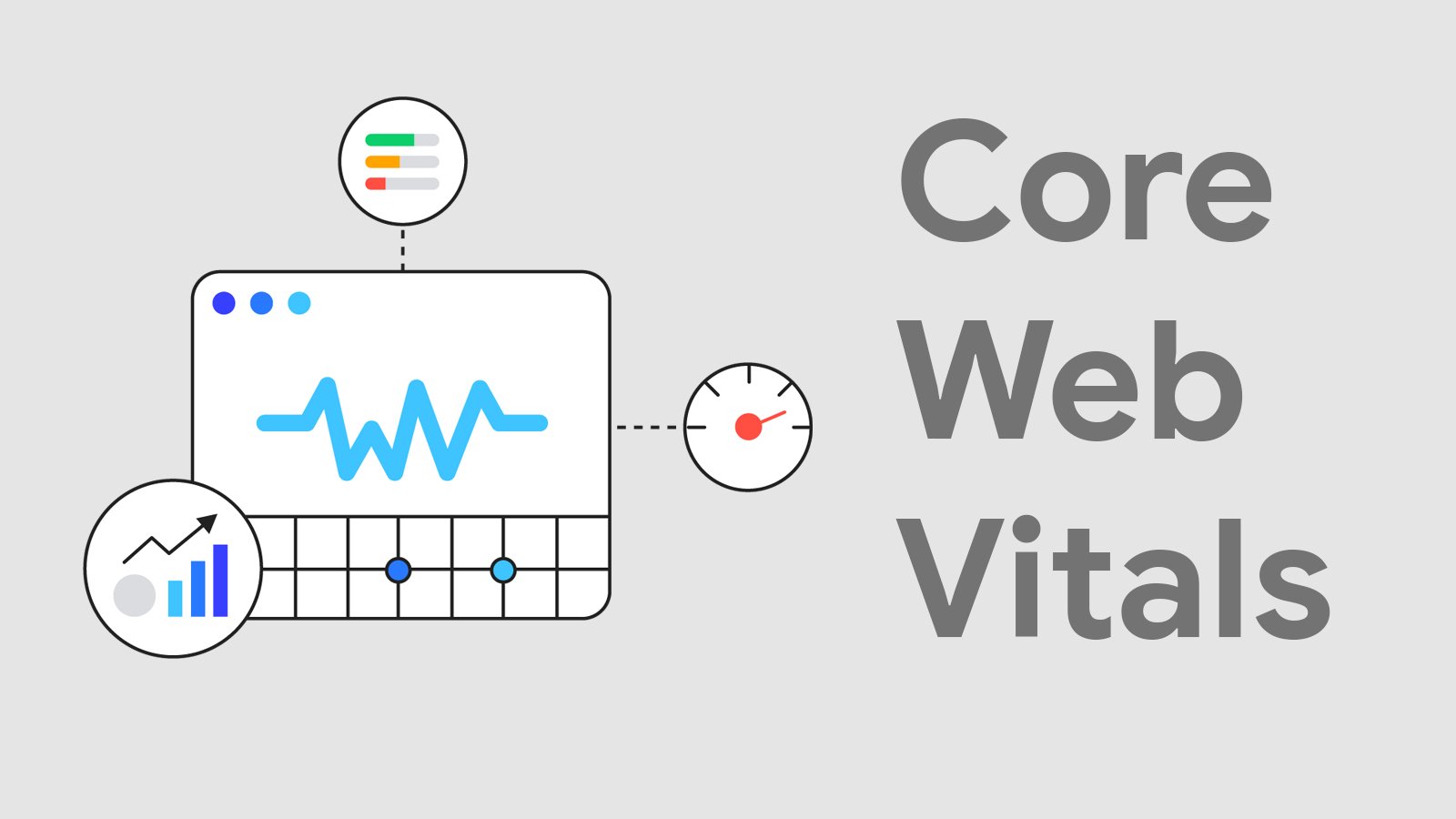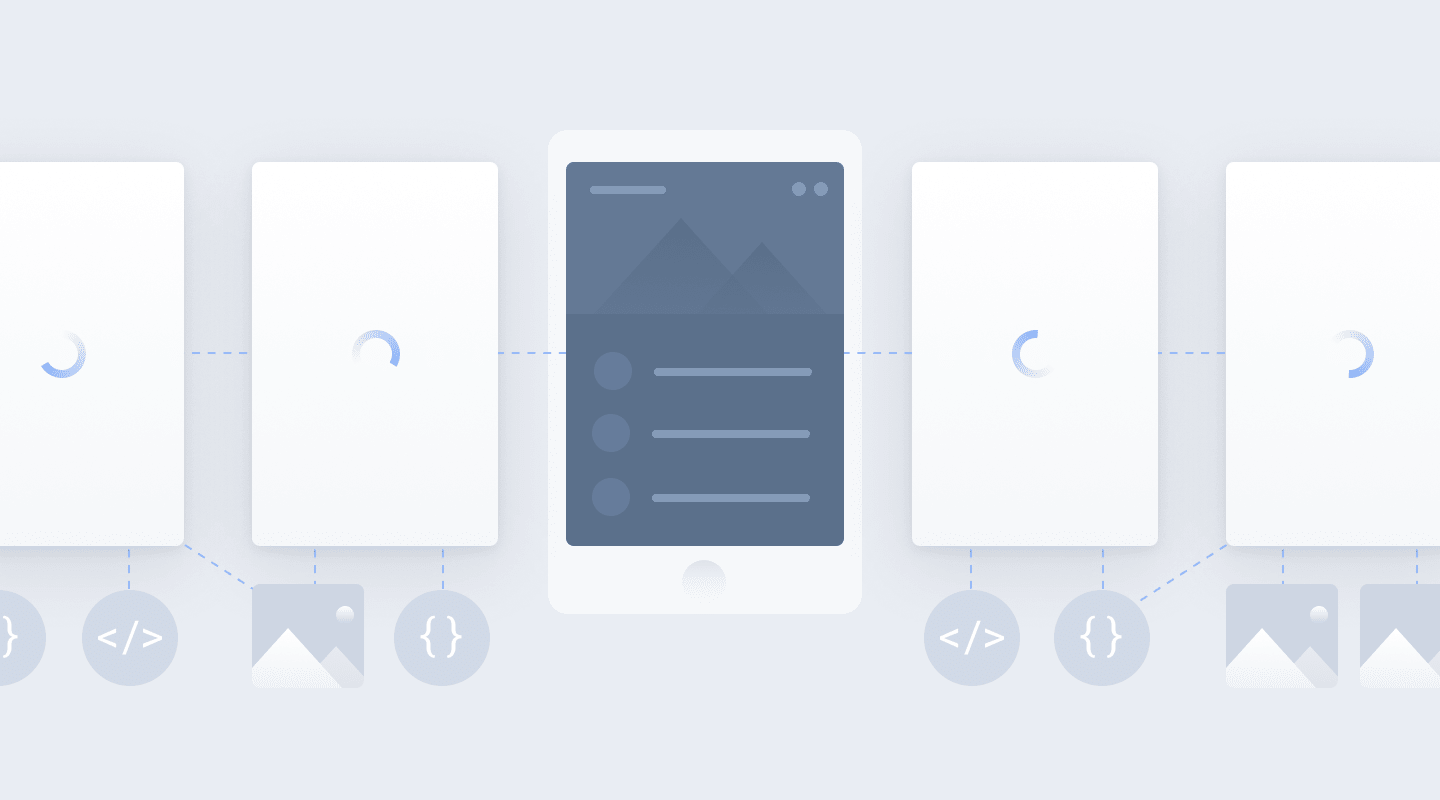Core Web Vitals- With the Page Experience Update in May 2021, it has already been announced that Core Web Vitals will become a search ranking element.
This implies that, although great contentremains king, the technological aspects of your SEOwill become increasingly important.
This year, Google will make one of the most significant changes to how it ranks online pages.
The upgrade will be released in mid-June 2021, but it will not be fully functional until the end of August.
Any company that values brand recognition and exposure should be concerned.
Allow me to explain.
Google unveiled its new Core Web Vitals in May 2020, a collection of user-focused metrics aimed to gauge a page's "health" in terms of offering a smooth and seamless user experience.
These measures are divided into three categories: contentloading speed, interaction, and visual stability.
Google's algorithm has been gradually improved to assess little information like these in order to give the best content and results.
What Are Core Web Vitals?
Core Web Vitals are a collection of particular elements that Google considers significant in the overall user experience of a webpage.
Core Web Vitals are three metrics of page performance and user interaction: greatest contentful paint, initial input latency, and cumulative layout shift.
In summary, Core Web Vitals are a subset of variables that will be included in Google's "page experience" score (essentially, Google's approach to assessing the overall UX of your website).
The Core Web Vitals data for your site may be seen in the "enhancements" area of your Google Search Consoleaccount.
Core Web Vitals identifies user experience concerns by creating a statistic for three major aspects of user experience, which include:
- Performance of page loading
- Interaction simplicity
- A page's visual stability as seen by the user
Core Web Vitals has three metrics:
Largest Contentful Paint (LCP)assesses how quickly the largest element (pictures, videos, animations, text, etc.) on a website can load and appear.
Cumulative Layout Shift (CLS)guarantees that unexpected, perplexing movements on a website's pages do not distract consumers from reading the material.
First Input Delay (FID)measures how responsive a website's pages are to the first-time visitors interacting with them. It also assesses how quickly a website's browser can provide a result to visitors.
The graphic below depicts the timeline that indicates a good, requires improvement, or bad core web vitals score. The ideas in the following paragraphs will assist website owners in improving their core web vital score from poor to good.
How Much Do The Core Web Vitals Affect SEO?
As predicted, exceptional content reigns supreme.
Simultaneously, the Core Web Vitals definitely emphasize the significance of the overall user experience as a ranking element.
As a result, optimizing for the Core Web Vitals can make a substantial impact if you're attempting to rank in an area where content quality is mostly comparable.
Simply said, effective Core Web Vitals are about much more than SEO.
It's all about improving the user experience, which is something that all website owners should strive for.
Measuring Your Website’s Core Web Vitals
There are several tests, reports, and addons available to assist you in analyzing your site's Core Web Vitals.
The most significant of these are:
- PageSpeed Insights' Core Web Vitals assessment;
- Google Search Console's Core Web Vitals report;
- The Chrome addon Core Web Vitals.
LCP, CLS, and FID may also be analyzed using Chrome's DevTools and the Chrome User Experience Report (CrUX).
5 Tips To Improve Your Core Web Vitals
You should run a simple website performance analysis test to check how well your website performs in terms of key web vitals.
If you run performance reports using multiple tools, compare the findings and optimize your website more effectively.
Reduce JavaScript (JS) Execution
If your report has a low FID score, it suggests your page interacts with people for more than 300 milliseconds.
You should think about optimizing and minimizing your JS execution.
This implies that the delay between your browser's JS code execution and the page is decreased.
It's also critical to utilize as little RAM as possible.
Why?
When your site's code requests the browser, it reserves new memory, which stops the JavaScript and may cause the page to load slowly.
According to Google, one technique to minimize execution time is to delay unnecessary JS.
Implement Lazy Loading
If you display photos on your site, it's critical to use lazy loading to protect your site's UX and core web vitals score.
Lazy loading allows pictures to be loaded at the exact moment that visitors scroll down the page, without sacrificing the website's loading speed and earning a high LCP score.
Optimize And Compress Images
Don't you think it's quite obvious? However, photos are the most important features on many websites.
As a result, optimizing them is critical since it may make your website substantially lighter, boosting loading time, LCP score, UX, and search engineranks.
By compressing photos using small jpg, you may minimize total page size while boosting LCP results.
Always use the jpg format for landscape photographs and the png format for graphics.
Provide Proper Dimensions For Images And Embeds
A CLS score of more than 0.1 is considered bad, and it is frequently caused by items like photos, advertising, or embeds that lack dimensions in the CSS file.
Dimensions do important if you want to increase your CLS score.
Setting the right width and height allows the browser to allocate the appropriate amount of space on the page while the element is loaded.
Improve Your Server Response Time
To calculate server response time, utilize Moment to First Byte (TTFB), which specifies the time the first byte of your page's content is received by the user's web browser.
However, before you begin, gather statistics on your server's current performance to see how you're doing.
Here are some pointers to consider when you've completed the report:
- Check the speed of your web hosting.
- For your website, use a CDN.
- Examine your plugins. Why? Because each plugin adds weight to your website, it might have a detrimental influence on the performance of your site. Only keep the ones that are really required.
Google recommends that a server's response time be less than 600 milliseconds.
People Also Ask
Do Core Web Vitals Matter?
Core Web Vitals are a ranking element, according to Google.
The web of Google Dev provides excellent recommendations on how tooptimize your LCP, FID, and CLS in order to improve both the user experience and your rankings.
How Do I Check My Core Web Vitals Of A Website?
Lighthouse may be used to audit a page for page-level recommendations, and the Web Vitals extension can be used to examine Core Web Vitals in real-time.
To troubleshoot performance issues and test code changes, use the performance tab in Chrome's DevTools.
What Is Core Web Vitals Optimization?
Core Web Vitals are the ever-changing metrics that Google adds to all web pages in order to better quantify the page experience that real-world consumers have.
These measurements are divided into three categories: Largest Contentful Paint (LCP), First Input Delay (FID), and Cumulative Layout Shift (CLS).
Conclusion
When it comes to ranking web pages, Google's algorithm is gradually shifting toward a more user-centric approach.
It will reward websites that perform well in terms of major content loading speed, initial input latency, and visual stability based on the new Core Web Vitals.
The sooner you begin implementing UX enhancements to your website, the larger your competitive edge.
Don't put off optimizing for Core Web Vitals if your organization values its search visibility and wants to generate more leads from Google.
It will assist you in providing a better user experience and, as a result, increasing conversion rates.